Our Verdict
The sheer amount of controller that PowerA is offering here for a fraction of the price of its rivals is hard to ignore. It's not perfect but it has everything the pro gamer really needs.
For
- Incredible value for money
- Ergonomic design with wild RGB
- Hall effect sticks and triggers
- Easy customisation
Against
- Build quality can't match premium controllers
- Very occasional disconnects in testing
- Rear buttons may feel awkwardly placed
- No physically swappable parts
PC Gamer's got your back
Finding real value in pro gaming peripherals is tough, especially when you look at premium options like the Razer Wolverine V3 Pro, which costs $200. So when PowerA offered its latest OPS v3 Pro Wireless Controller for PC and Cloud Gaming with Lumectra at just $99, I was pretty sceptical—especially with that mouthful of a name. But, against all odds, PowerA has crafted a controller that delivers a ton of functionality and performance, genuinely rivalling high-end options like the Wolverine and Microsoft's Elite Series 2 controllers.
At first glance, the PowerA OPS3 looks like your typical Xbox controller. But when you pick it up, the rubberized grips and textured shoulder and trigger buttons immediately stand out. Sweaty gamers will love this one. Weighing in at just 270 grams (30 grams lighter than the Wolverine V3 Pro), it's very well-balanced and comfortable to hold for hours of gaming. While it certainly doesn't feel as premium as the Elite Series 2, for $100, it doesn't have to. Durability might be a concern down the line, but nothing stands out as particularly flimsy or weak—it just feels more toylike than higher-priced controllers.
A standout aesthetic feature is the Lumectra RGB lighting, which features four customizable zones, including a strip that runs all around the controller's face. The lighting looks rather bling and can be adjusted via an app or on the controller itself. It's definitely on the flashy side—many might turn it off to save on battery life—but for those who love RGB, it's a fun addition.
Despite the budget price, PowerA hasn't skimped on features. The OPS3 comes equipped with Hall effect thumbsticks and triggers, meaning no drift issues, ever. And while the thumbsticks aren't swappable, they have a neat twist mechanism to adjust their height—a smart touch that eliminates the need to swap physical sticks between games. So if you decide to swap characters in the game from say a shotgun-wielding bruiser to a deadly sniper, a quick twist will set your thumbstick for the best precision.
The tactile mechanical ABXY buttons, D-pad, and LB/RB buttons are satisfying to use, though they don't quite match the crispness of Razer's buttons, feeling slightly mushy in comparison. Still, they're responsive enough for most players. The four remappable back buttons and two extra shoulder buttons are great for customization, although I found the rear buttons a bit awkward to use. I ended up sticking to the lower two back buttons, combined with the shoulder buttons, for the most comfortable grip.
On the connectivity front, the OPS v3 supports 2.4 GHz low-latency wireless, Bluetooth, and USB, making it versatile for PC, consoles, and mobile devices. It's great for cloud gaming too, easily connecting over Bluetooth to a smart TV. That said, while connection in general was solid, I did encounter some glitches — occasionally, the controller would briefly disconnect from the dongle, which was frustrating in the middle of sessions. Another few times, the controller would simply hang, and become unresponsive to any inputs necessitating a hard reset. However, these issues didn't happen enough for me to see a pattern to worry about.
When it comes to actual gameplay, the OPS v3 performs like a champ. I tested it across a variety of games, from fast-paced shooters like Destiny 2 and Call of Duty MWIII to slower-paced titles like Diablo IV and Lies of P. In every case, the controller's responsiveness and accuracy impressed me. It's snappy enough for competitive gaming, with inputs registering instantly, which is critical in fast-paced environments. I'm no pro gamer, as my KD will inevitably show, but having the option of multiple buttons to map to my preference certainly improved my enjoyment.
Keep up to date with the most important stories and the best deals, as picked by the PC Gamer team.




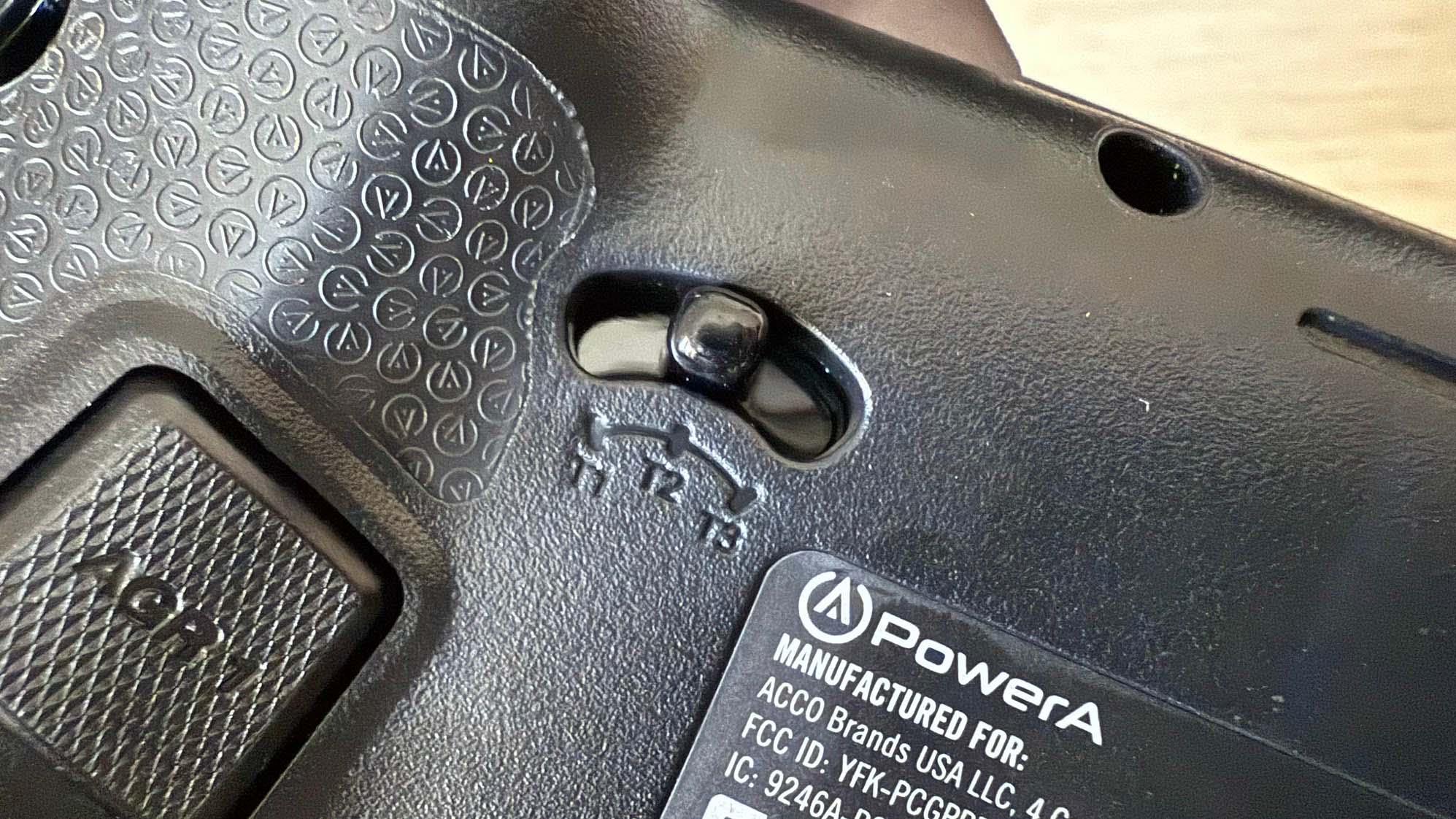


✅ You want a pro controller on a bit of a budget: The OPS v3 Pro has anti-drift hall-effect sticks, doesn't compromise on performance or customisation and cost's half the price of the competition.
✅ You love RGB on your controllers: If you like to flex with RGB lighting and hang the battery life, then the OPS v3 Pro has you covered.
❌ You want the best build quality: Given the lower quality materials compared to the Elite Series 2 and Razer Wolverine V3 Pro, I'm not too sure how long this controller will last before peeling or feeling really grubby.
❌ You like to physically swap components on your controller: The OPS v3 Pro doesn't have a ton of customization with it, and if you like to travel a lot with your system, the lack of carry case might be a concern.
I now swear by on-the-fly button remapping, which saves me from tabbing out into an app mid-game. The ability to quickly change mappings while reloading between deaths in Crucible really helped me hone in on my preference. Of course, nothing is stopping you from using the PC app which also lets you create several custom profiles for easier access.
The 30-hour battery life is another strong point, though your mileage will vary depending on how much you use the RGB lighting. I think PowerA has struck a good balance here—Razer sacrificed RGB for battery life on the Wolverine V3 Pro, but PowerA gives you that choice to make yourself. Wireless charging isn't available, but the OPS v3 does come with a magnetic charging dock which can also act as an extender for the dongle. This makes it easy to plop the controller down without even looking, though it would still have been nice to have a carry case.
In the end, the PowerA OPS v3 Pro Wireless Controller offers everything you could want in a pro wireless controller: solid build quality, Hall effect sticks, easy customization, and a bunch of programmable buttons. No, it's not as premium-feeling as Razer or Microsoft's offerings, but for $100, you're getting an excellent deal. It's a fantastic controller for the price and an easy recommendation for anyone who values performance over aesthetics and premium materials.
The sheer amount of controller that PowerA is offering here for a fraction of the price of its rivals is hard to ignore. It's not perfect but it has everything the pro gamer really needs.
Kizzy is the consummate geek, with black turtleneck design sensibilities, always on the hunt for the latest, greatest, and sexiest tech. He's played Doom on the OG Pentium and still remembers how to hack a dial-a-phone. After four decades of being crazy about tech, he's literally just getting started. It's the age of the geek, baby!


