Hardware report card: Nvidia vs AMD
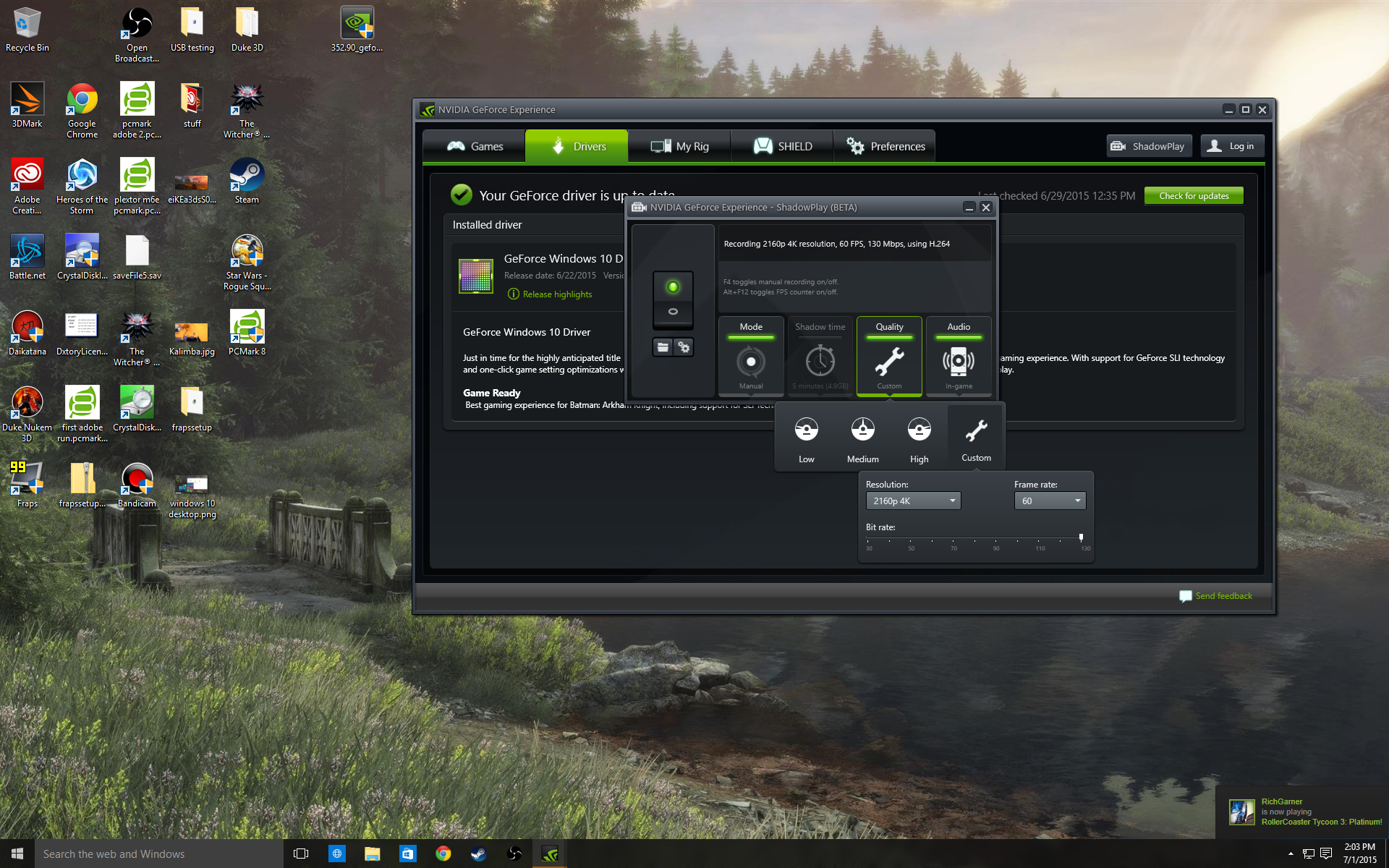
Graphics driver software
Since Nvidia introduced the GeForce Experience, it’s been continuously adding useful features to the software. In-app driver updating is convenient. Game optimization is nice if you don’t like messing with settings, though it’s our least-used feature. Dynamic Super Resolution, enabled in GFE or in the Nvidia Control Panel, is a convenient downsampling solution for running games at higher resolution. Most importantly, there’s ShadowPlay, which can do DVR background recording and manual recording at up to 4K 60fps and 130 megabits on Maxwell, and up to 2560x1600 on older Kepler GPUs. 4K recording is currently extremely demanding even for SLI Titan Xs, but it’s an option.
To AMD’s credit, they’ve attempted to match Nvidia’s features with Gaming Evolved, but the software isn’t as good. GeForce Experience is a utility: it does what you want it to, and doesn’t bother you with anything extraneous. AMD Gaming Evolved, by comparison, ties into Raptr, and wants you to use the social gaming service. It advertises free-to-play games within a busier, messier UI. And its video capture solution is limited in quality and options compared to Nvidia’s, topping out at 1080p.
AMD Gaming Evolved is unpleasant to use: it feels like software built out of sponsorship opportunities rather than a tool made to improve the experience of using AMD’s hardware.
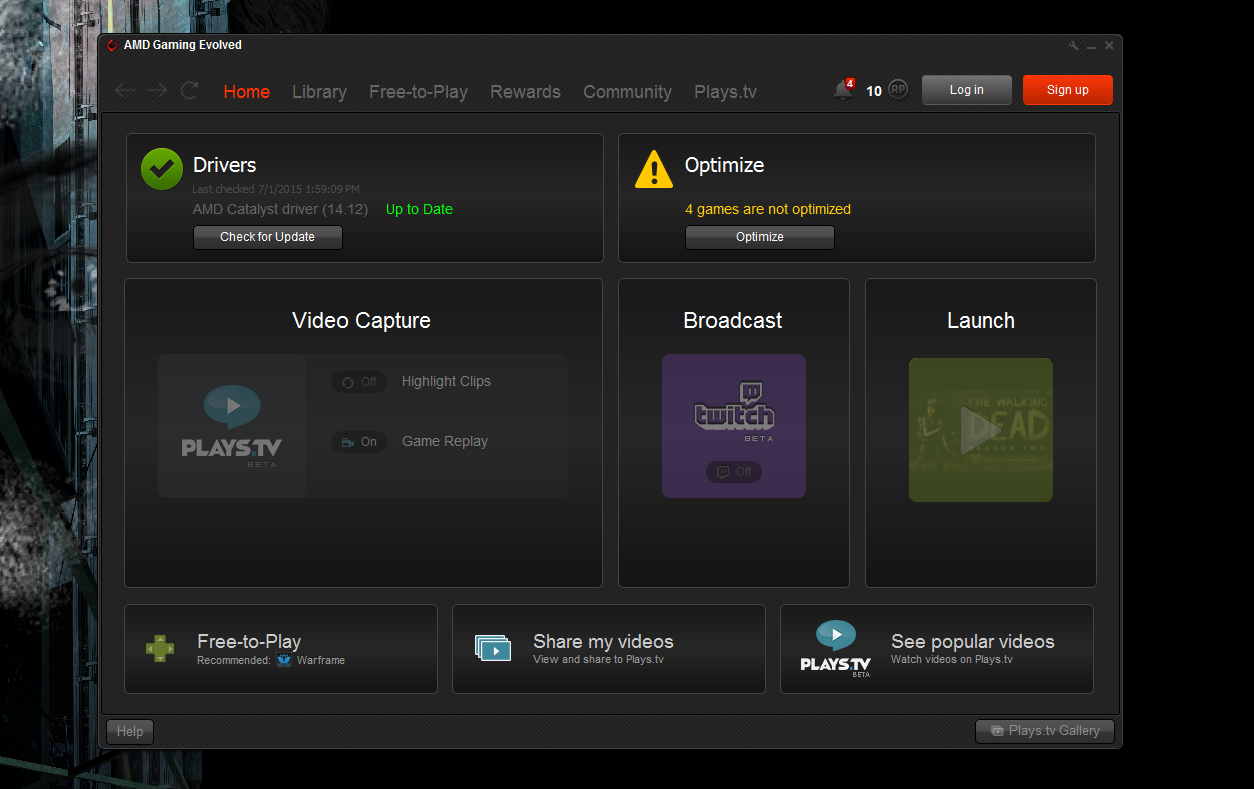
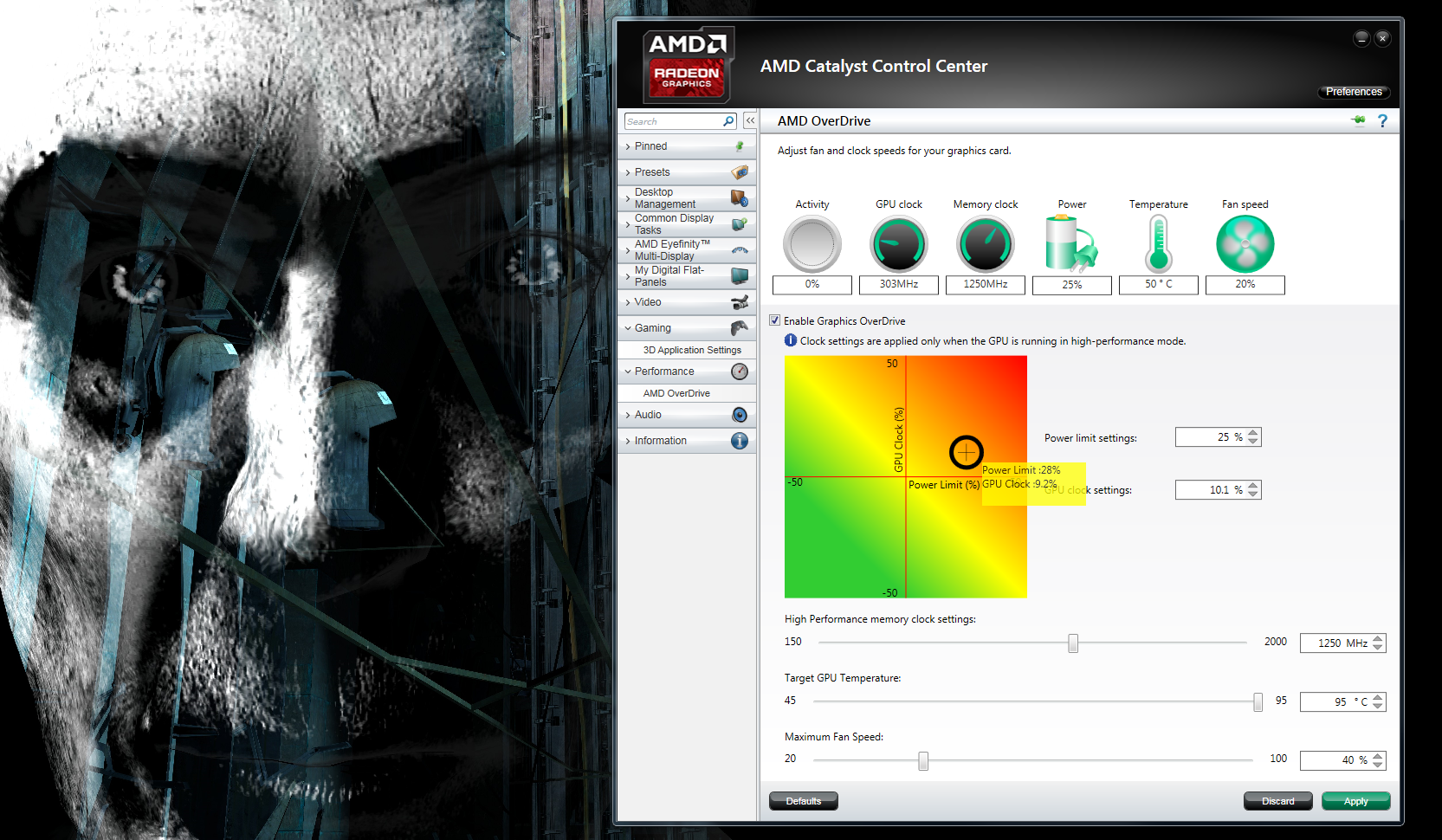
AMD does have one software strength, and that’s overclocking within the AMD Catalyst Control Center. Overclocking Nvidia cards requires downloading separate software, though those tools, like MSI Afterburner and EVGA PrecisionX, give you lots of valuable information on the card’s voltage, temperature, clocks, etc. Catalyst Control Center’s overclocking utility is more basic, but it does let you quickly and easily overclock its graphics cards. That’s a plus.
Both Nvidia and AMD support multi-monitor gaming through Nvidia Surround and AMD EyeFinity, but we haven’t spent much time with either recently to know how they compare in support and ubiquity. You can find a list of games on the Widescreen Gaming Forum that have native multi-monitor support.
Nvidia: A+
Nvidia’s GeForce Experience makes driver downloads easy and offers some great features that are regularly improving.
AMD: C+
AMD has matched some of Nvidia’s software features, but in an application filled with ads and extraneous social elements.
Keep up to date with the most important stories and the best deals, as picked by the PC Gamer team.
Report card table of contents
The graphics cards
Graphics driver updates and performance
Graphics driver software
Exclusive features: Gameworks and TressFX
FreeSync vs. G-Sync

Wes has been covering games and hardware for more than 10 years, first at tech sites like The Wirecutter and Tested before joining the PC Gamer team in 2014. Wes plays a little bit of everything, but he'll always jump at the chance to cover emulation and Japanese games.
When he's not obsessively optimizing and re-optimizing a tangle of conveyor belts in Satisfactory (it's really becoming a problem), he's probably playing a 20-year-old Final Fantasy or some opaque ASCII roguelike. With a focus on writing and editing features, he seeks out personal stories and in-depth histories from the corners of PC gaming and its niche communities. 50% pizza by volume (deep dish, to be specific).

