
By Chris Kinniburgh.
I was selected as one of the 300 Steam Machine beta participants. A few days ago, I received a 35 pound crate filled with foam and Valve's prototype hardware.
The Steam Machine is modular, and multiple configurations have been released to testers. Some contain i7 CPUs and Titan graphics cards, others have i3s and GTX 660s. My Steam Machine is equipped with a 3.2GHz quad-core i5 CPU, a GTX 780 GPU, and 16GB of RAM. After plugging the box in, and tucking it into my entertainment console, I pressed the large circular button on the front of the case. The machine boots to a GRUB boot loader for less than a second - one of the few reminders that there's a Linux OS under the hood. After a brief loading period with a purple steam logo, the machine boots to a familiar Big Picture Mode view.
Logging in is simple. You enter your login details using the same daisywheel system used to type in Big Picture Mode with a 360 controller. The Steam Controller certainly feels similar to Microsoft's pad. After a few minutes of adjustment I was navigating through the menus with ease.

The X, Y, A, and B buttons - wedged between the central grid (which will one day be a touchscreen) and the trackpads - are key navigational buttons in the Steam OS user interface. The A and B buttons function as select and back buttons, similar to the A and B buttons on an Xbox controller. These buttons are a reasonable stretch for for my slightly larger hands. On the back of the controller there are two more buttons, which you'll also use a lot to get around big picture mode. These require just a slight squeeze of the controller to activate with a satisfying click, and feel great. However, I'd imagine children and others with smaller hands might have issues stretching to the B button comfortably while keeping their hands in a position to squeeze the back buttons.
The controller on the whole feels light, smooth, and functional. The weight, and the smooth plastic do make the device feel slightly cheap at first touch, but with the planned additions of wireless controls and a touchscreen, the weight and overall build quality will likely increase by the time Valve releases a finished product.
The first game I played on the Steam Machine was Metro: Last Light. The first issue I ran into was the lack of meaningful onscreen prompts for playing with the controller. When the game gives me the prompt to put on my gas mask by pressing 'G,' I have to either press random keys to figure out the key bindings (and hope that there is a button mapped to 'G'), or pull up the bindings screen by exiting into Steam OS. After playing a few more games, I've found that I frequently have had to modify the default bindings to make the game functional.
The biggest gaming news, reviews and hardware deals
Keep up to date with the most important stories and the best deals, as picked by the PC Gamer team.

With its combination of sensitive trackpads and traditional controller buttons, the Steam controller finds itself stranded between controller and mouse and keyboard layout schemes, which means many games will need some configuring before they'll comfortably work. Binding keys can be as easy as pulling up the game's key bindings in game, but can be as tedious as searching forums for default bindings when you don't have any way of accessing the game's settings. Users can save and share configurations across the network, which works fine in a small 300-user beta. Valve will surely implement a voting system when the Steam Machine is released to wider audiences. [Valve also recently announced that they've released the Steamworks API, which will let developers add recommended layouts for Steam controllers to their games - Tom]
Configuring your controller is a simple process lengthened by the slow speed of inputting text using the daisywheel (though it is nippier than the Xbox/Playstation solution of individually clicking on letters on an on-screen keyboard). Once you've decided what you'd like to map the controller to, you select the button you'd like to map, select which button it will be mapped to on a keyboard or mouse, and add a quick description of what the button should do. Finally, you name your key binding layout and enter a description explaining how it's designed to work.
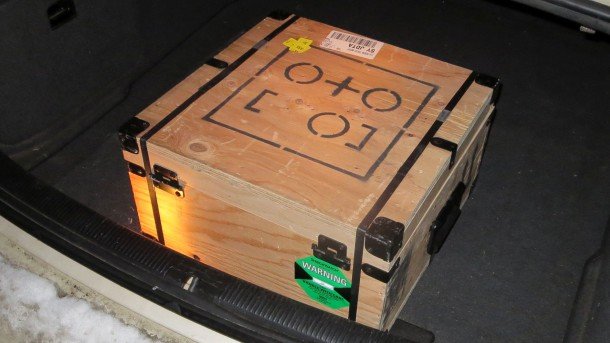
After making my tweaks to the controller's bindings, I studied my new keys and dove into the game. Once the keys are mapped, actually playing things feels intuitive. The trackpad does take some getting used to but is certainly functional. My last brush with trackpad gaming involved a disastrous Counter-Strike session in 2003. Fortunately, the past ten years have been good to trackpad technology. I was able to successfully play Metro for a couple of hours on normal difficulty without any frustration. I was only conscious that I was playing with a steam controller while trying to track fast moving enemies. My inability to accurately target the enemies was caused by a lack of muscle memory, and I expect my abilities will improve as I become more familiar with the system.
Metro: Last Light looks beautiful on the GTX 780, and after a half hour of playing, I forgot that I was playing with a new controller.
I'm excited to continue learning and exploring various games with the Steam Controller. I'm particularly excited to see how it'll work for mouse intensive games I've never been able to play comfortably on the couch. I'll bring you more impressions in future, once I've had more chance to experiment.
What games would you like Chris to try? What questions do you have about the Steam Machine and the controller? Let us know in the comments.
PC Gamer is the global authority on PC games—starting in 1993 with the magazine, and then in 2010 with this website you're currently reading. We have writers across the US, Canada, UK and Australia, who you can read about here.


