Google has updated Chrome with three AI tools for sorting tabs, making new themes, and writing text for you
You can be sure there'll be more to come, as the prevalence of generative AI has only just started.
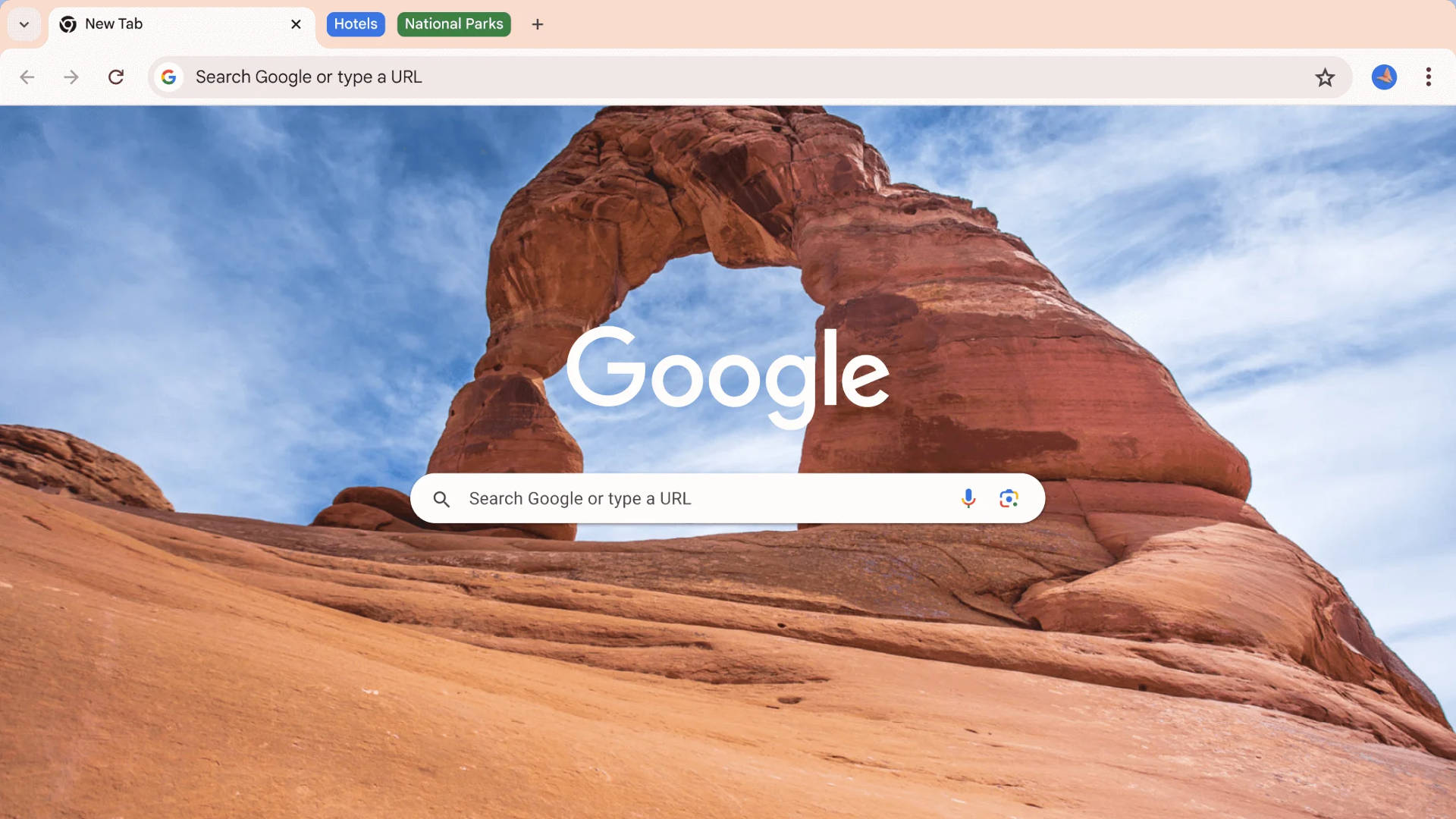
The use of generative AI, machine learning algorithms that can produce images, text, or even sound, is rapidly spread across the software industry. The likes of Photoshop and Windows, plus countless others, all now sport a simple button that claims to magically do things that we simply couldn't do before. And now it's the turn of Chrome, as Google has added three AI tools to its browser, though only for US folks at the moment.
Just like all of the software giants, Google has been investing heavily in machine learning for a good while, so it was only a matter of time before the fruits of such labours would be leveraged into its applications. In the case of Chrome, the new v121 update includes a new field in the Settings page, labelled 'Experimental AI.'
Unfortunately, as a resident of the UK, I can't actually see how the options are displayed but Google says that they're in that particular section. It's also worth noting that if you're using an enterprise or educational account, then the new features will be disabled for now.
The first tool basically uses machine learning to organise all of the tabs you may have open. As someone who never has more than 15 open at any one time, it's not something I'd ever use, but if you're a tab hoarder (or someone who just never closes them), then having something that automatically suggests and creates tab groups for you could be handy.
I can't say that I'm overly convinced by how useful it really is, partly because I can't test it myself, but mostly because the task itself isn't very arduous. I mean, how many people think to themselves 'I simply cannot organise my tabs and need help from an algorithm'?
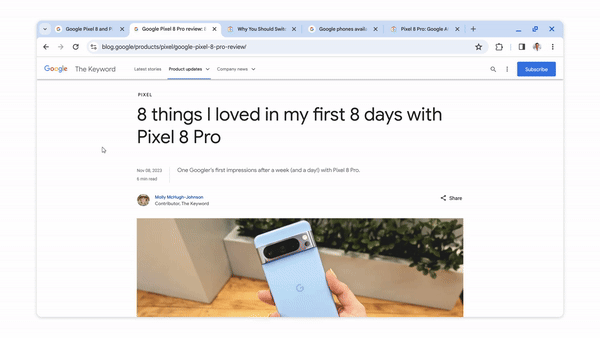
I have similar feelings about the second tool, which uses a spot of generative AI to create new themes for your Chrome account. It works just like most text-to-image models do: Type in a few words, select a few options to control how the generation process works, and then select your choice from one of six final results.
The example shown below does look pretty sweet, and it makes a change from using standard blank colours, but how often are people going to use it? Once you're past the initial novelty period, you'll probably set it once and then never change it for months, if not years.
The biggest gaming news, reviews and hardware deals
Keep up to date with the most important stories and the best deals, as picked by the PC Gamer team.
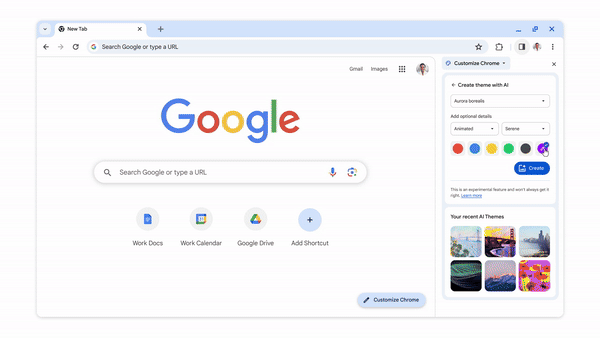
The tool that will perhaps get used the most is the final one in the new Chrome update. It's generative AI once again and very much of the ChatGPT ilk. If you have a text field on a webpage and you need to write something quite lengthy into it, then right-click on the text box and select 'Help me write.'
After that, Google's AI servers will work their magic and churn out a body of text, based on your initial line of writing. For example, let's say you wanted to write a review about a product, you could enter 'The RoboBot 6000 is a programmable toy robot' and then, in theory, the AI model will then flesh this out into something that you can then edit and post.
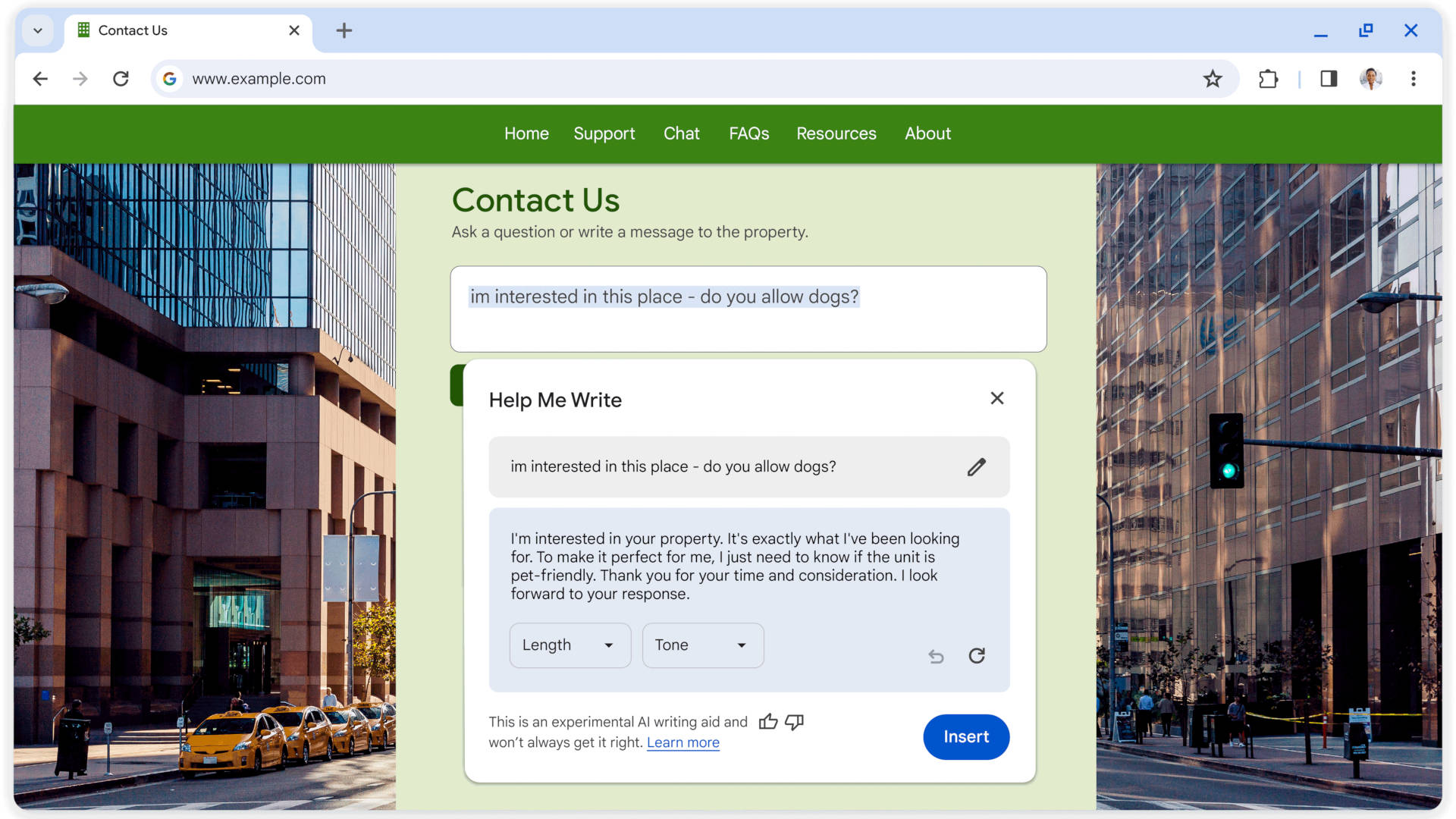
Such systems are notoriously unreliable at times, and it does make me wonder how many more erroneous AI-generated posts we'll see on social media and discussion boards now that Google has added the feature into the world's most commonly used web browser.
I guess that's progress for you. If any of this sounds appealing to you, and you're based in the US, just update Chrome, restart it, and then check out the Settings menu.

Nick, gaming, and computers all first met in 1981, with the love affair starting on a Sinclair ZX81 in kit form and a book on ZX Basic. He ended up becoming a physics and IT teacher, but by the late 1990s decided it was time to cut his teeth writing for a long defunct UK tech site. He went on to do the same at Madonion, helping to write the help files for 3DMark and PCMark. After a short stint working at Beyond3D.com, Nick joined Futuremark (MadOnion rebranded) full-time, as editor-in-chief for its gaming and hardware section, YouGamers. After the site shutdown, he became an engineering and computing lecturer for many years, but missed the writing bug. Cue four years at TechSpot.com and over 100 long articles on anything and everything. He freely admits to being far too obsessed with GPUs and open world grindy RPGs, but who isn't these days?

