GOG's new app is the best way to merge Steam, Epic, Battle.net and everything else
Now in closed beta, GOG Galaxy 2.0 is still missing key features, but the library management tools are already excellent.
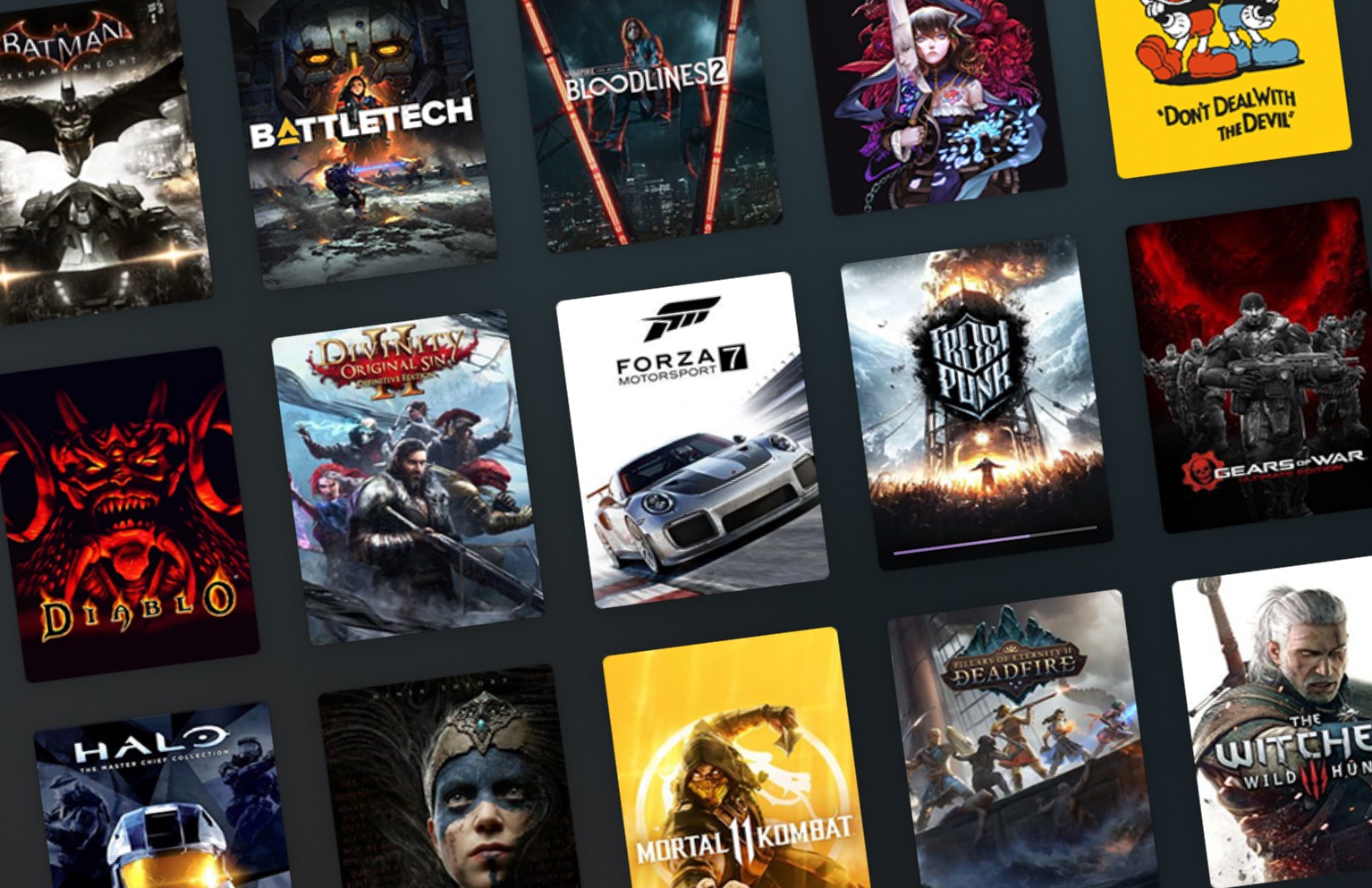
GOG Galaxy 2.0's marquee feature is that it gathers all your videogame libraries under one roof: a better launcher. It can't make those other launchers disappear, but tries to make them as invisible as possible, allowing users to install, play, and curate games across most of their digital libraries—Steam, Uplay, Origin, Battle.net, Epic Games, and GOG, of course—entirely from Galaxy 2.0's clean, simple interface.
We're still waiting on proper integration for Xbox Play Anywhere games on PC and the ability to force-close launchers when quitting an associated game isn't in yet, but digging through my library across (almost) all platforms is already a breeze. I'm creeping up on 1,500 games on Steam alone, and with dozens more floating around, tied to other launchers and accounts, I can't keep track of what I own, what I've downloaded, and what I still need to play.
One day into the closed beta and I'm already convinced GOG Galaxy 2.0 will be my new home base for organizing my library and picking what to play next. Here's why.
Launching games tied to separate clients works well
From Galaxy 2.0, I tried installing and launching games from every supported client, and it worked without issue, whether the client was already running or not. Steam is the least intrusive of the bunch, which stayed minimized in the system tray throughout, only popping up the usual 'Preparing to launch' window. Uplay and Origin's client windows tend to pop up, while Battle.net pops up for a minute before minimizing to the system tray.
I'm not sure how consistent these behaviors are between users, but once the ability to close launchers when an associated game is closed is integrated into Galaxy 2.0, it won't matter much either way. Galaxy 2.0 is doing what it can to remove extraneous clicks and window-juggling from the process.
I can see my console libraries
Which shouldn't matter, right? This is PC Gamer dot com, after all. But hey, a guy's gotta play Bloodborne. And Spider-Man. And God of War. And—well, you get the idea. As someone who constantly forgets they own consoles at all, it's nice to be reminded of what I own and can play without booting up a console in a different room.
There's no community or official integration for Nintendo accounts yet, which is a big blindspot right now, but because community integrations are entirely open source, there's no reason we won't see it once more people are able to play around with Galaxy 2.0.
The biggest gaming news, reviews and hardware deals
Keep up to date with the most important stories and the best deals, as picked by the PC Gamer team.
It makes videogame 'playlists' possible
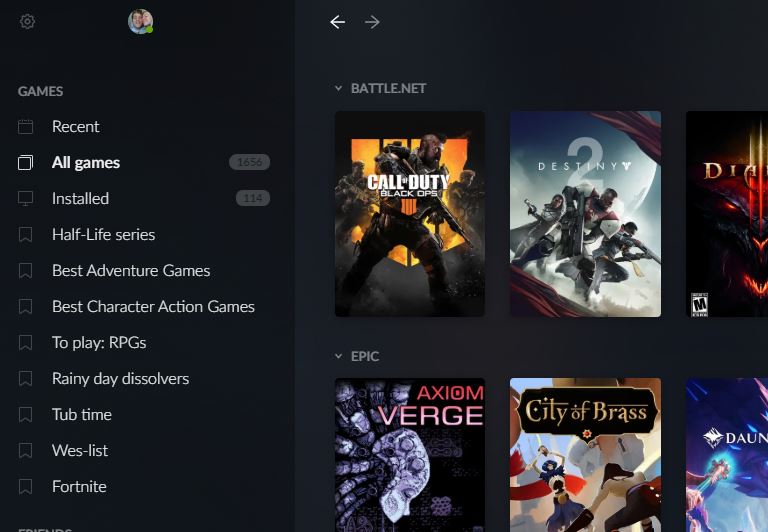
The bookmark feature might be Galaxy 2.0's best asset and what truly separates it from other all-in-one launchers like Playnite. You can bookmark any search results page or individual game page to add it to the sidebar for easy curation and navigation. And because the search function allows you to filter via genre, custom tags, installed vs. uninstalled, personal rating, platform, and operating system, you can essentially make music player style playlists for your games across all libraries.
While it's missing basic functions, like the ability to drag and drop games into playlists or the ability to rearrange them on the sidebar, I've already made playlists for specific people. I made a bookmark for the entire Half-Life series. I made a rainy day videogame mixtape. I tagged a bunch of anime games "Wes" and made a Wes-list. I bookmarked The Witcher 3 on its lonesome like some emergency shutdown button and called it Tub Time, because sometimes it's Tub Time, like, right the hell now.
As the next step, I'd love the ability to share bookmarks, either via a custom URL or through official social media integrations. I've always loved assembling music playlists for specific people or to fit a particular mood. It's not just a great method for personal library curation, but could be an excellent engine for discoverability. GOG Galaxy 2.0 could be the Spotify of games, sans the streaming of course.
The open source community integrations could be bonkers
Some people have already made plug-ins that allow users to launch and stream Xbox games to PC (or Mac).
Except the community could technically integrate streaming into GOG Galaxy 2.0 via the open source plug-in feature. There's little to show for community-made plug-ins beyond launcher integrations right now, but some pretty wild stuff is possible.
A GOG rep tells me that some people have already made plug-ins that allow users to launch and stream Xbox games to PC (or Mac), a plug-in that pulls in your entire iTunes library, and a Discord plug-in that integrates your Discord friends and conversations into GOG Galaxy 2.0.
Some ideas off the top of my head: someone could make a plug-in that lets you install and launch PS4 games in GOG Galaxy 2.0 via PlayStation Now. Maybe Twitch and YouTube plug-ins allow for easy streaming or clip-sharing. A plug-in that connects to your Stadia library and launches it via a Chrome plug-in from within the Galaxy client. A plug-in that makes a fart noise every time you launch a game. The possibilities are beyond anything on offer from any launcher right now.
The 'Recent' page is fascinating and helpful look at my habits
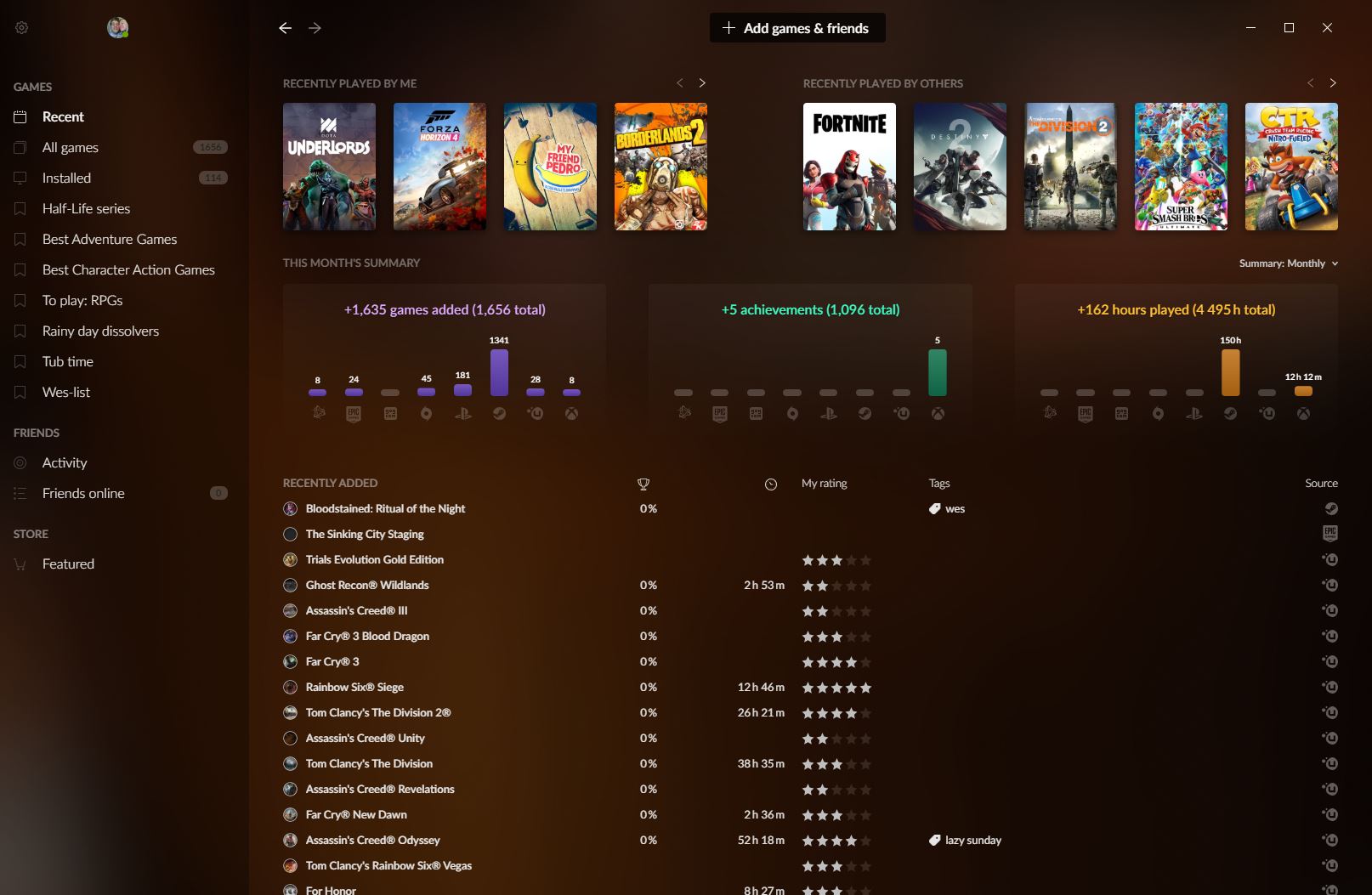
Data, baby. From the Recent page, I can see everything I've played across every platform up top, which skips the step of opening the right launcher to get moving. I need to play a lot of Fortnite for the job (and fun), but I'm also playing through Pathologic 2 right now. Seeing them side by side as soon as I open GOG saves me a couple seconds of clicking and scrolling in their respective launchers to boot them up.
I'm especially into the bar graphs showing games added, my recent achievement history, and hours played. You can sort to show that data split up by platform or as a whole, monthly, weekly, or daily. It's imperfect data, pulling only from games and launchers that track time-played in a manner accessible by GOG, but it's fascinating nonetheless. I tend to play more when the sun comes out in summer, it seems. Backwards! Note to self: go outside.
The Recently Added section especially appeals to a digital neat freak like myself. I'm one of those old metadata obsessed MP3 collectors. My music library is massive, but more importantly, it's tagged and rated. Any new game that comes into Galaxy 2.0 will show up here, its blank rating and tag fields as blatant signals to fill those fields in before they're moved through the queue. I have a lot of tagging ahead of me with a library of 1,600 games, so hopefully plug-ins or official updates make mass-tagging less formidable.
I don't have to find art for 90% of my games
GOG Galaxy 2.0 pulled most of that in without issue. It's not just box art either. Each game page features background art, too. I'll still have to find bespoke art for some of the more obscure entries or the occasional game with a garish thumbnail, but I'd also be content leaving what GOG pulled in for me as is. And if you don't like what GOG pulled in, you can change the thumbnail, background, and icons to any image of your choosing. We expect you to do the right thing with The Witcher 3.
GOG Galaxy 2.0 still has a long way to go. Unified friend and chat features aren't in yet, you can't edit metadata for most imported games, and there aren't any experimental community-made plug-ins to play around with yet. All that and more is on the way in the coming weeks and months, almost certainly before a final public release.
With dozens of the biggest games departing Steam for other platforms in the last six months, GOG's new approach is arriving at just the right moment in the Store Wars.
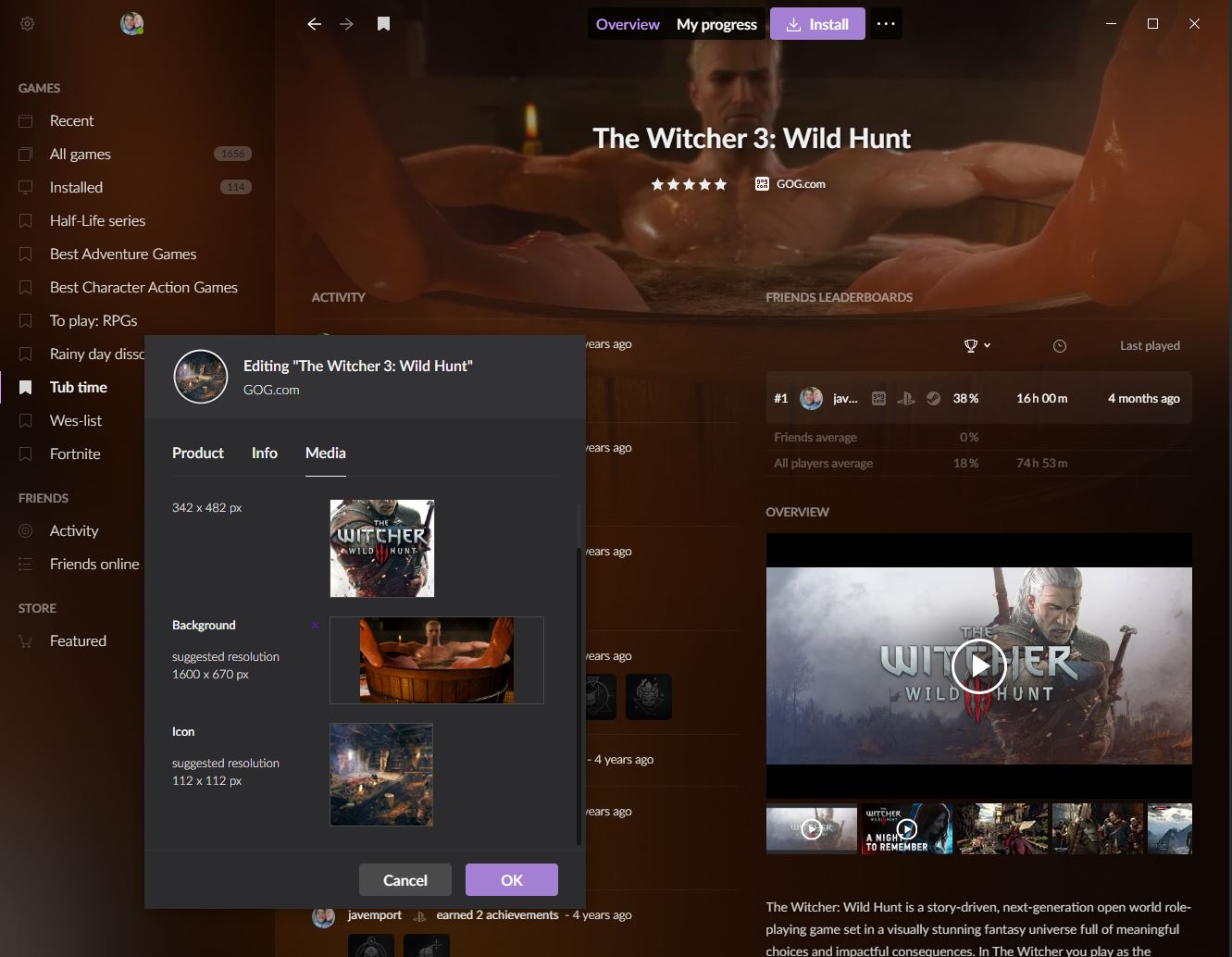
James is stuck in an endless loop, playing the Dark Souls games on repeat until Elden Ring and Silksong set him free. He's a truffle pig for indie horror and weird FPS games too, seeking out games that actively hurt to play. Otherwise he's wandering Austin, identifying mushrooms and doodling grackles.


