Give this optional Windows 10 update a whirl if playing games crashes your PC
This cumulative update fixes a whole bunch of issues, but is not installed automatically.
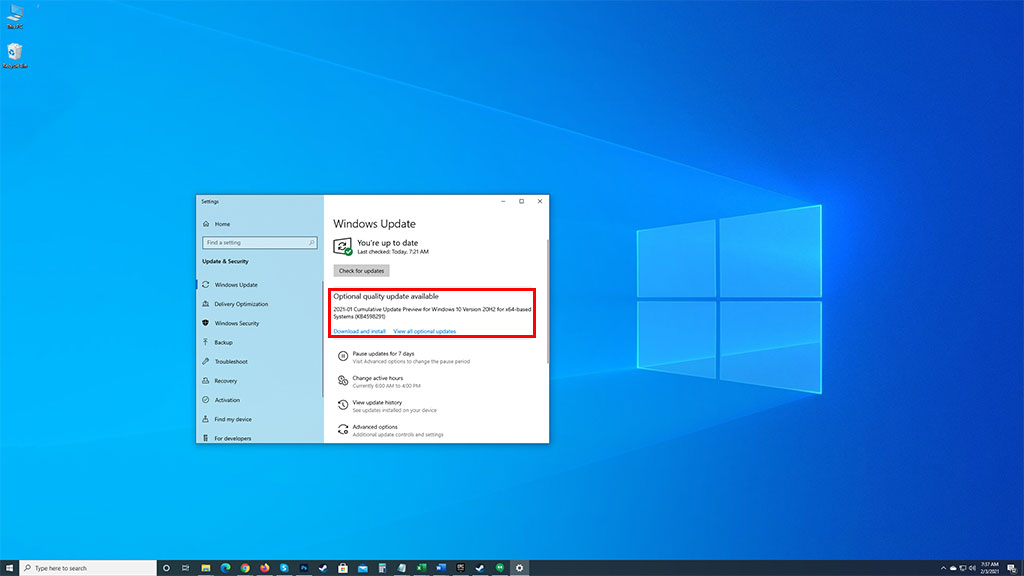
Microsoft has released a new cumulative Windows 10 update that is packed with a plethora of bug fixes, one of which resolves an issue that can cause some PCs to crash when playing a game in full-screen or tablet mode. To get the update, however, you will have to manually select it.

Best gaming mouse: the top rodents for gaming
Best gaming keyboard: your PC's best friend...
Best gaming headset: don't ignore in-game audio
That's because it is an optional update, or what Microsoft calls a "cumulative update preview" for Windows 10 (otherwise known as KB4598291), as spotted by Windows Latest. These and other fixes will roll out to everyone automatically as part of this month's Patch Tuesday release (cumulative updates that are doled out on the second Tuesday of every month), but Microsoft is giving users early access to certain key fixes ahead of time.
Only one of the fixes addresses potential blue screen of death situations (the aforementioned gaming bug), though several of the others target varied pain points some Windows 10 users are experiencing. Such as not being able to open a document on the desktop, or the Alt-Tab arrangement suddenly mixing Windows around causing you to inadvertently select the wrong window. Annoyances that make you want to pull your hair out, in other words.
Here is the full list of highlights:
- Updates an issue that causes a device to stop responding when you play a game in full-screen or tablet mode.
- Updates an issue with using Ctrl+Caps Lock and Alt+Caps Lock to switch to Hiragana or Katakana mode respectively after upgrading to Windows 10, version 2004.
- Updates an issue that prevents you from opening a document that is on the Windows desktop.
- Updates an issue that creates duplicate cloud provider folders in the File Explorer navigation pane.
- Updates an issue with some special key combinations used in DaYi, Yi, and Array IMEs that might cause an application to stop working.
- Updates an issue that displays a blank lock screen after a device wakes up from Hibernate.
- Corrects historical daylight savings time (DST) information for the Palestinian Authority.
- Updates an issue that incorrectly deactivates some Windows 10 Education devices after upgrading to Windows 10, version 2004.
- Updates an issue that might cause the Alt+Tab order to change unexpectedly and cause you to switch to the wrong window.
- Updates an issue that fails to show Extract all on the shortcut menu when you right-click an online-only ZIP file.list
The cumulative update preview is available for the two newest versions of Windows 10, those being 20H2 (issued with the October 2020 update) and 2004 (issued with the May 2020 update).
To get it, type Windows Updates into Windows Search, then click on Check for updates. If it is available, it should show up as highlighted in the image up top. Click on Download and install. Note that a reboot will be required.
Microsoft has also made KB4598291 available as a standalone download, primarily to make life easier for IT admins.
The biggest gaming news, reviews and hardware deals
Keep up to date with the most important stories and the best deals, as picked by the PC Gamer team.
Paul has been playing PC games and raking his knuckles on computer hardware since the Commodore 64. He does not have any tattoos, but thinks it would be cool to get one that reads LOAD"*",8,1. In his off time, he rides motorcycles and wrestles alligators (only one of those is true).


