Our Verdict
If the high price of X670E motherboards turns you off, this affordable X670 alternative delivers almost all of the goodies at a much more affordable price.
For
- Good value for money
- Strong VRM
- Good connectivity options
Against
- Cheap audio
- B650/E competition
PC Gamer's got your back
If you're in the market for a good quality X670E motherboard, the chances are that you've recoiled at the prices of many of them. The electrical complexities of the platform, on top of wider economic issues have caused a spike in prices to levels that would have been considered laughable a few years ago.
But let's not forget there are two versions of the X670 chipset. X670E includes one x16 or two x8 PCIe 5.0 expansion slots while the non-E version sticks with PCIe 4.0. However, both versions can include PCIe 5.0 M.2 slots depending on the motherboard. High-end motherboards are more likely to be X670E models. Part of the reason X670E boards cost a lot is because of the high-quality signalling required for both PCIe 5.0 expansion and M.2 slots.
PCIe 5.0 x16 for graphics cards means nothing right now, so if you don't need to tick that feature box (and you really don't), an X670 board is a perfectly viable option. We have the Gigabyte X670 Aorus Elite AX in for review. At $289 / £349 / AU$599, it's priced a heck of a lot lower than high end X670E boards. But does the Elite AX have to sacrifice a little or a lot to come in at that price?
As an X670 non-E board, it drops PCIe 5.0 slot support, yet it retains a single PCIe 5.0 x4 M.2 slot. Not that you'd expect to save hundreds of dollars from that alone. It still has four M.2 slots, along with quality connectivity, I/O and a VRM with capable cooling. The Elite AX is not some cut-to-the-bone cheapie.

Socket: AMD Socket AM5
CPU compatibility: AMD Ryzen 7000 desktop processors
Form factor: ATX
Memory support: Up to DDR5-6666 (OC), Up to 128GB
Storage: 4x M.2; 4x SATA
USB: Up to 2x USB 3.2 Gen2x2, 2x USB 3.2 Gen 2, 10x USB 3.1 Gen 1, 8x USB 2.0
Display: 1x HDMI 2.1
Networking: AMD RZ616 Wi-Fi 6E; Realtek 2.5G LAN
Audio: Realtek ALC897 7.1 Channel HD Audio
Price: $289 / £349 / AU$599
The board isn’t what I’d describe as beautiful. It seems to have various oddly matched metallic highlights, as if Gigabyte rummaged around the factory to find heatsinks to include. But they don't lack functionality. The heatsinks are effective, particularly the VRM one, which would have been considered huge just a few years ago, though sadly Gigabyte opted not to include its excellent finned heatsink design on this model.
The primary M.2 heatsink isn't as big and chunky like those you'll find on high-end boards. Time will tell if it's adequate enough to keep a hot running PCIe 5.0 SSD cool, especially if it's sitting adjacent to a GPU pumping out heat. In total there are four M.2 slots made up of the aforementioned primary PCIe 5.0 x4 one, plus a further three PCIe 4.0 x4 slots that are cooled by a single large heatsink. There are four SATA ports to round out the storage complement.
And get this, there are no RGB LEDs on the board itself! We've definitely hit peak RGB. Though if you love a splash of lighting, the board includes a mix of RGB and ARGB headers, with five in total.
Other highlights include a USB 3.2 Gen 2x2 type-C header, power, reset, and CMOS clear buttons, and a Thunderbolt 4 header.

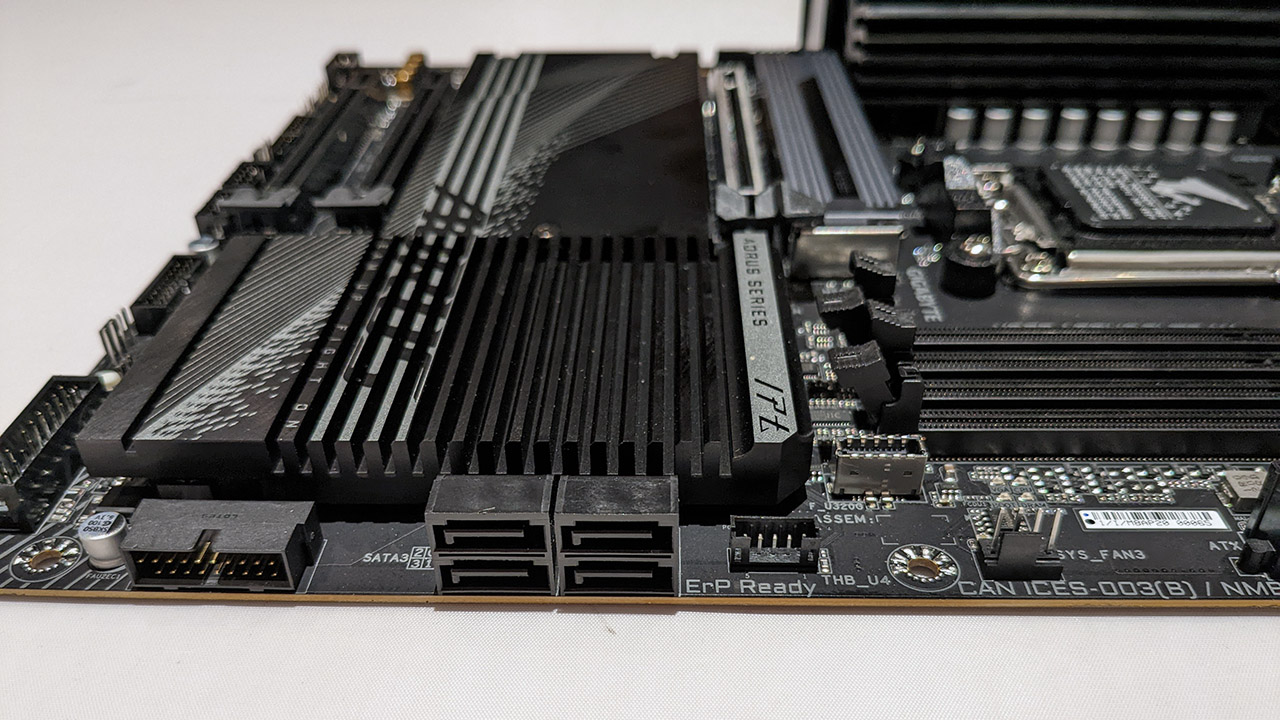
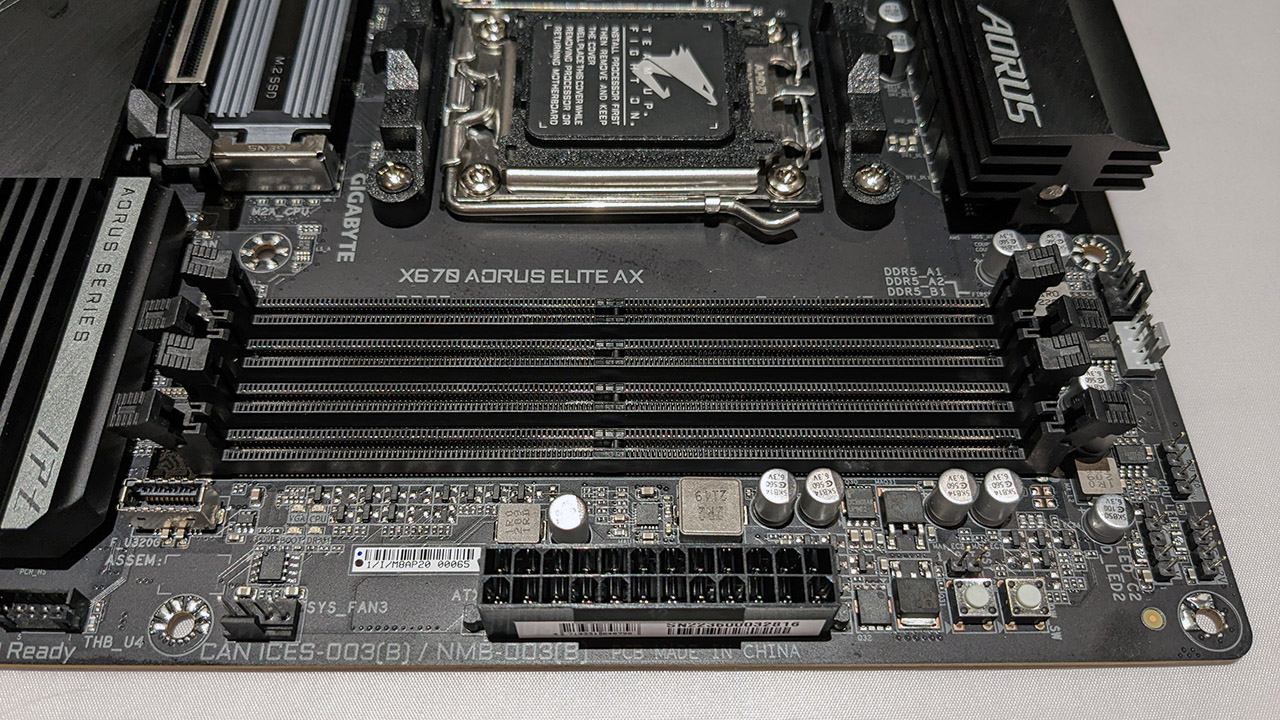
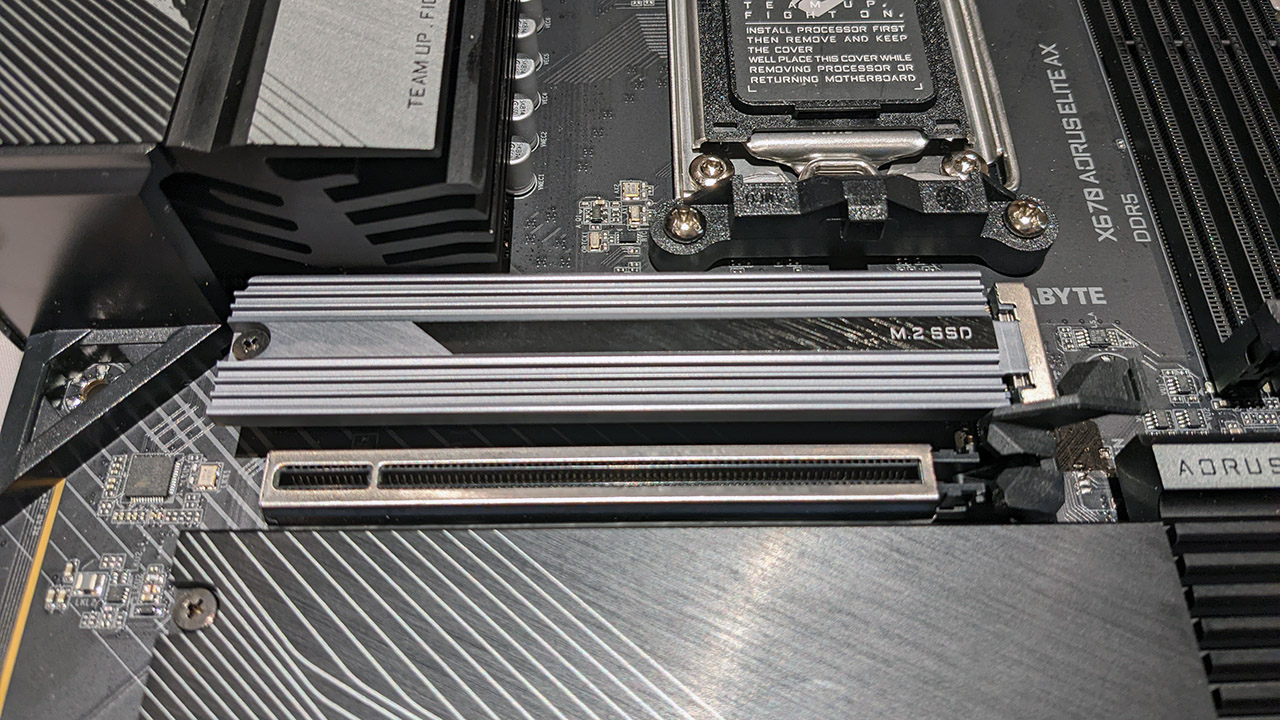
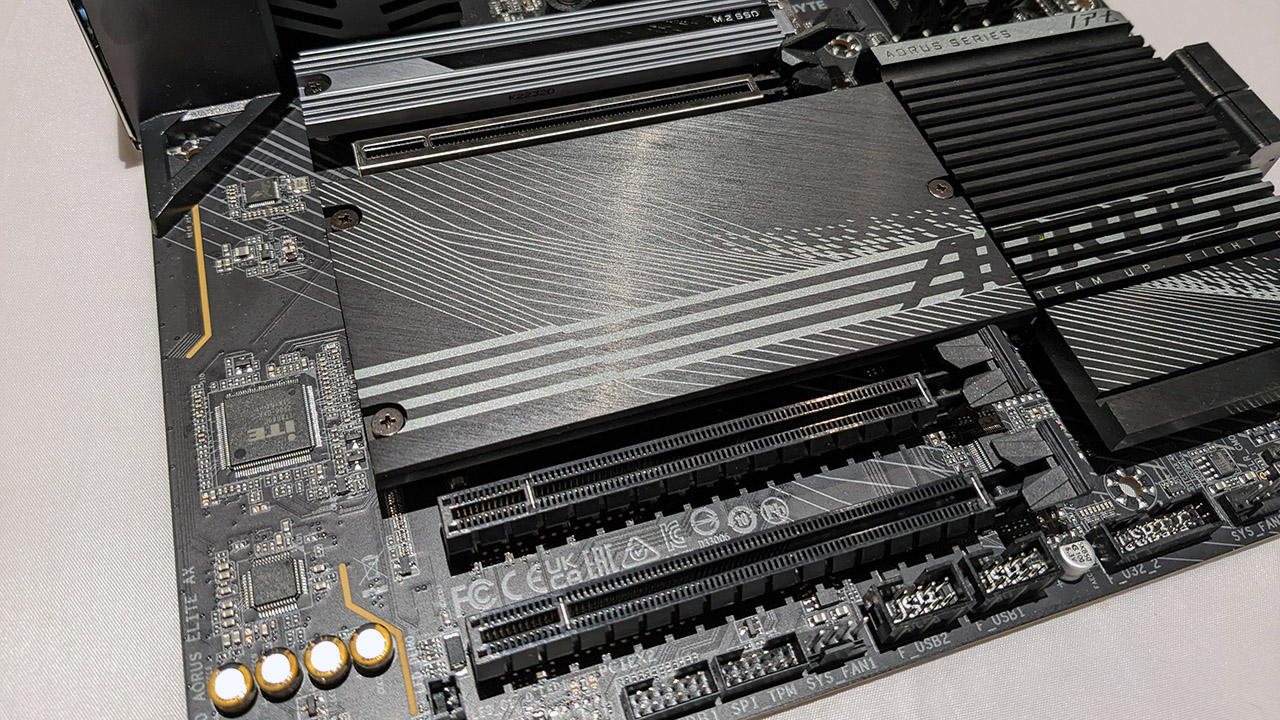
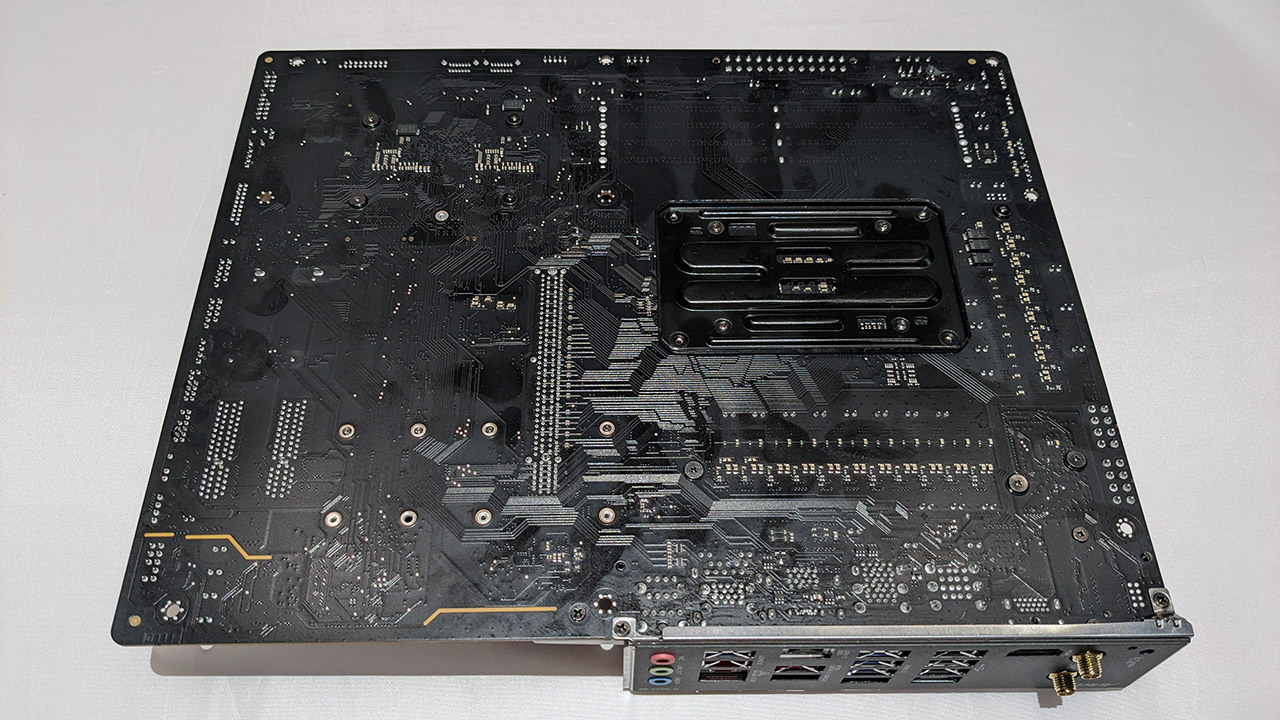

The board comes with a 16+2+2 phase VRM with 70A power stages. As you’d expect, it’s not as beefed up as that of boards at double the price, but it's hardly a secret that the average user simply doesn’t need to shove 1000W or more into a CPU. Throw a Ryzen 9 7950X with PBO enabled into the Elite AX and you won’t have a problem. Your cooling will hit that 95C operating temperature of a 7950X long before the VRM gets stressed.
Even if Zen 5 or Zen 6 CPUs take a step up in TDP, it’s hard to imagine the Aorus Elite AX struggling to power them.
So, the cooling, storage, and VRM is more than enough to suit most users. Is the I/O lacking then? Hardly. The Aorus Elite AX includes AMD's RZ616 Wi-Fi 6E and Realtek 2.5G LAN. You'd expect to miss out on USB 4 at this price, but the rest of the USB count is stellar. You get a 3.2 Gen 2x2 type-C port, two Gen 2 ports, six Gen 1 ports, and four 2.0 ports. That's 13 rear USB ports! There's a HDMI 2.1 port for use with Ryzen 7000's newly included integrated graphics along with a BIOS flashback button.
The audio is nothing special, with an aging Realtek ALC897 codec taking care of things. An S/PDIF output would be nice too, but apart from that, there's not much to complain about with regards to connectivity.
System Performance
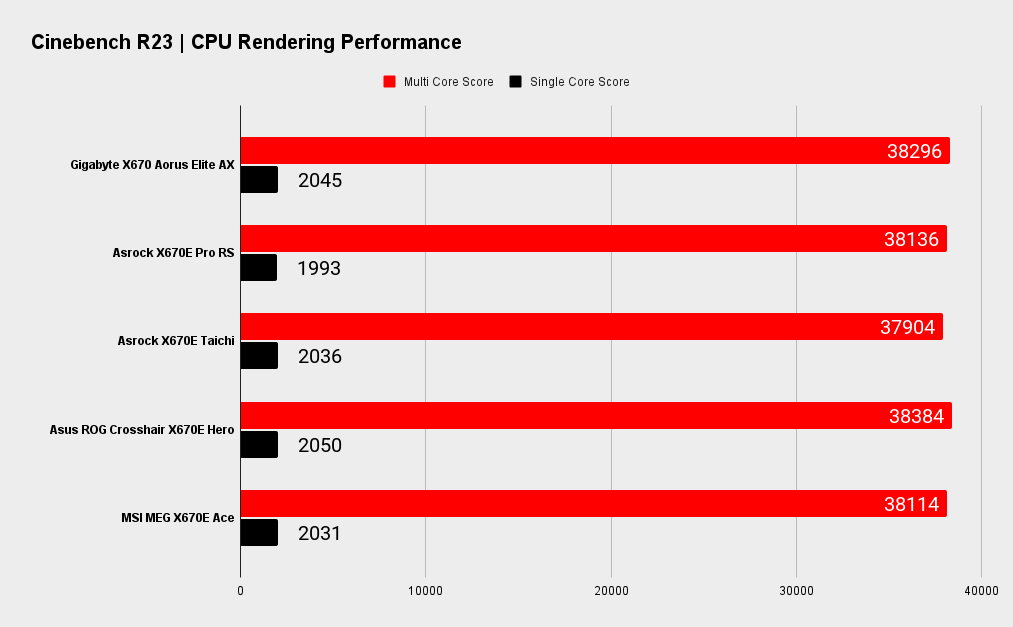
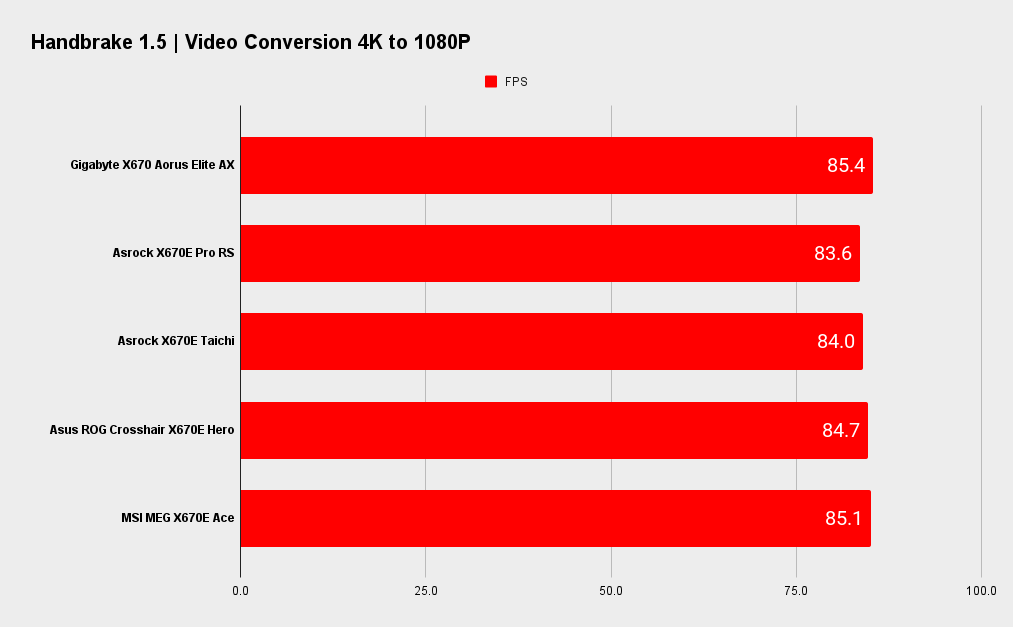
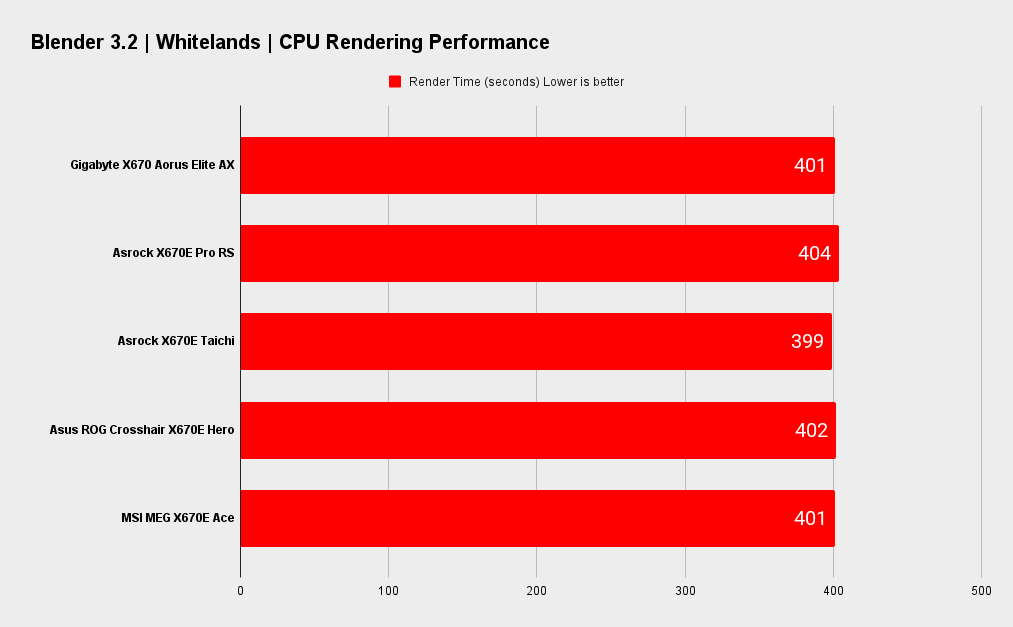
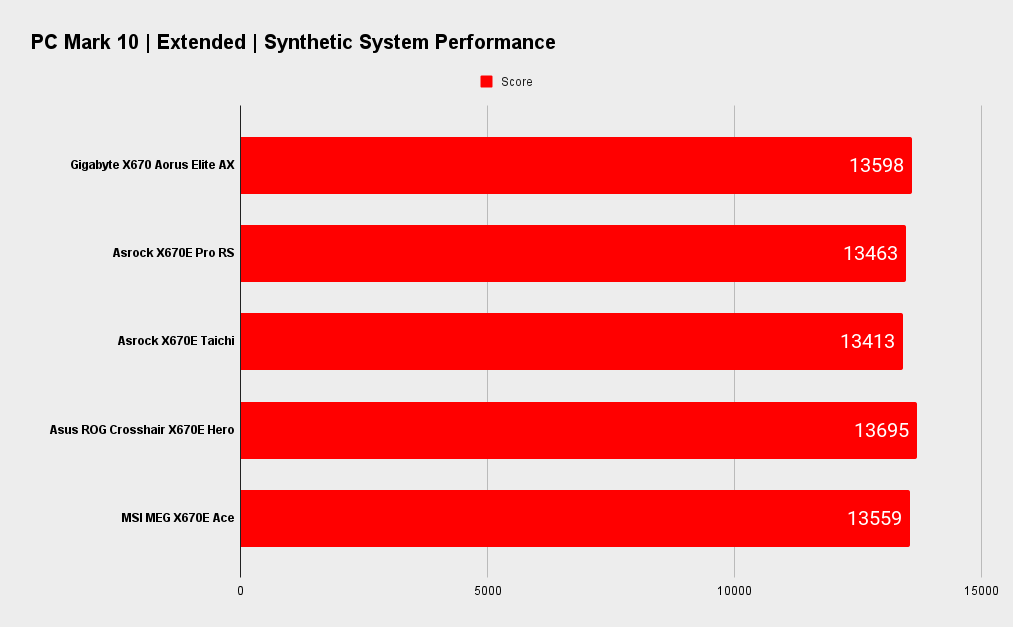
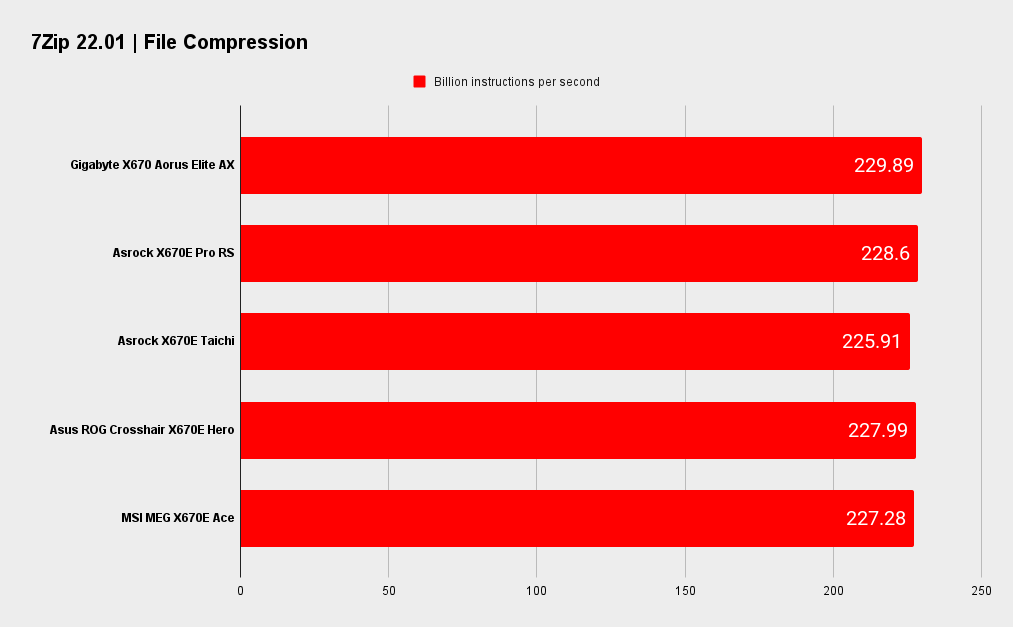
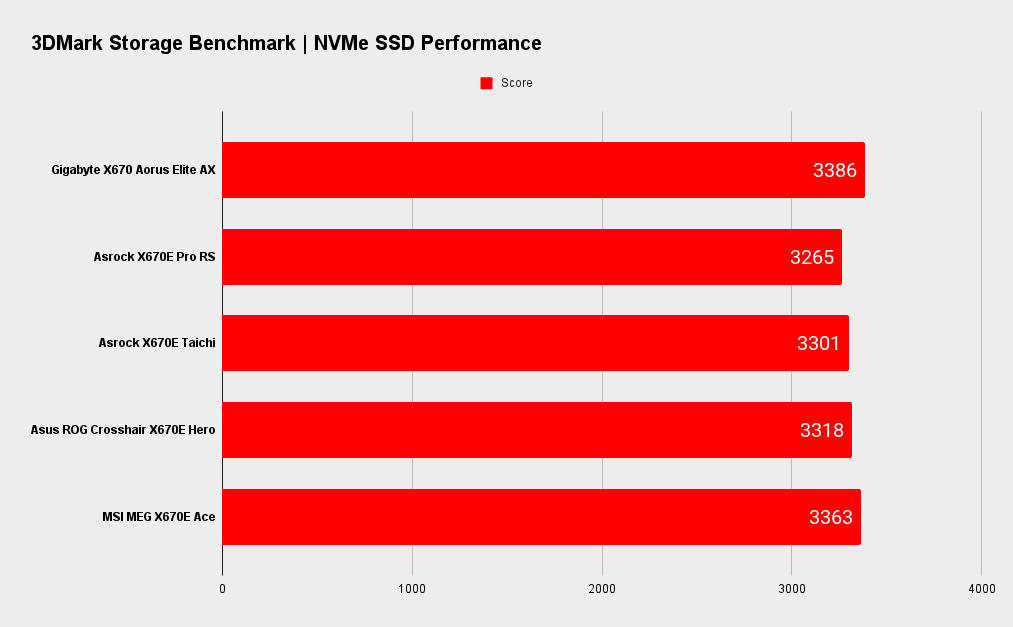
Gaming Performance
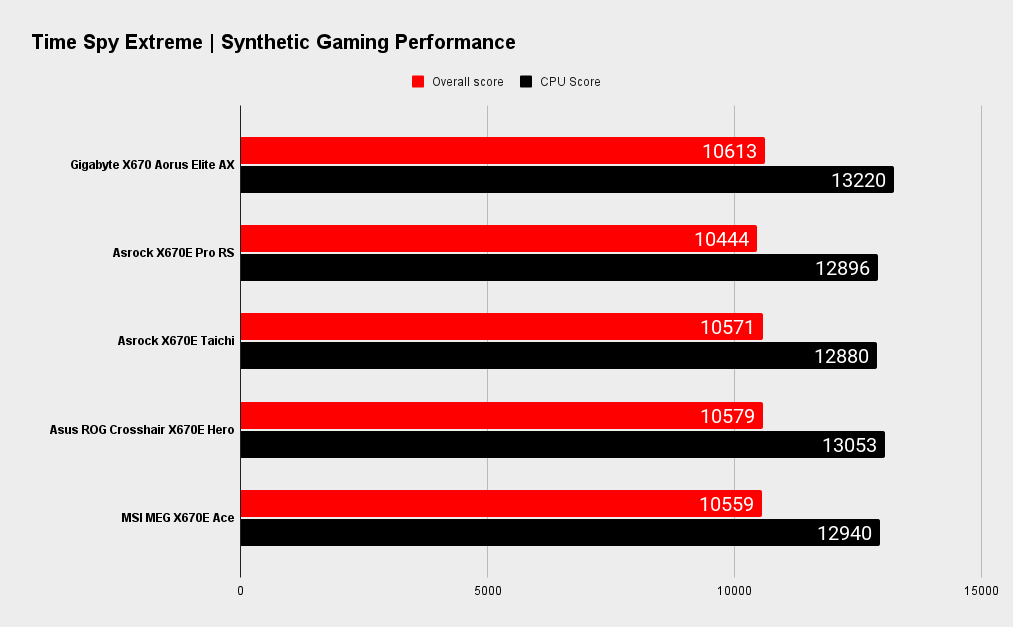
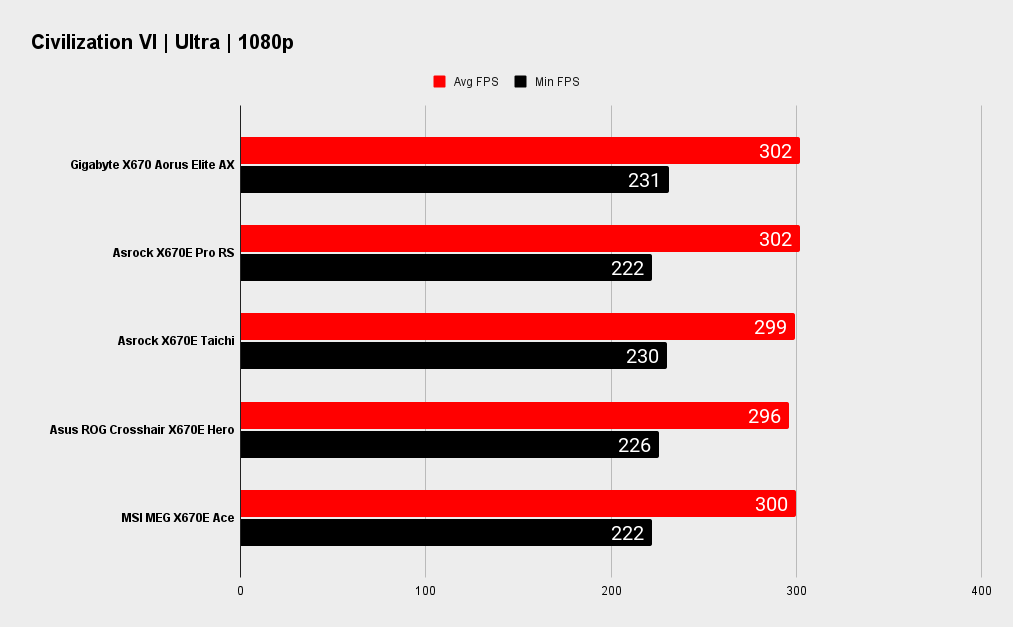
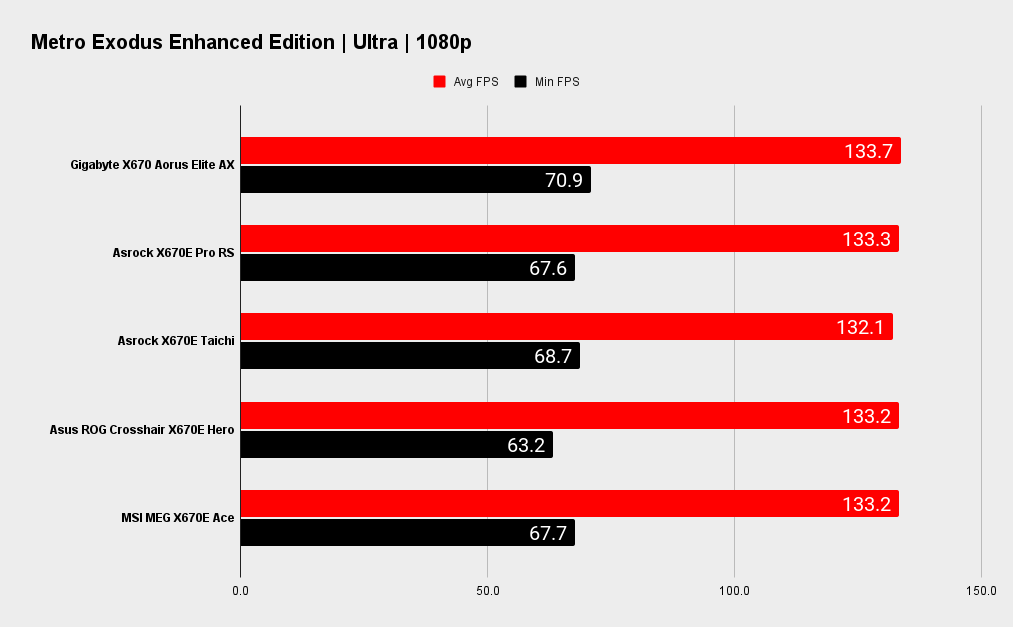
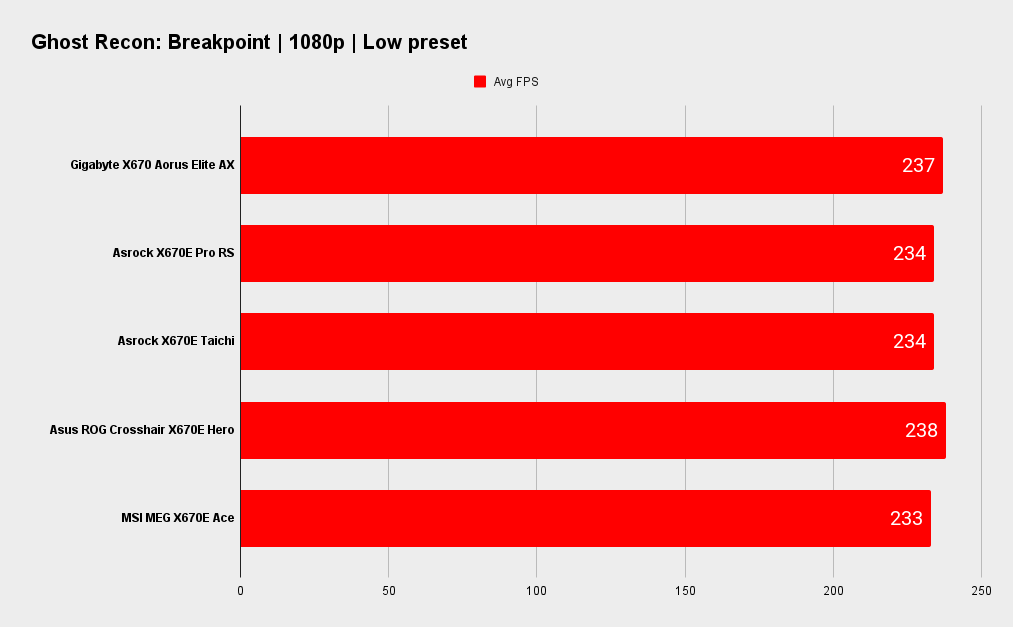
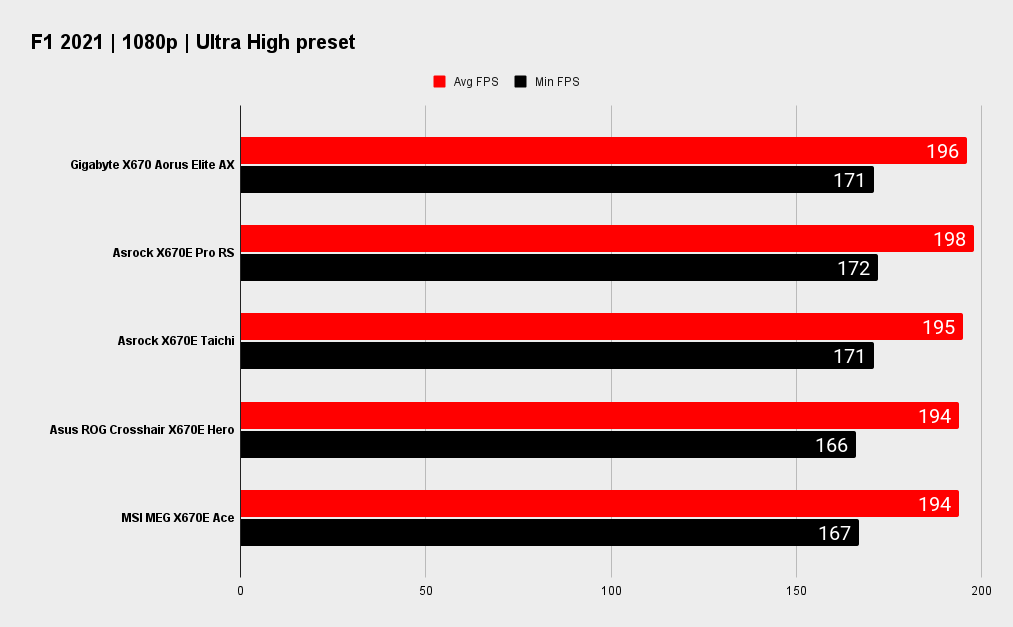
Though benchmarks don't reveal a lot unless something is particularly amiss, it's good to see the Aorus X670 Elite AX consistently topping the various benchmark lists. Though it's only a percent here or there, it's always preferable to lead the pack, rather than trail it.
CPU: AMD Ryzen 9 7950X
Graphics: Zotac GeForce RTX 3080 Ti AMP Holo
RAM: 2x 16GB G.Skill Trident Z5 DDR5-6000 C30
Storage: 2TB Seagate FireCuda 530
Cooling: Cooler Master PL360 Flux 360mm AIO
PSU: Corsair AX1000
In general, the X670 Aorus Elite AX feels like a mature offering. Not every motherboard manufacturer can say that for all of its boards. We need to remember that we are at the very dawn of the AM5 platform. There will be years of AGESA updates and tweaks to come. Comparing the first generation X370 boards at the time of the Zen 1 launch to now, I believe AMD is in a much better position this time.
Like just about every other board manufacturer since the debut of UEFI BIOS interfaces, the X670 Elite AX's aesthetic changes are minimal. If I have a criticism, it's that it's a little feature light. For most users that won't matter. We're not talking about Gigabyte's extreme Aorus Tachyon here. Once you enable XMP and install your Windows, many gamers may never return to the BIOS, and most of us really don't need to.

The attractive price of the X670 Aorus Elite AX comes as a bit of a shock when looking at all too many high priced X670/E boards.
The attractive price of the X670 Aorus Elite AX comes as a bit of a shock when looking at all too many high priced X670/E boards. It doesn’t have the all out feature checklist of high end boards, but if you’re someone who runs an M.2 drive or two and GPU, then you’ll lose next to nothing.
If you must have a PCIe 5.0 slot for a GPU, the Asrock X670E Pro RS is an option well worth considering, though its VRM and cooling aren't as good as that of the Aorus.
In fairness to the other manufacturers, they also have very competitive boards in this price range, and they should not be overlooked. But, if nothing else, the Elite AX shows that manufacturers are getting a bit greedy at the high-end of the market. If you absolutely must have USB4, 10G LAN or Thunderbolt, you'll have to pay a LOT more for it. For the mainstream market, a board like the Aorus Elite AX is where it's at.
If the high price of X670E motherboards turns you off, this affordable X670 alternative delivers almost all of the goodies at a much more affordable price.

Chris' gaming experiences go back to the mid-nineties when he conned his parents into buying an 'educational PC' that was conveniently overpowered to play Doom and Tie Fighter. He developed a love of extreme overclocking that destroyed his savings despite the cheaper hardware on offer via his job at a PC store. To afford more LN2 he began moonlighting as a reviewer for VR-Zone before jumping the fence to work for MSI Australia. Since then, he's gone back to journalism, enthusiastically reviewing the latest and greatest components for PC & Tech Authority, PC Powerplay and currently Australian Personal Computer magazine and PC Gamer. Chris still puts far too many hours into Borderlands 3, always striving to become a more efficient killer.


