Our Verdict
With its excellent PCIe 5.0 M.2 complement, robust VRM, and quality connectivity options, the B650E Aorus Master is a capable and future-looking board at a more palatable price than more expensive X670E options.
For
- Very good VRM and cooling
- 4x PCIe 5.0 M.2
- Decent value for money
- Lots of USB ports
Against
- Memory support isn't perfect yet
- It's priced into X670/E territory
PC Gamer's got your back
What kind of AM5 motherboard are you looking at buying? X670E? Generally, they're the ones with the best feature sets. But they tend to be on the pricey side. X670 forgoes PCIe 5.0 graphics but has a more I/O potential. How about B650? They typically offer capable core feature sets but as the most affordable AM5 motherboards, some cut out a little too much. How about something in the middle? B650E may be just what the doctor ordered.
In my recent review of the Asus TUF Gaming B650 Plus WiFi, I felt it was a capable and refined motherboard but it does omit a few important things, such as WiFi 6E and PCIe 5.0 slot support. If you're looking at a board to see you through several CPU upgrades (AMD says it expects to support AM5 until at least 2025) then those are things you may want to have in the future. The Gigabyte B650E Aorus Master includes both of those things, and more.
Before I get to the Aorus Master, a quick overview of the chipset is in order. B650 motherboards include a 'one-chip' chipset as opposed to the daisy chained pair of X670/E. This means B650 has fewer PCIe 4.0 lanes and a generally trimmed down I/O. B650E includes PCIe 5.0 graphics and M.2 support. The former is omitted from B650.
Right now, PCIe 5.0 doesn't matter, but eventually it will, so if you're thinking more about Zen 5 or RTX 50-series graphics cards, proper PCIe 5.0 support is a good thing to have.
The B650E Aorus Master—despite being a B series board is far from a bargain bin cheapie. Is it worth the premium over a more affordable B650? Or is it priced too far into X670 territory? I'm keen to find out.
Gigabyte B650E Aorus Master overview and specs
Aorus Master boards are very much high end options, typically associated with the high end chipsets. At the time of writing, it sold for $349 / £429 / AU$599. That makes it an expensive proposition, but relative to the X670E Aorus Master, or the Z790 Aorus Master for that matter, it's at least $150 cheaper.
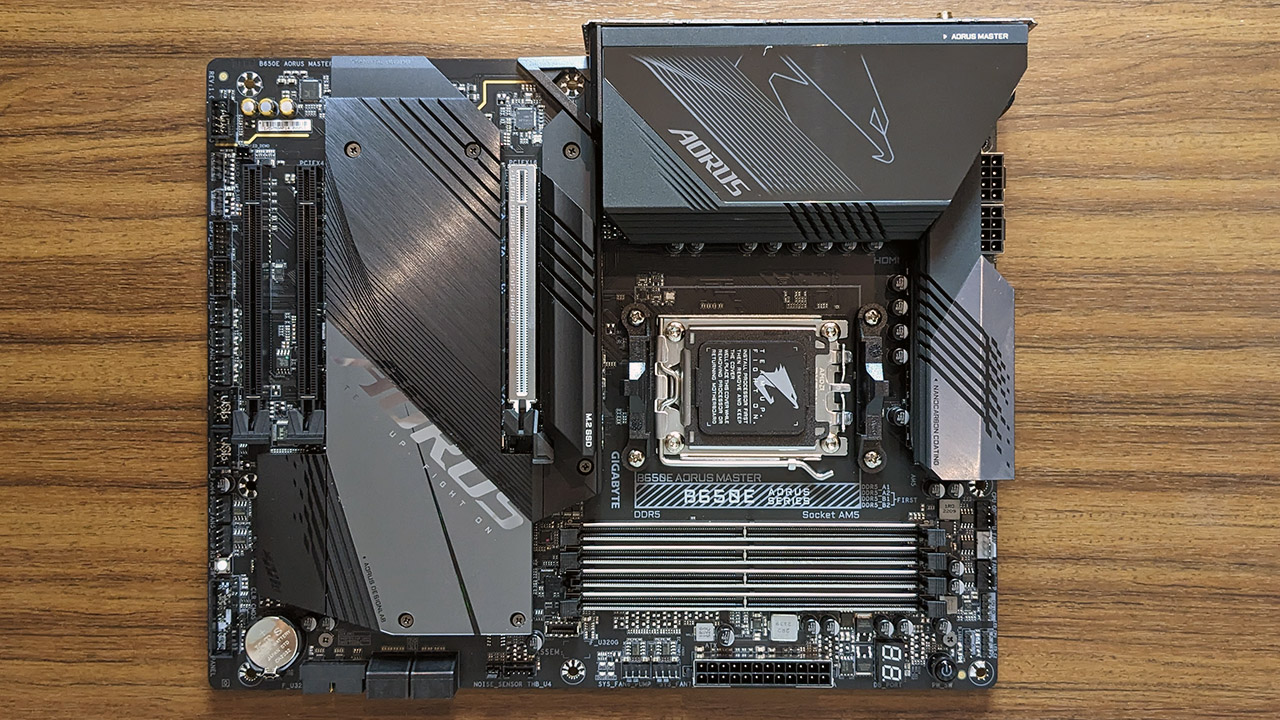
Socket: AMD Socket AM5
CPU compatibility: Ryzen 7000 series desktop processors
Form factor: ATX
Memory support: DDR5-6666+(OC), Up to 128GB
Storage: 4x M.2, 4x SATA
USB: Up to 1x USB 3.2 Gen2x2, 5x USB 3.2 Gen 2, 6x USB 3.1 Gen 1, 8x USB 2.0
Display: 1x HDMI 2.1
Networking: Intel 2.5G LAN, AMD Wi-Fi 6E
Audio: Realtek ALC1220-VB
Price: $349 / £429 / AU$599
The first thing that stands out is just how heavy the board is when taking it out of its box. This thing is metal! The board features a tasteful black and grey aesthetic. I wouldn't say it inspires oohs and ahhs but I'm a fan of a bit of subtlety. Contrast that to the retina scalding X399 Aorus Gaming 7 of old. RGB is here to stay though, and with that in mind, the B650E Aorus Master offers five RGB headers, two of which are addressable.
The Master offers a load of internal headers, with up to ten fan/water cooling pump headers. Five of them are at the bottom of the board, giving it a lot of cooling flexibility. Other on-board features include a USB 3.2 Gen2x2 Type-C header. It comes with power and reset buttons, a BIOS programmable multi function button, and a header for a Gigabyte Thunderbolt 4/ USB4 add-in card.
The board supports four M.2 drives. That's not unusual for a high end motherboard, but in this case, Gigabyte went all in. All four slots support PCIe 5.0 x4 drives, though if you use all four, the primary GPU slot will be limited to 8x. The bottom three slots are located underneath a graphics card, so you'll need very good airflow to prevent them from overheating. You get four SATA ports too.
The topmost slot comes with a big and chunky metal heatsink which is clearly going to be needed for fast-but-hot PCIe 5.0 SSDs.

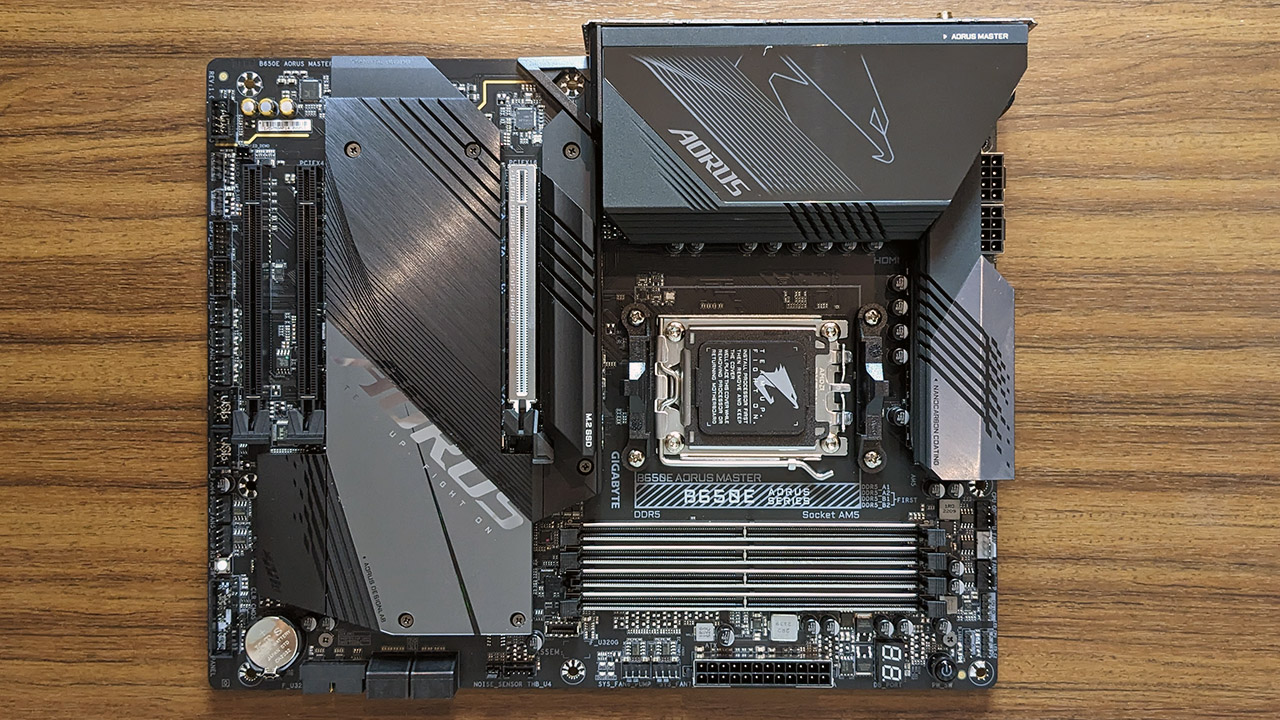
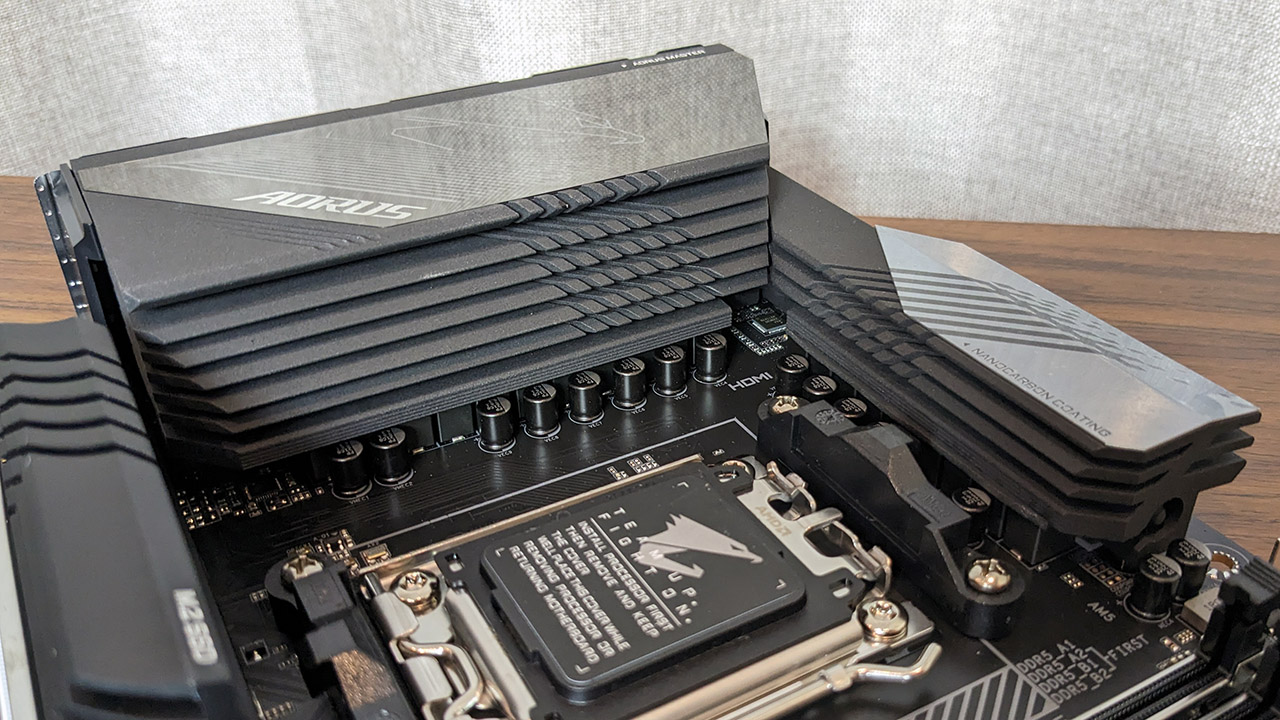
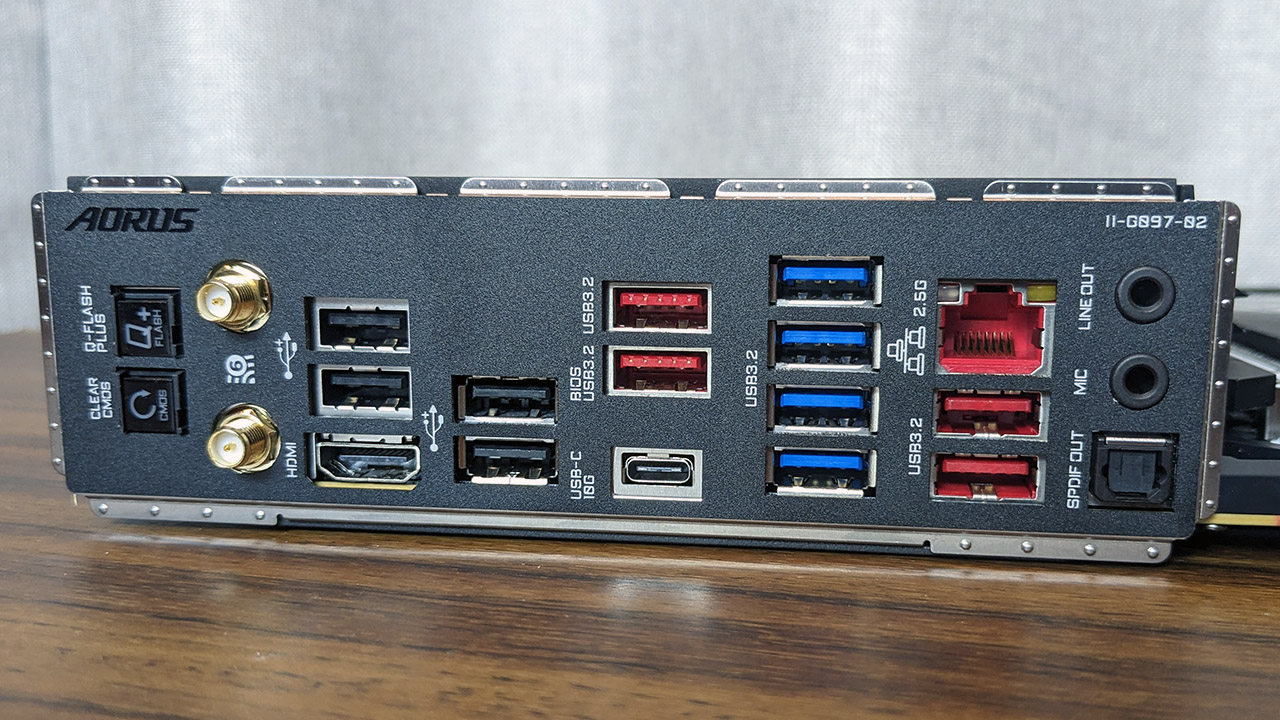
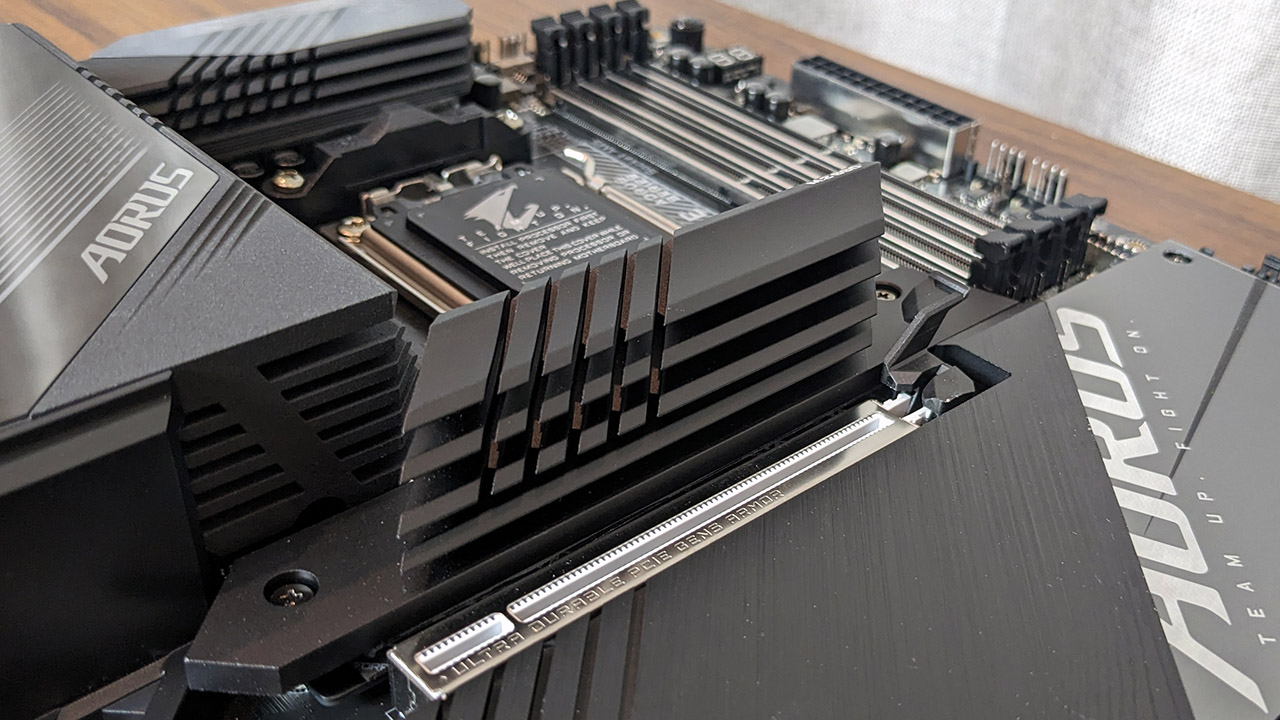

In contrast to the VRM of cheaper B650 boards, which can best be described as adequate, the B650E Aorus Master comes with a 16+2+2 phase configuration with 105A stages. Crank up a Ryzen 9 7950X to your heart's content.
I've always been impressed with Gigabyte's cooling apparatus. Though that's usually in cases where Gigabyte uses its finned heatsink designs, which often deliver the best cooling potential of any given generation. This time, the B650E Master is using the more commonly implemented metallic block. There's still a lot of surface area though, and looping Cinebench for 10 minutes with a 7950X resulted in a peak temperature of 62°C. Very good!
Moving on to the rear I/O, and it's USB city. However, due to the I/O restriction of a single chipset B650 motherboard, they are a little speed limited though. The 13 ports consist of five 3.2 Gen 2 including a single Type-C, four Gen 1, and four 2.0 ports. Luckily you get a 3.2 Gen 2x2 header if your case supports it.
Networking is made up of Intel 2.5G LAN and AMD's RZ616 WiFi 6E controller. The audio is provided by an ageing, but still capable Realtek ALC1220-VB with an ESS ES9118 DAC. Rounding out the I/O are a single HDMI 2.1 port, clear CMOS and BIOS flashback buttons (the latter will be a godsend in the years to come).
Gigabyte B650E Aorus Master benchmarks and performance
System Performance
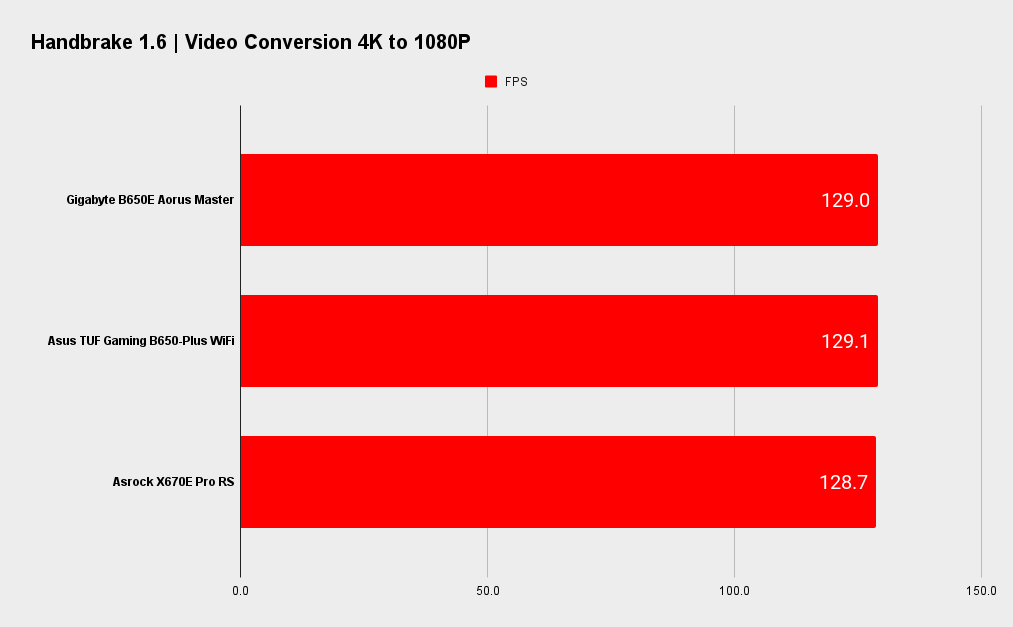
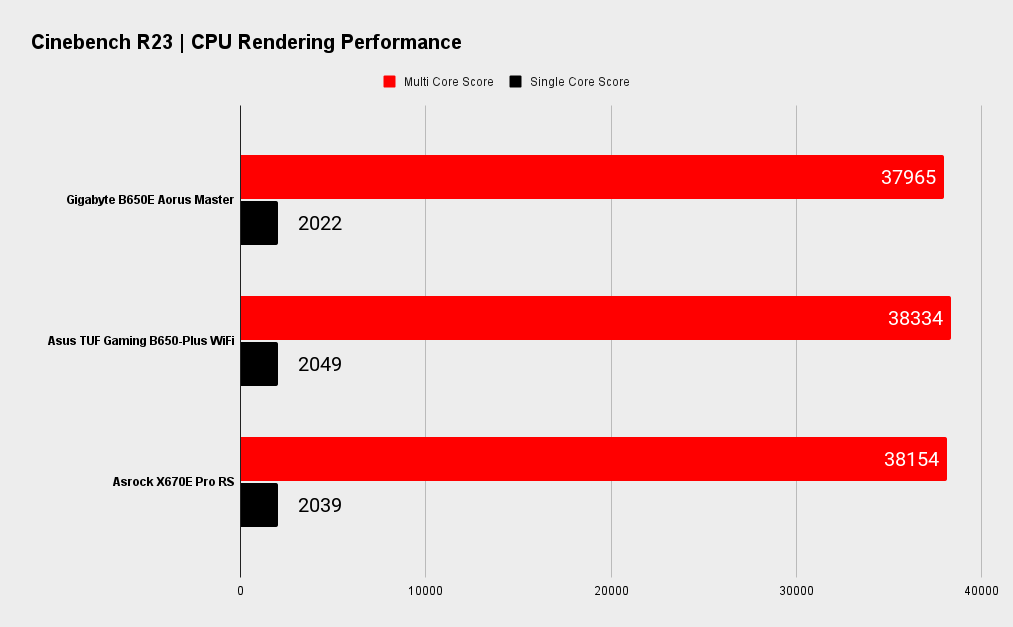
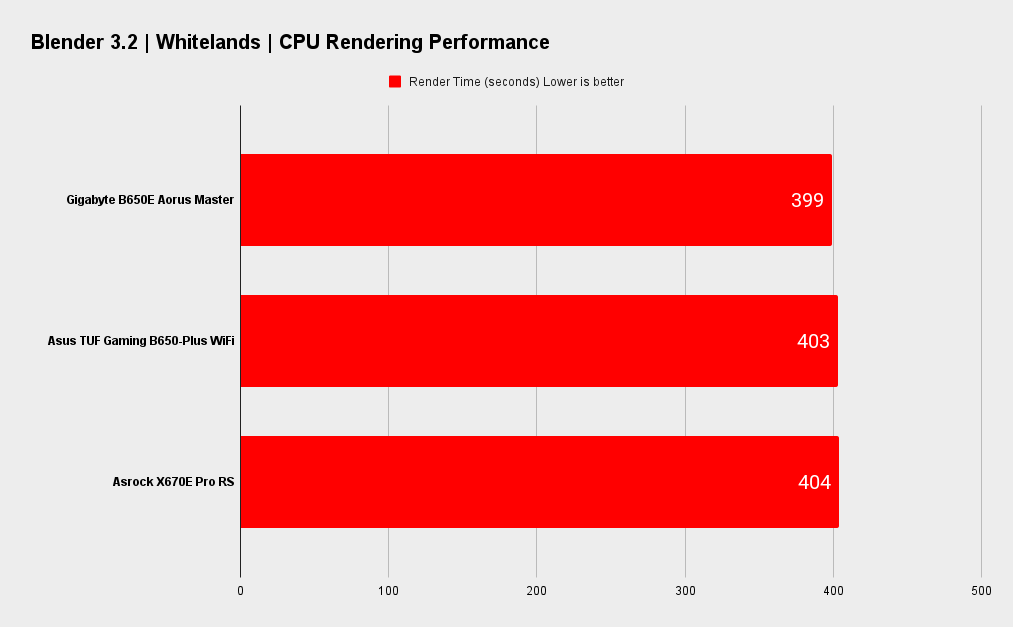
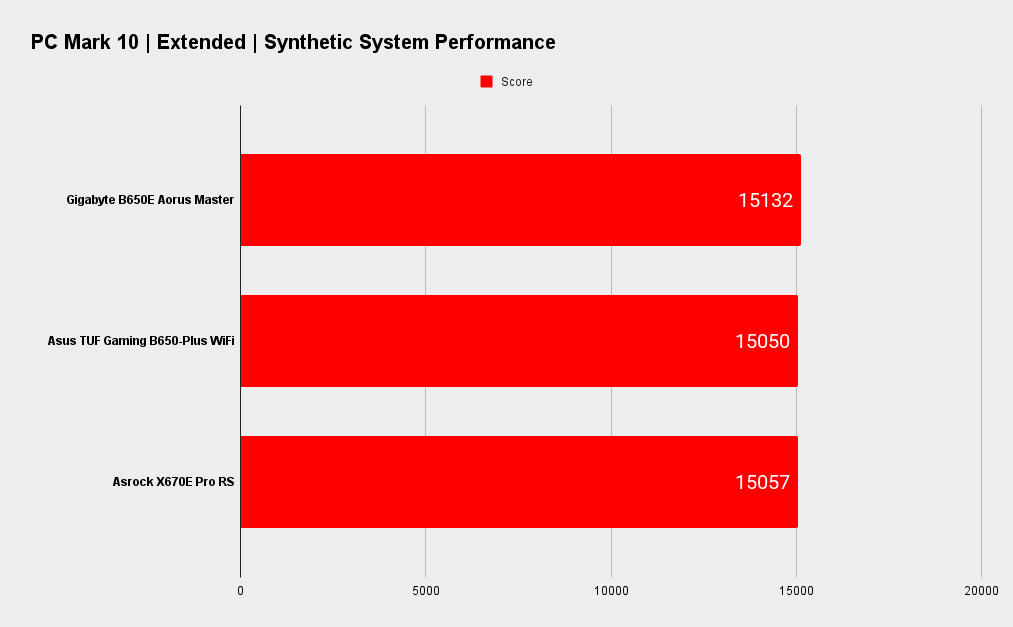
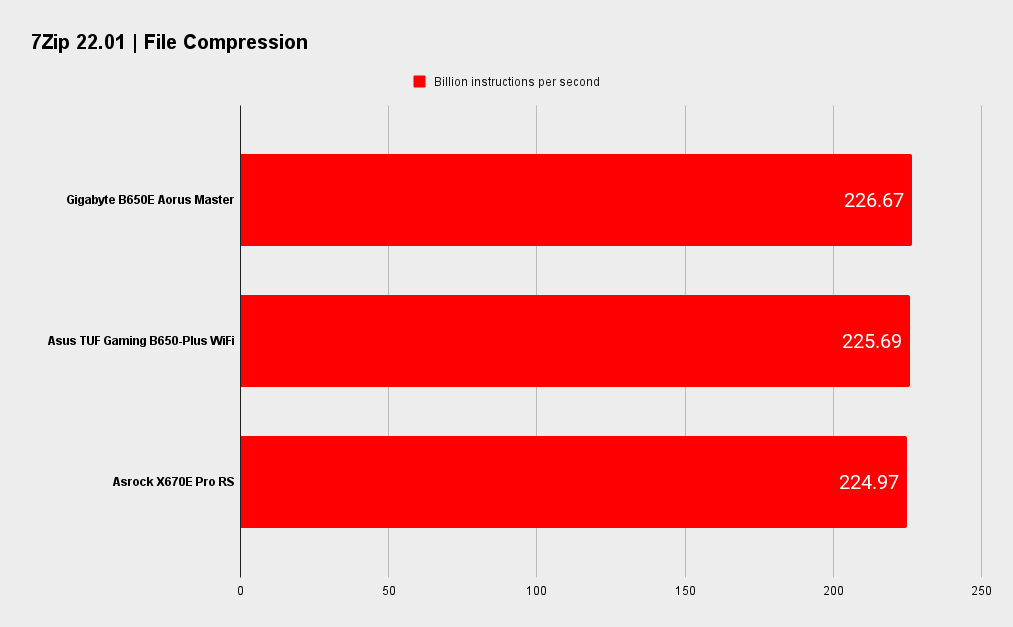
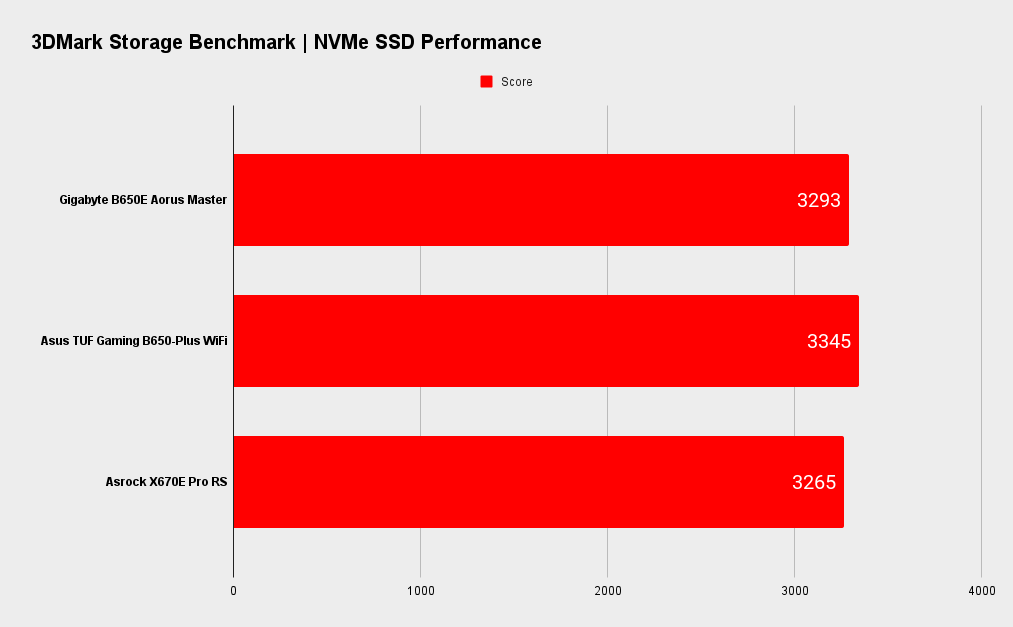
Gaming Performance
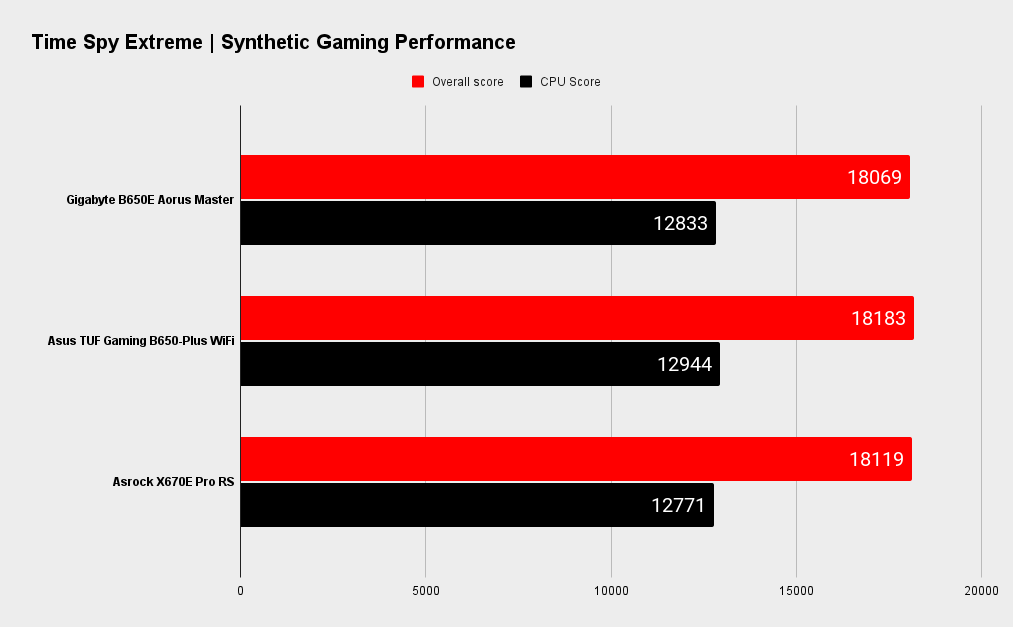
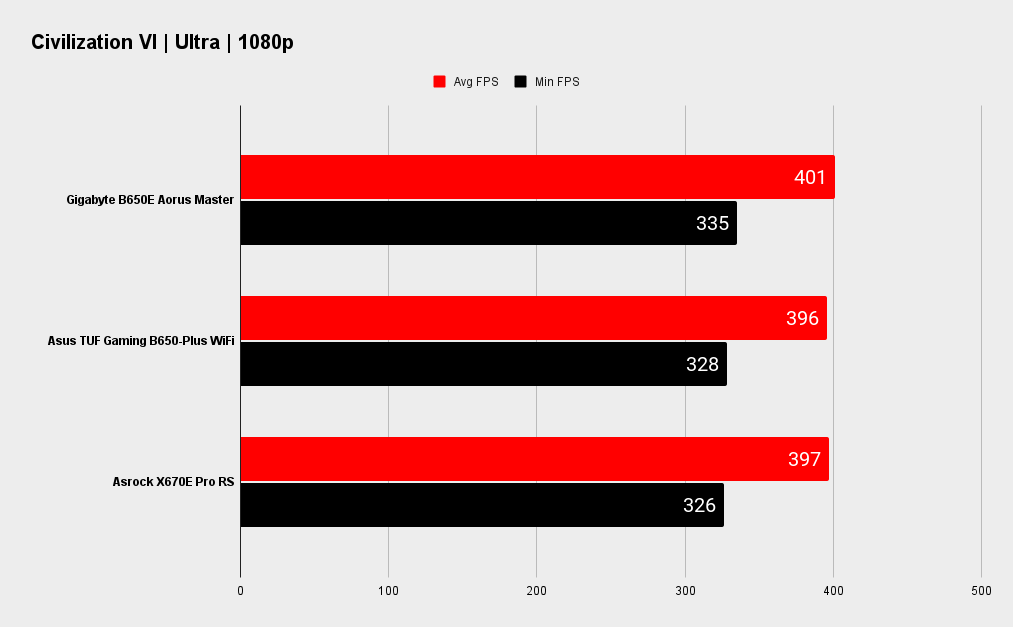
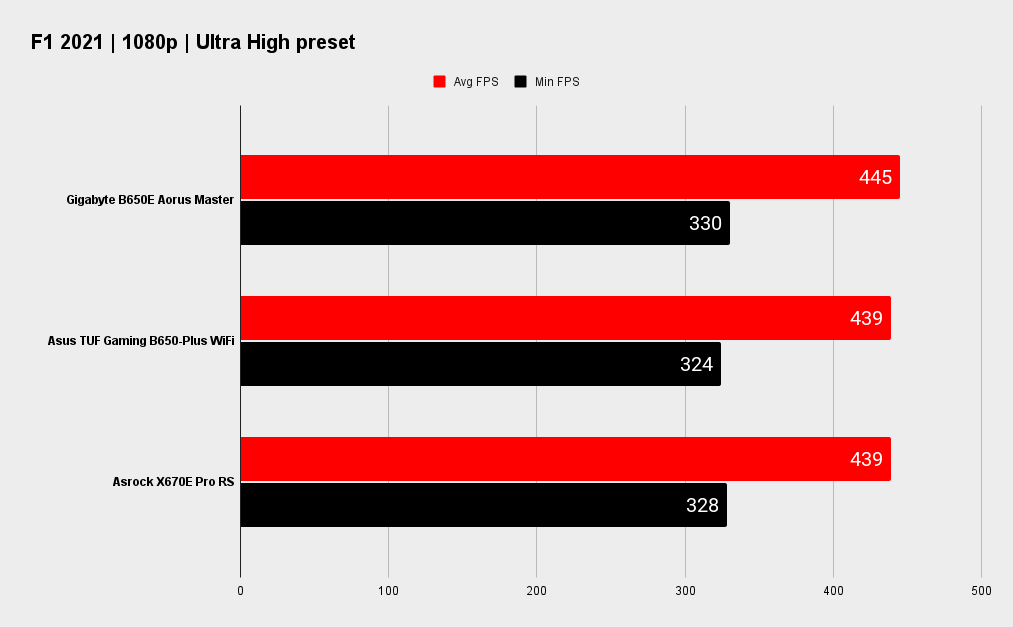
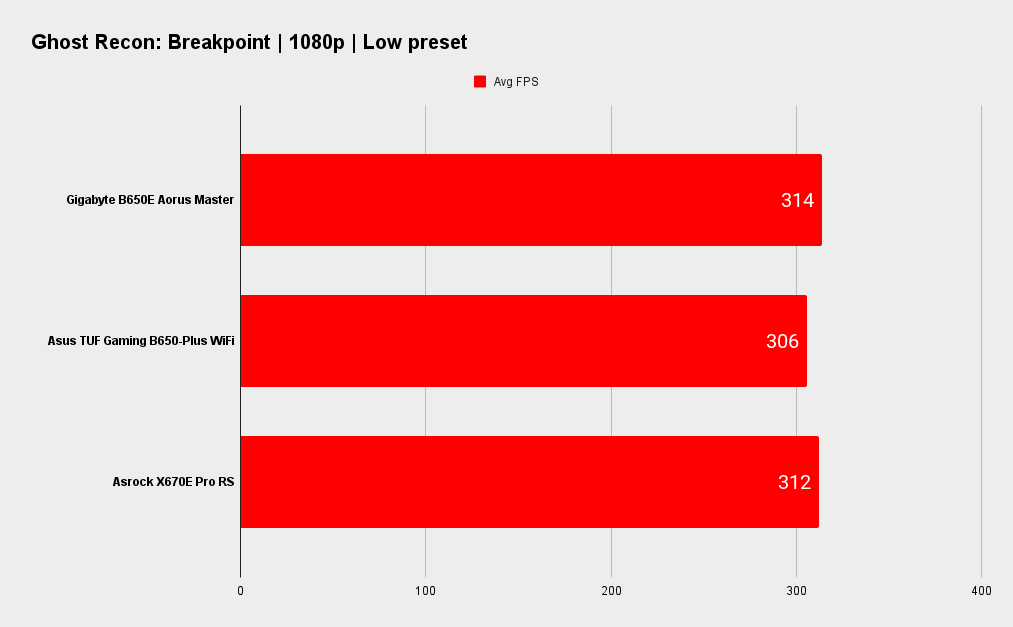
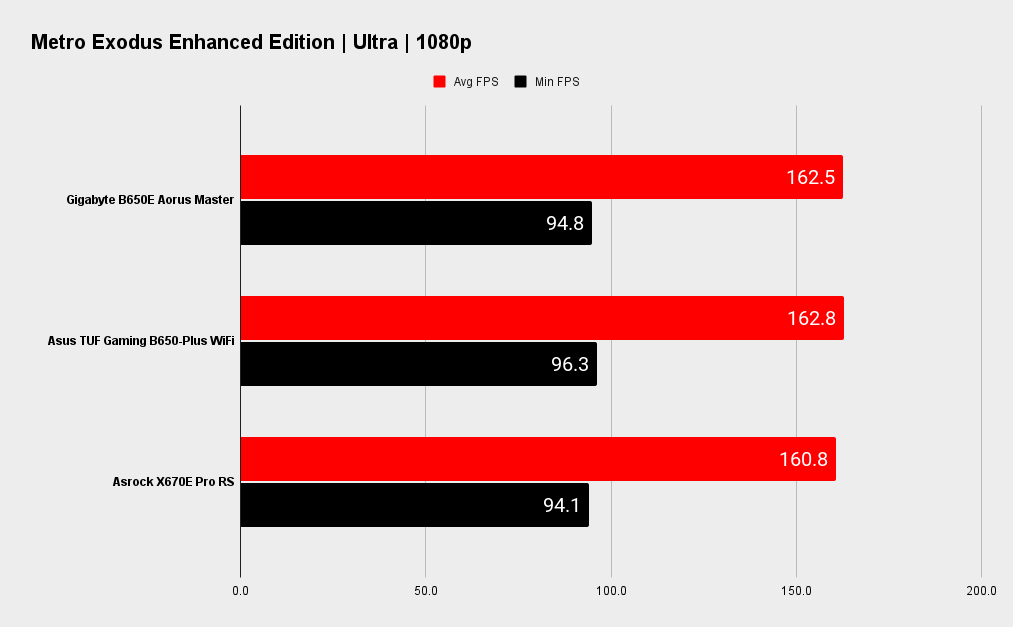
Gigabyte B650E Aorus Master analysis
Moving onto the benchmark results, we see the Gigabyte performing within a margin of error of the Asus TUF Gaming B650 Plus WiFi and ASRock X670E Pro RS. Note that the Ryzen 9 7950X is set to its default state, with all enhanced turbo functionality disabled.
The gaming results are quite closely grouped as you'd expect. The Gigabyte performed well, though again, the margins are insignificant.
CPU: AMD Ryzen 9 7950X
Graphics: Nvidia GeForce RTX 4090 Founders Edition
RAM: 2x 16GB G.Skill Trident Z5 DDR5-6000 C30
Storage: 2TB Seagate FireCuda 530
Cooling: Cooler Master PL360 Flux 360mm AIO
PSU: Corsair AX1000
Most people won't buy a 7950X chip and undervolt it, but if you do like to tweak your system, it's worth checking out. Depending on your CPU, you might be able to retain almost all of your peak performance while lowering power consumption. The B650E Aorus Master BIOS provides many options for tweaking PBO settings. Of course, you're free to overclock too. The VRM of the board is very robust and won't be stressed by anything you throw at it.
Memory overclocking is a much more informative test of a board than cooling limited CPU overclocking. In this case I used a set of G.Skill DDR5-6000 C30. It's an EXPO enabled kit, meaning it should be a simple set and forget setup, however the kit struggled to run properly on the tested F3H BIOS. It set the SOC voltage too low, but bumping it up to 1.2v solved the issue.
The recent BIOS releases from all vendors include AGESA updates and improvements to memory compatibility and performance. In most cases the shipped BIOS should work with commonly available Micron, Hynix or Samsung based memory, but getting the best out of newer Hynix A-die memory is likely to require a BIOS update. That doesn't just go for Gigabyte, but for all AM5 motherboards.
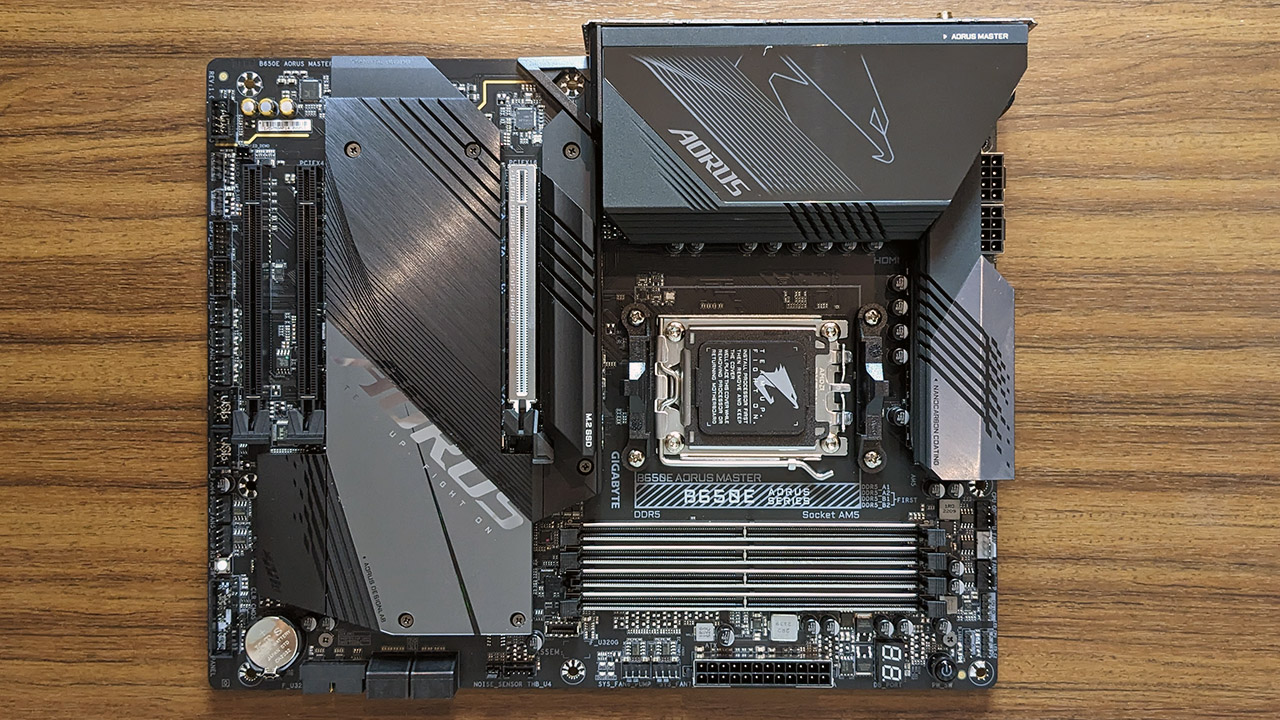
Gigabyte B650E Aorus Master verdict
Whether the B650E Aorus Master is the board for you depends on what you're looking for. As a board for a gamer with a single current gen graphics card and an SSD or two, it might be overkill, but if you've got an eye on future PCIe 5.0 support and a strong VRM design for high core count (and future) CPUs, then the Aorus Master seriously impresses.
It's good value too... relatively. Compared to the high end X670E boards it most certainly is. You don't get things like 10G LAN or USB 4 but then you shouldn't expect it at this price and you honestly shouldn't expect it from any B650 board.
As AMD is set to support AM5 for years to come, spending extra on a B650/E board with a strong VRM and PCIe 5.0 support should pay off.
There are caveats though. At this price, there are several X670/E boards available and they may offer some features that appeal to you. This can include better I/O and connectivity options due to the use of two daisy chained chipsets. The Aorus Master has a lot of USB ports, but many of them are of the slower variety. There are just four SATA ports too. For most users this won't be an issue, but it's worth pointing out.
I do feel as though the Aorus Master is missing that last bit of BIOS polish with regards to optimal memory support and compatibility. It's not the only board though. AMD continues to roll out AGESA updates that all AM5 boards use.
Where the board excels is it's in its M.2 configuration. Four PCIe 5.0 compatible M.2 slots is very impressive. If you use all four then you'll have to set your primary PCIe slot to 8x but that's a fair trade off if future looking storage support is a priority for you.
And its the future where the B650E Aorus Master is the board will really come into its own. As AMD is set to support AM5 for years to come, spending extra on a B650E board with a strong VRM and PCIe 5.0 support should pay off. Hello Zen 6? Again, it all comes back to what you value in a motherboard. The B650 Aorus Master ticks a lot of boxes. It's well worth considering if you're after a board with a robust feature set while saving yourself a good fistful of dollars over premium X670E options, which remain too expensive.
With its excellent PCIe 5.0 M.2 complement, robust VRM, and quality connectivity options, the B650E Aorus Master is a capable and future-looking board at a more palatable price than more expensive X670E options.

Chris' gaming experiences go back to the mid-nineties when he conned his parents into buying an 'educational PC' that was conveniently overpowered to play Doom and Tie Fighter. He developed a love of extreme overclocking that destroyed his savings despite the cheaper hardware on offer via his job at a PC store. To afford more LN2 he began moonlighting as a reviewer for VR-Zone before jumping the fence to work for MSI Australia. Since then, he's gone back to journalism, enthusiastically reviewing the latest and greatest components for PC & Tech Authority, PC Powerplay and currently Australian Personal Computer magazine and PC Gamer. Chris still puts far too many hours into Borderlands 3, always striving to become a more efficient killer.


