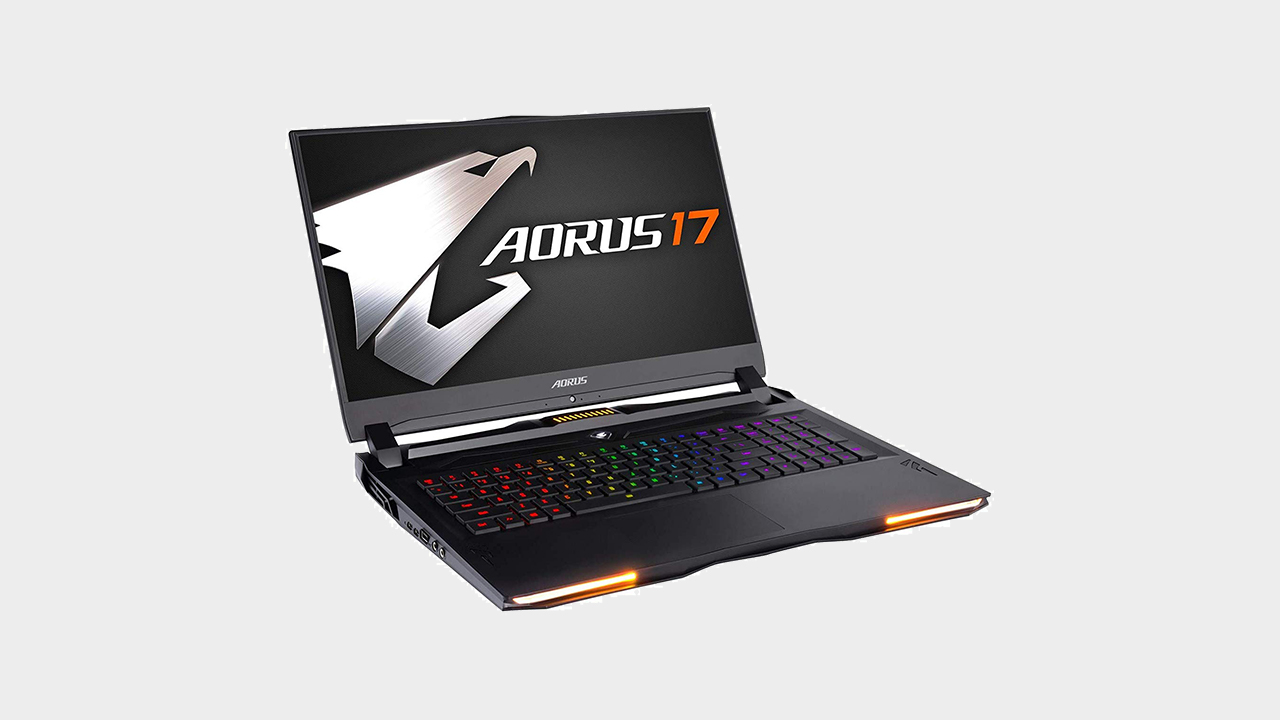Our Verdict
A huge 17.3" powerhouse that's limited to 1080p gaming and falls short in the portability department.
For
- Beastly performance
- Great keyboard
- 240Hz display
Against
- Heavy (14lbs with chargers)
- Only available with 1080p display
- Very expensive
- Loud as a boat
PC Gamer's got your back
Gigabyte has been making some of our favorite laptops in 2019. The Gigabyte Aero 15X v8, for example, gives us the portability and power we demand in the thin and light versions of the best gaming laptops. The Auros 17 YA is Gigabyte's response to the other big boy laptops that sacrifice portability and overcompensate in terms of size and power, like the MSI GT76 Titan or Acer Predator Triton series. It’s a big, powerful PC with a big, powerful price.
The review model we tested retails at around $3,000 so there is definitely a performance expectation here, especially when someone can easily put that money into a killer desktop. The question of how comfortable you are carrying a $3K laptop around in your bag is something for you, personally, to fret about but, thankfully, if there's one thing you don’t need to worry about with the Aurus 17, it's performance.
Price: $2,999
Processor: Intel Core i9-99800HK
Graphics: GeForce RTX 2080
Memory: 32GB DDR4-2400MHz
Display: 17.3” Thin Bezel AUO FHD with 240Hz
Resolution: 1920x1080
Storage: 1TB HDD, 2TB SSD
Battery: 94Wh
Connectivity: 3x USB 3.1 Type-A 2x USB3.1 Type-C, 1x Thunderbolt3, 1x HDMI 2.0, 1x DP 1.4, 1x UHS-SD Card Reader, Ethernet
OS: Windows 10 Home/Professional 64 Bit
Dimensions: 15.59" (396mm) x 11.53" (293mm) x 1.49" (38mm)
Weight: 8.26lbs
Warranty: One year
The Intel i9-9980HK CPU is no joke with a score of 1480 on the CineBench R15 multi-core tests. It also hit a score of 21779 on 3D Mark Fire Strike and 5351 on 3D Mark Express, both great numbers. In real-world terms, the Aorus 17 functions as an excellent workstation and for content creators this beast would be perfect for recording, editing, and streaming video.
Importantly, the Aorus 17 simply crushes all the gaming benchmarks we throw at it at 1080p, easily surpassing 100fps in Total War: Warhammer II and The Division 2. Gears 5 hits 107fps on Ultra and Metro Exodus tops out at 77fps. Gaming at the highest graphical presets on 1080p is chump change for the RTX 2080 that lives inside the Auros 17, but equally, you can hit some of these numbers with slightly cheaper laptops. In fact, it often feels like overkill in games like Fortnite and Apex Legends, with both constantly surpassing an average 150fps at 1080p during online matches.
The 240Hz display goes some way to making up for it only being capable of 1080p, but this is something of a problem. While most would have loved a 1440p display running at 175Hz, high-level players will be delighted with how the 240Hz panel makes almost everything silky smooth. The lack of a higher resolution does make the Aorus 7 slightly less practical for video editing and other forms of media usage too. Given the rest of the spec inside the machine, most would gladly sacrifice some frames to play a gorgeous game in higher resolutions, especially with the likes of games like Red Dead Redemption 2 just around the corner. While $3000 isn’t cheap for a gaming laptop, it’s likely that the 1080p screen does save some money on what could have been an intimidatingly expensive portable PC.
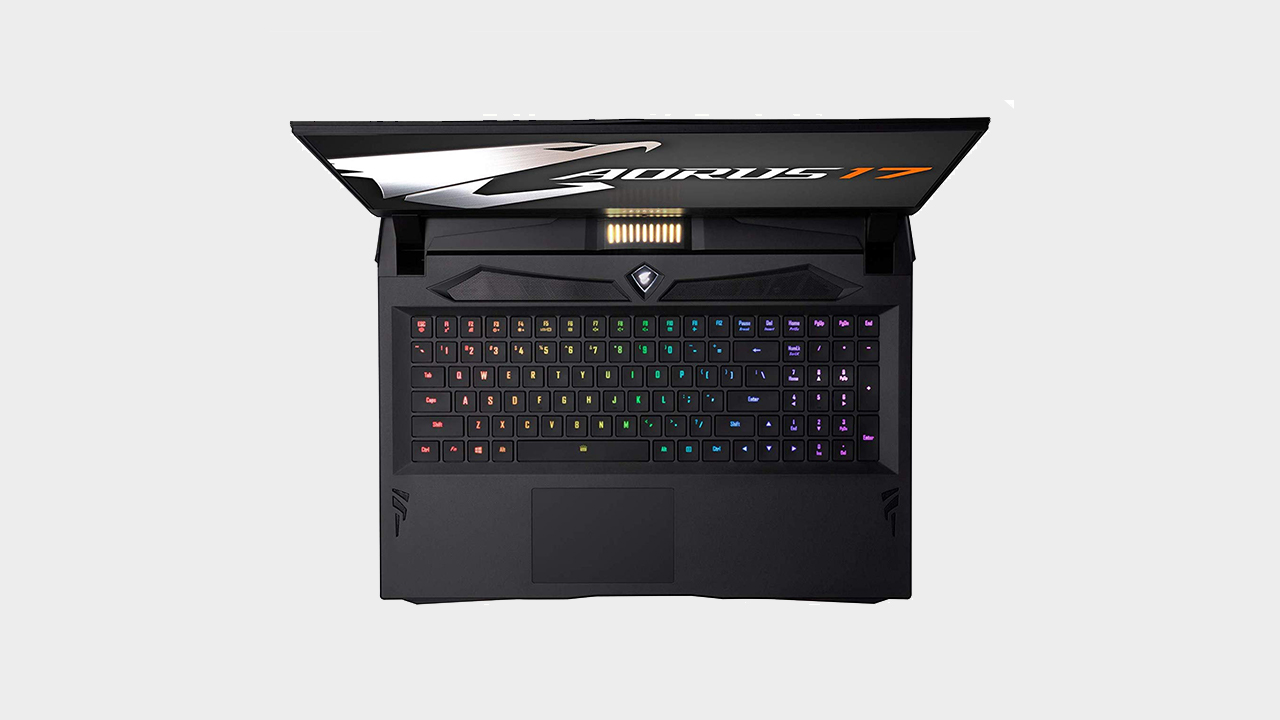
Another issue is noise. When you shove a powerful GPU meant for a desktop PC case into a significantly smaller laptop chassis it's always going to sound like an air conditioner covered with a blanket if you do anything outside of surfing the web. Be sure to invest in a decent pair of headphones and be ok with receiving looks of disapproval from anyone close to you, because the Aorus 17 is one of the noisier laptops out there.
Design-wise Gigabyte definitely went for the gamer aesthetic with its muscle lines adorning the lid, and a race car-inspired RGB lightbar surrounding the laptop. I always prefer my gaming laptops to be a little more subtle with the RGB lighting, but you have enough control over how bright you want the light show to be. The Omron mechanical switches feel great and the backlit keys are a nice touch, so it genuinely feels like you're typing on a mechanical keyboard. That’s a big plus.
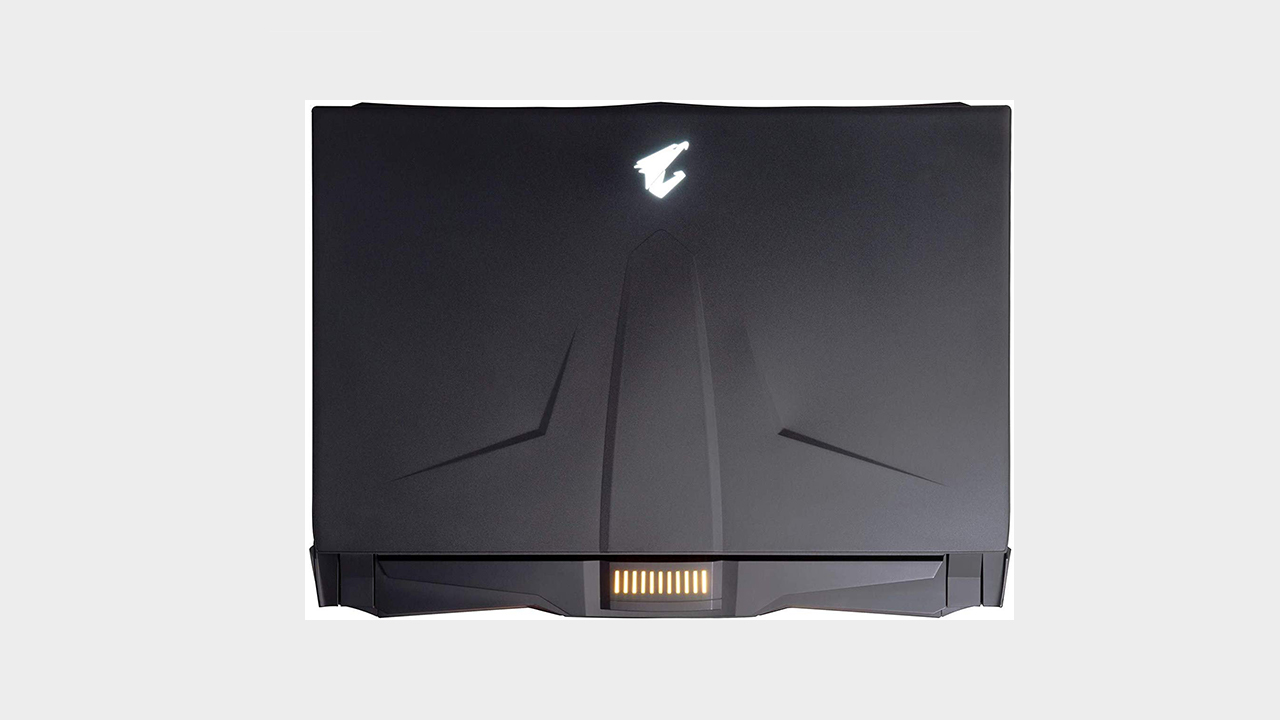
Cinebench R15: 1,477cb (multi-core)
CrystalDiskMark Q32 Sequential (Read): 3010.80MB/s CrystalDiskMark Q32 Sequential (Write): 1324MB/s PCMark 10: 5419 points
Shadow of the Tomb Raider (Ray-tracing enabled): 62fps
Total War: Warhammer II: 104fps
Tom's Clancy's The Division 2: 108fps
Gears 5: 107.4fps
Metro Exodus (RTX enabled - High): 73.09fps
3DMark Fire Strike: 21779 points
Battery Life (productivity): 2 hours and 45 minutes
This hulk of a laptop weighs roughly 8lbs and 14oz when you add in the pair of power bricks. This means that the Auros 17 doesn’t do portability particularly well. Lugging this beast around on my daily commute for a couple of weeks in a backpack was a terrible idea, and my poor back hasn’t forgiven me since. It's big, loud, and meant to be a semi-permanent fixture on your desk. The battery lasts just a little under 3 hours which shouldn't come as a shock considering all the action the laptop has going on beneath the surface. If you wanted a to game on the go or to last long trips, consider the Razer Blade Advance 2019 or MSI GS75, if you don't mind losing some frames.
If you're looking for a gaming workstation where the performance matters more than portability, then the Auros 17 is a strong contender. It’s an absolute monster under the hood, and the laptop crushes modern games with ease.
The major flaws come from being too beefy for its own good, a noisy running volume, and only having a 1080p display. With such shortcomings, you have to seriously consider whether you want to pay so much for a laptop when a desktop of equivalent power would cost far less, but in terms of what you actually pay for, the Aorus is decent value nonetheless.
A huge 17.3" powerhouse that's limited to 1080p gaming and falls short in the portability department.

Jorge is a hardware writer from the enchanted lands of New Jersey. When he's not filling the office with the smell of Pop-Tarts, he's reviewing all sorts of gaming hardware, from laptops with the latest mobile GPUs to gaming chairs with built-in back massagers. He's been covering games and tech for over ten years and has written for Dualshockers, WCCFtech, Tom's Guide, and a bunch of other places on the world wide web.