Our Verdict
A more productivity-focused take on one of the best gaming laptops around.
For
- Thin and light
- Outstanding battery life
Against
- Sharp-edged chassis
- Upward-facing webcam
PC Gamer's got your back
When I first tested thin-and-light Max-Q gaming laptops last year, I had a clear favorite: Gigabyte's Aero 15X-BK4. All the Max-Q laptops I tested scored within a few percentage points of each other benchmarks-wise, but the Aero 15X stood apart thanks to its 5mm-thin bezel, which allowed for a 15.6-inch screen to fit in a 14-inch chassis. This smaller frame made a world of difference when it came to the quality that thin-and-light laptops value most: portability.
This year, Gigabyte has updated and upgraded the Aero 15X, officially called the Aero 15X v8-BK4, with several key features—most notably Intel's new mobile Coffee Lake CPU, the Core i7-8750H. This new CPU, which will be the backbone of most gaming laptops this year, marks a huge CPU performance increase over the previous generation, mainly due to moving from four to six cores. These improvements make it one of the best gaming laptops you can buy.
The i7-8750H's additional cores show front and center in CPU-intensive benchmarks like CineBench R15, returning scores of 1199 and 177 on the multi-core test and single-core test, respectively, up from 750 and 164 on the i7-7700HQ in last year's Aero 15X. PCMark 10 Express and 3D Mark Fire Strike both benefited from the additional computing power as well, increasing their scores by about 400 points each to 4639 and 12784, respectively.
Interestingly, despite the better performance in CPU-intensive tasks, the updated Aero 15X actually performs about five to ten percent worse than its predecessor in gaming benchmarks. Rise of the Tomb Raider's three-part benchmark average dropped from 94 to 80 fps, while Total War: Warhammer II went from 57 to 54, and Ghost Recon: Wildlands dropped from 45 to 41 fps.
Price: $1,699
Processor: Intel Core i7-8750H
Graphics: Nvidia GeForce GTX 1070 8GB Max-Q
Memory: 16GB DDR4
Resolution: 3840x2160
Display Type: IPS
Primary Storage: 256GB M.2 SATA
Additional Storage: N/A
Connectivity: HDMI, mini DP, USB 3.1 Gen1, 2x USB 3.1 Gen2, USB C, SD Card Reader, headphone
Dimensions: 0.74 x 14.0 x 9.8 inches
Weight: 4.49lb
Warranty: One year
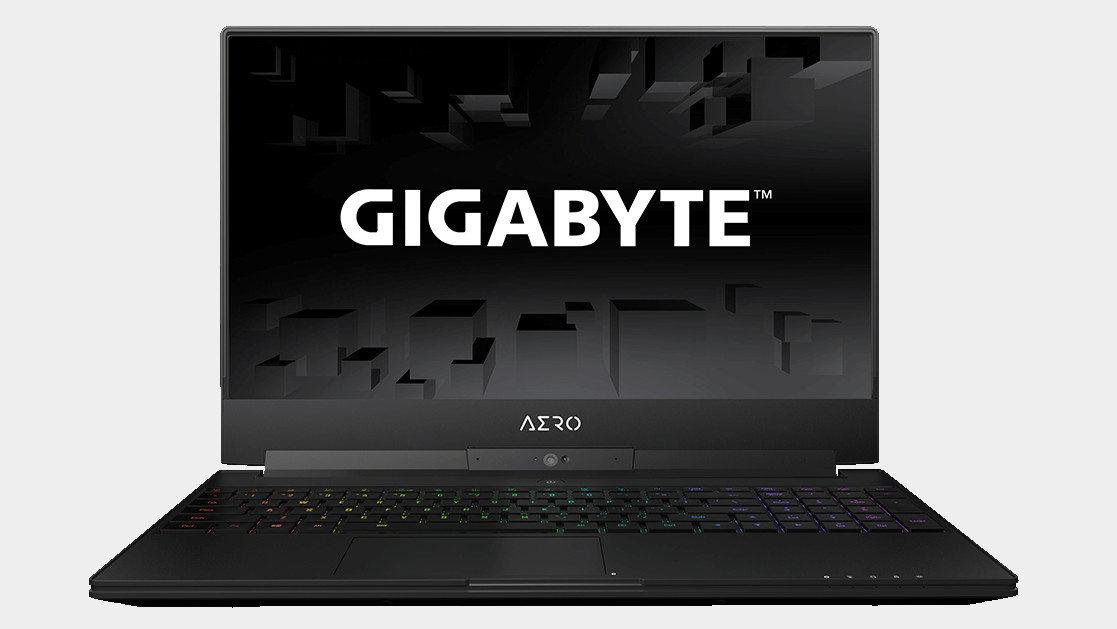
Truthfully I'm not really sure what to account the performance difference to. It's possible the new system is being held back slightly by the lower per-core clockspeed of the new i7-8750H. The other possibility is the 2018 model has a single stick of 16GB RAM, whereas the 2017 model featured dual channel 2x8GB. Either way, while the performance drop is unfortunate, it's relatively negligible in the grand scheme of things—and can be easily recovered with a few settings tweaks—especially when you consider the upgrades to the rest of the machine.
Speaking of which, the 2018 Aero 15X fixes one of my biggest gripes with last year's system. The old model lacked anti-ghosting on the keyboard, which resulted in occasional but extremely frustrating double keypresses. The 2018 model fixes this. On another important front, the 2018 model's screen is upgraded from a 60 Hz to a 144 Hz display, a major improvement.
Design-wise, the chassis remains largely the same. It still has the same 5mm-thin bezel that allows for a 15.6-inch screen in a 14-inch chassis, although that setup is slightly less exciting now that most laptops of this generation have followed suit. On that note, the Aero 15X's primary competition is MSI's GS65 Stealth Thin and the new and updated Razer Blade. Compared to those two, the Aero 15X offers a slightly more professional look, though I prefer the GS65's metal chassis to the plastic feel and sharp edges of the Aero 15X's aluminum shell.
It's also slightly better suited for professional uses—that is, toting to meetings. The GS65's 82 Whr battery lasted about four and a half hours on our streaming video battery test. The Aero 15X, on the other hand, sports a 94 Whr battery that lasted upwards of six hours. One other key difference is the Aero 15X offers a 4K panel option—though we recommend sticking to the 1080p 144 Hz panel if gaming is your primary concern.
All told, this makes for a compelling alternative to the GS65 if you don't mind the slightly more brutalist design. The Aero 15X is a great laptop, improving in the most important ways on our favorite gaming laptop of last year.
A more productivity-focused take on one of the best gaming laptops around.
As the former head of PC Gamer's hardware coverage, Bo was in charge of helping readers better understand and use PC hardware. He also headed up the buying guides, picking the best peripherals and components to spend your hard-earned money on. He can usually be found playing Overwatch, Apex Legends, or more likely, with his cats. He is now IGN's resident tech editor and PC hardware expert.



