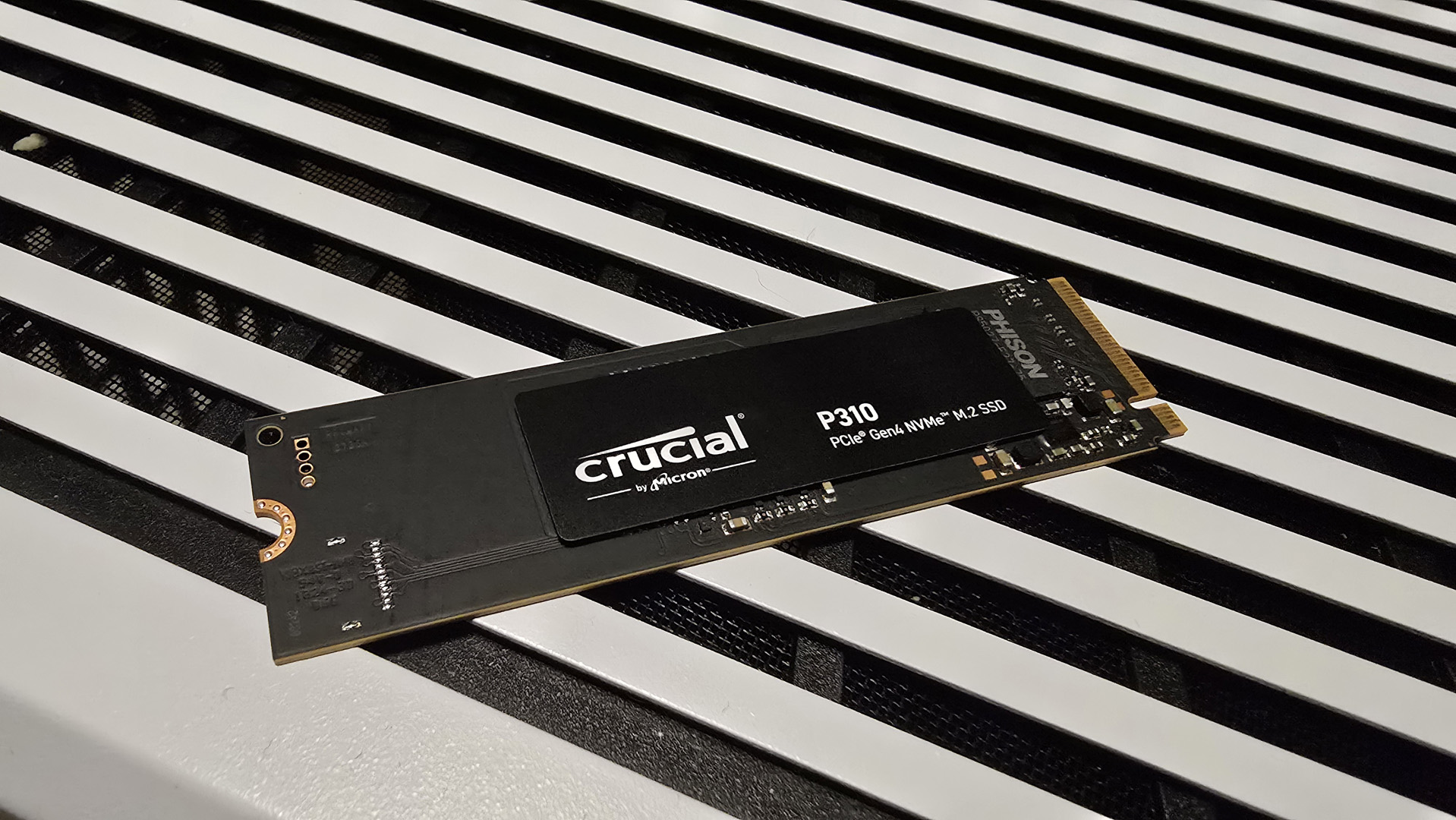Best Marvel Rivals crosshairs and reticle codes
Get the best reticles for every character using these crosshair codes and settings.

Recent updates
26 March, 2025: New Marvel Rivals crosshairs have been added to this guide to further tweak your reticles for specific character types.
Marvel Rivals has a remarkably eclectic collection of heroes, from melee bruisers to snipers and even aerial sluggers. When it comes to the best Marvel Rivals crosshairs, then, there's no 'one size fits all'. To make the most of every hero, you'll need to tweak your reticle to suit their unique playstyle.
The crosshair editor allows you to customise every detail of your reticle, from its shape and size to its colour. Finding what works best for you can take quite a bit of tinkering, especially if you play multiple heroes. Luckily, you can save multiple reticle presets to swap between on the fly, as well as important crosshair codes which other players have created.
Below you'll find crosshair codes (which you can copy & paste into the import box in-game) and settings for each type of hero. Then, take a look at our Marvel Rivals tier list for the latest update to get an idea of which characters you should be focusing on with your sparkly new crosshairs.
Best Marvel Rivals crosshairs
When thinking about a new crosshair, the most important elements are the shape, size, and colour. Shape and size should be tweaked according to the type of character you're playing, like a large circle for melee or AoE characters, or a pinpoint cross for precision-based heroes.
Crosshair colour is largely down to personal preference, though I recommend either a green, blue, pink, or yellow reticle so that they stand out from the background and character models. The default white is easy to miss.
Likewise, it's up to you whether you keep the reticle animation on or not. This setting will dynamically resize your reticle when you're performing an action that reduces your accuracy, such as making the reticle bigger when jumping. I generally have this disabled to reduce distractions, though you might find it a useful addition.
The best Marvel Rivals crosshair codes and reticle settings are:
Circle and dot

- Code: 1;0;10.0,10.0,10.0,5.0;100.0,100.0,100.0,100.0;50.0,50.0,25.0,0.0;100.0,100.0,100.0,100.0;0.0,0.0,0.0,0.0;14.0,14.0,14.0,14.0;30.0;100.0,100.0,100.0,100.0;0.0;5.0,5.0,5.0,5.0;0.0,0.769,0.09;
- Settings:
- Reticle type: Circle
- Width: 10
- Dot width 5
- Crosshair width 10
- Circle width 10
- Reticle opacity: 100
- Dot opacity 100
- Crosshair opacity 100
- Circle opacity 100
- Outline width: 50
- Dot outline width 0
- Crosshair outline width 50
- Circle outline width 25
- Outline opacity: 100
- Dot outline opacity 100
- Crosshair outline opacity 100
- Circle outline opacity 100
- Blur: 0
- Dot blur 0
- Crosshair blur 0
- Circle blur 0
- Centre gap: 14
- Crosshair radius 14
- Circle radius 14
- Crosshair length: 30
- Crosshair angle: 0
Building on the default crosshair, this enhanced circle and dot reticle gives you a great deal of precision. It's perfect for characters like The Punisher, Namor, Hela, Mantis and others that require precise aiming and often strong tracking to deal consistent damage.
Cross

- Code: 2;0.0;10.0,25.0,10.0,0.0;100.0,100.0,100.0,0.0;50.0,50.0,50.0,50.0;100.0,100.0,100.0,100.0;0.0,0.0,0.0,0.0;33.0,0.0,33.0,33.0;25.0;100.0,100.0,100.0,0.0;0.0;3,3,3,3;1.0,1.0,1.0;
- Settings:
- Reticle type: Crosshairs
- Width: 10
- Dot width 0
- Crosshair width 25
- Circle width 10
- Reticle opacity: 100
- Dot opacity 0
- Crosshair opacity 100
- Circle opacity 100
- Outline width: 50
- Dot outline width 50
- Crosshair outline width 50
- Circle outline width 50
- Outline opacity: 100
- Dot outline opacity 100
- Crosshair outline opacity 100
- Circle outline opacity 100
- Blur: 0
- Dot blur 0
- Crosshair blur 0
- Circle blur 0
- Centre gap: 33
- Crosshair radius 0
- Circle radius 33
- Crosshair length: 25
- Crosshair angle: 0
The tried and true cross is great for precision characters like Luna Snow, Hawkeye, or The Punisher. With an unbroken cross, it can be easier for some people to track targets compared to the split cross version. However, without the little gap in the centre, you'll have a harder time spotting targets at the furthest ranges, as the crosshair will often obscure them.
Split cross

- Code: 2;0;0.0,10.0,0.0,0.0;100.0,100.0,100.0,0.0;55.0,70.0,55.0,55.0;100.0,100.0,100.0,100.0;0.0,0.0,0.0,0.0;9.0,9.0,9.0,9.0;14.000000000000002;100.0,100.0,100.0,0.0;0.0;3,3,3,3;1.0,1.0,1.0;
- Settings:
- Reticle type: Circle
- Width: 0
- Dot width 0
- Crosshair width 5
- Circle width 0
- Reticle opacity: 100
- Dot opacity 0
- Crosshair opacity 100
- Circle opacity 100
- Outline width: 55
- Dot outline width 55
- Crosshair outline width 70
- Circle outline width 55
- Outline opacity: 100
- Dot outline opacity 100
- Crosshair outline opacity 100
- Circle outline opacity 100
- Blur: 0
- Dot blur 0
- Crosshair blur 0
- Circle blur 0
- Centre gap: 9
- Crosshair radius 9
- Circle radius 9
- Crosshair length: 14
- Crosshair angle: 0
Like the dotted circle, this traditional crosshair is designed for precision-based characters like Hela and Winter Soldier, though I find it easier to track targets using a ringed reticle.
Dot

- Code: 3;1;14.0,14.0,14.0,14.0;100.0,100.0,100.0,100.0;50.0,50.0,50.0,50.0;100.0,100.0,100.0,100.0;0.0,0.0,0.0,0.0;33.0,33.0,33.0,33.0;30.0;100.0,100.0,100.0,100.0;0.0;0,0,0,0;1.0,1.0,1.0;
- Settings:
- Reticle type: Dot
- Width: 14
- Dot width 14
- Crosshair width 14
- Circle width 14
- Reticle opacity: 100
- Dot opacity 0
- Crosshair opacity 100
- Circle opacity 100
- Outline width: 50
- Dot outline width 50
- Crosshair outline width 50
- Circle outline width 50
- Outline opacity: 100
- Dot outline opacity 100
- Crosshair outline opacity 100
- Circle outline opacity 100
- Blur: 0
- Dot blur 0
- Crosshair blur 0
- Circle blur 0
- Centre gap: 33
- Crosshair radius 33
- Circle radius 33
- Crosshair length: 30
- Crosshair angle: 0
The simple dot might look barebones but it's one of the top picks among pro-players for good reason. The no-frills dot provides pinpoint precision for characters like Hela and The Punisher. Characters that use hitscan or fast-moving projectiles benefit greatly from a simple reticle as it's easy to track targets and avoids obscuring details at a distance.
Large circle

- Code: 1;0;35.0,35.0,28.0,0.0;100.0,100.0,100.0,0.0;83.0,83.0,83.0,83.0;100.0,100.0,100.0,100.0;11.0,11.0,11.0,11.0;33.0,33.0,35.0,33.0;30.0;100.0,100.0,100.0,0.0;0.0;2.0,2.0,2.0,2.0;1.0,1.0,1.0;
- Settings:
- Reticle type: Circle
- Width: 35
- Dot width 0
- Crosshair width 35
- Circle width 28
- Reticle opacity: 100
- Dot opacity 0
- Crosshair opacity 100
- Circle opacity 100
- Outline width: 84
- Dot outline width 84
- Crosshair outline width 84
- Circle outline width 84
- Outline opacity: 100
- Dot outline opacity 100
- Crosshair outline opacity 100
- Circle outline opacity 100
- Blur: 0
- Dot blur 0
- Crosshair blur 0
- Circle blur 0
- Centre gap: 9
- Crosshair radius 9
- Circle radius 35
- Crosshair length: 30
- Crosshair angle: 0
With no center dot, this large ring is perfect for melee characters like Hulk, Magik, Black Panther, Iron Fist, and The Thing, since these typically have larger damage-boxes and require less precise aiming. The large ring gives you a good idea of where your attacks will land without complicating things.
It also works well for characters that have seeking projectiles, like Cloak & Dagger, or beam attacks, like Scarlet Witch.
Large ring with small crosshair

- Code: 4;0.0;10.0,0.0,0.0,0.0;100.0,80.0,30.0,0.0;50.0,100.0,85.0,0.0;100.0,100.0,100.0,100.0;38.0,38.0,38.0,38.0;33.0,100.0,90.0,33.0;30.0;100.0,80.0,30.0,0.0;45.0;2,2,2,2;1.0,1.0,1.0;
- Settings:
- Reticle type: Circle and crosshairs
- Width: 10
- Dot width 0
- Crosshair width 0
- Circle width 0
- Reticle opacity: 100
- Dot opacity 0
- Crosshair opacity 80
- Circle opacity 30
- Outline width: 85
- Dot outline width 0
- Crosshair outline width 100
- Circle outline width 85
- Outline opacity: 100
- Dot outline opacity 100
- Crosshair outline opacity 100
- Circle outline opacity 100
- Blur: 35
- Dot blur 35
- Crosshair blur 35
- Circle blur 35
- Centre gap: 33
- Crosshair radius 100
- Circle radius 90
- Crosshair length: 30
- Crosshair angle: 45
This crosshair is admittedly very unusual, and most players won't ever need to use it. However, I've found it's perfect for The Thing since you'll primarily use his Stone Haymaker alternate fire to deal damage. This has a very large, wide hitbox, making a crosshair like this ideal for understanding at a glance where these charged attacks are going to land.
This crosshair can also be used for other melee characters like Hulk, Magik, and Iron Fist, though I prefer to use the crosshair above.
Aerial

- Code: 4;0;10.0,25.0,18.0,80.0;50.0,100.0,100.0,50.0;50.0,50.0,50.0,50.0;100.0,100.0,100.0,0.0;0.0,0.0,0.0,0.0;33.0,33.0,33.0,33.0;55.00000000000001;50.0,100.0,100.0,50.0;45.0;0,0,0,0;1.0,1.0,1.0;
- Settings:
- Reticle type: Circle and crosshairs
- Width: 10
- Dot width 80
- Crosshair width 25
- Circle width 18
- Reticle opacity: 50
- Dot opacity 50
- Crosshair opacity 100
- Circle opacity 100
- Outline width: 50
- Dot outline width 50
- Crosshair outline width 50
- Circle outline width 50
- Outline opacity: 100
- Dot outline opacity 0
- Crosshair outline opacity 100
- Circle outline opacity 100
- Blur: 0
- Dot blur 0
- Crosshair blur 0
- Circle blur 0
- Centre gap: 33
- Crosshair radius 33
- Circle radius 33
- Crosshair length: 55
- Crosshair angle: 45
This crosshair is fantastic for aerial characters like Iron Man and Human Torch. The large, semi-transparent circle at the centre is designed to help with the splash damage of these heroes, while the X around the outside aids with tracking targets. Since it's pretty large, it's also hard to lose this crosshair when you're flying around trying to stay alive.
Dotted circle crosshair

- Code: 4;1;10.0,24.0,30.0,25.0;100.0,100.0,100.0,100.0;50.0,50.0,50.0,50.0;100.0,100.0,100.0,100.0;0.0,0.0,0.0,0.0;33.0,33.0,33.0,33.0;64.0;100.0,100.0,100.0,100.0;45.0;2,2,2,2;1.0,1.0,1.0;
- Settings:
- Reticle type: Circle and crosshairs
- Width: 10
- Dot width 25
- Crosshair width 24
- Circle width 30
- Reticle opacity: 100
- Dot opacity 0
- Crosshair opacity 80
- Circle opacity 30
- Outline width: 50
- Dot outline width 50
- Crosshair outline width 50
- Circle outline width 50
- Outline opacity: 100
- Dot outline opacity 100
- Crosshair outline opacity 100
- Circle outline opacity 100
- Blur: 0
- Dot blur 0
- Crosshair blur 0
- Circle blur 0
- Centre gap: 33
- Crosshair radius 33
- Circle radius 33
- Crosshair length: 64
- Crosshair angle: 45
This crosshair is actually my own creation, designed with precision characters like Namor that also have significant projectile drop. It's what I've used to rise all the way to the top of Grandmaster in Marvel Rivals' ranked mode. I find that its large ring accounts for a variety of different hitboxes and projectile sizes, as well as projectile drop, while the protruding crosshair is handy for tracking targets.
How to use crosshair codes in Marvel Rivals
Marvel Rivals lets you import and export custom crosshair codes to share and copy other players' reticles with ease. These are only available on PC, so console players need to copy the individual settings.
To import a crosshair code:
- Go to the settings menu
- Select the keyboard tab and scroll down the combat page to find the HUD section
- Click the 'import save' button next to the reticle save box
- Copy and paste the reticle code and confirm
Even once you've copied a crosshair code, you're able to tweak details. So if one of the crosshairs above is close to what you want, then you can always change each individual setting further, whether that be the colour, the size of different elements, or even the shape.
The biggest gaming news, reviews and hardware deals
Keep up to date with the most important stories and the best deals, as picked by the PC Gamer team.
Rory has made the fatal error of playing way too many live service games at once, and somehow still finding time for everything in between. Sure, he’s an expert at Destiny 2, Call of Duty, and more, but at what cost? He’s even sunk 1,000 hours into The Elder Scrolls Online over the years. At least he put all those hours spent grinding challenges to good use over the years as a freelancer and guides editor. In his spare time, he’s also an avid video creator, often breaking down the environmental design of his favourite games. If you can’t track him down, he’s probably lost in a cave with a bunch of dwarves shouting “rock and stone” to no end.
You must confirm your public display name before commenting
Please logout and then login again, you will then be prompted to enter your display name.