How many players can join RuneScape Dragonwilds?
Get your friends together for some dragon-slaying fun.

If you don't want to fend for yourself in RuneScape: Dragonwilds, then knowing how many players can join might be the thing that convinces you whether or not to play. If you're usually a base builder while your friends go out hunting, you'll be relieved to know RuneScape: Dragonwilds doesn't have to be enjoyed solo. In fact, it's incredibly easy to get your friends together from the very beginning.
You can create a world for your friends to join, or even some strangers, with the click of a few buttons. Sure, there won't be as many players as you'd stumble across in the Grand Exchange, but it still makes fighting the endless hordes of goblins you'll come across a bit easier. Here's what you need to know about welcoming your friends to Ashenfall.
How many players does RuneScape: Dragonwilds support?
RuneScape: Dragonwilds supports up to four players in a world. When you're creating one, you'll be asked whether you want it to be solo, open to friends, or public. Selecting "friends" from this menu lets anyone in your Steam friends list also playing Dragonwilds select your world from the game. If you want to restrict who can join, you can set a password for your friends-only world too.
Selecting "public" while creating a world means anyone will be able to join, and it'll be available and visible from the public menu. You can set a password for a public world, in case you want to play with people who aren't in your friends list and don't want just anyone running around. All the information about your world will be visible though, like its name, how many players are in it, and who made it.
If you've started a solo world and you want to open it up to your friends, you can do that too. To do this, select your world from the list and choose "edit settings" at the bottom of the screen. This will bring up what is essentially the world creation screen again, allowing you to switch from a solo world type to a friends one. You'll also be able to toggle friendly fire on and off. The only thing you won't be able to change is the world name.
The biggest gaming news, reviews and hardware deals
Keep up to date with the most important stories and the best deals, as picked by the PC Gamer team.
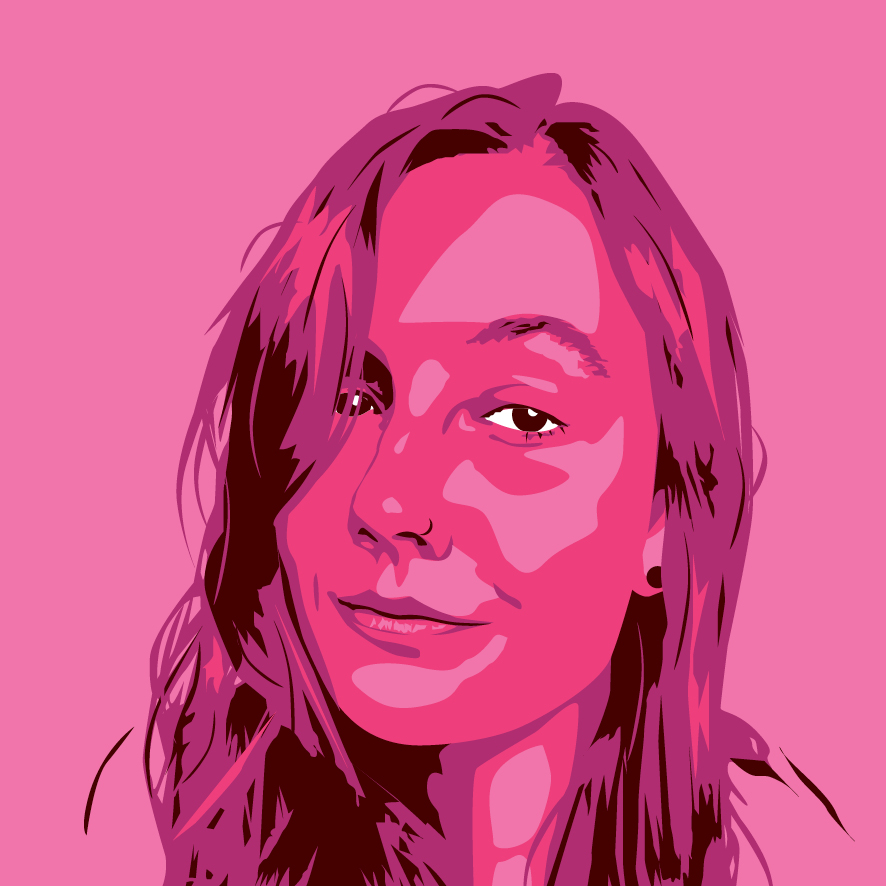
Kara is an evergreen writer. Having spent four years as a games journalist guiding, reviewing, or generally waffling about the weird and wonderful, she’s more than happy to tell you all about which obscure indie games she’s managed to sink hours into this week. When she’s not raising a dodo army in Ark: Survival Evolved or taking huge losses in Tekken, you’ll find her helplessly trawling the internet for the next best birdwatching game because who wants to step outside and experience the real thing when you can so easily do it from the comfort of your living room. Right?
You must confirm your public display name before commenting
Please logout and then login again, you will then be prompted to enter your display name.

