How to use Farming Simulator 25 console commands to give yourself infinite money
A few simple steps will give you access to Farming Simulator 25's console commands.

A Farming Simulator 25 money cheat can instantly fill your wallet with infinite cash. Best of all, accessing console commands to use this money cheat is a simple process that only requires editing a single file and adding a launch command to Steam. It's simple, and I'm going to show you how below.
Beginning a new game of Farming Simulator 25 already starts you off with a nice chunk of change: €100,000 for a new farmer, €500,000 for starting from scratch, or €1,000,000 if you start as a farm manager.
But farming is incredibly expensive, so you might still run out of money at some point and not want to start over. Or, maybe you just want to have infinite money from the get-go so you never have to think about your budget.
Either way, here's how it's done:
Farming Simulator 25: Using the dev console
- Go to C:\Users\*User Name*\Documents\My Games\FarmingSimulator2025
- Look for a file named game.xml
- Open it with a text editor like Notepad
- Near the bottom of the file, make the following change:
Change this:
false
To this:
true
Save the file and close it.
Now you'll need to add a launch command to Steam:
- Open your Steam library
- Right-click Farming Simulator 25
- Select Properties
- In the General tab, under "Launch Options," type -cheats
- Close the window
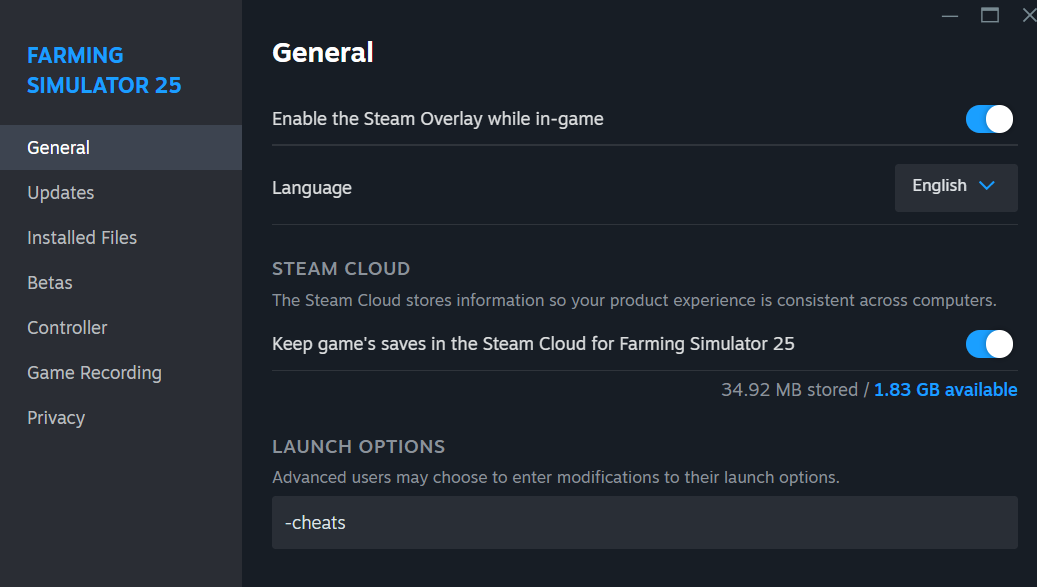
Farming Simulator 25: Infinite money cheat
Once you've done the steps above, launch Farming Simulator 25 and start a new game or load an existing one. To add money:
- Open the console by tapping tilde (~) twice
- In the console, type gsAddMoney followed by the amount you want
- For example, if you want to add 100,000 to your account, type gsAddMoney 100000
- Press enter and you'll see the money being added to your wallet
- Tape tilde again to close the console
That's it! Now you've got an infinite crop of cash to go along with all your vegetables.
The biggest gaming news, reviews and hardware deals
Keep up to date with the most important stories and the best deals, as picked by the PC Gamer team.

Chris started playing PC games in the 1980s, started writing about them in the early 2000s, and (finally) started getting paid to write about them in the late 2000s. Following a few years as a regular freelancer, PC Gamer hired him in 2014, probably so he'd stop emailing them asking for more work. Chris has a love-hate relationship with survival games and an unhealthy fascination with the inner lives of NPCs. He's also a fan of offbeat simulation games, mods, and ignoring storylines in RPGs so he can make up his own.

