You know the drill: Avowed's default waypoint and UI settings are way too handholdy, so you should change them ASAP
I'll hold my own damn hand!

There's a sweet spot between Dark Forces/Marathon Infinity "what the hell am I supposed to do next" level design and handholdy objective tracking that might as well just play the game for you. Avowed doesn't nail that sweet spot out of the box, but thanks to a robust settings and accessibility menu, it can be customized into something more old-school. Here's a quick breakdown of the settings I toggled to strike a good balance, all found under Settings, UI when you pause the game:
- Quest tracker mode: change to Show on Update
- Objective markers: Off
- Interaction icons: Off
It's a small handful of tweaks, but I think they make for a much more immersive experience without leaving Avowed feeling obtuse or frustrating. By default, I found the objective markers overbearing in a similar way to Dragon Age: The Veilguard, so I really appreciate the option to keep them from butting in. Ditto for the quest tracker, that kind of MMO-y "here's what you're supposed to do next" info box hovering at the side of the screen. My attention span isn't so bad that I'll forget my quest objectives the second I close out of the journal!
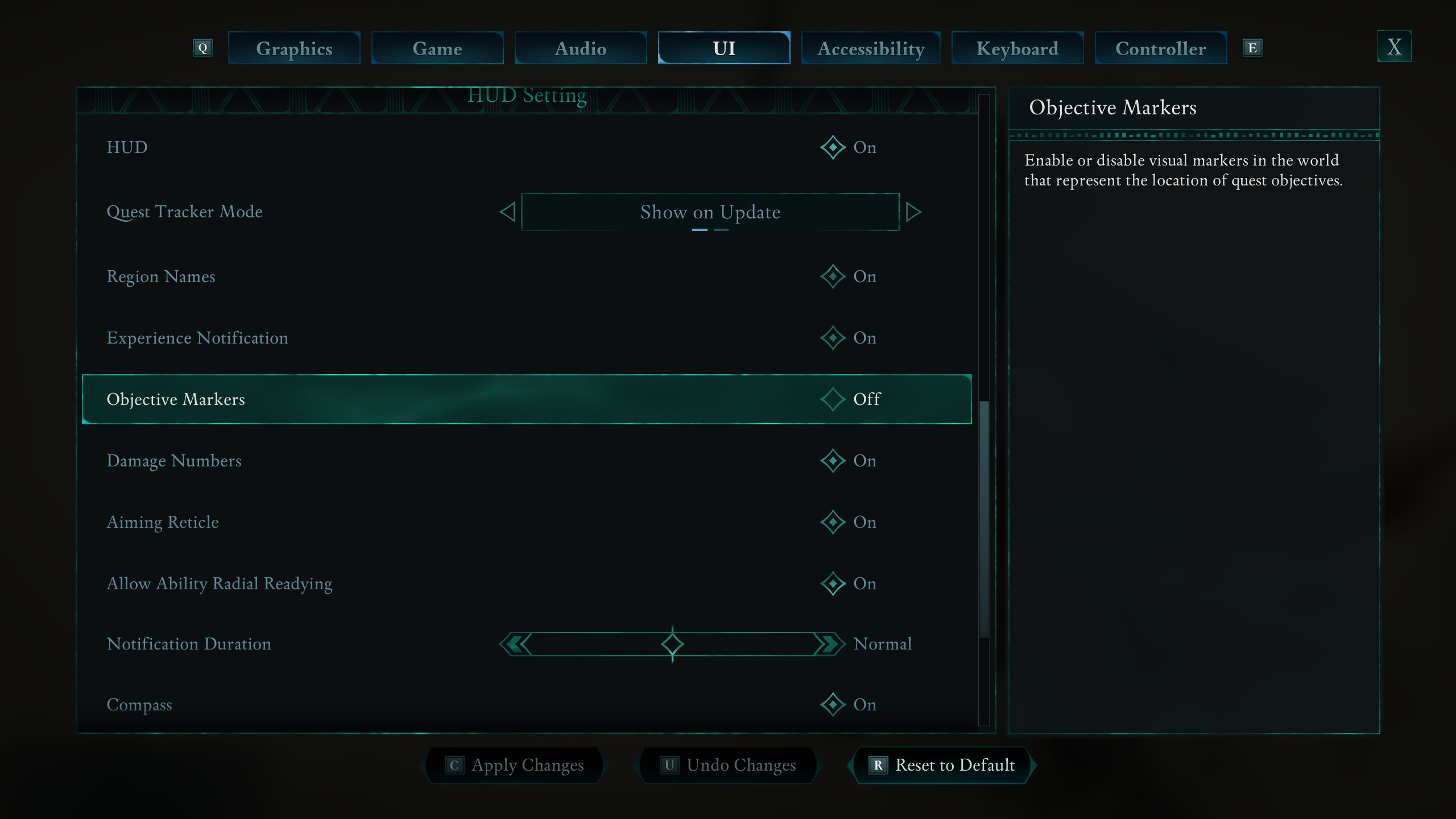
Interaction icons are less of a big deal—they pop up over breakable crates or environment obstacles that companion abilities can clear out. It's pretty easy to remember who can deal with what, though, and I wish I'd clocked that you can turn them off earlier in my playthrough. Meanwhile, Avowed has a handy compass that will still display what direction you can find your active quest objective in, so I never felt lost even with those floating waypoints disabled. If you want to go more hardcore, I suppose you could disable the compass, but that seems a little excessive—and you'll probably find yourself tabbing to the area map more often than you'd like.
The granular UI and wayfinding options we're seeing more and more in settings menus really are the best of both worlds solution here—I like a more old school, immersive navigational challenge like the Thief games, but I know that's not everyone's cup of tea. One game I seriously wish I took the training wheels off for was Deathloop—that game's level design was way too good to always have a big arrow telling me where to go next, and I wouldn't want someone's first experience of Avowed to be similarly diminished.
Avowed unique weapons: Grab these early
Totem of Rightful Rulership: Find all the pieces
Intimidating Feline Codpiece: Treasure map solution
Kai romance: Soldier through together
Avowed Ygwulf: How to handle the assassin
The biggest gaming news, reviews and hardware deals
Keep up to date with the most important stories and the best deals, as picked by the PC Gamer team.
Ted has been thinking about PC games and bothering anyone who would listen with his thoughts on them ever since he booted up his sister's copy of Neverwinter Nights on the family computer. He is obsessed with all things CRPG and CRPG-adjacent, but has also covered esports, modding, and rare game collecting. When he's not playing or writing about games, you can find Ted lifting weights on his back porch.

