Final Fantasy 7 Rebirth is technically functional on Steam Deck, but it's a terrible way to play
There are so many great JRPGs that you should play on the go; this isn't one of them.

When Square Enix announced that Final Fantasy 7 Rebirth was Steam Deck verified, I confess that I was immediately suspicious. Steam is now full of demanding games that are technically verified, despite the fact that the Deck simply can't handle them without significant performance issues. We're talking blurry messes that dip below 20 fps even on the lowest settings.
My suspicious nature was not calmed by the content of the announcement itself, which said absolutely nothing about what kind of performance we could expect, or the steps that had been taken to make it a smooth experience on the handheld. Instead, there were just boasts about all the bells and whistles you'd be able to enjoy on your desktop—irrelevant information for anyone hoping to play it on the go.
Then, at the bottom of the announcement, Square Enix showed off a heinous chocobo-themed Deck. While this Deck was shown running Rebirth, it looked to be edited footage of the Deck with the game overlaid—and even if it was real footage, it was so brief that it told us nothing about how the game worked on the device.
With all of this on my mind, I started playing on my OG Steam Deck (no OLED or HDR here) with some trepidation. As well as some frustration, because I had to get rid of some games to make room for this 155GB behemoth. But that also meant I was rooting for Rebirth to be a great experience on my tiny PC. There's nothing worse than downloading a massive game that you're going to dump the moment you finish testing its performance.
Unfortunately, that's exactly what's going to happen, because I hate playing Rebirth on my Deck.
The medium settings it defaulted to gave me slideshow-like performance, but I didn't expect to be able to start playing immediately anyway. So I hopped into the graphics menu to do some tinkering. Picking the low preset was a real punch in the face once I left the menu and got to see what my changes had done to Cloud and the gang, though.

Yep, not great! A proper eyesore, really. But unbearably fuzzy smear aside, I was getting OK performance—at least when I was standing still. As I started to run around, though, it veered wildly, from a low of 30 fps to 50 fps at its peak. But the area was a particularly graphically intense location, and once I sauntered down from my high vantage point, the framerate stabilised a bit more, giving me between 35-45 fps most of the time.
But this all came at a steep cost: fuzziness everywhere, a disappointing lack of detail and serious pop-in. Even on the small screen, it looked rough. Now this was partially down to the low preset automatically turning on the dynamic resolution scaling to 50%. Turning that up to 100%, effectively turning off dynamic scaling, improved the visual fidelity significantly—naturally. But I had to swallow a noticeable performance dip. Wandering around the first area for a while, getting into fights, exploring a village, doing a spot of mountaineering, saw the framerate fluctuate between low-20s to low-40s.

The sweet spot seems to be setting the minimum dynamic resolution scaling to 66% and keeping everything else low, with a 30 fps cap. That produces the smoothest experience in Rebirth's first open-world area. Though there are still some occasional dips and the odd bit of hitching. And this is a location with very few NPCs.
On Steam Deck, 30 fps is fine, though. What I find jarring on my monitor or TV, I hardly even notice on the Deck's little screen. And while the combat isn't turn-based, it's so rife with slow-motion attacks and menu-pausing that you really don't need a blisteringly high frame rate to enjoy it. But the other concessions aren't as easy to swallow.
At 66%, the dynamic resolution scaling isn't quite as egregious as it is at 50%, but the reduction in resolution is still pretty noticeable at times. And with the rest of the settings at their lowest, there are a lot of niggles that undermine what is normally a rather handsome game. I found the foliage and texture pop-in so distracting that I really wish there was an even lower setting—just get rid of most of these plants entirely and it would be a lot better. And the loss of detail makes a lot of things in the distance shed all of their identifying features. The spire of Kalm's striking clocktower, for instance, could be the peak of a mountain, or the top of a ruin. It's just an indistinguishable triangle with some weird shadows that look like holes.
It's rather telling that I fired up Xenoblade Chronicles 3 after my Steam Deck battery died (about an hour and a half after I unplugged it from the mains, during which time I was mostly in the menu) and found it to be a lot easier on the eyes. Now, XC3 is not a graphical powerhouse—it's a Switch exclusive after all—but unlike Rebirth, it was actually designed for a handheld. So while it doesn't boast even close to the same level of visual fidelity, it works within its limitations so much better. Rebirth just feels like it's struggling—as impressive as the feat of a game like this running on the Deck at all might at first seem.



For PC-specific comparisons, the likes of Metal Gear Solid 5: The Phantom Pain and Mad Max end up looking better on the Deck, despite both being almost a decade older than Rebirth. They require no concessions to run on their highest settings while still achieving 60fps, and have none of the inescapable issues like constant pop-in, texture flickering or the muddiness created by the resolution scaling.
So what you end up with is a game that looks and runs worse than open-world romps from 10 years ago. And there's no real upside, aside from the fact that, in Square Enix's words, "you’ll be able to play the critically acclaimed RPG on a train, on a plane, swaddled up in bed, in the bathroom". Yep, you can technically play Rebirth in all of these places. But with the Steam Deck's library as big as it is, you have much better choices for your poop game.
So no, I don't recommend you play Rebirth on the Deck, at least not if you can help it. It's playable, and by making lots of concessions you can get acceptable performance levels, but the sacrifices feel too great.
To see Rebirth's broad performance on different setups, check out our Final Fantasy 7 Rebirth performance analysis.
The biggest gaming news, reviews and hardware deals
Keep up to date with the most important stories and the best deals, as picked by the PC Gamer team.

Fraser is the UK online editor and has actually met The Internet in person. With over a decade of experience, he's been around the block a few times, serving as a freelancer, news editor and prolific reviewer. Strategy games have been a 30-year-long obsession, from tiny RTSs to sprawling political sims, and he never turns down the chance to rave about Total War or Crusader Kings. He's also been known to set up shop in the latest MMO and likes to wind down with an endlessly deep, systemic RPG. These days, when he's not editing, he can usually be found writing features that are 1,000 words too long or talking about his dog.





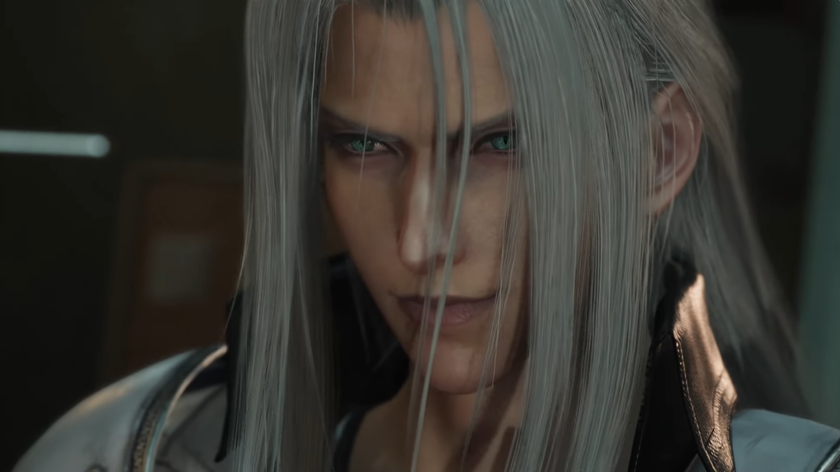





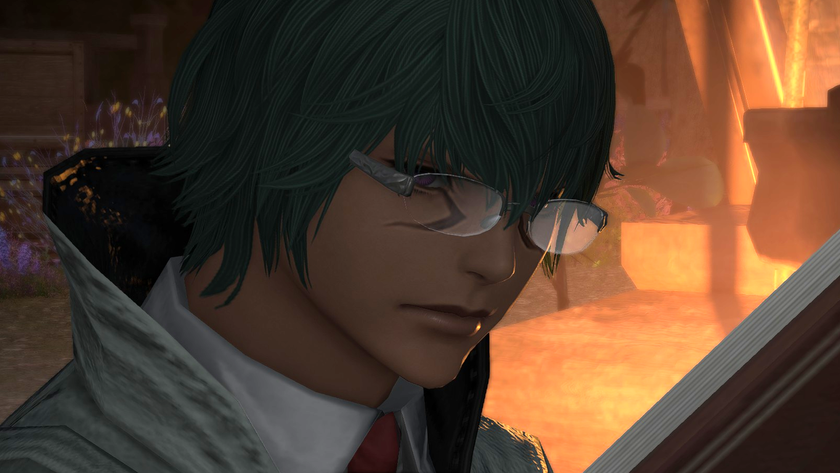




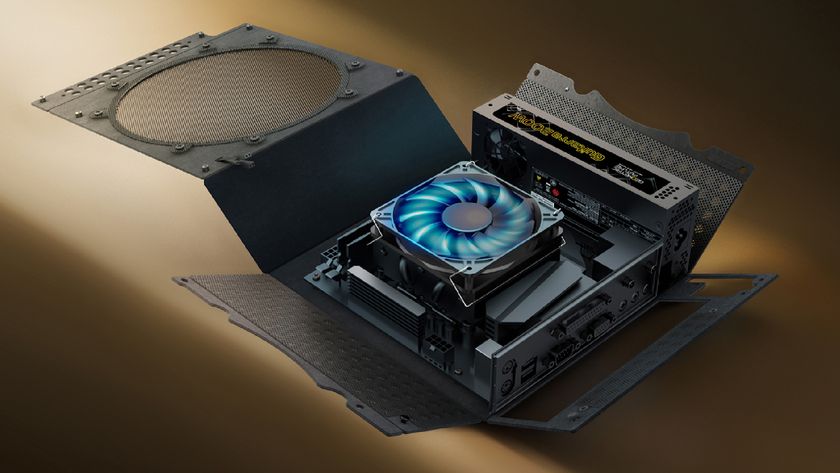


A bizarre mod that adds human poop to Skyrim led me on an enlightening journey into Viking sanitation: 'Your world will certainly be more immersive, but it will also certainly smell worse'

Persona and Metaphor: ReFantazio's UI designer is open to accessibility options for players who find the stylish menus overstimulating: 'That is something we understand we'll need to work on and provide in the future'





