Blue Prince foundation elevator: how to use it
There's an elevator in Blue Prince's foundation room: here are some hints and a full solution on how to get inside it.
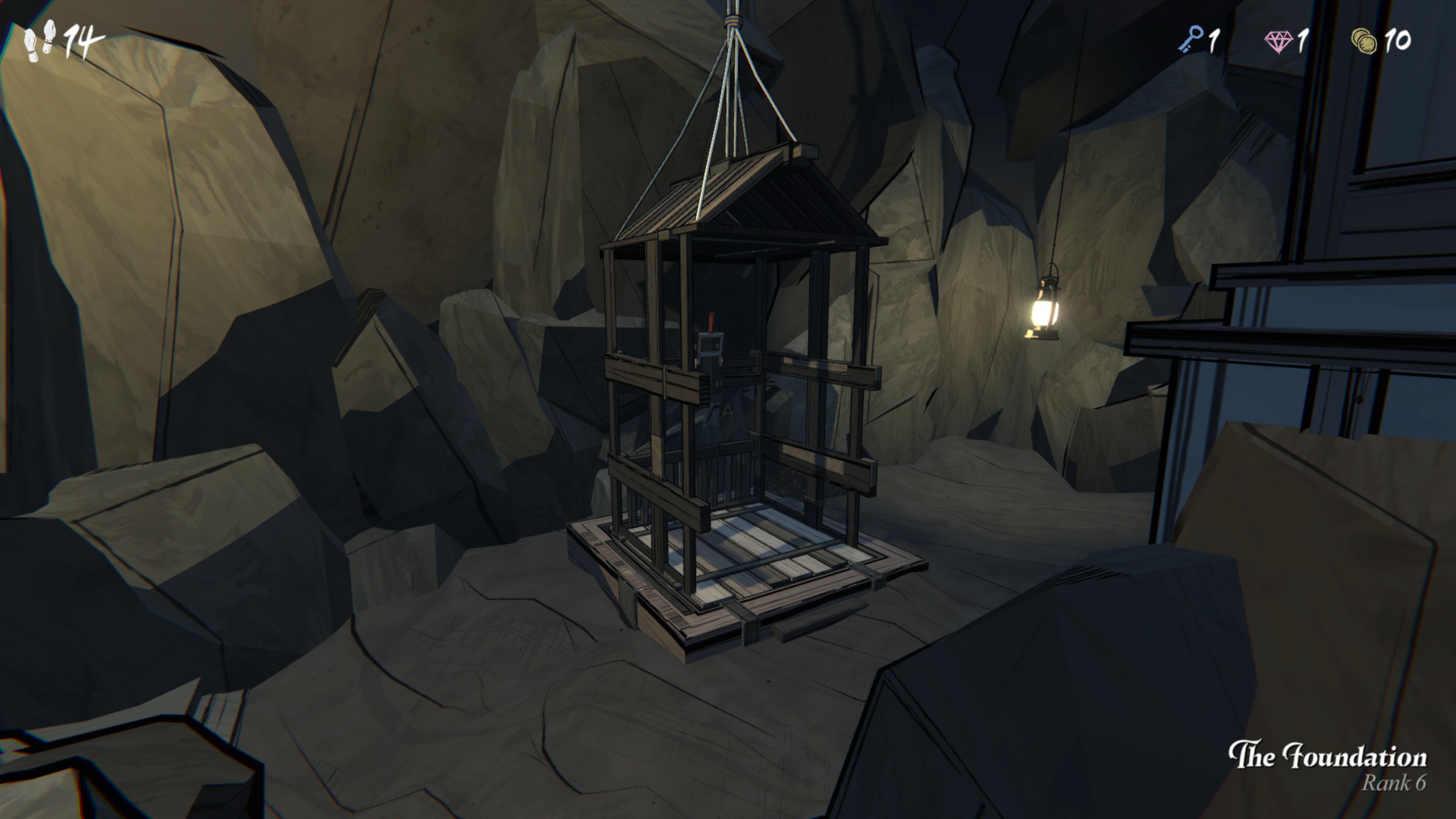
It's not long into Blue Prince when you first find "The Foundation"—a rare draftable room that has the unique attribute of always appearing in the same place on the map. This permanent room has some noteworthy features, like dirt floors with several diggable spots and three doors in the east, west, and south walls. Most importantly, The foundation has a small one-person elevator situated along the north wall of the room over an open elevator shaft.
But the Blue Prince foundation elevator is out of reach, fixed high on a wall above you, too high to climb into. If you want to use the elevator, you'll have to lower it to ground level first so you can get in.
To avoid outright spoiling this puzzle for you—I really recommend you try solving it on your own, especially since there's another room in the mansion that specifically explains how the elevator works—I'm going to give you a few hints first before showing the solution.
Hint 1
There's a mechanism that lowers the elevator, but it isn't inside the foundation itself. You have to leave the foundation room to find the solution.
Hint 2
The mechanism (it's a big crank you turn) to lower the elevator will appear in another room, but not one specific room. There are a number of rooms that will let you turn the elevator crank, depending on the attributes of those rooms and where you draft them on the map.
Hint 3
Thinking about how other rooms you've drafted fit together may help. What happens when you draft a room with a doorway, but it's placed alongside a room without a doorway on the adjoining wall? What does that doorway look like, and what does it suggest?
Hint 4
You will need to draft a room directly north of the foundation room so they share a wall. The room you draft will need a certain attribute in its south wall.
Hint 5
There's another room you can draft, the master bedroom, which will have complete instructions on how to access the foundation elevator. You can find those instructions written on a piece of paper on a desk.
Blue Prince foundation elevator: How to use it
To access The foundation elevator, draft a room directly to the north of The foundation on the map grid. Make sure the room you draft has a doorway in its south wall. In other words, you want to build a room that will give you access to the rear side of the wall where the elevator is located.
In the example below, I drafted the conference room because it has a doorway in the south wall.

The open doorway in the south wall of the room you draft will reveal the elevator mechanism and a large crank. If the room you draft doesn't have a doorway in the south wall, you won't be able to reach the crank.

Turn the crank and it will lower the elevator in the foundation to ground-level. Then head back to The foundation, get into the elevator, and throw the switch inside.
If you want to see the solution as the game presents it to you, here is the note and diagram you can find in the mansion's master bedroom. Note that the diagram is flipped and appears to be showing the controls to the south, but you can see by the doorway configuration that it's actually north. Tricky!
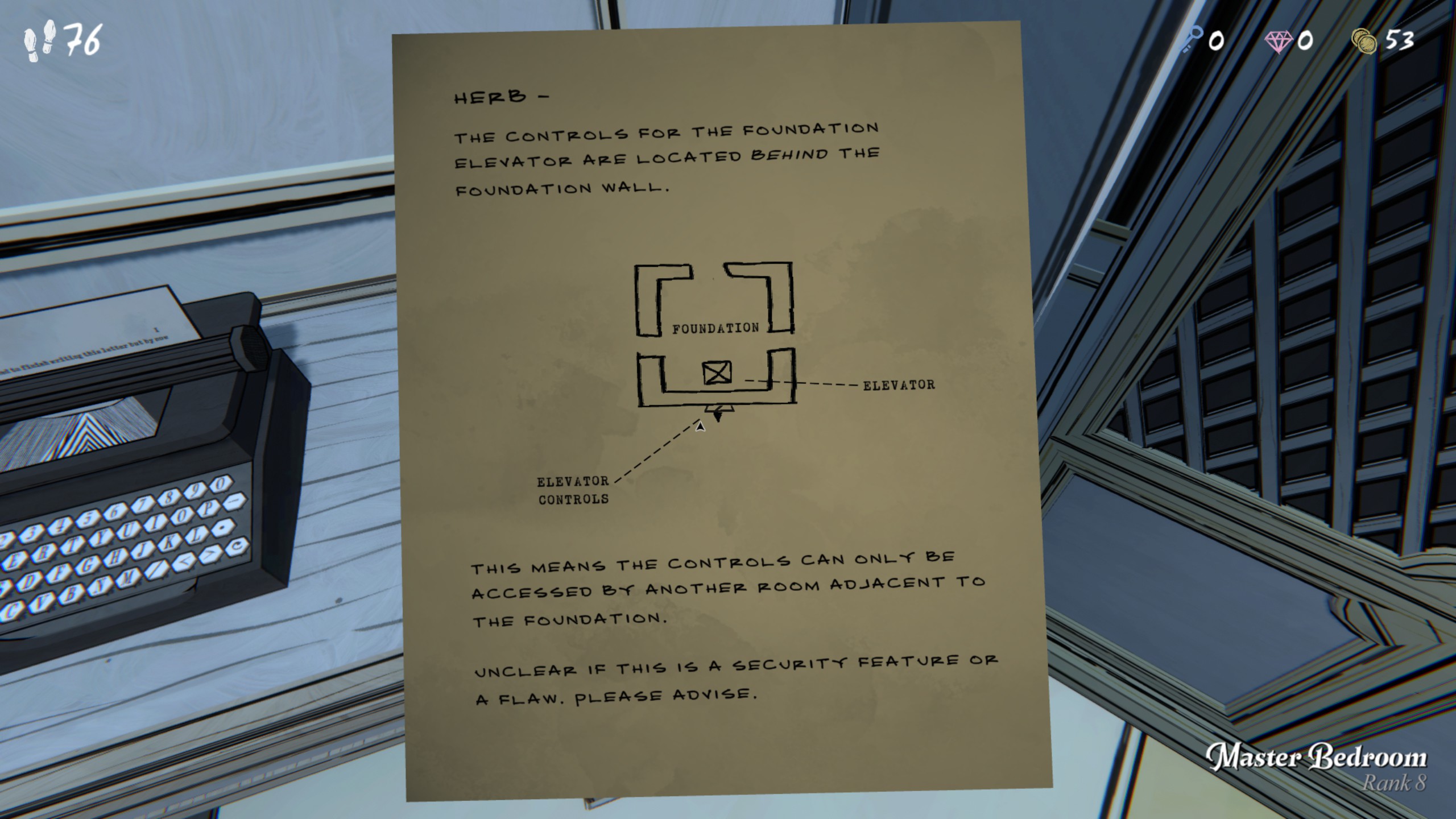
Once the elevator is lowered to ground level in the foundation, it'll remain that way permanently in future runs, so you won't need to use that crank again.
The biggest gaming news, reviews and hardware deals
Keep up to date with the most important stories and the best deals, as picked by the PC Gamer team.

Chris started playing PC games in the 1980s, started writing about them in the early 2000s, and (finally) started getting paid to write about them in the late 2000s. Following a few years as a regular freelancer, PC Gamer hired him in 2014, probably so he'd stop emailing them asking for more work. Chris has a love-hate relationship with survival games and an unhealthy fascination with the inner lives of NPCs. He's also a fan of offbeat simulation games, mods, and ignoring storylines in RPGs so he can make up his own.
You must confirm your public display name before commenting
Please logout and then login again, you will then be prompted to enter your display name.

