REPO: how many players can join
Who's brave enough to face the horror?

REPO is only getting more popular, so if your friends have been badgering you to play you might be wondering how many players can join a game. After all, it's always useful to have more hands on deck when it comes to scouring every nook and cranny for hidden valuables, or even taking down some of the horrendous monsters that lurk in the shadows. With that said, you don't need a certain number of players to host a game, so even if you want to go in on your own, nothing is stopping you.
However, I find that REPO is the type of game that is undeniably more fun with friends. Even when you're listening to your pals scream down proximity chat, there's a lot to love about sharing the terror. Or sharing the blame as soon as a very expensive valuable is smashed in your hands. Here's what you need to know about how many players a game of REPO can support.
How many people can play REPO
REPO supports up to six players. With games like Lethal Company and Content Warning both supporting up to four players, it's easy to assume that REPO would follow the same pattern. But surprisingly, you and five of your friends can come together to grab as much as possible from a level until something goes horribly wrong.
The more players you host though, the more healing you'll have to do and upgrades you'll have to fork out for when you visit the shop. The prices don't change depending on how many players your game is hosting, and let's be real—health is a bit of a luxury in REPO. You should definitely prepare to get scrappy with your friends when it comes to who deserves what upgrades since you'll really need to farm valuables to make up the costs. Then again, you might not be as competitive as me and my group.
How to invite friends to play REPO
Inviting friends to your game of REPO is incredibly easy. Once you're in the main menu of the game and you've selected the "host game" option, follow these steps to invite your pals:
- Click "new game"
- Select "yes" when the pop-up appears
- Go to the bottom right corner of the lobby box and select "invite"
- Select your friends from your friend list when the Steam overlay comes up
- When all your friends have joined, select "start game"
The biggest gaming news, reviews and hardware deals
Keep up to date with the most important stories and the best deals, as picked by the PC Gamer team.
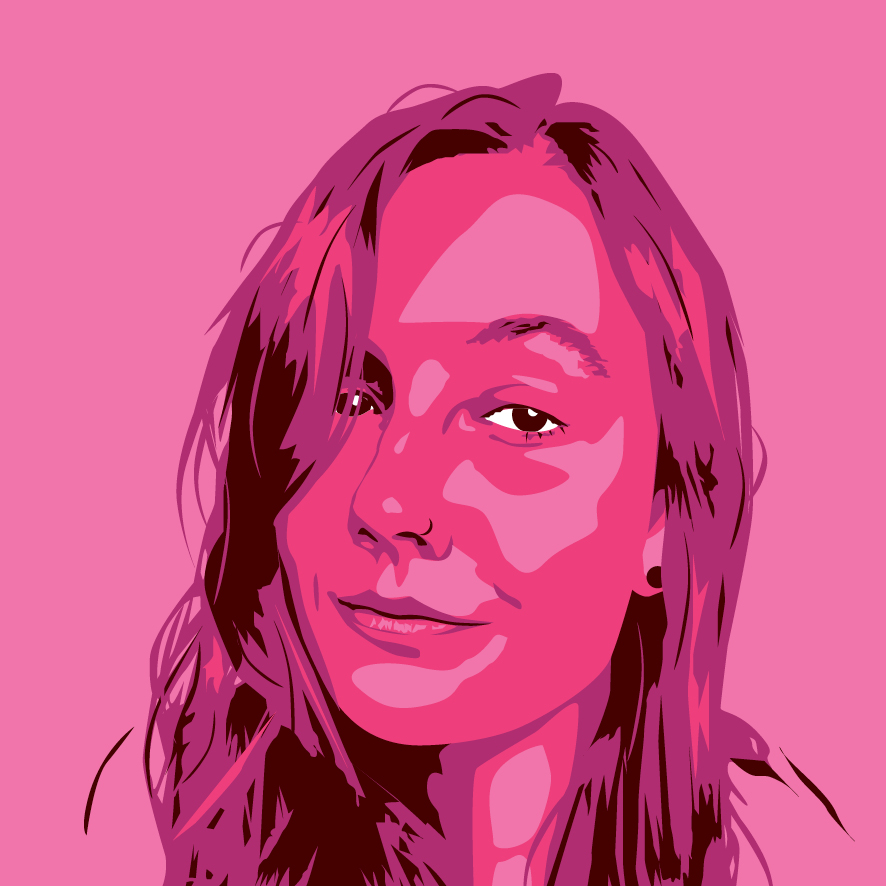
Kara is an evergreen writer. Having spent four years as a games journalist guiding, reviewing, or generally waffling about the weird and wonderful, she’s more than happy to tell you all about which obscure indie games she’s managed to sink hours into this week. When she’s not raising a dodo army in Ark: Survival Evolved or taking huge losses in Tekken, you’ll find her helplessly trawling the internet for the next best birdwatching game because who wants to step outside and experience the real thing when you can so easily do it from the comfort of your living room. Right?
You must confirm your public display name before commenting
Please logout and then login again, you will then be prompted to enter your display name.

