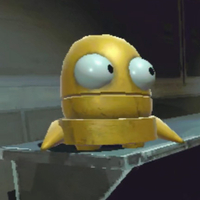The best REPO mods: add more monsters, Mimics, and fashion to the creepy co-op company sim
Mods for looking your best and adding some Lethal Company favorites.

The co-op creepy company sim, REPO, is officially on my long list of beloved spooky pastimes with friends, accompanied by other horror games like Phasmophobia and Lethal Company. Much like the latter, there's quite a scene for fan-made customizations, and we've drummed up a list of some of the best REPO mods to check out before loading up the truck.
Don't let concerns over bans or broken installs worry you, either. Developer Semiwork has already given fans its blessing—you can mod REPO saves with friends and keep playing online without fear of bans. With no shortage of online modding hubs like Thunderstore or Nexus Mods, the hardest part is just sifting through all the homebrewed horrors and what you'll need to get started, but we can help.
REPO monster list: Every horror
REPO drone list: Easier extractions
REPO healing: Revive friends
REPO tumbling: Sick moves
REPO energy crystals: Recharge
Below you'll find a growing list of REPO mods for more monsters, new gameplay mechanics, dashing cosmetic customizations, and even an explainer on mod managers at the bottom.
REPO gameplay mods
MorePlayers
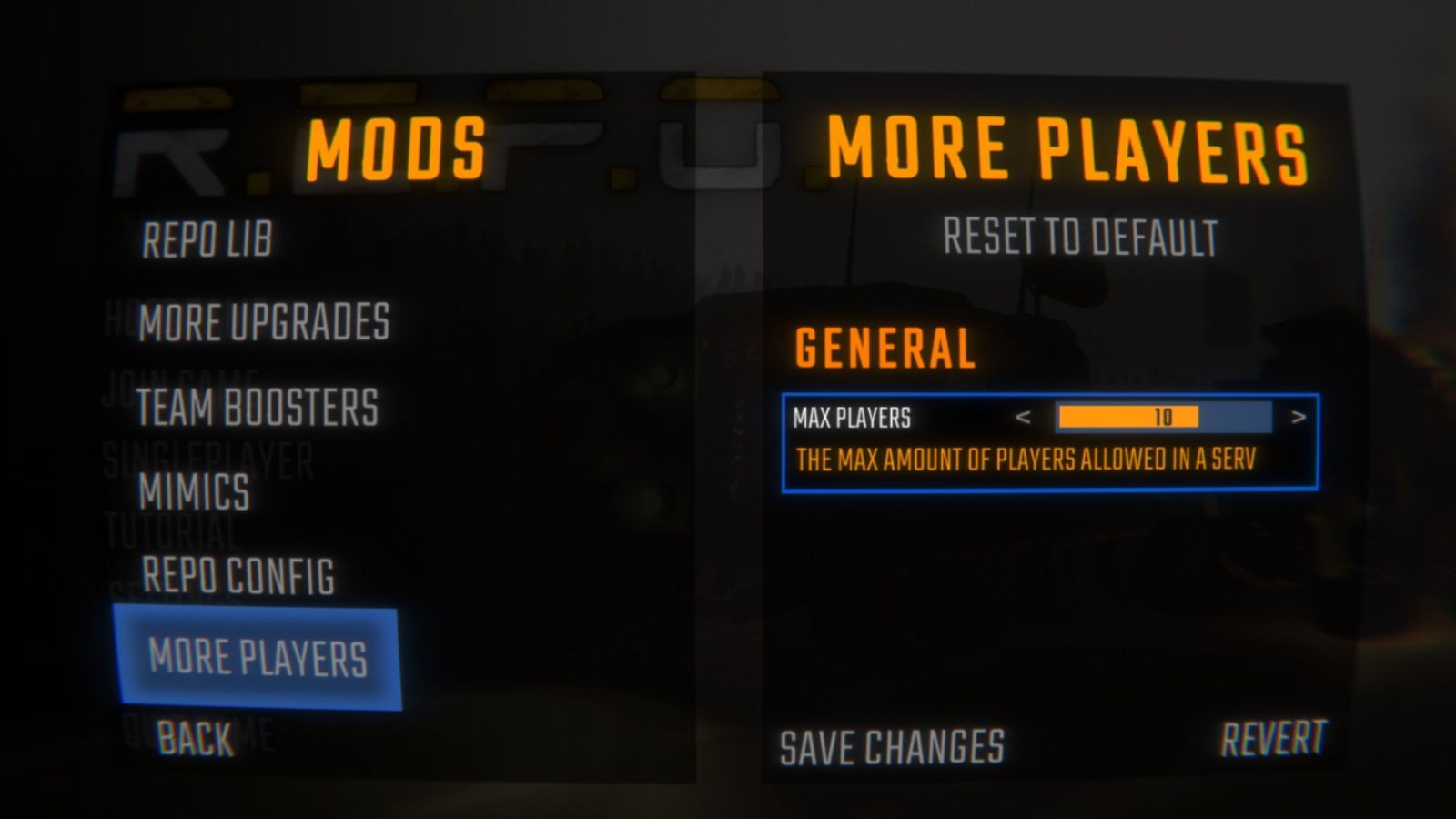
Download from Thunderstore
Vanilla REPO allows for lobbies of up to six players, but if that’s not enough for your crew the MorePlayers mod adds extra space. A lot of extra space. MorePlayers lets you have up to 30 semibots per game, though I don’t recommend letting a lobby grow that chaotic. It’s a little too noisy.
LateJoin

Download from Thunderstore
I’ve always got a few friends showing up late to the function, and it gets a little annoying if you have to restart the REPO lobby every time. With LateJoin, friends can join your REPO games in progress after leaving the shop, when you’re in the truck and getting ready to begin the next level. It works with MorePlayers, too.
MoreUpgrades
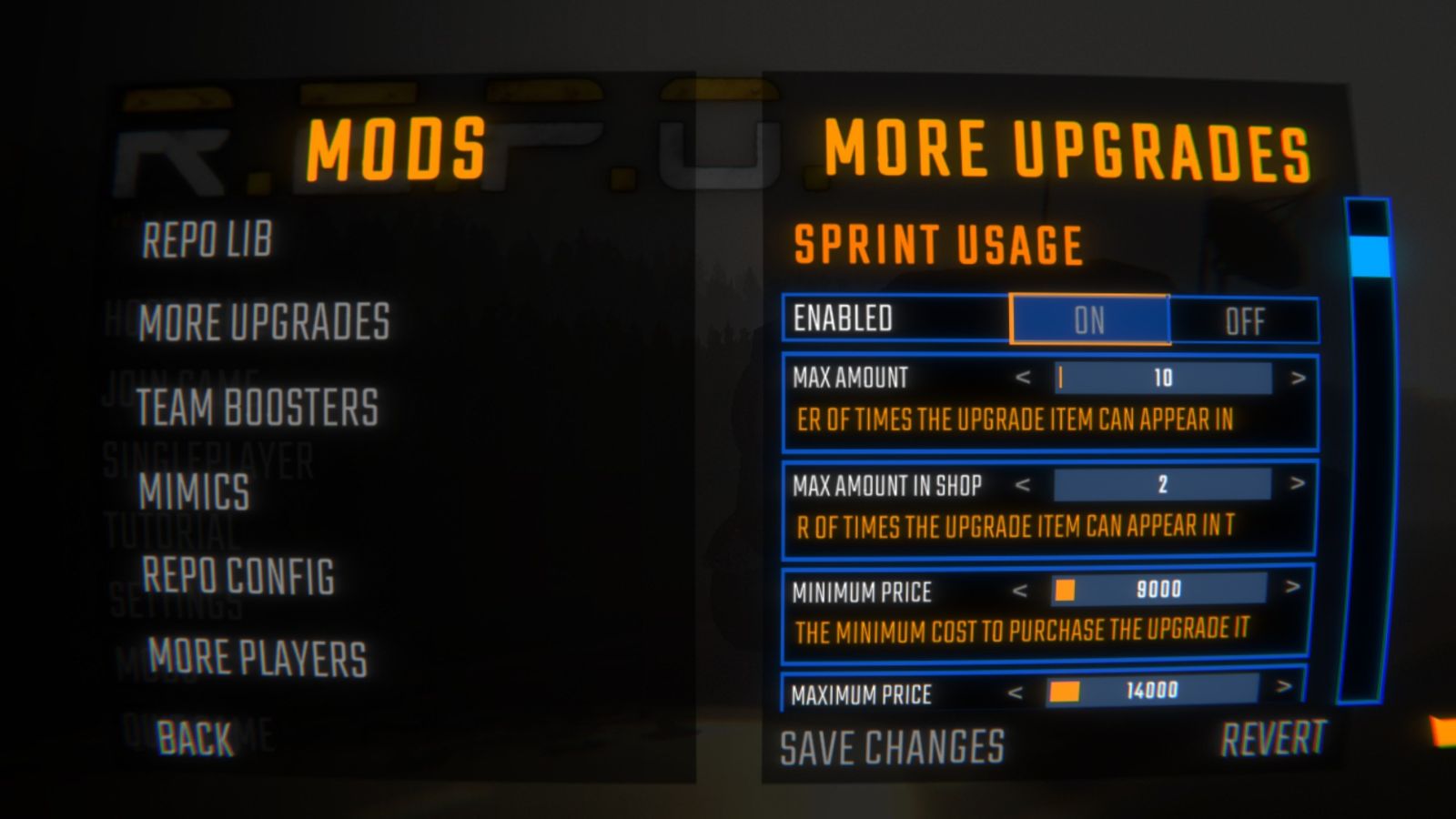
Download from Thunderstore
MoreUpgrades is for every group that has the greedy friend, the one gobbling up every strength and stamina boost they can get their little metal hands on. This mod can turn Service Station snacks into shared upgrades for the whole team, so if your buddy eats a stamina upgrade, then everyone gets a stamina upgrade. If you don’t want to take it that far, you can always just bump up the maximum amount of upgrades on sale at the shop. It’s definitely worth it if you’re increasing the lobby size with MorePlayers.
Mods for REPO monsters and skins
Mimic mod

Download from Thunderstore
The REPO Mimic mod is one of many Lethal Company-inspired creations. This mod doesn’t add any creatures that look like your friends, but it does allow monsters to copy voice clips and repeat them back to the group. If it’s a Trudge waiting behind the next door and it imitates a friend, then good luck. If you want something that looks like other players, then scroll down to the next suggestion.
The biggest gaming news, reviews and hardware deals
Keep up to date with the most important stories and the best deals, as picked by the PC Gamer team.
Wesleys Enemies

Download from Thunderstore
If you’ve run into every horror from REPO’s monster list and don’t want reskins only, then Wesleys Enemies should do the trick. The upgrade adds four new monsters to REPO—The Gusher, Roaster, Droid, and Destroyer. Those first two are pretty freaky lookin’, but it’s the Droid that keeps me on high alert. It’s easy to confuse for a friend in multiplayer, as the little Semibot lookalike waddles around like a regular player, but it is most certainly not a friend.
It’s another Mimic-like enemy, but it doesn’t copy player voices. That’s enabled by eth9n’s mod above.
Zelda Moon Mod

Download from Thunderstore
Few things give me more anxiety than the moon with a face from Majora's Mask, and now that I think about it, the Zelda moon is totally a distant cousin of the REPO Taxman. It fits right in. Termina's torturer also comes with a few neat details outside of its nasty expression, like Majora's Mask audio replacements and differing idle and chase animations.
YippeeDuck

Download from Thunderstore
Remember that era of Lethal Company when we all downloaded goofy things for the Hoarding Bug to say? Well, we’re doing it again in REPO. I don’t know why, but I’m tired of the quack now and the Yippee! Duck just hits different.
REPO cosmetic mods
CustomColors

Download from Thunderstore
Some of REPO's colors just aren't distinct enough, sometimes making the frantic scramble to work together a little more frustrating. The REPO Custom Color mod gives you way more to work with by adding RGB sliders for new hues. Finally, I can make my Semibot the incredibly specific shade of green I wanted it to be.
MoreHead

Download from Thunderstore
If the custom colors aren't enough, try adding a little fashion. The MoreHead REPO mod adds masks, stickers, glasses, and even familiar looks from Minecraft. Toss in add-ons like EvenMoreHead and MoreCosmetics so you’ll wind up with a closet full of new Semibot looks.
REPO utility mods
REPOConfig

Download from Thunderstore
Modding gets a little cumbersome when some require opening a sea of config files in Notepad to toggle settings. The REPO Config mod cuts out all that annoying launching and relaunching the game between edits, allowing you to tweak mod settings straight from the game's main menu.
FOVUpdate
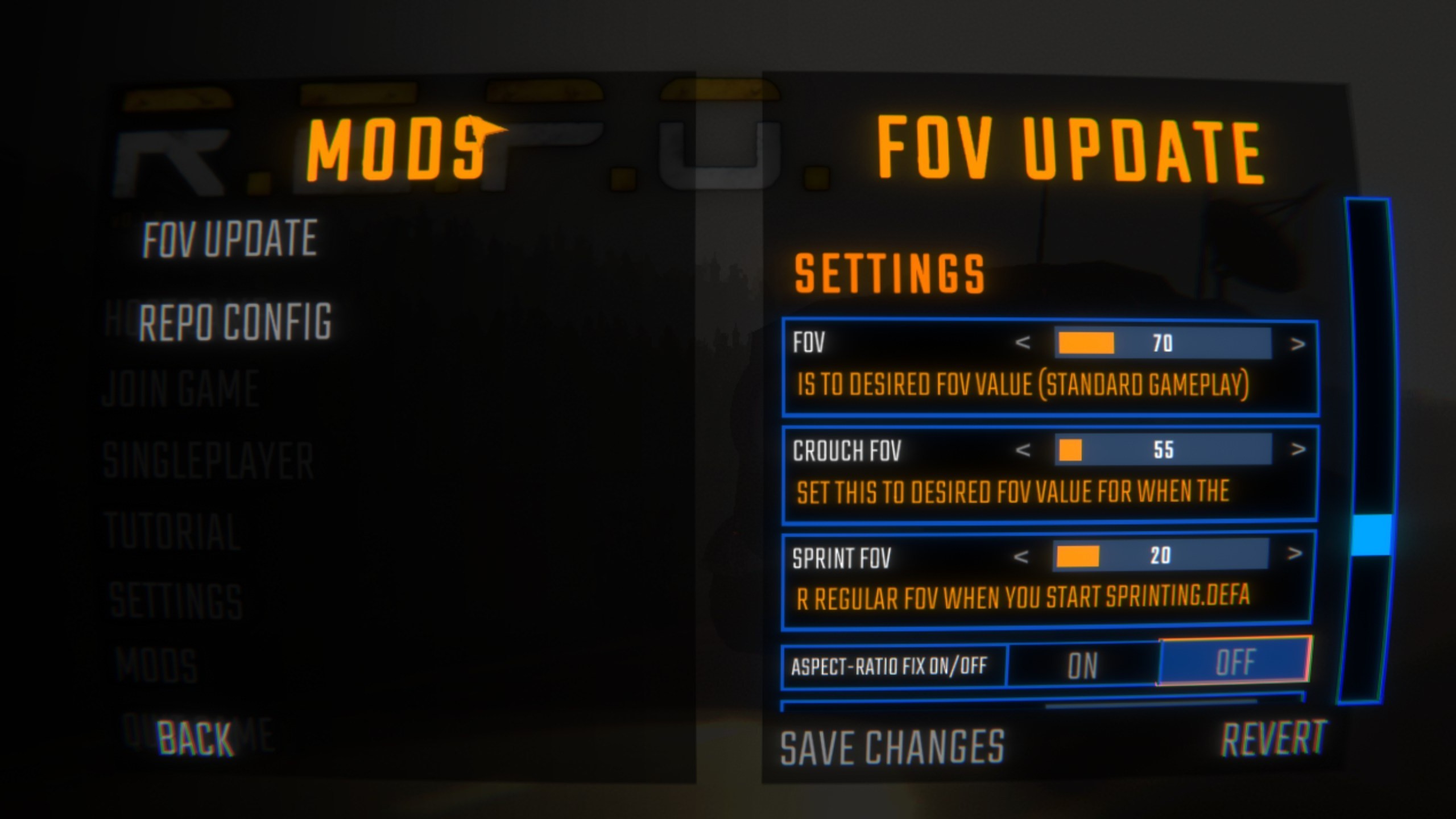
Download from Thunderstore
REPO doesn't offer official ultrawide support, but of course there's a fan fix for that. The black bars don't always bother me, but in a horror game where I'm frantically on the lookout for knife-wielding frogs, I want the extra visual space. This was the first thing I installed, so it's a gimme for the best mod list.
StableFlashlight

Download from Thunderstore
A shaky flashlight is certainly more realistic, but it makes me queasy. REPO has a few built-in settings to help with motion sickness, but none to adjust the swaying, choppy flashlight. Linkoid's fix makes things much more manageable for folks like me, easily made motion sick by all of the frantic movement and focus.
REPO mod manager and requirements
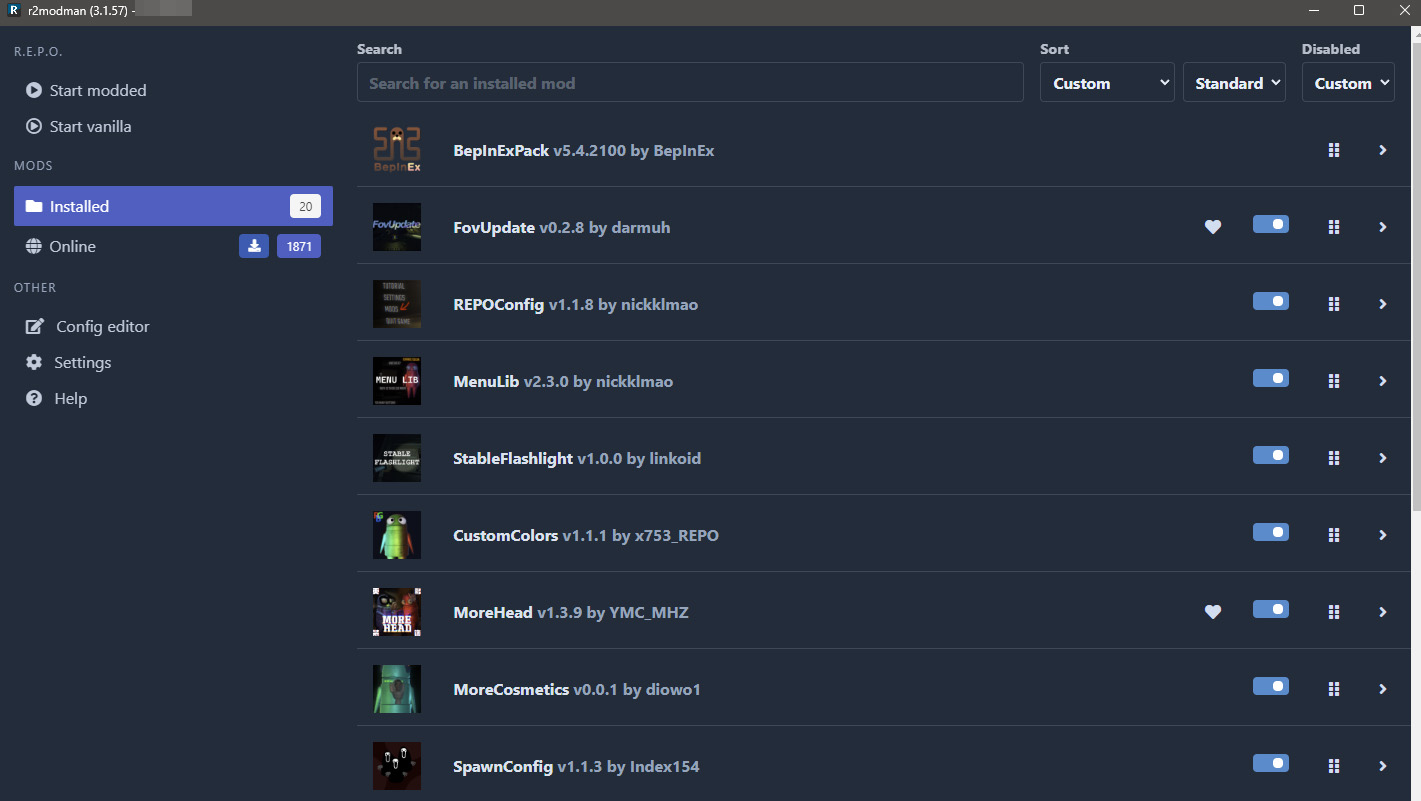
How to install REPO mods
We can do this the hard way or the easy way, but I've made too many messes manually installing game mods, so now I live and die by mod management tools. Some of that just comes down to preference, but I usually default to r2modman if it's an option. I'll briefly explain both that and the Thunderstore App.
⚙️R2modman | Download from Thunderstore by selecting Manual Download
They're both quite similar, but think of R2modman as Thunderstore lite. Its user interface is stripped down and doesn't use Overwolf, but it's not the official app for using Thunderstore, though it navigates them all the same.
⚙️The Thunderstore Mod Manager | Download from Overwolf
Thunderstore's official mod manager requires an Overwolf install. It's not a big deal if you're already using other gaming tools through the app, but it may be a bit excessive if this is just for REPO mods.
📝Modding requirements and tips
First things first: open your chosen mod manager, search for "REPO," then select a profile. Selecting Default is fine, but creating another profile gives you the option to save specific configurations and share them with friends. From there, you'll want to:
- Select Online for a list of mods pulled from Thunderstore
- Install the pinned mod, BepInExPack, and then Download with dependencies
- From there, browse mod listings and install them from the launcher or site
- Try installing a few from our best REPO mods list below, then click Start modded
Before you rack up more debt with the Taxman, I've got a few more tips for modding REPO (and any other game, really). Take it from someone who has sobbed over one too many lost save files:
- Back up your REPO saves before making any changes
- Read mod descriptions to check for conflicting mods and extra requirements
- Install one at a time, then boot the game to easily identify any REPO mods not working
- Some mods only require the host player install them, while others require everyone install the mod to make it work

Andrea has been covering games for nearly a decade, picking up bylines at IGN, USA Today, Fanbyte, and Destructoid before joining the PC Gamer team in 2025. She's got a soft spot for older RPGs and is willing to try just about anything with a lovey-dovey "I can fix them" romance element. Her usual weekly to-do always includes a bit of MMO time, endlessly achievement hunting and raiding in Final Fantasy 14. Outside of those staples, she's often got a few survival-crafting games on rotation and loves a good scare in co-op horror games.
You must confirm your public display name before commenting
Please logout and then login again, you will then be prompted to enter your display name.