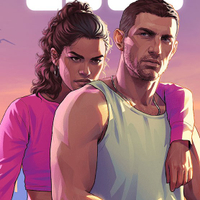How to transfer your GTA 5 save file to GTA 5 Enhanced and accept Rockstar's Online Policies if needed
You may need to load up GTA Online even if you only want to transfer your story mode saves.
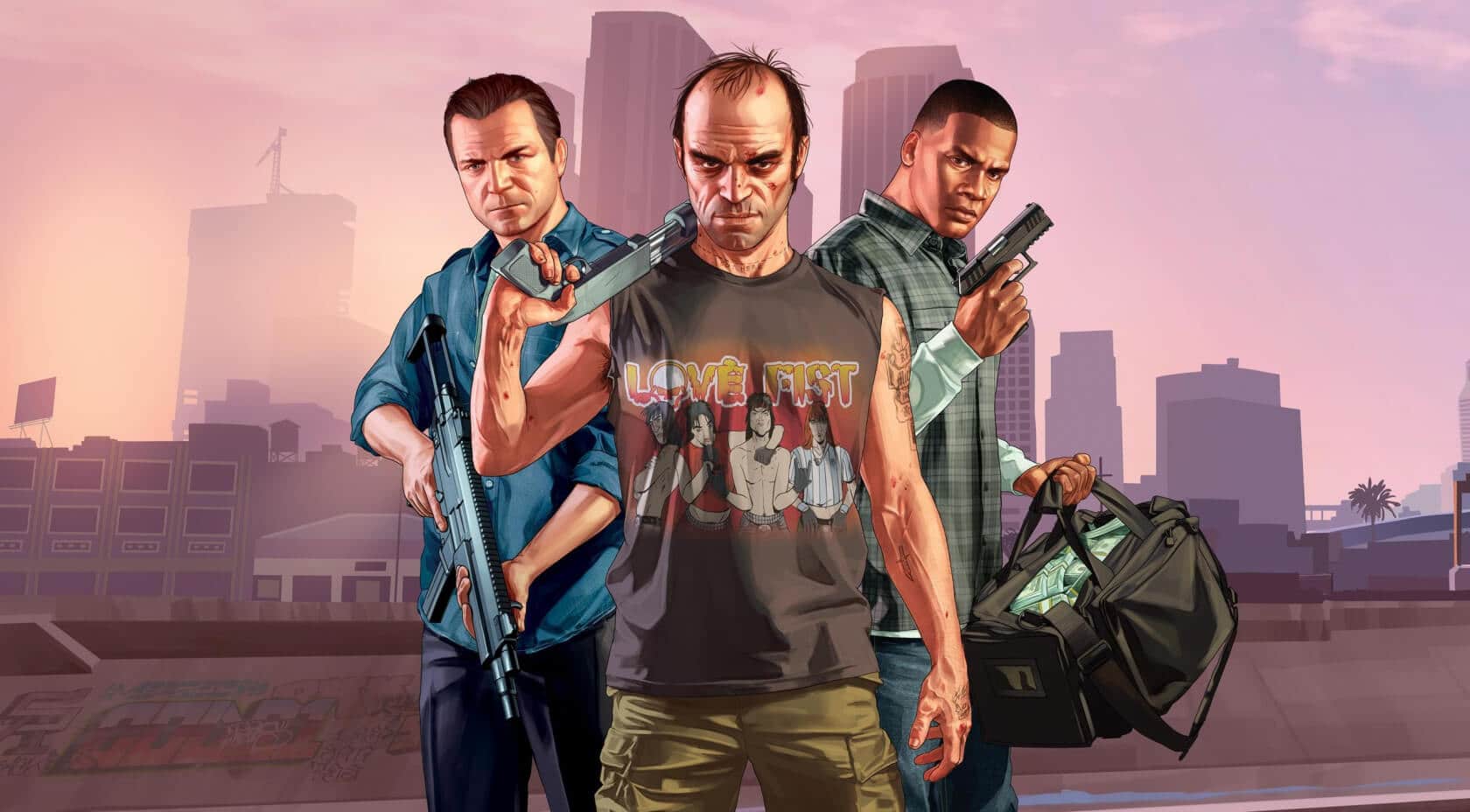
Next-gen game upgrades never seem to go as flawlessly as you'd hope, so I was not at all surprised to find some potholes to avoid in transferring your GTA 5 save file to GTA 5 Enhanced edition on PC.
I nearly hydroplaned trying to figure out how to agree to Rockstar's darn online policies, which sounds ridiculous—but this is GTA Online we're talking about. Why would anything be straightforward? I can at least help you avoid your own road rage by talking you through this poorly-explained requirement for GTA Enhanced.
Here's the quick rundown on what you need to know about transferring your GTA 5 save file from GTA 5 Legacy to Enhanced and how to get it done without stalling out.
How to upload your GTA 5 save file in story mode
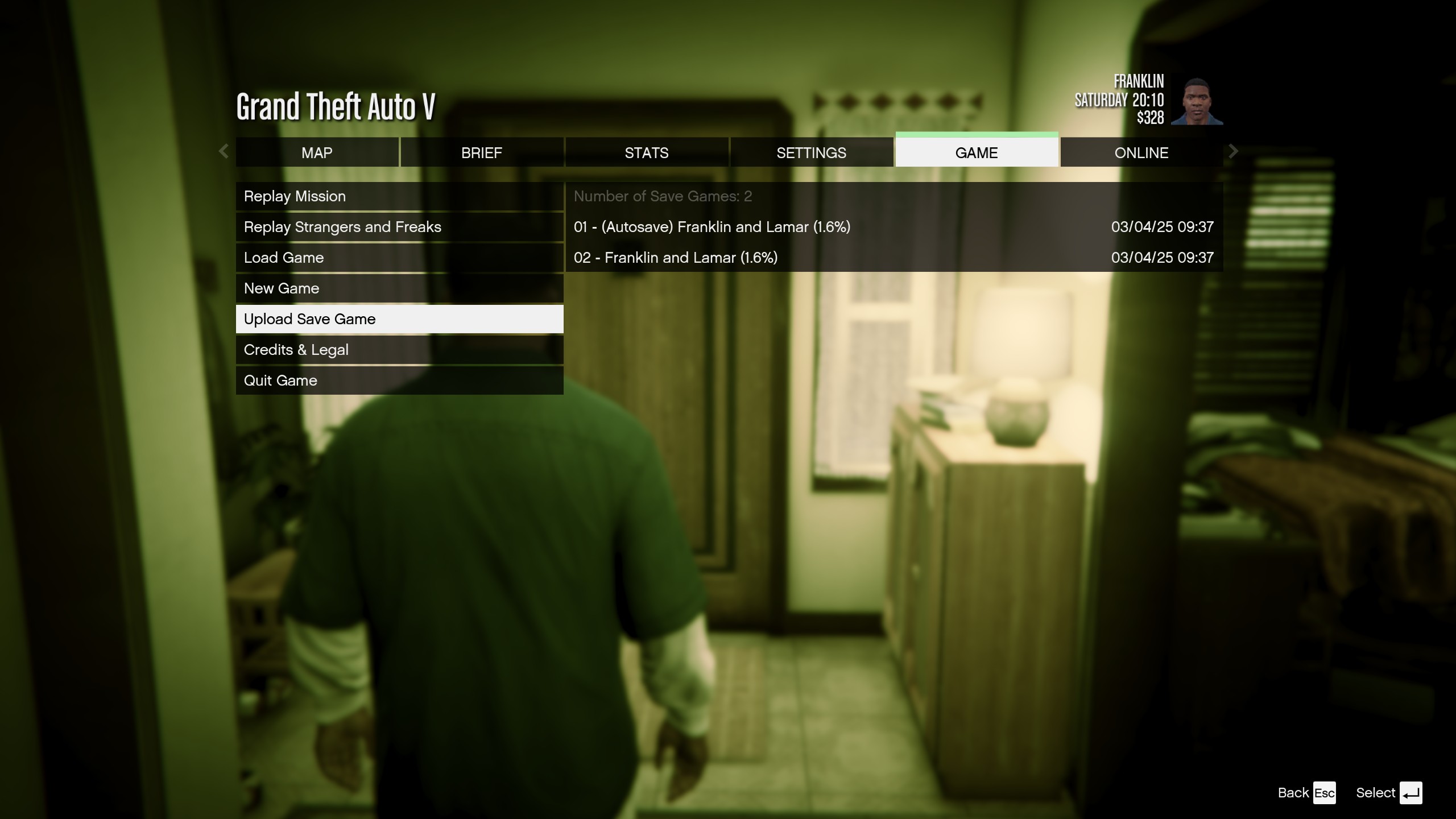

- Launch GTA 5 as normal and open story mode
- Open the menu to the "game" tab and navigate to "upload save game"
- ❗Accept Rockstar's online policies (details below) if needed
- Choose the one (only one!) save file you want to upload
- Open GTA 5 Enhanced and start story mode
- Open the menu to the "game" tab and navigate to "download save game"
- Accept the download of the save file attached to your account
Remember, Rockstar says that you can only go through the save file transfer process once and never again. You can reupload save games to your account in GTA 5 Legacy, overwriting the one you'd picked before multiple times. But you can only import a save file to GTA 5 Enhanced one time. You also can't transfer GTA 5 Enhanced progress back to the Legacy edition because, yeah, why would you want to?
Transferring a save file will not delete the save data from your GTA 5 installation, but it will overwrite any save data you may have made in GTA 5 Enhanced before importing. So do the save transfer process before you sink hours into the updated version of the game.
How to accept Rockstar's online policies
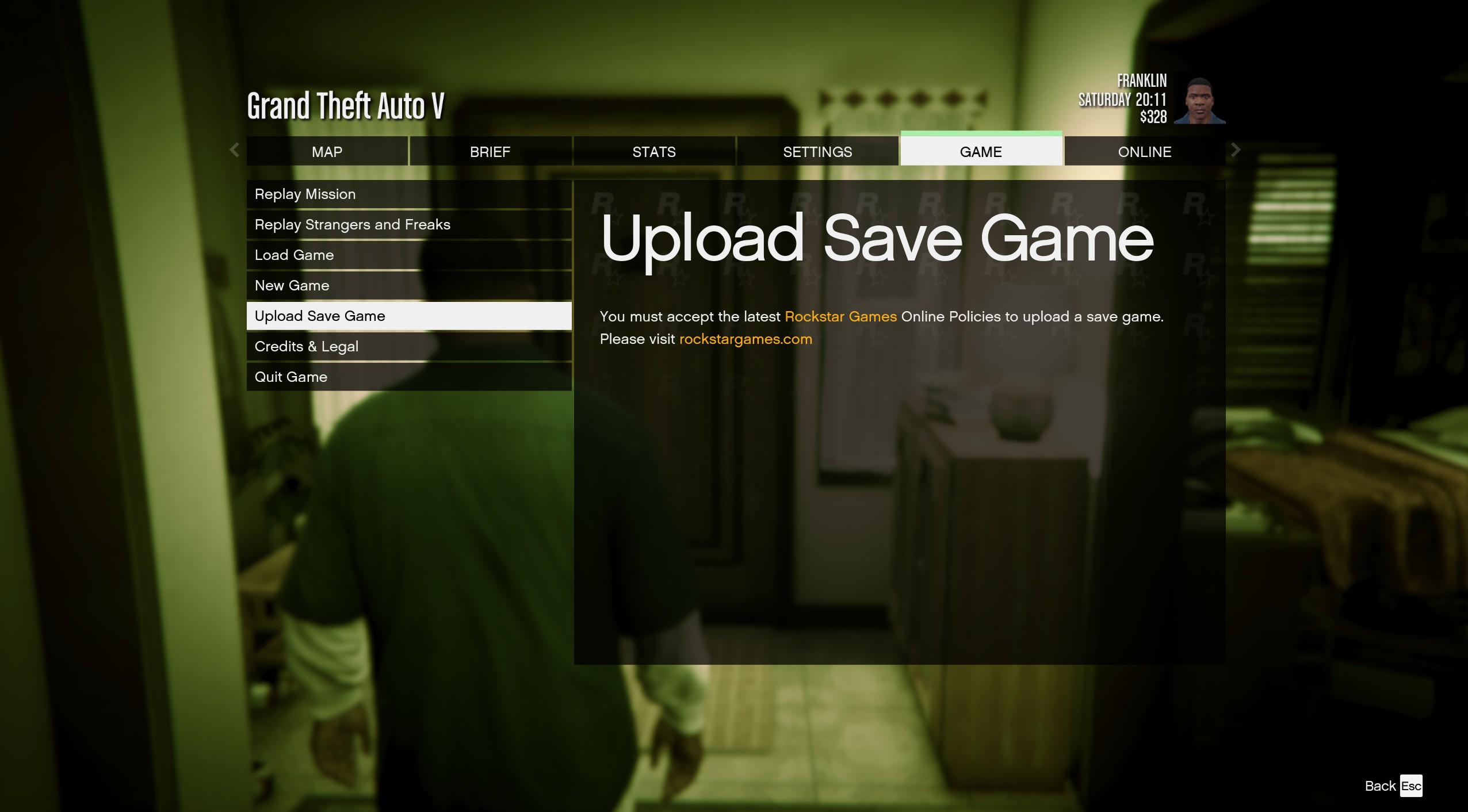
To accept Rockstar's online policies, open your menu in GTA 5 Legacy and launch GTA Online instead of story mode. Why do you need to agree to online policies to transfer your singleplayer data? I don't know either.
When you get to the "Upload save game" portion of your GTA 5 menu you might get hit with a screen that says "You must accept the latest Rockstar Games Online Policies to upload a save game." This seems to happen if you've either never played or haven't played GTA Online in a long while. It just directs you to visit the Rockstar website which is totally unclear and unhelpful.
Ignore that direction entirely and stay in your game. Navigate to the "Online" portion of your menu and attempt to launch GTA Online. You'll get a notice here telling you to accept the latest privacy policy and code of conduct before entering GTAO. Tick the box and accept and then head back to story mode where you should now be able to upload a save game.
GTA 6: Everything we know
GTA 5 mods: Revved up
GTA 5 cheats: Phone it in
GTA 6 cars: The lineup
San Andreas cheats: All the codes
How to transfer your GTA Online character to GTA 5 Enhanced
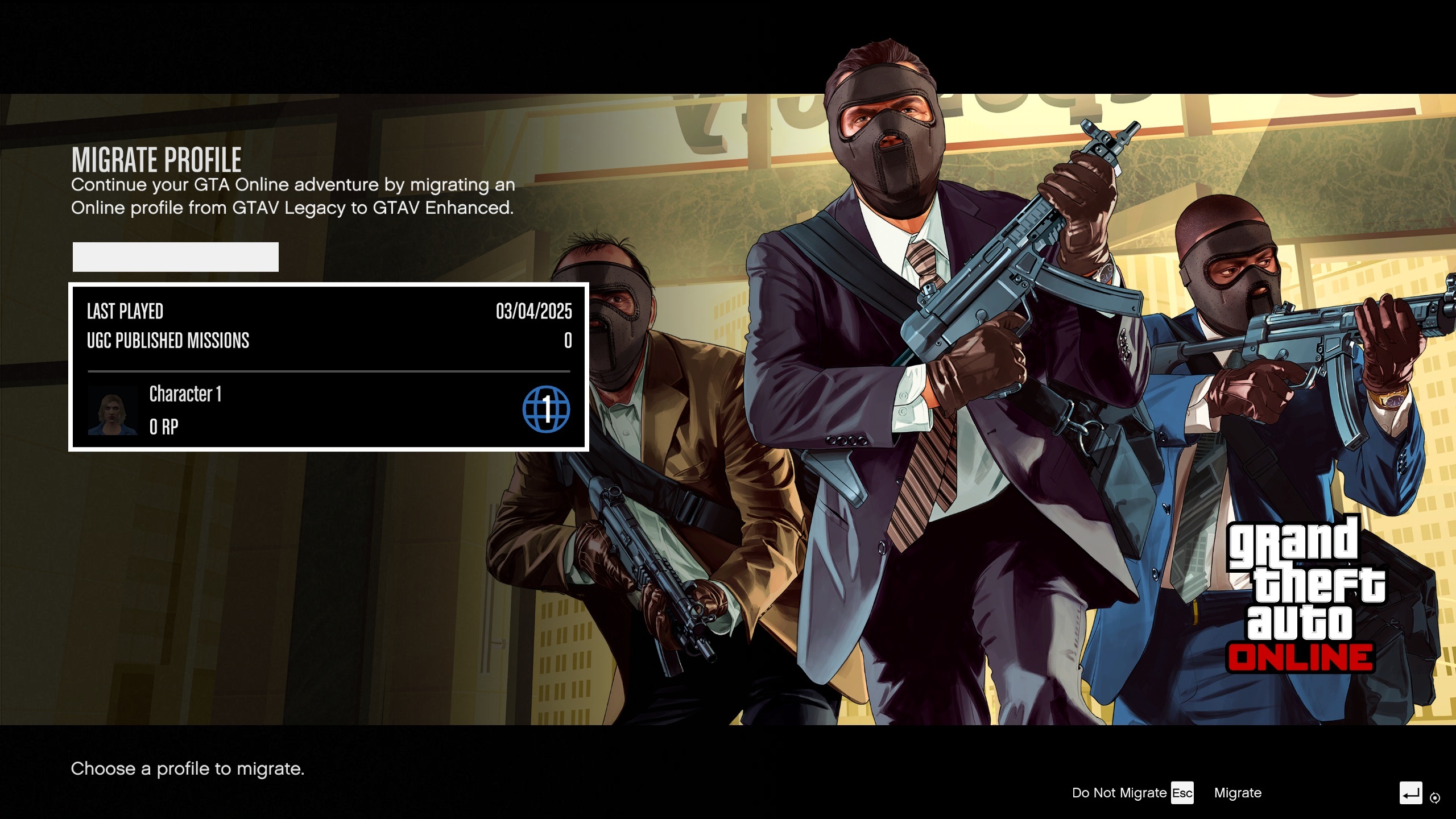
To import your GTA Online progress, start up GTA 5 Enhanced and enter Online mode. This is painless compared to the story mode upload and download process, fortunately.
GTA 5 Enhanced should immediately ask you before entering GTA Online if you want to migrate your profile from the Legacy version. Press Enter to accept migrating your characters and you'll be set to go.
Just remember that GTA 5 has separate instances for Legacy and Enhanced. So you can't play online with friends still on the Legacy version if you move over to Enhanced and you also won't keep the same progress between the two versions of the game, even in GTAO. So once you migrate your profile, commit to playing the new version.
The biggest gaming news, reviews and hardware deals
Keep up to date with the most important stories and the best deals, as picked by the PC Gamer team.

Lauren has been writing for PC Gamer since she went hunting for the cryptid Dark Souls fashion police in 2017. She accepted her role as Associate Editor in 2021, now serving as self-appointed chief cozy games and farmlife sim enjoyer. Her career originally began in game development and she remains fascinated by how games tick in the modding and speedrunning scenes. She likes long fantasy books, longer RPGs, can't stop playing co-op survival crafting games, and has spent a number of hours she refuses to count building houses in The Sims games for over 20 years.
You must confirm your public display name before commenting
Please logout and then login again, you will then be prompted to enter your display name.