Active Infinity Nikki codes for October 2025
Here are all the active and expired codes available for Infinity Nikki.

Keep up with the latest fashion trends with Infinity Nikki codes for stacks of Blings and other currencies. As with other similar games, Infold Games will occasionally distribute redeemable codes for players to use in the game in exchange for rewards.
Like other gacha games, Infinity Nikki codes will reward players with different kinds of in-game currency and resources. They may be crystals for the Resonance gacha pulls, bling for spending at merchants, or crafting materials like Threads of Purity.
All active Infinity Nikki codes
October 6, 2025: The latest active code for Infinity Nikki is the one that dropped this weekend to celebrate the full moon. It rewards a pretty nice 200 Diamonds so don't miss it!
- NIKKISFULLMOONGIFT - 200 Diamonds, 18,888 Blings (expires November 5, 2025)
- MUSICSTARTDC - 30,000 Blings, 80 Shiny Bubbles (expires ?)
- DISCORDSTYLIST - 50 Threads of Purity, 15k Blings (expires December 5, 2025)
- REDDITSTYLIST - 50 Shiny Bubbles, 15k Blings (expires December 5, 2025)
- GROUPSTYLIST - 10 Shining Particles, 15,000 Blings (expires December 5, 2025)
- 1.2VERDISCORD - 50 Shiny Bubbles, 15,000 Blings (expires ?)
- 1.2VERREDDIT - 50 Shiny Bubbles, 15,000 Blings (expires ?)
- 1.2VERGLOBALGROUP - 50 Shiny Bubbles, 15,000 Blings (expires ?)
- ハイキングDISCORD - 50 Shiny Bubbles, 15,000 Blings (expires ?)
- INGIFT1205 - 50 Threads of Purity, 15,000 Blings (expires ?)
- 無限暖暖公測FB社團限定 - 10 Shining Particles, 15,000 Blings (expires ?)
- 無限暖暖公測開啟 - 50 Shiny Bubbles, 15,000 Blings (expires ?)
- インフィニキDISCORD - 50 Threads of Purity, 15,000 Blings (expires ?)
- PEARFECTGUIDES - 10 Shining Particles, 15,000 Blings (expires ?)
- NIKKIXWEBTOON - 50 Shiny Bubbles, 15,000 Blings (expires ?)
- ニキプレゼント1205 - 50 Shiny Bubbles, 15,000 Blings (expires ?)
- おめでとう- 50 Threads of Purity, 15,000 Blings (expires ?)
- リリース - 10 Shining Particles, 15,000 Blings (expires ?)
- インフィニティニキ - 50 Shining Particles, 15,000 Blings (expires ?)
All expired Infinity Nikki codes
We'll move codes here as they're no longer active so you know for sure what you can redeem right now.
RevelrySeasonDC- 50 Shiny Bubbles, 30,000 BlingsWARMSPRINGBONUS- 100 Diamonds, 20,000 BlingsNOSTRANGELINKS- 100 Diamonds, 20,000 BlingsNewstoryawaits- 60 Diamonds, 30,000 Blings, 100 Shiny Bubbles, 100 Threads of PurityNewyearbliss- 60 Diamonds, 100 Shiny Bubbles, 100 Threads of Purity, 30,000 BlingsNIKKIFIREWORKS- 100 Diamonds, 100 Shiny Bubbles, 100 Threads of PurityNIKKIEXCURSIONTIME- 100 Diamonds, 50 Threads of Purity, 20,000 BlingsNIKKINEWBLOOM2025- 100 Diamonds, 50 Shiny Bubbles, 30,000 BlingsHEARTFELTGIFTS- 10 Revelation CrystalsMAYEVERYGIRLHAPPINESS- 200 Diamonds, 18,888 Blings100THDAYCELEBRATION- 188 Diamonds, 1 Resonite Crystal, 18,888 BlingsDISCORDSTYLIST- 50 Threads of Purity, 15,000 BlingsREDDITSTYLIST- 50 Shiny Bubbles, 15,000 BlingsGROUPSTYLIST- 10 Shining Particles, 15,000 BlingsNIKKI20241022: 5 Revelation Crystal, 20 Thread of Purity, 10k Blinginfinitynikki1205- 20 Revelation Crystals (expires December 18)GIFTFROMMOMO- 80 Diamonds (expires December 31)GIFTTONIKKI- 90 Diamonds (expires December 31)BDAYSURPRISE- 126 Diamonds (expires December 31)nikkihappybirthday2024- 500 Diamonds, 2 Energy Crystals, 12,600 Blings(expires December 31)NIKKITHEBEST- 126 Diamonds(expires December 31)QUACKQUACK- 126 Diamonds(expires December 31)NIKKIBEWITHYOU- 126 Diamonds(expires December 31)NIKKIRELEASE- 50 Threads of Purity, 15,000 Blings (expires ?)dreamweavernikki- 520 Diamonds(expires December 31)
Infinity Nikki multiplayer: How co-op works right now
Infinity Nikki resonance banners: What's active and coming next?
Aventura quiz answers: Observe wisely
Infinity Nikki Wishful Aurosa: how to craft the miracle outfit
Infinity Nikki calm thoughts: Get upgrade materials
How to redeem codes in Infinity Nikki
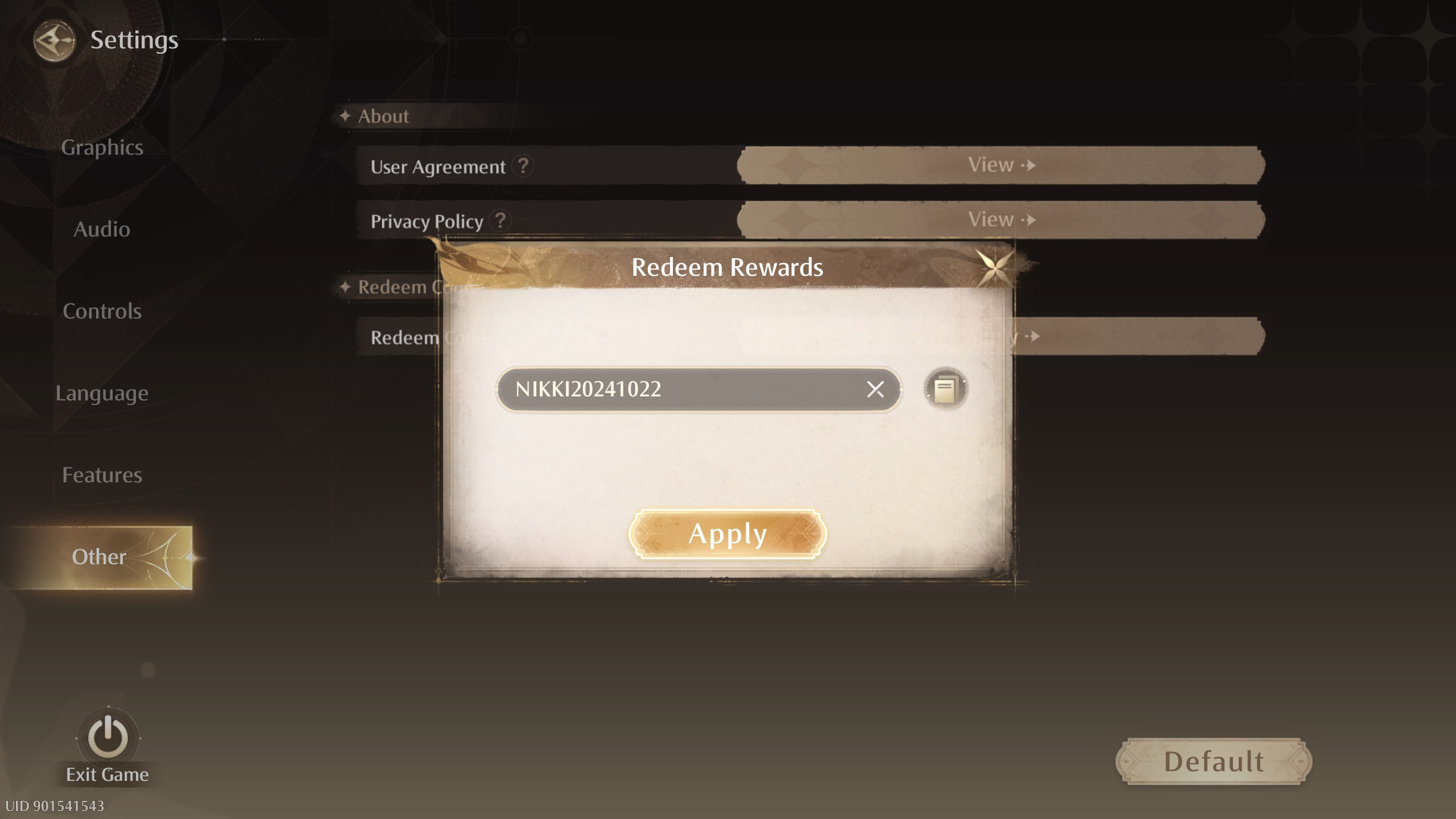
To redeem a code in Infinity Nikki:
- Press Esc to open your Pear-Pal menu
- Click the cog wheel at the bottom to open the settings menu
- Click the "Other" section
- Next to "Redeem code" click on "Apply"
- Enter a valid code in the text box
- Press "Apply" again to redeem the code and receive your rewards
After entering a code, you should see your rewards immediately pop up on screen to verify that they worked.
Keep up to date with the most important stories and the best deals, as picked by the PC Gamer team.

Lauren has been writing for PC Gamer since she went hunting for the cryptid Dark Souls fashion police in 2017. She joined the PCG staff in 2021, now serving as self-appointed chief cozy games and farmlife sim enjoyer. Her career originally began in game development and she remains fascinated by how games tick in the modding and speedrunning scenes. She likes long fantasy books, longer RPGs, can't stop playing co-op survival crafting games, and has spent a number of hours she refuses to count building houses in The Sims games for over 20 years.
- Mollie TaylorFeatures Producer
You must confirm your public display name before commenting
Please logout and then login again, you will then be prompted to enter your display name.


