Monster Hunter Wilds: How to get the Armorcharm and Powercharm
Power yourself up with these classic Monster Hunter items.

Locating the Armorcharm and Powercharm in Monster Hunter Wilds, as in past Monster Hunters, is one of the traditional ways to buff your hunter before diving into High Rank and late-game hunts. These special items provide a boost to defense and attack respectively—all you've got to do is keep them on your hunter.
Unlike in Rise where you could straight up buy them from a shop, you'll have to pass some fairly challenging quests in order to acquire these charms. Hope you're ready to hunt! Here's how to get the Armorcharm and Powercharm in Monster Hunter Wilds and equip them to start getting buffs.
Looking for more hunting tips? Check out our Monster Hunter Wilds guide hub for all the G-Rank advice we've crafted so far.
Monster Hunter Wilds Armorcharm
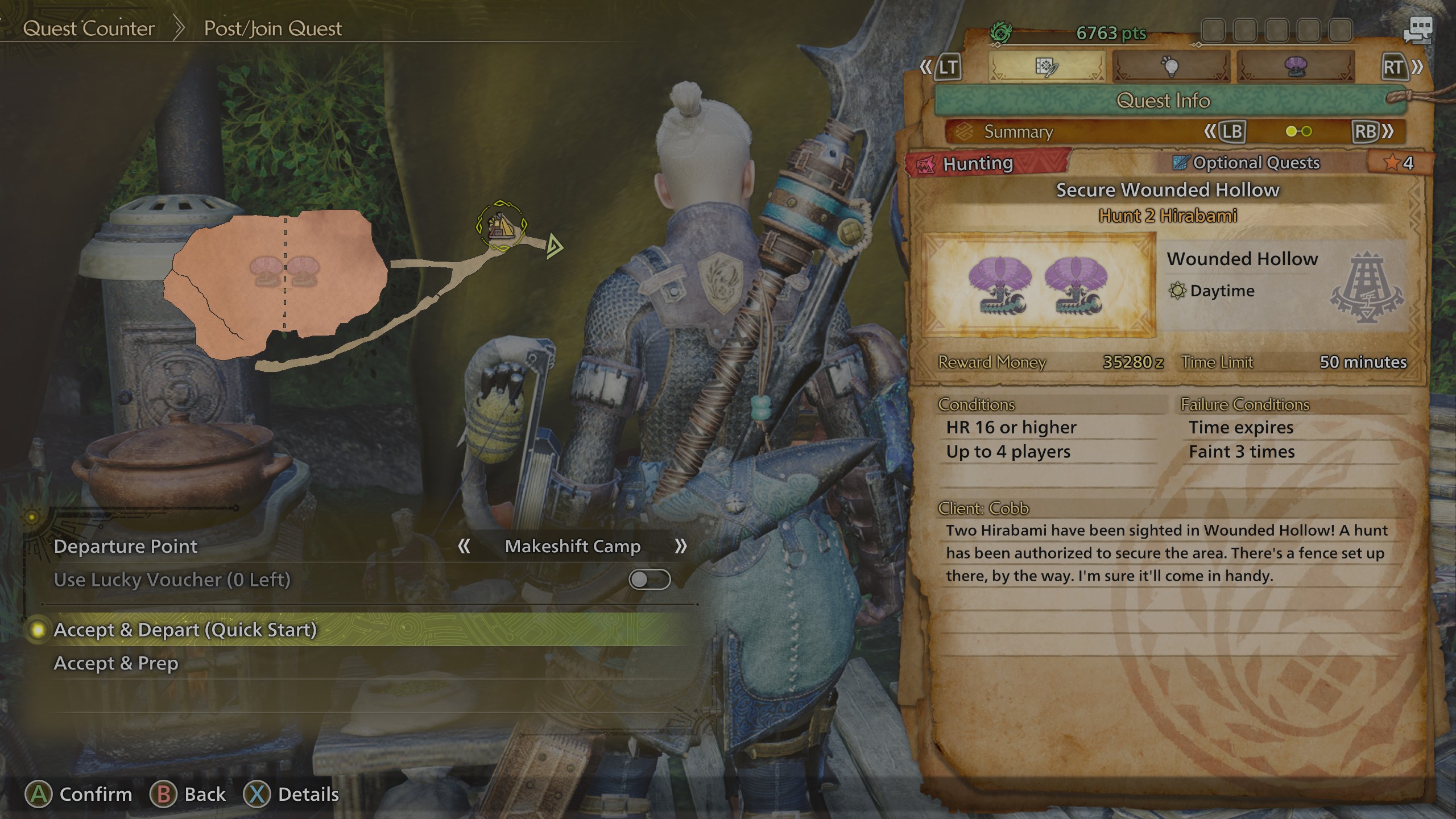

The Armorcharm becomes accessible once you reach HR 15 and complete the quest where you first enter the Wounded Hollow. This means you'll need to finish all of low rank—essentially the main story—and then progress a little way into the higher ranks. Once you hit HR 15, you'll get the quest to enter the Wounded Hollow and defeat a Frenzied Nerscylla.
Afterwards, you can talk to Cobb in Suja—an armored lancer hanging out by the blacksmith—and he'll give you the Secure Wounded Hollow optional quest to defeat two Hirabami in the arena. This can be a tough quest depending on your weapon and gear, so make sure to use the fence in the Wounded Hollow to separate the monsters and fight them one at a time. You can activate it by using the levers on the left side of the arena. Beat the two Hirabami and you'll get the Armorcharm as a reward on quest completion.
Monster Hunter Wilds Powercharm
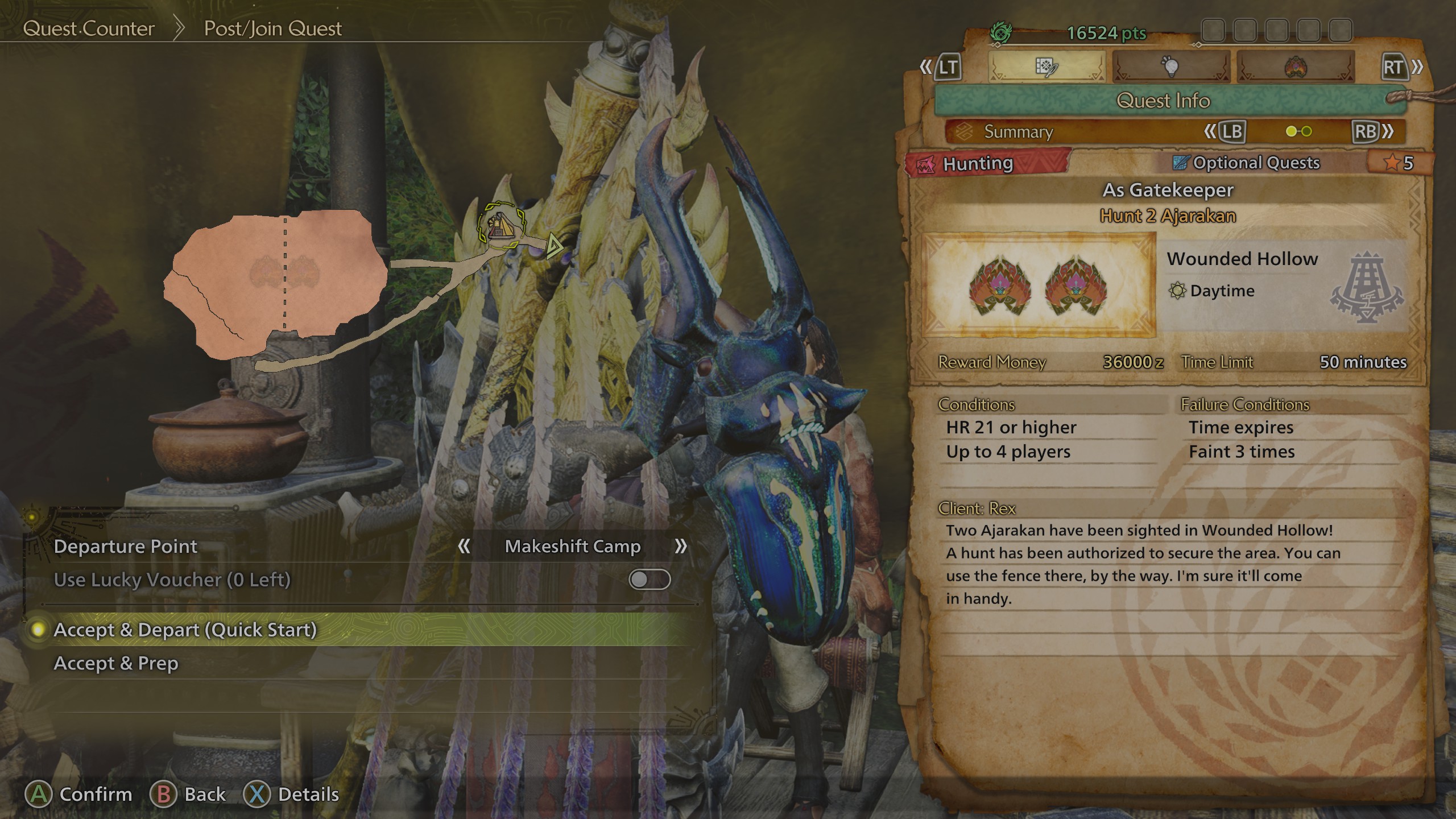

The Powercharm unlocks after you reach HR 20 and complete the quest to defeat the Guardian Fulgur Anjanath and Tempered Lala Barina. Once completed, you can speak to Rex, the other armored lancer in Suja sitting by your tent. He'll give you the As Gatekeepers quest to defeat two Ajarkan in the Wounded Hollow arena.
This quest is as tough as it sounds—again, take advantage of the fence to separate these big metal apes and fight them individually where possible. Also take some Nulberries to cure the blast blight that the Ajarkan can inflict. Complete this quest and you'll get the Powercharm as a reward.
How to equip the Armorcharm and Powercharm

For those unfamiliar with the Armorcharm and Powercharm, you don't equip them the way you would a piece of gear or a talisman. Instead, you have to keep them in your inventory. After the quests are done, head to your tent and look for them on the first page of the item box. They have the same icon as Lifepowder, but are coloured brown and red respectively. Transfer them both into your inventory and as long as they're in there, you'll get a nice little boost to attack and defense.
More Monster Hunter Wilds on PC Gamer


- Monster Hunter Wilds Long Sword builds
- Monster Hunter Wilds Great Sword builds
- Monster Hunter Wilds Charge Blade builds
- Monster Hunter Wilds Dual Blades builds
- Monster Hunter Wilds Insect Glaive builds
- Monster Hunter Wilds Hammer builds
- Monster Hunter Wilds Switch Axe builds
- Monster Hunter Wilds Bow builds
- Monster Hunter Wilds Light Bowgun builds
- Monster Hunter Wilds Heavy Bowgun builds
- Monster Hunter Wilds Sword and Shield builds
- Monster Hunter Wilds Lance builds
- Monster Hunter Wilds Gunlance builds
- Monster Hunter Wilds Hunting Horn builds
The biggest gaming news, reviews and hardware deals
Keep up to date with the most important stories and the best deals, as picked by the PC Gamer team.

Sean's first PC games were Full Throttle and Total Annihilation and his taste has stayed much the same since. When not scouring games for secrets or bashing his head against puzzles, you'll find him revisiting old Total War campaigns, agonizing over his Destiny 2 fit, or still trying to finish the Horus Heresy. Sean has also written for EDGE, Eurogamer, PCGamesN, Wireframe, EGMNOW, and Inverse.
You must confirm your public display name before commenting
Please logout and then login again, you will then be prompted to enter your display name.


