Gamer browser adds a 'panic button' to hide your naughty tabs and open normal 'safe' tabs instead
Don't panic, your secret tabs are safe with Opera GX.
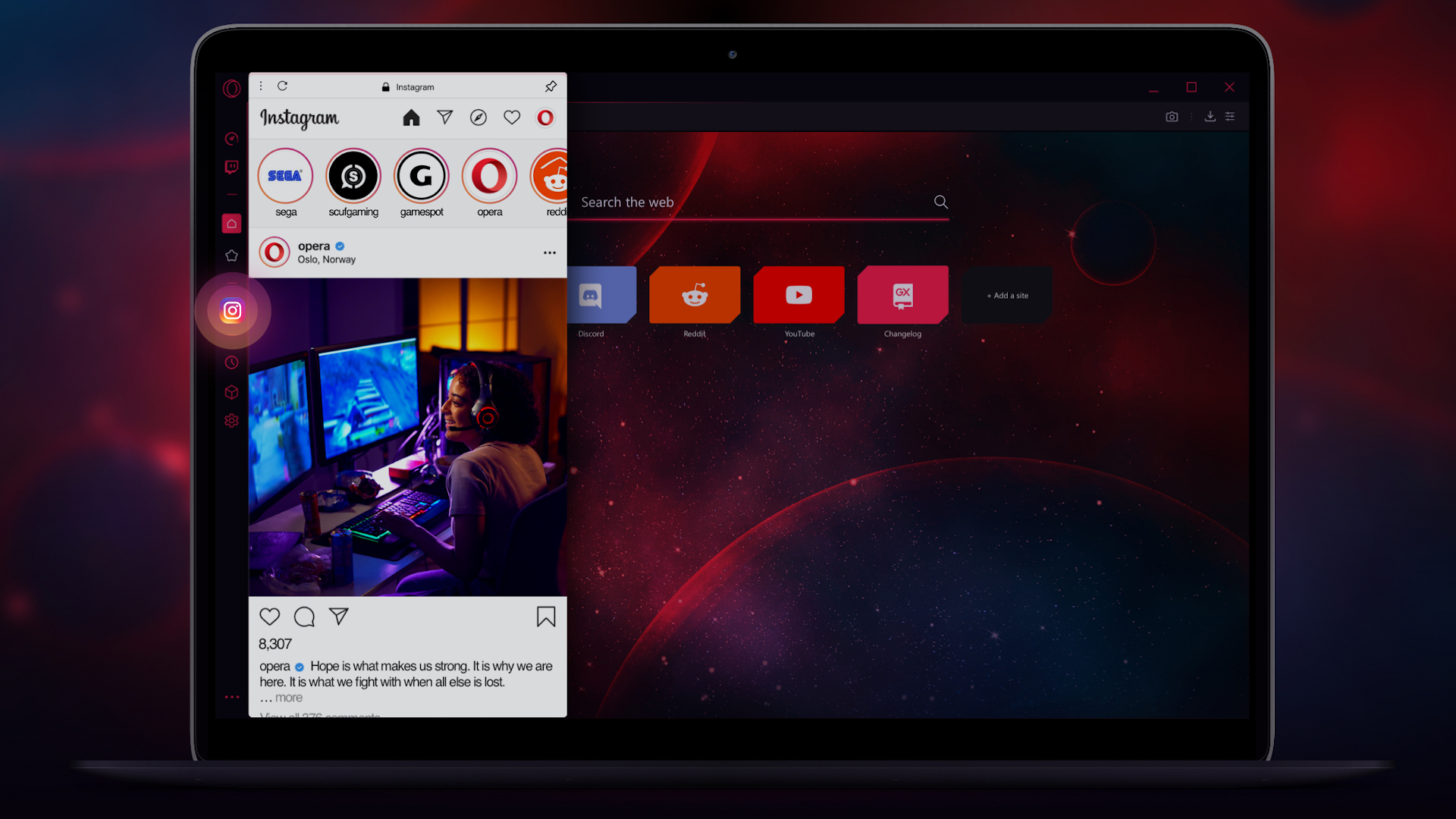
If you're reading this, there's a good chance you're doing so on Chrome. It's the browser I've used daily for over a decade and makes up over 60% of overall browser usage. Trailing way behind is Safari with 18%, followed by Edge and Firefox. I can understand then, why longtime browser contestant Opera has been thinking outside the box to stand out.
A few years ago, that thinking led to Opera GX, a version of the browser based on Google's open-source Chromium codebase with "gaming-oriented" features like a CPU/RAM usage limiter and a Twitch sidebar, as well as memey gimmicks like a setting that'll automatically wipe your internet history if it thinks you're dead. Its latest feature belongs in that same boat: a "Panic Button" that, with a single press, will close your NSFW browsing session and open a new window with predetermined "safe" tabs.
The idea of Panic Button is to provide a "defense against prying observers and unexpected drop-ins," according to the Opera GX blog.
"The next time your boss suddenly returns early from lunch while you’re streaming League of Legends tournaments, you can quickly hit the F12 key and the Panic Button is activated," the blog continues. "This quickly mutes and pauses playback from all tabs and forces open a new window of totally bland, 'safe' content, keeping your secrets safe for another day. To restore all tabs to the previous state you just need to press the F12 button again."
I installed Opera GX to give the Panic Button a spin and, yep, it works exactly as advertised. It's pretty fast, too. The app automatically includes a pool of "safe" tabs like Wikipedia and Google Docs, but you can remove these links or add your own. If I still went to an office and was trying to look like I was working, Panic Button could indeed fire up another window before my boss notices my time-wasting Reddit scrolling. Though, that theoretical scenario has some holes, like how I'd have to have Opera GX installed on a work computer in the first place. It's also pretty easy to have two instances of a web browser open at once and swap between them, and you wouldn't have to rely on a fresh load of "safe" tabs either.
Let's be real: the true use case here is to quickly hide whatever it is you type into your incognito tabs at home, and in that sense I can see Panic Button saving folks from an awkward conversation with a roommate or parent. Though, you should know you don't necessarily have to switch browsers to get a similar effect. It won't surprise you to learn there are existing Chrome extensions that do the same job, though they're not popular and might not be as convenient as Opera GX's customizable links and hotkey.
The real reason to make the Opera GX switch is if you find use in its other standout features, which now that I'm checking it out for the first time, I might actually give a spin. The default "gamer" aesthetic of the browser is off-putting, but you can swap colors around and play with themes. I'm interested in the sidebar that opens embedded windows for common sites (despite my better judgment, I'd probably use a Twitter sidebar) and a mini player for music streaming. And hey, the ability to easily tell a tab to stop sucking up my PC's RAM while I'm trying to play a game is a good idea.
The biggest gaming news, reviews and hardware deals
Keep up to date with the most important stories and the best deals, as picked by the PC Gamer team.
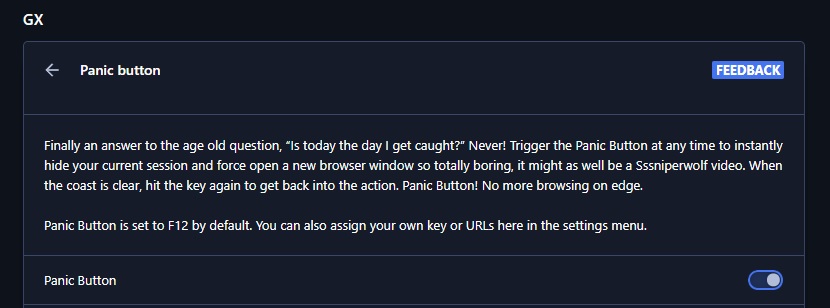
I can't say I'm a fan of the extremely online internet speak of the Opera GX brand, though. It comes off as desperate to be aware and have opinions about random internet drama, and that stuff even bleeds into the app itself. Like, the official description of the Panic Button in the Opera settings takes time to jab at YouTuber Sssniperwolf, who recently had a controversy. I'd rather have Chrome's personality void, corporate-sterilized appearance.
There's also some stuff on by default in Opera that I already wanna switch off, like the fake typewriter sounds when I type anything and the AI assistant. If you wanna try this stuff out yourself, head to the Opera GX site.

Morgan has been writing for PC Gamer since 2018, first as a freelancer and currently as a staff writer. He has also appeared on Polygon, Kotaku, Fanbyte, and PCGamesN. Before freelancing, he spent most of high school and all of college writing at small gaming sites that didn't pay him. He's very happy to have a real job now. Morgan is a beat writer following the latest and greatest shooters and the communities that play them. He also writes general news, reviews, features, the occasional guide, and bad jokes in Slack. Twist his arm, and he'll even write about a boring strategy game. Please don't, though.

