How to use Houseparty video chat in Fortnite
Your guide to video chatting with friends.

In case you missed it, Epic is adding Houseparty to Fortnite, which will allow players to video chat with friends while they fight for a victory royale. Both PC and console players can access the new feature, letting you witness all the rage you'll induce when you headshot them from afar.
The Houseparty feature is part of the recent 14.60 update, so lots of players will be trying it out for the first time. If you're unsure of how to connect Houseparty to Fortnite, we've got you covered.
How to connect Houseparty to Fortnite
Step one: Download and open Houseparty from the iOS or Android app store. You can use it in Google Chrome too, so long as you install the Houseparty extension.
When you open the app, you'll see this notification pop up. You'll need to enter whatever login you normally use for Fortnite. (Note: As of this writing, Houseparty is having some issues and not showing the notification. Epic has stated it's working on the issue, so it may be available by the time you read this)
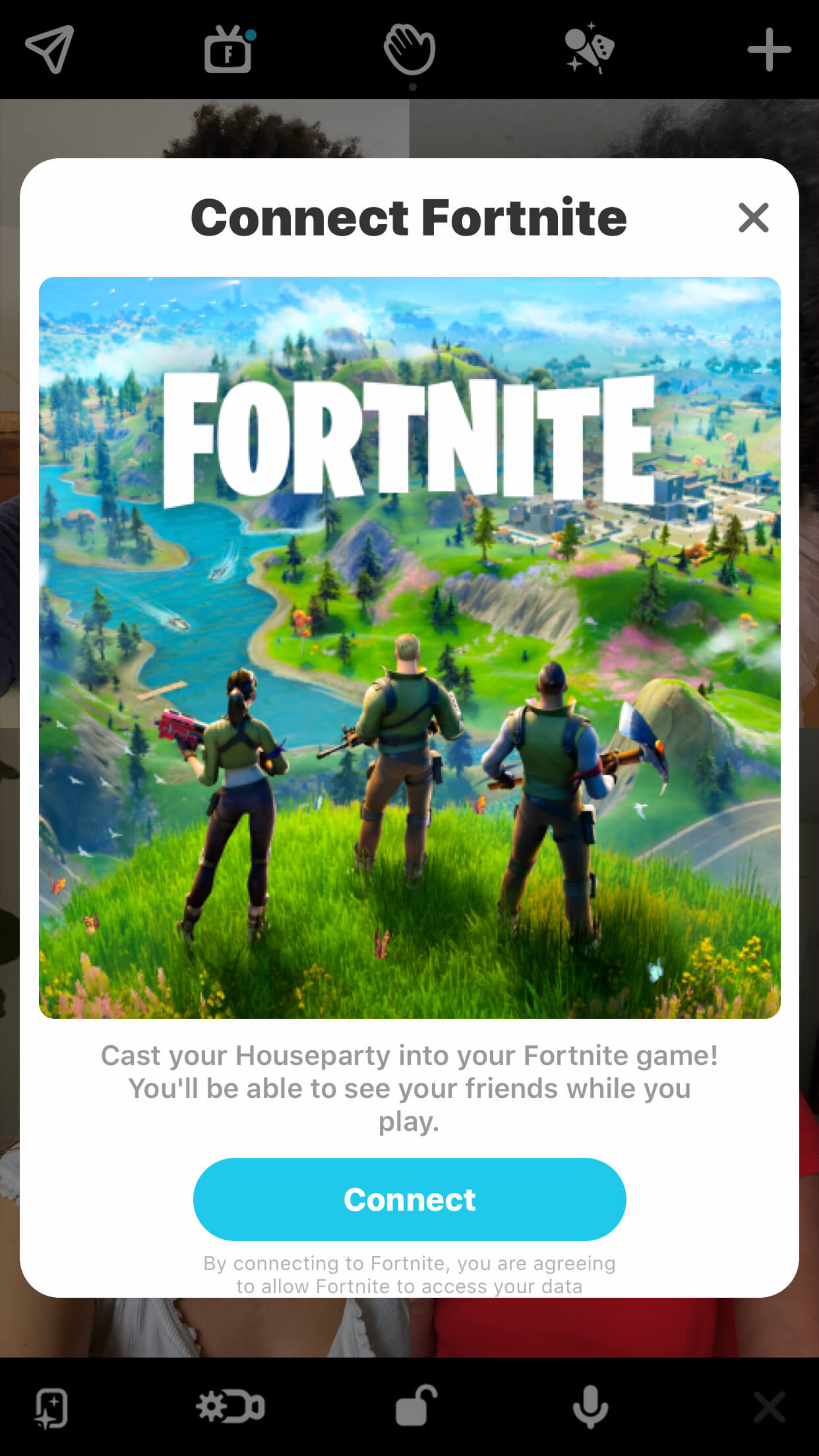
Step two: Invite your friends or join them like you would usually do in the Houseparty app.
Step three: Launch Fortnite on your PC or console.
Step four: You can talk to your friends while playing.
The biggest gaming news, reviews and hardware deals
Keep up to date with the most important stories and the best deals, as picked by the PC Gamer team.
A feed of your Houseparty friends will also be viewable on your monitor/TV while you're playing Fortnite.
Houseparty Fortnite safety features
If you're worried about Houseparty in Fortnite being abused in any way, Fortnite's parental controls give you the option to restrict some functionality.
You can set up parental controls by clicking the menu button (three horizontal lines) in the top right of the lobby screen. Scroll down (past settings) and there's a "parental controls" button.
Once you've set up parental controls, you'll see an option to disable Houseparty in Fortnite. It's worth noting that Houseparty only allows people 13 years old or higher.
Houseparty also has a few other features that help restrict who can join a call.
Only Houseparty friends can join, and if you want to restrict any other friends from joining an in-progress call, you can hit the lock button at the bottom of your app screen.
If you want to block someone, just tap on their face in the app and choose "block."
Epic has additional security FAQs here.
Joseph Knoop is a freelance writer specializing in all things Fortnite at PC Gamer. Master of Creative Codes and Fortnite's weekly missions, Joe's always ready with a scoop on Boba Fett or John Wick or whoever the hell is coming to Fortnite this week. It's with a mix of relief and disappointment that he hasn't yet become a Fortnite skin himself. There's always next season...


