Find the best Hearthstone deck tracker for you

If you’ve played Hearthstone at anything beyond a very basic level, you should already understand the importance of statistics. Specifically, how important understanding them is to improving your chances of long-term success. During any game, you need to be able to calculate the odds of your opponent holding a specific card, and how likely it is that you’ll draw the crucial one you need. Arguably even more valuable is keeping track of the winrates of your decks against the opponents you’re commonly facing. Thankfully, you don’t have to rely on pen and paper or faltering brain cells to memorise everything. What you need is a Deck Tracker.
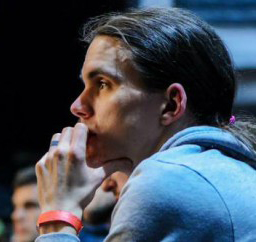
Photo from H2K Gaming.
Simon ‘Sottle’ Welch is a multi-Legend rank player, tournament winner, and caster who regularly streams on Twitch. He also writes guides for Icy Veins, all while finding time to be a national Yo-Yo champion.
Deck Trackers will take your ladder matches and turn them into easily quantifiable data that you can then base decisions on. They achieve this through a background process that records data from the Hearthstone client through various methods ranging from image recognition to software hooks. Importantly, all three of the tested options here are, at the time of writing, deemed safe for use by Blizzard and do not contravene any aspect of their ToS.
So why is objective data important? Well, it's easy to overestimate the amount of Face Hunter you're actually playing against: those losses tend to feel extra painful, and so they stick out in your mind. It's also easy to lose track of exactly how well a deck has performed for you over a day's play. This sort of data is available online. Meta snapshots like those provided by Tempo Storm and Liquid Hearth can provide you with data on which decks are supposedly common or should perform well. However, your own experience, depending on the server you play and the time of day, may well differ wildly. That’s why keeping personal stats is crucial for players hoping to improve performance.
Keeping track of the winrates of your own decks lets you know which ones are strong and which still require work. Knowing what you’re up against most often should also inform which decks to play yourself, and the key tech cards to include in order to counter the metagame.
This article will look at three of the most popular Deck Tracking options, along with their individual strengths and weaknesses, and how each can help make you a better player.
Track-o-Bot
Track-o-Bot is a simple, streamlined tool that is based around an online profile, making the actual background program very lightweight. Despite this, it offers perhaps the most robust set of tools for tracking win rates out of any of the available options.
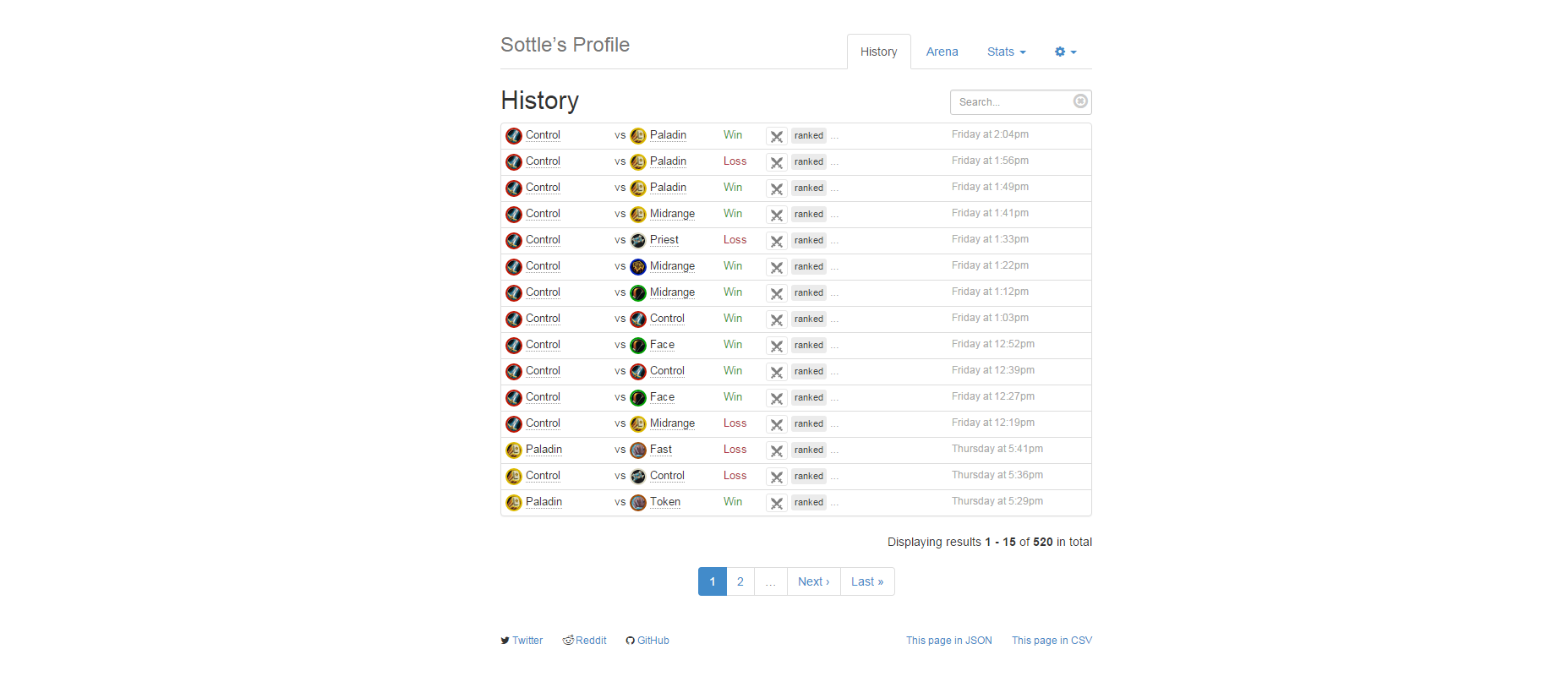
Some initial setup is required, and when you create your profile you’ll have to sink a little time into customising which decks you want the tracking tool to look out for. This is well worth it in the long run, however, as it allows you to tell Track-o-Bot to separate, for example, games played against a Zoo versus games played against Handlocks—most other tools stop at logging that a game was played against a Warlock. This is achieved by flagging certain cards as identifiers for each deck. So for example, a game where the tracker sees Flame Imp and Haunted Creeper from your opponent is automatically flagged as Zoo. This is a wonderful feature that allows you to generate much more complete information, given that win rates against different archetypes of the same class can vary enormously.
The biggest gaming news, reviews and hardware deals
Keep up to date with the most important stories and the best deals, as picked by the PC Gamer team.
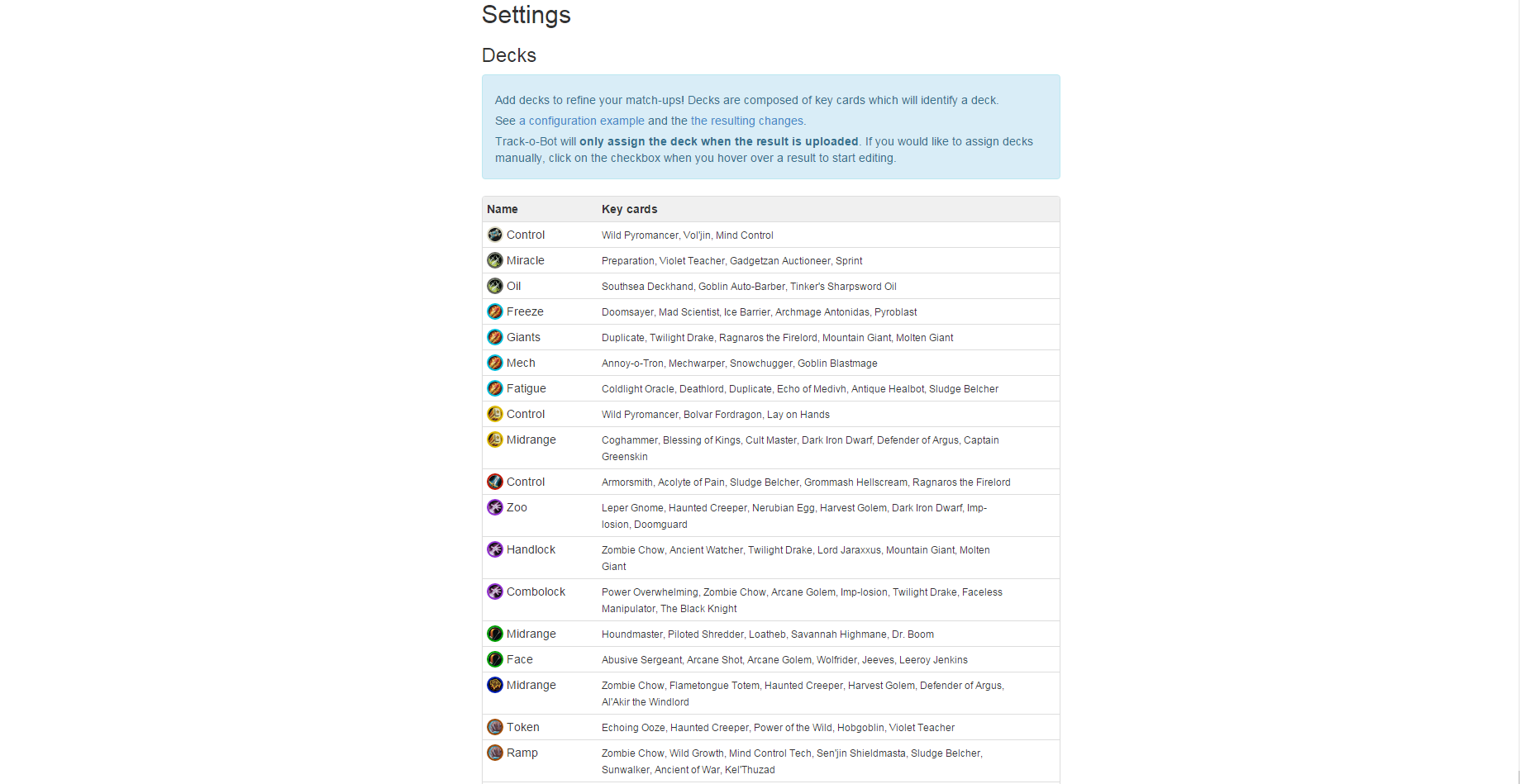
The downside of Track-o-Bot is that it uses the same card recognition process to decide which deck you’re playing. Although this works fine in theory, it makes it difficult to track the difference in win rate between slight revisions of the same deck. If you change one or two cards in your build as a response to your data on the meta, it’s difficult to get Track-o-Bot to then provide you with the information on your new deck as a separate entity. You can create a new deck entry by telling the recognition software to look out specifically for the cards you changed, but this is unreliable for a variety of reasons. The card you’ve added as the new flag may never be drawn in a game, or it may also be a flag for a different build, creating conflicts in the recognition software.
Track-o-Bot also includes other standard features like a built in Arena tracker, game replay playback via a simple text based interface, and import/export functions to allow you to share the same account across multiple devices.
Hearthstone Deck Tracker
Of the three options tested here, Hearthstone Deck Tracker is the most well known and the most controversial. Some competitive players have gone so far as calling for it to be banned by Blizzard due to the advantages it provides.
So what’s the fuss about? Hearthstone Deck Tracker creates an in-game overlay that provides you with information that otherwise requires a extremely high level of attentiveness and concentration to obtain. This includes the odds of your opponent holding a particular card in their hand, the odds of you drawing a particular card next turn, which cards were kept in your opponent's hand at mulligan, and which cards have been drawn and played from both player’s decks. Although this overlay can be intimidating at first, a handy annotated screenshot is available on their GitHub page explaining what each section means.
This level of information at your fingertips can allow you to make informed plays without the level of memory, concentration, or calculation that is required to make the same play in a tournament situation. This can be both a blessing and a curse, as it can become too much of a crutch for your play in the long term, especially if you hope to transition to tournament play where the use of deck trackers is banned. Thankfully Hearthstone Deck Tracker offers the ability to disable parts or all of this overlay in a very robust settings menu.

Beyond the controversial advantages that Hearthstone Deck Tracker offers, the software is a robust winrate tracking tool in its own right, offering a few other advantages that make it a very pleasant tool to work with. Unlike the other options listed here, it allows you to build and save specific decks in the program itself, which means your winrates will always be tracked for the specific deck you’re playing. If you edit a deck to update it, or experiment with a new build, it’s automatically saved as a new version and the stats will start to be tracked independently. The previous builds of a deck are all preserved in an archive along with their stats, allowing you to switch back easily if your new revision isn’t working out, or so you can easily compare performance between various iterations.
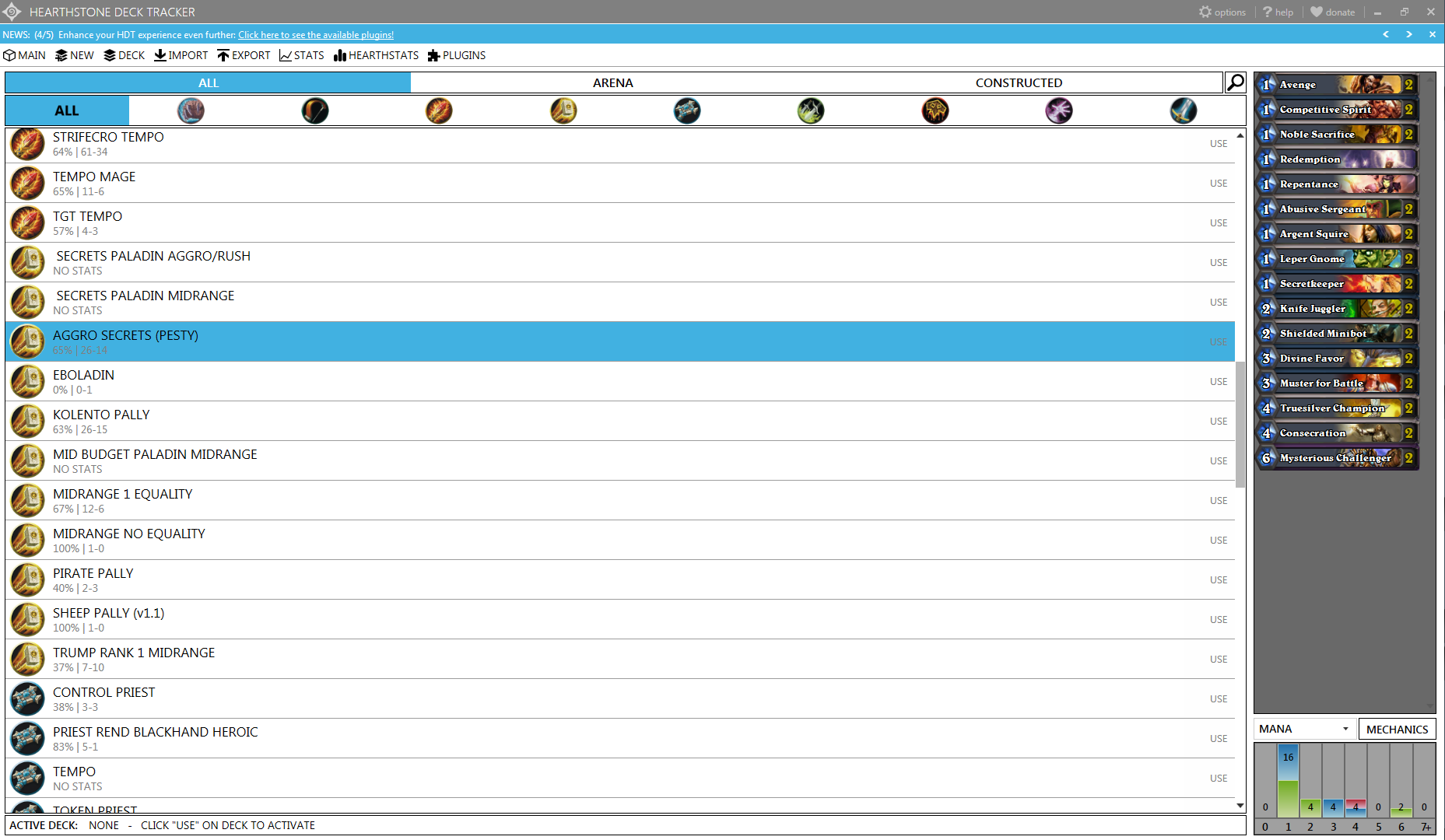
Hearthstone Deck Tracker can also export any deck you’ve saved directly into Hearthstone at the click of a button. This is an invaluable tool to any player that experiments regularly with different decks, and is a simple way of dodging the nine deck slot limit currently imposed by Blizzard in the game.
The major downside, however, is that Hearthstone Deck Tracker lacks the tools to separate opposing deck archetypes in its stat reports. This means that although the stats on decks you’re playing will always be very precise, reports on your winrates will be limited to scores vs classes, and not broken down further into specific deck archetypes.
Hearthstone Tracker
Hearthstone Tracker is the third popular option for deck tracking software, but somewhat pales in comparison to the two options listed above. It offers far fewer in-game features than Hearthstone Deck Tracker, but feels bloated and heavy compared to the elegant simplicity of Track-o-Bot. Also, in comparison to Track-o-Bot, it lacks any simple way to distinguish between the decks of your opponent beyond which class they were playing.
On top of this, it’s simply too unreliable in my experience. The screenshot tool for importing your decks into the client rarely works. Additionally, in-game tracking is sporadic. Many games are only tracked partially, or missed altogether. At time of writing, a beta release is available that claims to solve these issues, but it hasn’t been pushed to the client updater or made available on the website yet. Even when it's working correctly, the tracking methods used by Hearthstone Tracker seem inconsistent and clunky. It requires more manual attention than the other options, and in my testing never gained the trust required for me to leave it alone to do its thing—which is of course the goal with any tool like this.
These failings are enough to take Hearthstone Tracker out of the running and leave us with a straight shootout between the first two options.

Conclusion and additional tips
With Hearthstone Tracker out of the equation, your decision comes down to the simplicity and powerful winrate tracking options of Track-o-Bot versus the feature-packed Hearthstone Deck Tracker. The verdict depends on what you want from the tool. If you’re solely interested in keeping track of your winrates, Track-o-Bot does it best. It’s the most simple, lightweight, and unobtrusive option. However, if you feel you’ll get mileage out of the additional tools in Hearthstone Deck Tracker, such as the overlay or deck management and export options, the small sacrifice in tracking clarity becomes worth it.
Beyond the overall strategic advantage that these tracking tools can bring you, improving as a player also means improving your mechanics and in-game decision making. The replay options provided in both recommended options are a great tool for this, as you can look back through a tracked game and search for any misplays you might have made, or where key decisions could have sent the game down an alternate path. Don’t underestimate the old-fashioned method of taking manual screenshots, however, as having the full board state available at a glance can make it much easier to decide the correct line of play. If you find yourself running out of time on a particularly tricky turn, take a screenshot using Blizzard’s handy built-in Print Screen tool and come back to it later to fully break down all the options.
The important thing to recognise is that no deck tracker will immediately improve you as a player. Instead, they should be seen as tools that you can use to improve gradually over time. This is one of the major downsides of Hearthstone Deck Tracker, as its overlay tools are essentially doing your work for you, instead of developing the skills you need to eventually achieve similar results on your own. Keep this in mind if your ultimate goal is taking the tournament scene by storm!

PC Gamer Pro is a new channel dedicated to esports and competitive gaming. Check back every day for exciting, fun and informative articles about League of Legends, Dota 2, Hearthstone, CS:GO and more. GL HF!

