Final Fantasy X, X-2 modded to support mixing Japanese audio and English text
Modders have already fixed one of Final Fantasy X's limitations. That took...a day?
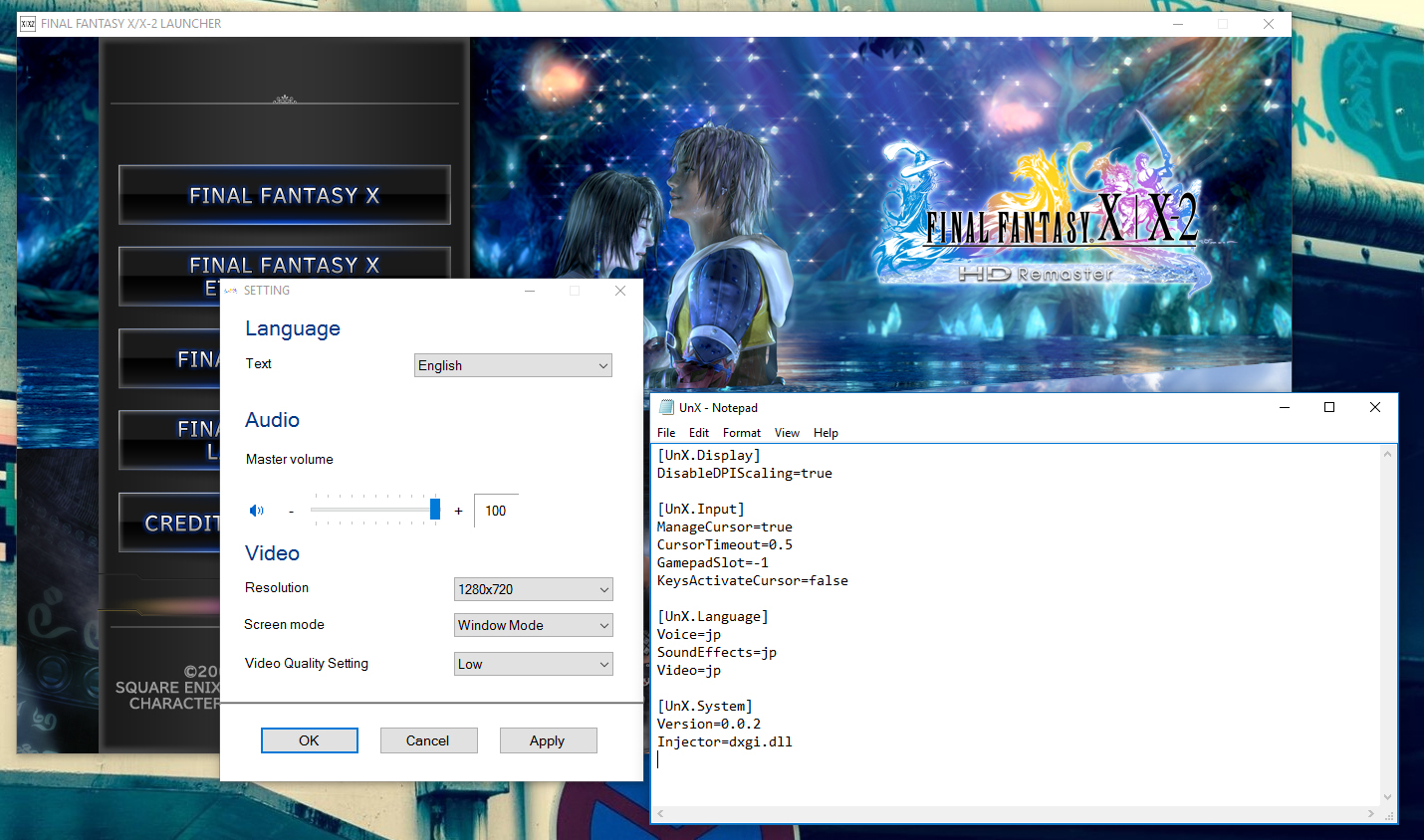
Square Enix’s HD remaster of Final Fantasy X and X-2 launched on Steam this week with dual language support, but one little wrinkle: it doesn’t let you mix the Japanese audio with English subtitles, and vice versa. Good news: modders have already solved the problem.
Modder Kaldaien, whose name you may recognize from his Tales of Symphonia mod, has released a small patch for FFX/X-2 that fixes a DPI scaling issue, hides the mouse cursor for controller users, and lets you mix and match languages. It’s called Untitled Project X.
Installation is dead simple: grab the latest release from Github and unzip it in your Steam install directory. To edit your language settings, open up the UnX.ini file in Notepad. By default, it should say “jp” in the ini file, giving you Japanese audio. Make sure to set the language to English in the official launcher if you want English menus and subtitles!
The audio switching portion of Kaldaien’s mod builds off the work of another modder, Topher, who released a pair of edited executables on the Steam forums to use Japanese audio. Hats off to both modders for touching up the game so quickly.
The biggest gaming news, reviews and hardware deals
Keep up to date with the most important stories and the best deals, as picked by the PC Gamer team.

Wes has been covering games and hardware for more than 10 years, first at tech sites like The Wirecutter and Tested before joining the PC Gamer team in 2014. Wes plays a little bit of everything, but he'll always jump at the chance to cover emulation and Japanese games.
When he's not obsessively optimizing and re-optimizing a tangle of conveyor belts in Satisfactory (it's really becoming a problem), he's probably playing a 20-year-old Final Fantasy or some opaque ASCII roguelike. With a focus on writing and editing features, he seeks out personal stories and in-depth histories from the corners of PC gaming and its niche communities. 50% pizza by volume (deep dish, to be specific).

