Final Fantasy Type-0 port analysis: two steps forward, one step back
Performance
Talking about performance, perhaps the point I was personally most curious about with this port is whether it would feature any of the inscrutable consistency issues that plague FF13 and FF13-2. I'm happy to report that this is not the case at all. While locked to 30 FPS, which is regrettable, the frame delivery is exceedingly solid, and performance falls in line exactly with what you would expect. I would have provided frametime charts, as used in my earlier FF13 and Witcher 3 analyses, but flat lines are not particularly exciting to look at.

More relevant in this case, since the game actually ships with meaningful options, is the performance impact of these options. I measured this relative to a 1080p baseline on a GTX 970, but the relative impact should be roughly the same across all GPU architectures:
— Motion Blur and SSAO are low-cost implementations, at ~9% impact on GPU utilization each.
— Local Reflections are somewhat more involved to compute, but still quite minor in rendering effort with an impact of ~15%.
— "Normal" shadows have a ~13% impact over none, while "Detailed" ones are the most costly non-AA option at ~30-56% depending on the scene.
— "Normal" Anti-Aliasing is almost free, with a
— All other options have a negligible impact on performance, and you can choose them entirely based on personal preferences.
Keep up to date with the most important stories and the best deals, as picked by the PC Gamer team.
New PC features
I was positively surprised that for this release, Square-Enix actually added some meaningful features to Final Fantasy Type-0 beyond the various graphical upgrades and options outlined above.
One of these is "Super Speed," a toggle which allows you to basically put the game into fast forward mode. This is reminiscent of the PC version of The Last Remnant, which had a similar option. Then as now, I appreciate this addition very much. All JRPGs—almost all games, really—have moments where you feel like you are wasting time getting from A to B or fighting some enemies that don't pose a true challenge. Options like this help greatly in mitigating such pacing issues.

Another new option is a "Screenshot Mode". There's a vibrant community around taking screenshots on PC, and I'm sure they'll love this option. I certainly do. It allows free camera control, as well as DoF and FoV adjustment, gamma and exposure settings, and even the toggling of characters, objects and effects. There are also some more gimmicky features such as a set of selectable borders. It's really solid overall. Bravo!
Input and controls
If you own a dual-analog controller and like to use it, everything is fine and dandy—just set "Input" to "Controller" in the launcher and you're good to go. You should also skip the rest of this section, since this will get ugly. Oh, and I never played the game on console, but I heard that there were some concerns about camera control. I'm happy to report that it works pretty well in this release.
Anyway, if you are still here that means you don't own a controller. In this case, you should first think hard about how much you really want to play this game. It's playable with just a keyboard, but hardly ideal, and the mouse controls are utterly broken. A way to remap the vast majority of the keyboard controls is nowhere to be found—there are only two predefined modes you can chose from.
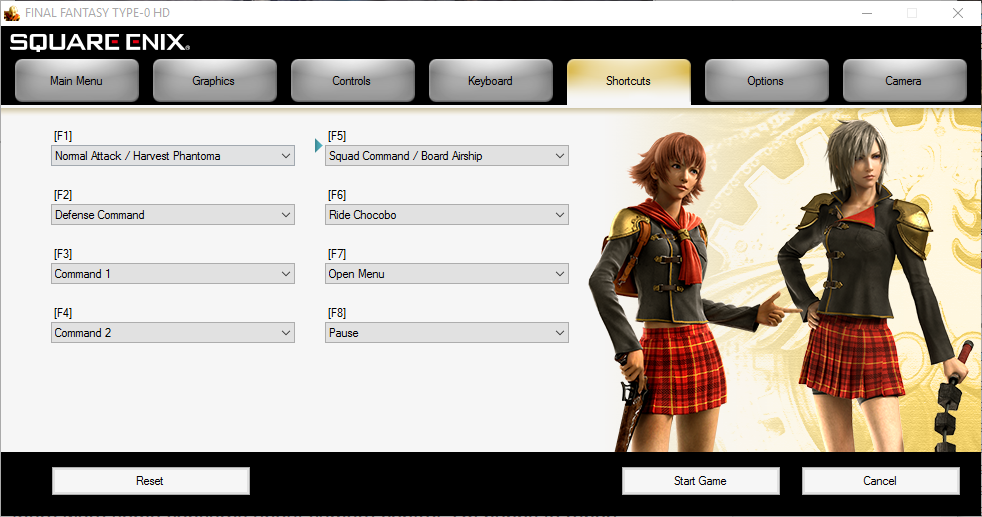
What makes this whole sordid KB/M affair truly sad rather than merely annoying is that it appears like Square actually tried. There are a number of useful shortcuts you can configure for your F keys, which is clearly something they put in specifically for PC. It's a nice feature, too, but basically useless when the fundamental control method is this broken.
So what exactly do I mean by “fundamentally broken?” Normally, you’d simply expect your mouse to move the camera in a third person game, and the buttons to be mapped to the most important actions such as attacking, right? Well, in FF Type-0 the mouse works—and “works” might be the wrong word—like this: you hold either the left or right mouse button to basically simulate the left or right joystick, and the position of your cursor relative to the screen center while holding each button maps to the position of the joystick. Yes, it’s just as great as it sounds.
Conclusion and an appeal
"Two steps forward, one step back" is how I initially classified this port. In truth, it's many steps forward, one baffling step back in resolution options, and a standstill in mouse and keyboard controls.
Finishing up this article, I remain very conflicted. Compared to the initial release and even patched state of FF13 and FF13-2, Type-0 is nothing short of a technical tour-de-force: incredibly solid performance, modern implementation techniques and good high-end image quality options. It even packs in a number of meaningful gameplay improvements!
Nonetheless, all this truly solid work is let down by a few staggeringly stupid decisions. So here is my appeal to Square-Enix:
- For the love of all that is holy, figure out how to query the OS for a list of available resolutions, and offer them to the user. Especially if your game clearly already supports rendering at those resolutions.
- Find someone to design and implement your mouse/keyboard controls who has actually played a third-person game on PC with mouse and keyboard. This problem is solved, and has been for at least a decade.
- Don't engineer your future games in a way which makes it apparently impossible for what is clearly a technically competent porting team to change the framerate. This is the 21st century.
I might seem more upset than usual about this—that's because I am. The reason is that FF Type-0 has all the makings of an excellent port, barring these three points, two of which should be very easy to fix.
Even with these drawbacks, it is eminently playable, and easily the best version of the game as long as you own a controller. But it is so very, frustratingly close to being much more.

