Extreme gaming PC build

When you've done everything else and you still need more frames, turn to our extreme gaming PC build. This is rig stops just short of being some malevolent machine god that demands money as tribute. This build pairs a the best CPU and graphics card and pulls no punches.
There's enough juice in this rig to tackle any modern game alongside streaming and just about anything else you can serve up. We all know things are basically obsolete before you open the box in the world of PC gaming, so we always like to leave a little room at the top of the curve for improvement. All of the components that are the most difficult to swap out, namely the PSU, case, and motherboard have been chosen specifically because they'll give us the wiggle room we need if and when we choose to upgrade.
You can always spend more money on a PC, whether you want to double up your graphics card or some jewel-encrusted RAM. There's no shortage of money pits when it comes to building a PC. However, you'll eventually reach a point where your costs far outweigh your gains. We've definitely fallen a bit on the side of excess here, with hardware that can give us a solid 60FPS at 4K and push well past that at 1440p. To meet that demand, we aimed to spend a little over $3,000. If that's a number that makes your stomach turn, a cheaper build might be a little more your speed.
Normally this is the part where we tell you how to save a couple of bucks, but if we're being honest, that's not why you came here. You came here to sacrifice your hard-earned cash at the altar of performance, and thats exactly what you're going to get. Just remember that the 3 grand we allocated to this build doesn't include the cost of your OS, monitor, speakers or any of those nice peripherals. However, if you do find yourself needing to dial things back a bit, you might try a smaller SSD or slightly slower RAM which are both fairly easy to upgrade down the line.
CPU

Intel Core i9-9900K
Specifications
Reasons to buy
Reasons to avoid
For most gamers, we shy away from Intel's so-called 'enthusiast' offerings, sticking instead with the mainstream offerings. While you can usually get everything you need from a Core i5/i7 or Ryzen 5/7 build, there are a couple of places where you come up short. Intel's i9-9900K bumps things to 8-core/16-thread, keeping things barely on the side of sanity. The Core i9-9900K is overkill for gaming, sure, and it doesn't have the core counts found in chips like the i9-9980XE or Threadripper 2990WX, but it's unbeatable in gaming performance. It's the fastest mainstream CPU for the LGA1151 platform. You will definitely need a liquid-cooling system for this CPU, though. It can draw a lot of power and tends to run hotter than the previous gen, thanks to the extra cores.
If you're more interested in extreme multithreaded performance, something like AMD's Threadripper 2990WX or Intel's Core i9-9980XE is possible. Those are viable options for professional work, but when it comes to gaming, we've found many games simply don't like the added latency and slower per-core performance of Intel's Skylake-X and AMD's Threadripper. For now, Intel remains the best gaming CPU company.
Motherboard

Asus Maximus XI Hero Wi-Fi
Specifications
Reasons to buy
Reasons to avoid
If the CPU is the brains of your new PC, the motherboard is the nervous system and other vital organs that actually keeps things running smoothly. Skimp on a motherboard at your own peril—especially when using multiple graphics cards.
The biggest gaming news, reviews and hardware deals
Keep up to date with the most important stories and the best deals, as picked by the PC Gamer team.
The Asus ROG Maximus XI Hero Wi-Fi comes with a Z390 chipset, which means it's primed to handle Intel's 8th and 9th gen cores. Its redesigned 5-way optimization overclocks based on thermal telemetry. It also has 802.11ac 2x2 MU-MIMO Wi-Fi so you won't have to buy a separate card. There are tons of USB slots and, of course, its RGB lighting works with a bunch of Aura Sync compatible peripherals. The only thing missing is a third M.2 slot.
There are other Asus motherboard models that are a step up from this one, but not enough to justify the jump in cost. You can give yourself a small discount if you purchase the same motherboard sans Wi-Fi.
Graphics card

GeForce RTX 2080 Ti
Specifications
Reasons to buy
Reasons to avoid
More than anything else in an extreme gaming PC, the graphics card—or cards—matter. In sticking with our 'not entirely insane' mantra, we've elected to go with a single RTX 2080 Ti rather than two, because one will get the job done just fine. If you really want two RTX 2080 Tis, you'll need an NVLink bridge, and the only thing to worry about here is whether the games you play support SLI.
We've intentionally left the specific model of GTX 2080 Ti up to the user, because all of the 2080 Ti cards fall within a narrow performance spectrum. For an SLI build, some people prefer blower coolers that vent heat out of the case, while others are fine with large open air coolers, and still others like liquid cooling and will want a hybrid card. All of those are viable options, though the larger open air coolers often keep temps and noise lower than blowers (provided you have a large case with other fans helping out).
Overclocking is definitely possible with any of the 2080 Ti cards, and if nothing else you should use EVGA's Precision X OC software or MSI's Afterburner to increase the power limit of your GPU to the maximum—it's a quick and easy way to add an extra 5-10 percent to gaming performance over stock.
Memory

G.Skill 32GB TridentZ DDR4-3200 RGB (4x8GB)
Specifications
Reasons to buy
Reasons to avoid
You could definitely put more memory into this build (up to 64GB), but for gaming 4x8GB DDR4-3200 is more than sufficient. There are many memory options, and speed is more about bragging rights than actual performance, but we love the look of G.Skill's TridentZ RGB sticks. RAM prices are also coming down, and have been steadily dropping through 2019. If you prefer some other brand, there are many options.
Besides G.Skill, we recommend Corsair, Kingston, HyperX, Crucial, Adata, and Team as safe picks. RAM has reached the point where most modules work well, so it's often a question of price—and color, if that's your thing—rather than miniscule performance differences. Higher clocked DDR4 might add a percentage point to the overall performance, but the money is usually better spent on a faster CPU or GPU, or a larger SSD. Unless you're going for record overclocks, in which case go nuts on the fastest DDR4 you can find.
Primary storage

WD Black SN750 2TB NVMe SSD with Heatsink
Specifications
Reasons to buy
Reasons to avoid
An extreme build is going to require the fastest NVMe SSD you can get, and maximum capacity when you need it. The WD Black SN750 2TB is a powerhouse with a custom heatsink that's designed for sustained usage, to keep it from running hot. It's also available in 2TB, which the equally fast Samsung Pro 970 is not (that only comes in 1TB, currently).
The included software allows a Gaming Mode that'll keep the SSD from entering into low-power mode assuring you never get a dip in performance. This means you'll massively cut down load times in games which is important for the impatient gamer. It costs plenty, sure, but you're getting one hell of a storage drive for that price.
Mass Storage

Samsung 860 Evo 4TB SATA
Specifications
Reasons to buy
Reasons to avoid
Yeah, only 4TB of SATA storage for the secondary drive. We were trying to be somewhat reasonable, but you could always double down (or even go with four drives) and run the drives in a RAID set. Treat yourself.
In testing, the 860 Evo 4TB is as fast as it gets for SATA storage. You could always add a few 10TB HDDs as well, but we'd personally recommend a good NAS with 10GbE rather than adding HDDs to your main PC—because spinning disks are the opposite of extreme performance.
Power Supply

Corsair AX1500i
Specifications
Reasons to buy
Reasons to avoid
A wise man once told us to never underestimate the power of the dark supply. Or something like that. The point is, you don't want a crappy PSU taking down the rest of your rig, and when you're putting together the best PC possible that means getting an equally bodacious power supply. The top of the heap is 80 Plus Titanium, and it may be some time before we see anything more efficient.
When it comes to power supplies, the Corsair AX1500i is one of the best around, with a fully digitally controlled design and monitoring software as a bonus. But that's not the main selling point, which is the 1500W of clean power at up to 94 percent efficiency. And you'll need most of that, as the i9-7900X and motherboard can draw around 400W under load, and each GTX 1080 Ti is 250W—more if you run the CPU and GPU overclocked, which is sort of the point of an extreme build.
If you only plan to run a single GPU, or a lower tier CPU (like the i7-7800X), EVGA's SuperNOVA 850 T2 is a great alternative that will save some money. If you want to save even more the SuperNOVA 850 P2 costs less and is every bit as good. But saving money really isn't the objective here.
Case

be quiet! Dark Base Pro 900
Specifications
Reasons to buy
Reasons to avoid
One of be Quiet!'s newer cases, the Dark Base Pro 900 remains one of our most highly recommended full towers thanks to its sleek design and enthusiast-friendly interior. One of the most modular cases we've ever seen, just about every single panel can be removed, making this case a modder's dream. There's also a whole lot of customization available, with options for an inverted motherboard layout and even some nifty features like wireless qi charging for your cellphone and preinstalled LED lighting.
The Dark Base Pro 900 is large enough to support the biggest motherboards and radiators up to 420mm in size. It's a very large full tower that can support just about any custom cooling you can dream up. It also looks very sleek with a few color options to spice things up and enough bells and whistles to make it worth the outlay.
CPU Cooling
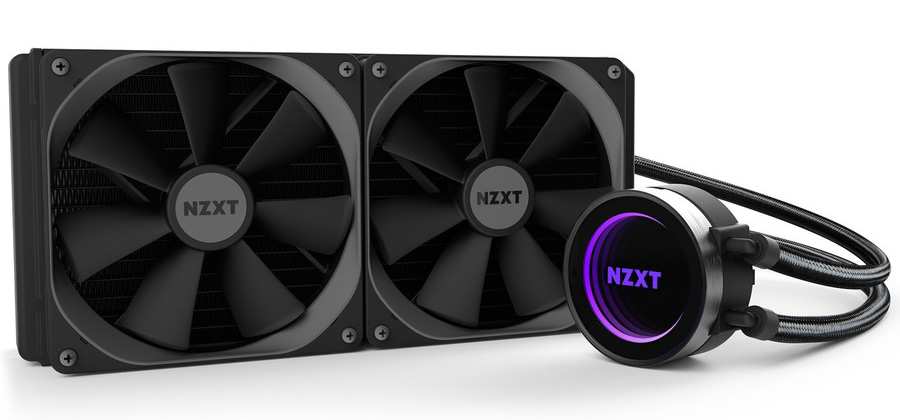
NZXT Kraken X62
Specifications
Reasons to buy
Reasons to avoid
This rig has a beastly CPU, and yes, it needs overclocking. Liquid cooling is highly recommended when you're trying to get the most out of Intel's unlocked enthusiast chips, and the new 9th Gen Core i9 processors basically require it.
The NZXT Kraken X62 is an impressive piece of kit, and works with all major platforms. It's reasonably easy to install and features a large 280mm radiator with a pair of 140mm fans. Once everything is installed, having a small waterblock on your CPU instead of a massive air cooler makes things look much cleaner. You'll need a large case capable of housing the radiator, naturally, which we already took care of above.
But even with the X62, you may run into thermal limitations. If you're serious about pushing the i9-9900K to its limits, you'll want to consider going with a fully custom liquid cooling loop. That's beyond the scope of this buying guide, but know that even a good AIO cooler likely won't allow maximum overclocks with the i9-9900K.
Alice is PC Gamer's resident peripherals expert and PC parts nut. She's been breaking computers to learn more about them for as long as she can remember, developing a lifelong motto of "instruction by destruction." "Pick up" is her favorite SCUMM verb.


