Essential PC Building Tips
PC-Building Doo-Dads
The vast majority of issues you’ll run into with your PC are usually related to mismatched or short wiring. To help you solve those problems, we’ve collected a handful of the most useful and often ignored pieces of hardware that every PC DIYer should know about.
Extension Cables

Phobya’s sleeved extension cables let you route your case’s power switch, reset, and LEDs the way you want to—not strung tight as a piano wire.
$9, www.phobya.com
USB 2.0–to–USB 3.0 Adapter

If your case has USB 3.0 front ports, but your older motherboard doesn’t, this Silverstone adapter lets you press those front ports into action, albeit at slower USB 2.0 speeds.
USB 3.0 CArd
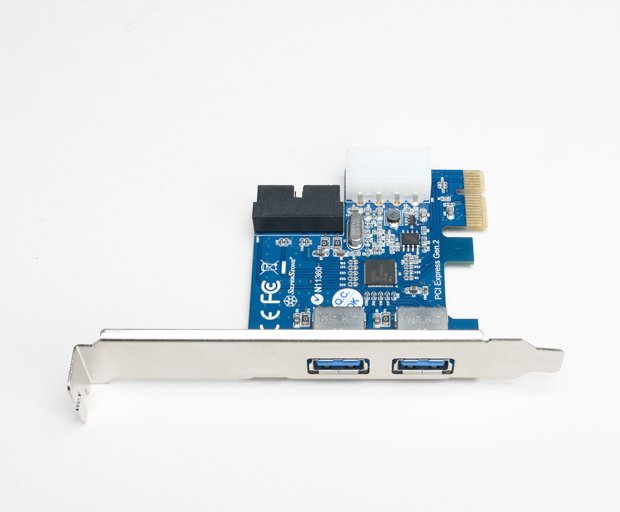
If you’d rather have your front USB 3.0 ports run at full speed, this Silverstone PCIe USB 3.0 card gives your mobo SuperSpeed capability and even two more ports out the rear.
Keep up to date with the most important stories and the best deals, as picked by the PC Gamer team.
USB Expansion
Those “smart” liquid coolers, PSUs, and other components can easily eat up all of your internal USB headers. NZXT’s IU01 Internal USB Expansion hub lets you turn one USB 2.0 header into three and gives you two more internal USB plugs, too.
$19, www.nzxt.com
More Extension Cables

Running out of cable length can stop your build dead or make for nasty wiring. A set of USB 2.0, FireWire, and HD Audio cables from Apevia can get your build working in a jiffy.
$5, www.apevia.com
SATA-to-Molex Adapter

One thing we hate is having to run an entire cable just to access a single 4-pin Molex adapter for internal accessories. The Frozen CPU SATA adapter lets you instead power Molex adapters from a SATA power connector.
Power Extension Cable

The ATX12V/EPS12V cable is one of the longest cable runs in the system and sometimes your PSU can’t hack it. In those cases, an ATX12V/EPS12V cable gets the job done.
$10, www.silverstone.com
External-to-Internal USB 3.0

USB 3.0 pass-through cables are unsightly and rob your mobo of two rear USB 3.0 ports. Silverstone’s External-to-Internal USB 3.0 Cable Adapter solves that by letting you route the pass-through ports to the internal
motherboard header.
Click the next page for storage tips and the troubleshooting section!

