Our Verdict
The Elgato Facecam is a strong debut webcam that focuses on streamers who want the cleanest, most lag-free picture.
For
- Uncompressed 1080p 60 fps video
- Fixed focus
- Easy manual control
- Camera Hub software
Against
- Elgato Tax
- Overexposed shots
PC Gamer's got your back
It's finally here, Elgato's first dedicated webcam, the aptly named Elgato Facecam. For a good long while we've asked ourselves: when will Elgato give the people what they want and make a darn webcam already? Last year saw the release of the streaming hardware company's first mic, the Wave, which led to speculation that a shot at the best webcam title would surely be next on the agenda.
And so, enter the Elgato Facecam, which, as its name conveniently states, is a webcam for your face.
The Facecam marks the final piece missing from Elgato's massive streaming ecosystem; an ecosystem which already includes capture cards, green screens, ring lights, streamdecks, microphones, and even acoustic paneling.
Elgato's new webcam positions itself as a premium camera for streamers who aren't quite ready to invest in more expensive options, sucah as a DSLR camera, but are still looking for the best picture they can get.

Default

Adjusted Exposure

Black and White

Daytime/Default

Zoomed in/Warm Temp

Lower Exposure/Cool Temp
Recording resolution: uncompressed 1080p/60fps
FOV: 83.2 degrees
Features: Camera Hub app
Price: $199
Out of the box, the picture quality of the Facecam is great, though we noticed it seeming a little over-exposed on first impressions. This does feel like a deliberate choice by Elgato, however. It makes the image come off brighter and lighter than your typical webcam, which you could argue is something most streamers want for their main shot.
Thankfully, one of the best parts of the Facecam package is its Camera Hub software. It's a simple control app that lets you adjust your camera settings in case that's not the ultra-bright look you want.
As you can see below, I tweaked my exposure enough so that you can actually see out of my window instead of it looking like my neighbor threw a flashbang into the yard. From inside the bundled software you have access to easy-to-use slider settings, such as FOV/zoom, exposure, picture, and white balancing which will all help you get the shot you want.
I like my picture to have a cooler color temperature, with higher contrast, and my ring light adding extra light. And the Facecam software is more than happy to oblige.
What you won't see in the Camera Hub are any auto-focus options, since the Facecam is a fixed focus camera. Somewhat surprisingly, it did a great job of keeping focus regardless of how often I moved around, or however many times I tried to screw around with it.
While I appreciate the reason some cameras, such as the Razer Kiyo Pro, have an auto-focus feature, they often end up turning your shots into a frustratingly blurry mess as soon as you lean back in your chair.
At $200, the Elgato Facecam finds itself at the same price as Razer's premium webcam, the Kiyo Pro, and the soon-to-be-released Dell UltraSharp 4K. Interestingly enough, these three webcams are all aimed at different types of user and environments.
I will admit I was surprised to find that Elgato has gone with a rather safe design for the look of the Facecam, making it seem like a more traditional webcam. Thankfully, it's what the camera actually does that will help set it apart.
The Facecam offers uncompressed video at 1080p/60fps, which is a pretty huge deal and might be the biggest reason streamers will want to pick this thing up. Without getting into a deeper conversation about encoding and compression, the short version is you'll have a final video output with less artifacting with the Facecam than you would when using most other webcams. And all without needing to bump down your resolution or frame rate in programs such as OBS.
Elgato even solves the problem of terrible sounding microphones on webcams. By simply not having one.
It's a bold move, but then again, Elgato knows its intended audience will rarely use a webcam's built-in mic when streaming. The microphone's distance to the speaker is often too great and will pick up every sound in the room. I, for one, will not be mourning the loss of a crappy microphone, and neither should you if you're going to spend $200 on a new cam.
After all, there are a host of great budget microphones if you're looking to save a buck or two.
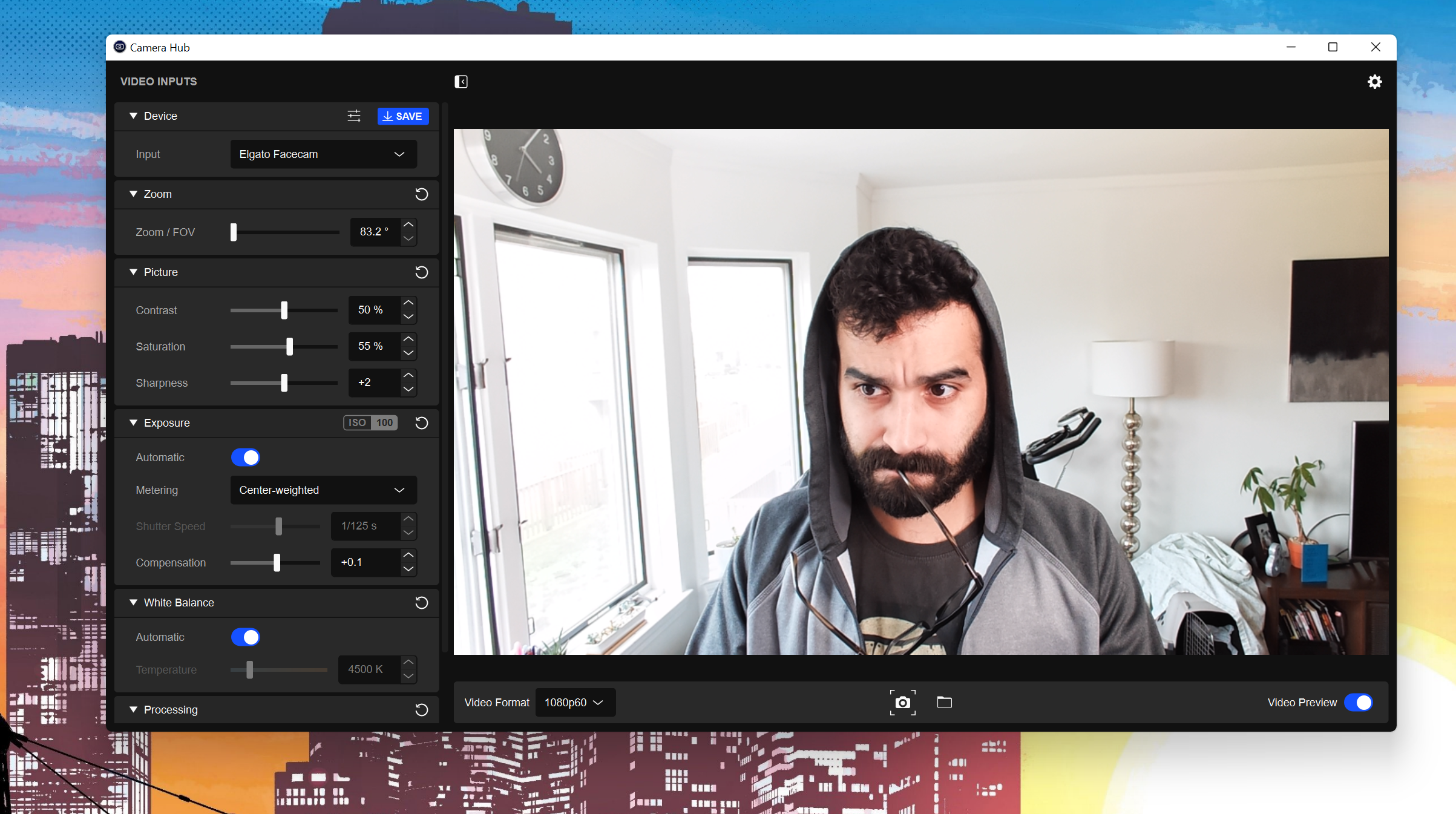
Camera App

Low Light

Focus test
The omission of a built-in microphone also proves that Elgato is hyper-targeting the Facecam to the streamer. Why bother adding a feature that almost universally never gets used, especially when you probably already own a pretty good microphone?
The camera itself uses a Sony STARVIS sensor, a slice of silicon traditionally used in security cameras optimized for low-light environments. I tested the Facecam in a lower light setting to see how it hangs against the Razer Kiyo Pro, itself a webcam that specializes in making places with terrible lighting look better.
The Facecam gets the slight edge when shooting in my dimly lit living room/office when directly comparing the two. The Elgato Facecam also wins out by just looking better overall compared to Kiyo Pro's odd fisheye effect at higher FOVs. If you're still torn on the two, let me just say for the record, the Facecam beats out Razer's offering, hands down. Though I look forward to seeing how Dell's 4K camera stacks up.
So, after the long wait, is the Elgato Facecam the best webcam out there?
I still think that honor belongs to the Logitech StreamCam because it offers more versatility for content creators and also only costs $150. But the Facecam does offer the cleanest picture quality I've seen in a good long, which alone merits its top marks.
Though, $200 still feels a little too expensive for something without a mic and with such a conservative external design. I'd suggest only semi-serious streamers looking for a nice half-step before picking a DLSR camera should consider picking up a Facecam.
But the Elgato FaceCam is a good first attempt at a webcam, and a fine addition to the Elgato catalog of streaming gear. It's specially targeted for streamers providing clean, low latency video footage for their broadcasts, so long as they are willing to pay a premium for it. But it sure delivers.
The Elgato Facecam is a strong debut webcam that focuses on streamers who want the cleanest, most lag-free picture.

Jorge is a hardware writer from the enchanted lands of New Jersey. When he's not filling the office with the smell of Pop-Tarts, he's reviewing all sorts of gaming hardware, from laptops with the latest mobile GPUs to gaming chairs with built-in back massagers. He's been covering games and tech for over ten years and has written for Dualshockers, WCCFtech, Tom's Guide, and a bunch of other places on the world wide web.


