Keep Elden Ring beautiful with the best settings on PC
You don't have to sacrifice visual quality for framerate in Elden Ring, if you know what to do.

I realise I may only have your attention as long as there's still time left on your Elden Ring download—it's a game that most of us have been wanting to play for a very long time, so I'll cut right to the chase. You want this game to run at its absolute best and look its most beautiful, and I've been playing it for the past week to find out just how to do that. Below you'll find my recommendations for the best settings for Elden Ring.
While most have been exploring the vast Lands Between of Elden Ring, I've been eyeing up objects and analysing frame drops. It's not the prettiest job but someone's got to do it. And I'll admit, I have also been exploring the vast realms of Elden Ring in the evenings too, but I assure you that was only so I could best serve up these findings with confidence that they'll hold throughout the game's many diverse, and often grotesque, locations.
It's important to nail Elden Ring's settings just right. The game has a distinct art style that's both quite crisp, cutting, and quite easily scaled back to basics. That is to say, if you put this game on the Low preset, it can look a little worse for wear.
But fear not, there are many settings that you can keep cranked up and still retain top performance. You just have to know where to look.
Elden Ring PC performance
First up, some bad news if you don't already know: Elden Ring is locked to 60 fps. It's not the ideal frame rate a PC gamer expects in 2022 but it's what FromSoftware demands of us in order to play Elden Ring.
There is a glimmer of hope for an unlocked framerate at some point. Dark Souls 3 and Sekiro: Shadows Die Twice were both locked to 60 fps, though sometime after their respective releases there were unofficial mods that managed to do away with that cap. Perhaps the same will one day be true of Elden Ring, though I've already experienced one odd error where the game wouldn't let me go online due to a framerate mismatch. Perhaps that means online capability might not survive any such mods later in life.
For now, though, it's a more mundane 60 fps for us.
The biggest gaming news, reviews and hardware deals
Keep up to date with the most important stories and the best deals, as picked by the PC Gamer team.
That cap actually makes things a little easier for the PC gamer trying to maximise performance: all you need to do is hit that 60 fps mark in-game with the highest visual settings possible.
That is an easy task for owners of most modern GPUs, especially mid- to high-end RTX 30-series and RX 6000-series graphics cards. There should be zero issue in hitting a steady 60 fps average at 1440p, and something close to that at least 99% of the time. In my testing, AMD's Radeon RX 6900 XT easily dispatches Elden Ring at 4K, and I dare say any high-end graphics card will be pushing 60 fps with ease.
That's true even with the Maximum preset enabled, which really makes Elden Ring look as epic as it should.





The recommended specifications for Elden Ring aren't too demanding, but a great deal of gamers will slip into the minimum required specifications for this game by owning a GTX 1060—the GTX 1060 is still the most popular graphics cards used by PC gamers according to the Steam Hardware Survey for January 2022. That's going on six years after its initial release.
If you're trying to push 1440p with a less powerful or older GPU, or 4K with a newer one, you may find some optimisations are required to hit a perfect 60. With even a much more powerful Nvidia GeForce RTX 2070 Super calling the shots I found Elden Ring required a bit of tweaking in the options menu to get running at its best. Granted, I was running the game at an almighty 4K, but this was required in order to show any comparative benchmarking results due to that 60fps cap.
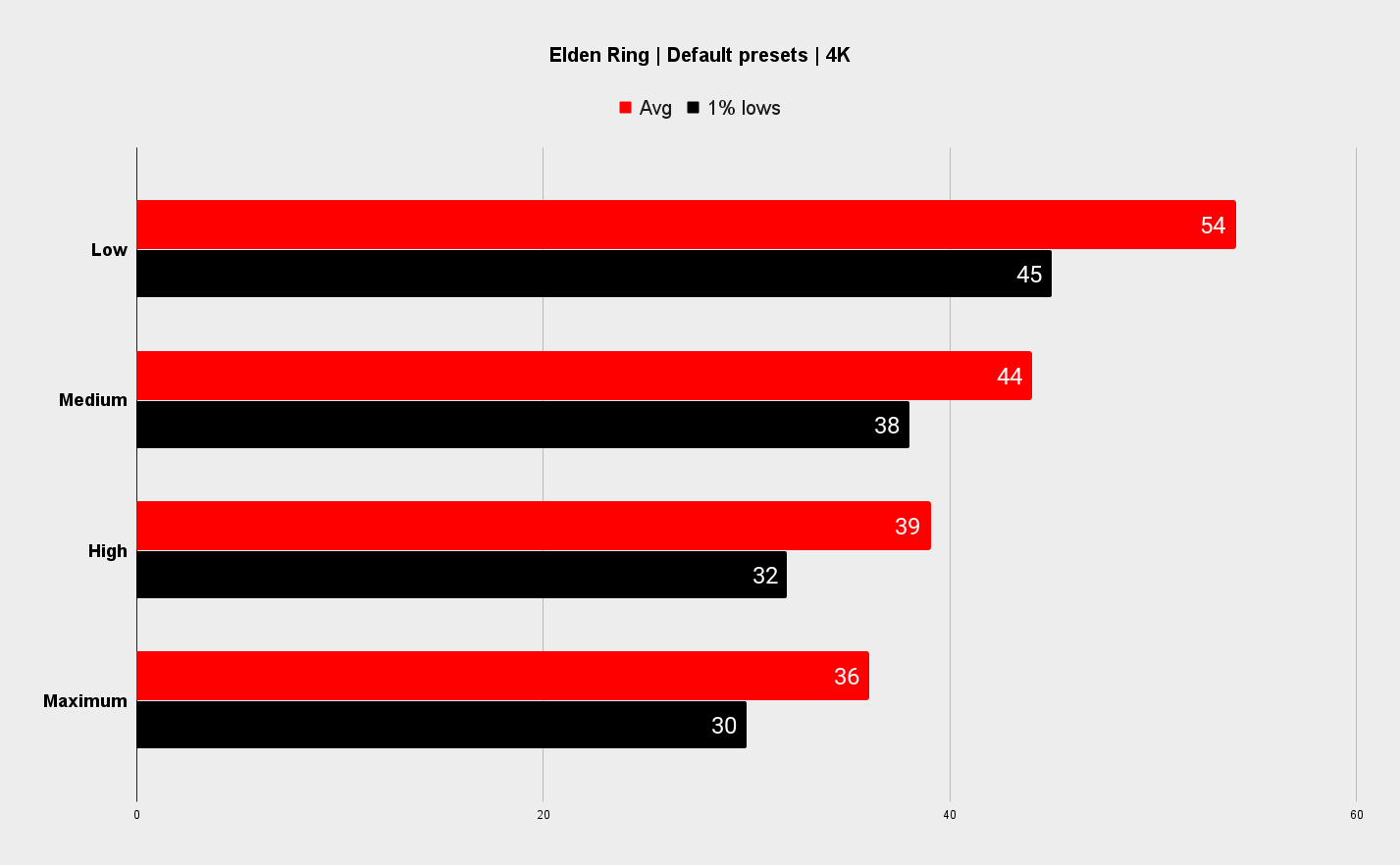
PC Gamer test rig: AMD Ryzen 7 5800X, MSI MPG X570 Godlike, Nvidia GeForce RTX 2070 Super, WD Black SN750, 32GB Corsair Vengeance DDR4, 850W EVGA G2, 360mm AiO CPU cooler.
I'd definitely view these preset graphics settings as fall backs, however. The Low and Medium presets rather brazenly cut visual fidelity even in settings which don't have too great an impact on performance overall.
In my testing, for example, Shader Quality, Effects Quality, Reflection Quality, and even Global Illumination Quality all had minimal impact on performance, but were sorely missed when it came to how the game looks when significantly lowered.
Rather then, you want to be smart about what you trim, and what you leave, in order to hit that 60 fps frame cap.
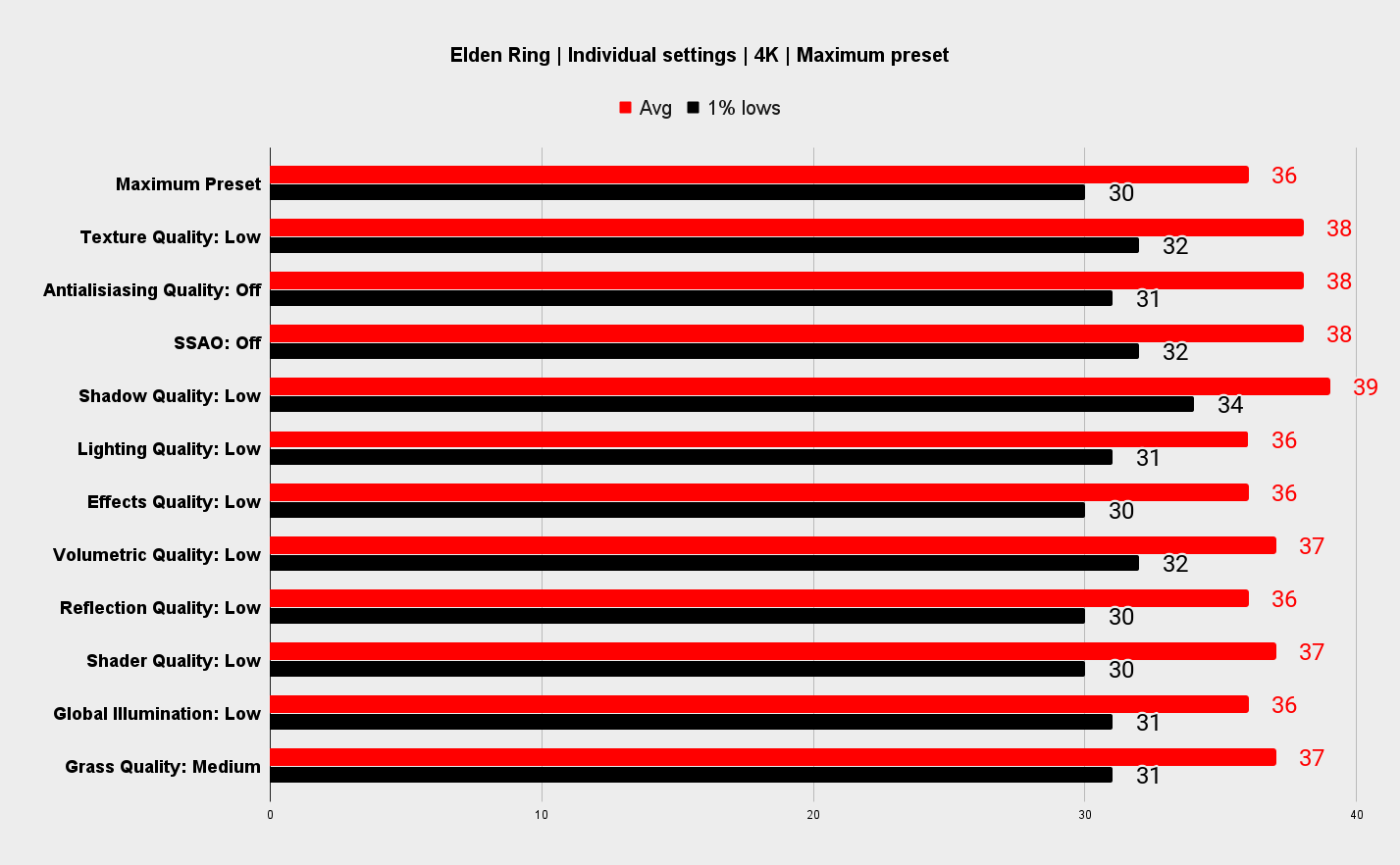
There's actually not one individual setting that makes a huge impact to performance. Texture Quality offers, as expected, the most impressive uplift, but that's a mere 2 fps for ditching Maximum quality in favour of Low quality. If you cut your quality smartly, however, you can save on frames while keeping the better part of Elden Ring's gorgeous looks intact.
Elden Ring performance issues
It's worth noting that some stuttering or framerate dips can occur in the game, even with the day-one patch (ver. 1.02) installed. This doesn't seem to be tied to any single graphical setting, as it persists even when all are set to Low or Off. And that's true even of a powerful PC capable of running Elden Ring without breaking much of a sweat.
I go into greater detail about what you can expect in a specific post about the day-one Elden Ring patch performance, but essentially it comes down to Elden Ring was struggling pre-release version 1.01, and now it's quite a bit better in release version 1.02. There's still some stuttering, but unlike before, this seems to be tied to actual in-game events, such as loading into a brand new area. It's definitely much improved over the pre-release experience, so hopefully there will be future improvements to come that eradicate it altogether or near-enough.
However, it also appears that quite a few players are still reporting high levels of stuttering in the patched version of the game. That's even led to the game receiving a mixed review score from users on Steam. In response, FromSoftware has spoken about future patches and updates to improve performance and stuttering issues in the game, though has asked for "patience" from players.
Elden Ring best settings
With the blend of settings below I managed to hit a much more admirable framerate with the RTX 2070 Super at 4K. And the key thing is I didn't have to drop every individual setting down to medium to do it. There's still plenty of definition in the final frame, too. You really don't want to give up too much for 4K, and I've found this manages to keep Elden Ring looking stunning and deliver the performance I'm after.
What are the best settings for Elden Ring on PC?
- Texture Quality: Medium
- Antialiasing Quality: Low
- SSAO: Medium
- Motion Blur: Off
- Depth of Field: Off
- Shadow Quality: Medium
- Lighting Quality: High
- Effects Quality: High
- Volumetric Quality: Medium
- Reflection Quality: High
- Water Surface Quality: High
- Shader Quality: High
- Global Illumination: High
- Grass Quality: High
I even ran around a reflective lake filled with scary things to see if leaving Reflection Quality and Water Surface Quality settings on high would demand much more of my GPU in certain areas; to my surprise, it didn't have much of an adverse effect on framerate at all even then.
So there are some settings you don't have to sacrifice for top performance, even if the default presets would have you do so. That's a big win for our more laser-focused in-game optimisations.
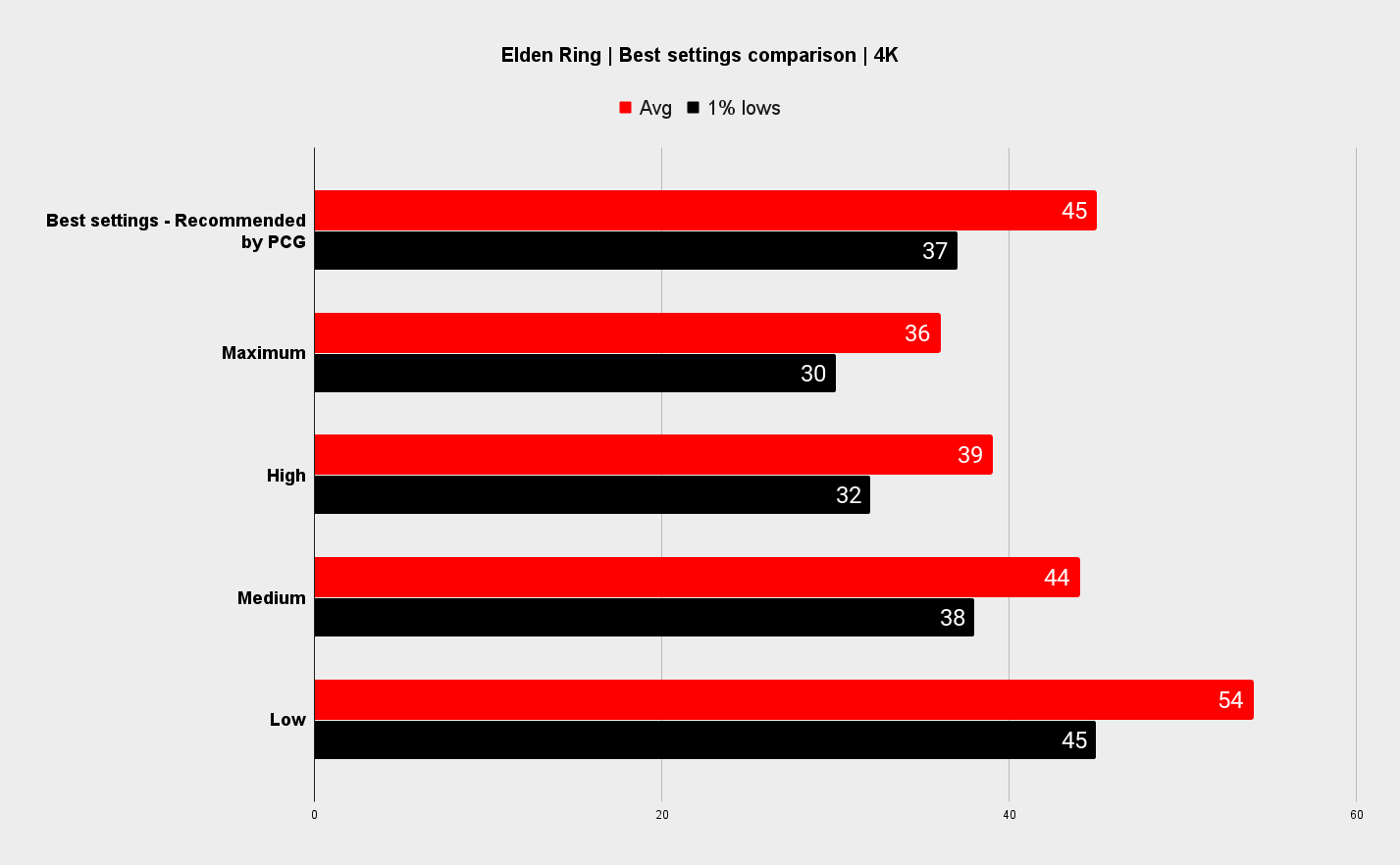
How far you can push this game really depends on your exact graphics card and PC build, though our recommended Elden Ring best settings should provide you with a good base to build from if you're struggling to hit that almighty 60 fps.
The settings that make the most difference at 4K should roughly still matter most when running Elden Ring at 1440p and below. Though also bear in mind that your CPU could be a limiting factor in hitting 60fps overall. If that's the case then you're likely better off keeping any CPU hogging utilities disabled while playing and cranking up the visuals as much as your GPU can handle.

I rarely saw my test machine's AMD Ryzen 7 5800X spike above 35% CPU utilisation in-game. Previous Dark Souls games have occasionally struggled in certain areas with high CPU utilisation, but in my exploration I haven't yet found that to be true in Elden Ring.
That's not to say that's definitely not the case, as I've not had a chance to completely explore the entire world of Elden Ring, but in my travels of both overground and underground areas I've not noticed any particularly high CPU usage.
Elden Ring guide: Conquer the Lands Between
Elden Ring bosses: How to beat them
Elden Ring dungeons: How to defeat them
Elden Ring paintings: Solutions and locations
Elden Ring map fragments: Reveal the world
Elden Ring co-op: How to squad up online

Jacob earned his first byline writing for his own tech blog. From there, he graduated to professionally breaking things as hardware writer at PCGamesN, and would go on to run the team as hardware editor. He joined PC Gamer's top staff as senior hardware editor before becoming managing editor of the hardware team, and you'll now find him reporting on the latest developments in the technology and gaming industries and testing the newest PC components.


