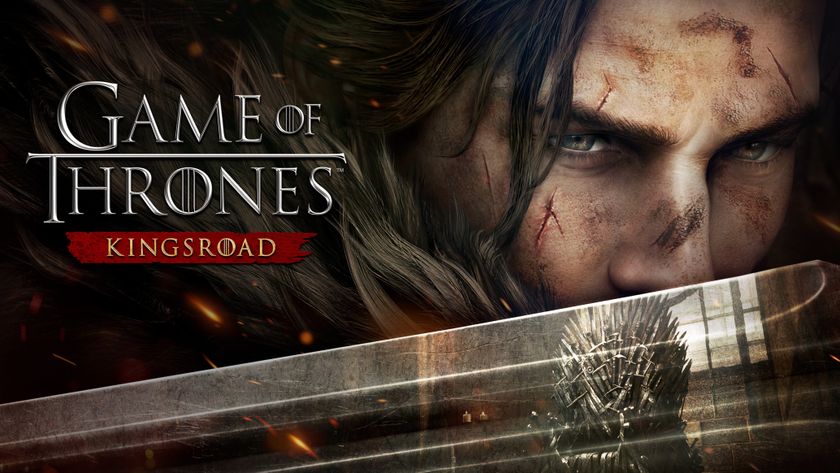Dying Light tweak guide

'Uneven' is probably the best way to describe Dying Light's performance and appearance on PC. Some players report a smooth experience from start to finish, some complain of random and intermittent FPS drops (as I experience, even after the latest patch from Techland), some are unhappy with the film grain or other visual aspects, and others may simply want to tweak the game's settings for a more enjoyable experience in general. Here are a few options.
Dying Light Manager
Your first (and possibly only) stop should be the Dying Light Manager and Performance Booster, a utility created by modder vismxownz. It's a great tool that, when launched, gives you a ton of options you can activate or deactivate simply by ticking boxes. Some of this stuff can be altered in Dying Light's actual options menu, but a lot of it can't.

As you can see, there are a number of options for improving your performance by disabling certain aspects of the game, especially various shadows and effects. There are also ways to improve your visuals by disabling film grain and chromatic aberration. You can also turn off the HUD completely, which will make playing a bit more difficult but lets you take some great screenshots without all the clutter.
You can download the latest version from nexusmods (it takes you to a mediafire download page). Extract the .exe file, and run it as an administrator. Make sure you click the 'Enable Mods' button in the lower right.
If you're looking to make some small tweaks you can do some of what the Dying Light Manager allows, either manually or by using a couple of other mods.
Disable Intro Movies
The biggest gaming news, reviews and hardware deals
Keep up to date with the most important stories and the best deals, as picked by the PC Gamer team.
When you start Dying Light, you're presented with a number of intro screens: logos for Warner Brothers, Techland, and Nvidia, the statement that the characters are all fictional, and the game's introductory movie. They're skippable by repeatedly hitting the 'Enter' key, but why not turn them off altogether? Here's how:
- In your Steam library, right-click on Dying Light.
- Select 'Properties', then select 'Set Launch Options'.
- In the box, type '-nologos', then press 'OK'.
When you launch the game, you'll be whisked straight to the main menu. Source: PC Gaming Wiki.
Disable Film Grain
I don't know why so many developers are enamored with film grain, and while I don't find it particularly distracting in Dying Light, you may feel otherwise and want to turn it off for a cleaner look at the world.
- Using a file archiver like 7-Zip, open the file 'Data0.pak', which can be found in \Steam\steamapps\common\Dying Light\DW.
- Inside Data0.pak, open the 'data' folder, then the 'scripts' folder. Look for 'varlist_noise.scr'.
- Extract varlist_noise.scr to 'Documents\DyingLight\out\data\scripts'.
- Using notepad or another text editor, open varlist_noise.scr.
- Look for the line 'VarFloat ("f_noise", 0.15)', and change the '0.15' to '0'.
Save the file and you're done. Source: PC Gaming Wiki.
There's also a lone mod for it here. It was unaffected by Techland's 1.2.1 patch.
Disable Sun Shadows

Shadows, while making your game look more realistic, can slow down your performance a bit. If you don't mind the visual downgrade, you can turn off sun shadows off to squeeze a few extra frames per second out of Dying Light.
- Go to Documents\DyingLight\data\scripts
- Using notepad or another text editor, open 'varlist_performance.scr'.
- On the line 'VarInt ("i_shadows_sun_on", 1)', change the '1' to '0'.
Save the file. Source: GameFaqs.
Disable Chromatic Aberration
If you're not a fan of some of the visual distortion in Dying Light, you can disable it. It generally shows up as a smear of colors around the edges of objects or characters.
This lone mod will disable it. You need to have antialiasing and motion blur enabled in-game for the mod to work.

Chris started playing PC games in the 1980s, started writing about them in the early 2000s, and (finally) started getting paid to write about them in the late 2000s. Following a few years as a regular freelancer, PC Gamer hired him in 2014, probably so he'd stop emailing them asking for more work. Chris has a love-hate relationship with survival games and an unhealthy fascination with the inner lives of NPCs. He's also a fan of offbeat simulation games, mods, and ignoring storylines in RPGs so he can make up his own.

Kings under the Mountain! 33 Enshrouded players spent 10,000 hours to recreate this iconic location from The Lord of the Rings

From Palworld movies to Palworld TV shows: 'Everyone under the sun pitched us every idea you can imagine,' says Pocketpair's communications director