Does the Steam Deck Throttle?
Is Aerith, the APU in the Steam Deck, cramped by the constraints of the handheld?

The short answer is no, the Steam Deck does not throttle. The slightly longer answer is: No, but you can throttle yourself if you really want to.
Given the size of the Steam Deck, you'd be forgiven for thinking that the APU at its heart would throttle back when things get toasty. After all, throttling for thermals or battery life is something plenty of users will have seen in high-performance laptops, where the CPU and GPU can be deliberately held back to help with the cooling of the laptop itself.
That's not the case with the Steam Deck though, and the custom AMD APU to be found inside Valve's new handheld can run perpetually at full speed without any issues. This was part of the original design spec for Aerith, the production name for the AMD Van Gogh-based silicon at the heart of the Deck. Aerith was fundamentally designed to work within the constraints of the handheld machine, both in terms of power draw and the machine's thermal envelope.
AMD's Sebastien Nussbaum introduced the chip as being "optimised for consistent performance for an extended period of time," which means the focus has always been on sustained gaming performance without throttling. And that's certainly the experience we've had in our testing of the Steam Deck.
That isn't to say you can't limit the capabilities of the CPU and GPU yourself, and indeed that's exactly what you'll want to do in order to extend the battery life of the machine. There are a number of ways of doing this from within the Advanced Performance menu, accessed in the SteamUI or in-game by hitting the "..." button.
The easiest way of extending the battery life is simply to limit the frame rate to 30fps using the toggle switch in the menu. Depending on the game, this can greatly reduce the power draw, and thus extend the battery life by quite a bit too. We've seen battery life when playing God of War go up by 147%, for example, when switching from the standard 60fps limit to the 30fps lock. It pays to use the performance overlay to see what impact the settings are having on the various elements of the system if you want to poke around further yourself, but this is essential either.
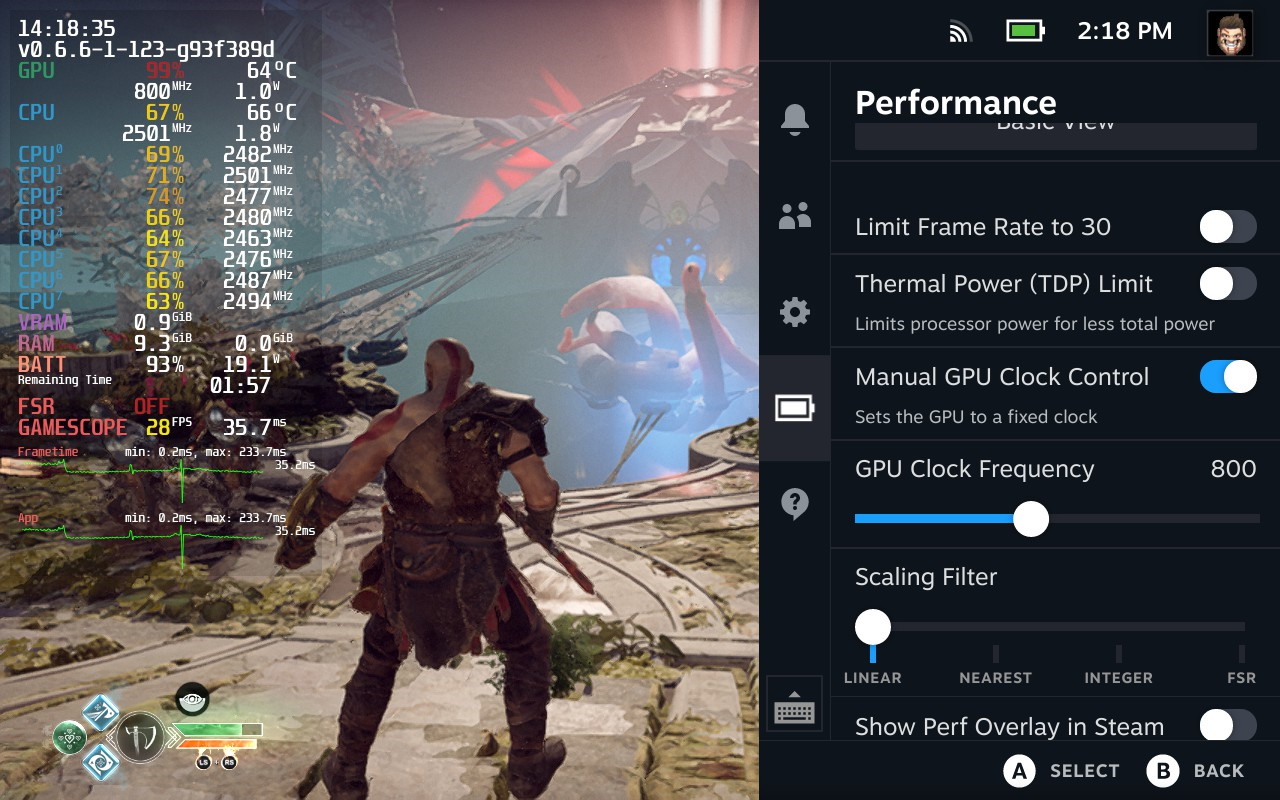

Steam Deck review: Our verdict on Valve's handheld PC.
Steam Deck availability: How to get one.
Steam Deck battery life: What's the real battery life of the new device?
How loud is the Steam Deck? And will it pass the Significant Other test?
Steam Deck - The emulation dream machine: Using Valve's handheld hardware as the ultimate emulator.
If you want to get a bit more under the hood, you can elect to manually set the GPU clock or use the Thermal Power (TDP) Limit. The Manual GPU Clock Control lets you hone in on just the GPU and elect to set the clock from as low as 200W all the way up to 1600W. You can also set the Thermal Power limit from 3W up to 15W, although you need to know what you're doing here to get consistently smooth performance.
The biggest gaming news, reviews and hardware deals
Keep up to date with the most important stories and the best deals, as picked by the PC Gamer team.
Both the power and clock limits can have unpredictable behaviour on your performance, so if you've got any doubts, then sticking with the frame rate limit is probably the best option. But the option is there if you're down to experiment, and it could be that other users find limiting one or the other can produce better performance and battery life than just setting the frame rate limit to 30fps. Something worth keeping an eye on for your fave games where 30fps is just not enough.
Of course, you don't have to touch any of these settings if you just want to play your games and aren't too bothered about the battery life. You'll generally still hit at least 90 mins uncapped in the most exacting of games, with up to seven hours possible from less demanding ones. It all depends on the game you're playing, and how far you are from your charger. It's also all pretty moot if you're playing with the Steam Deck plugged in, where you can just let the Aerith APU do its thing unfettered by the constraints of power or frame rate limits.
Alan has been writing about PC tech since before 3D graphics cards existed, and still vividly recalls having to fight with MS-DOS just to get games to load. He fondly remembers the killer combo of a Matrox Millenium and 3dfx Voodoo, and seeing Lara Croft in 3D for the first time. He's very glad hardware has advanced as much as it has though, and is particularly happy when putting the latest M.2 NVMe SSDs, AMD processors, and laptops through their paces. He has a long-lasting Magic: The Gathering obsession but limits this to MTG Arena these days.


