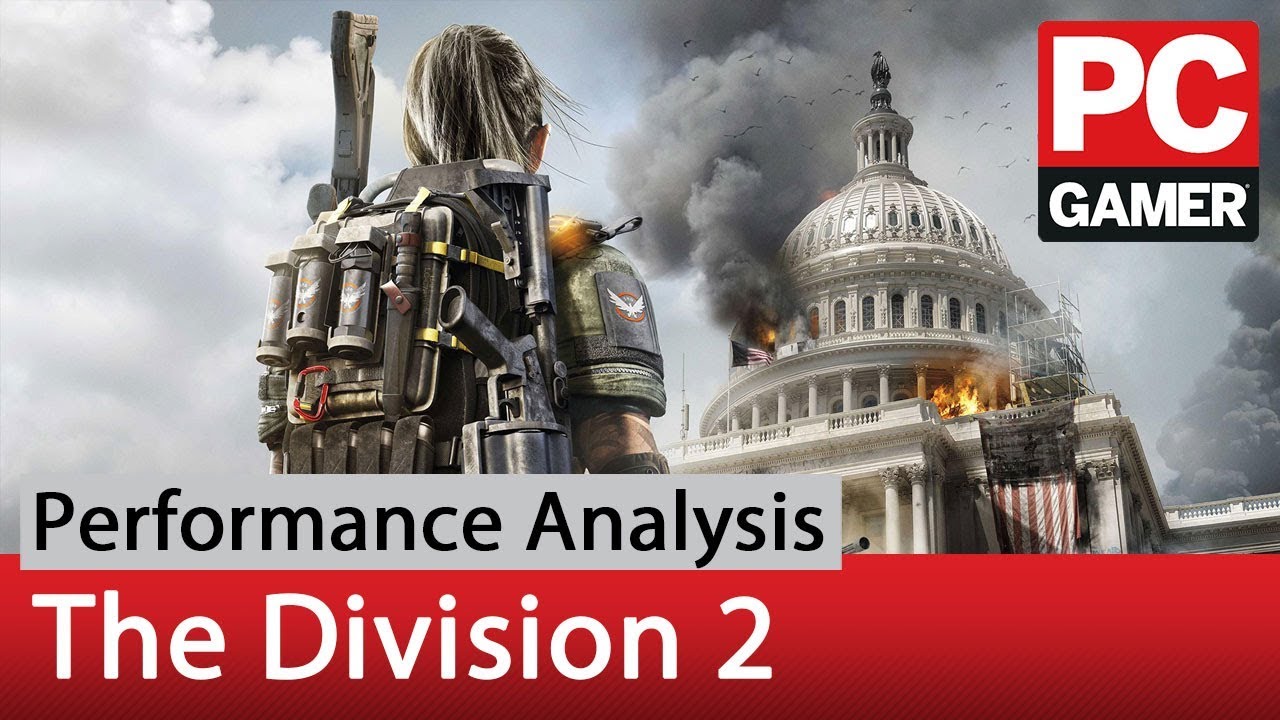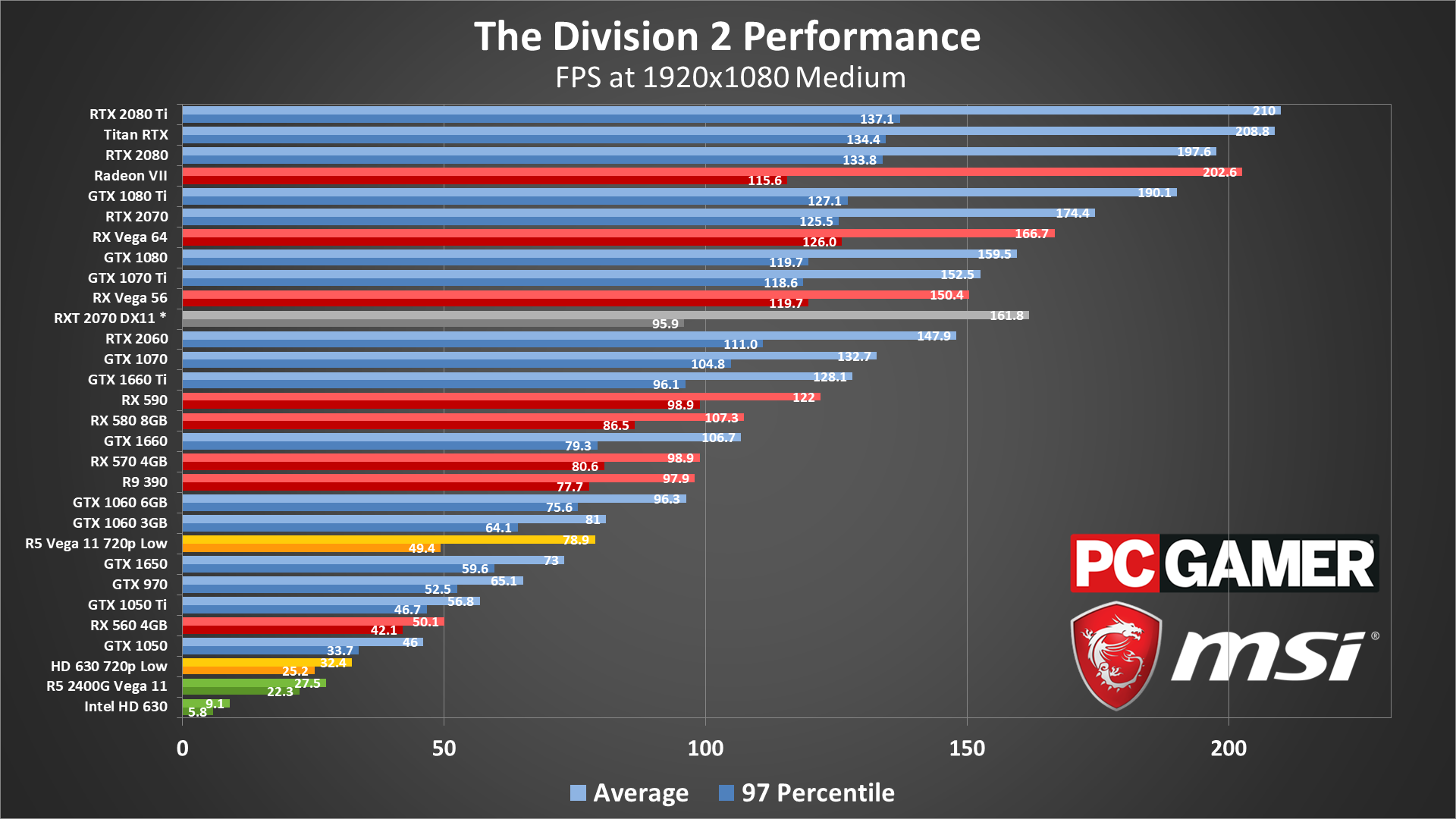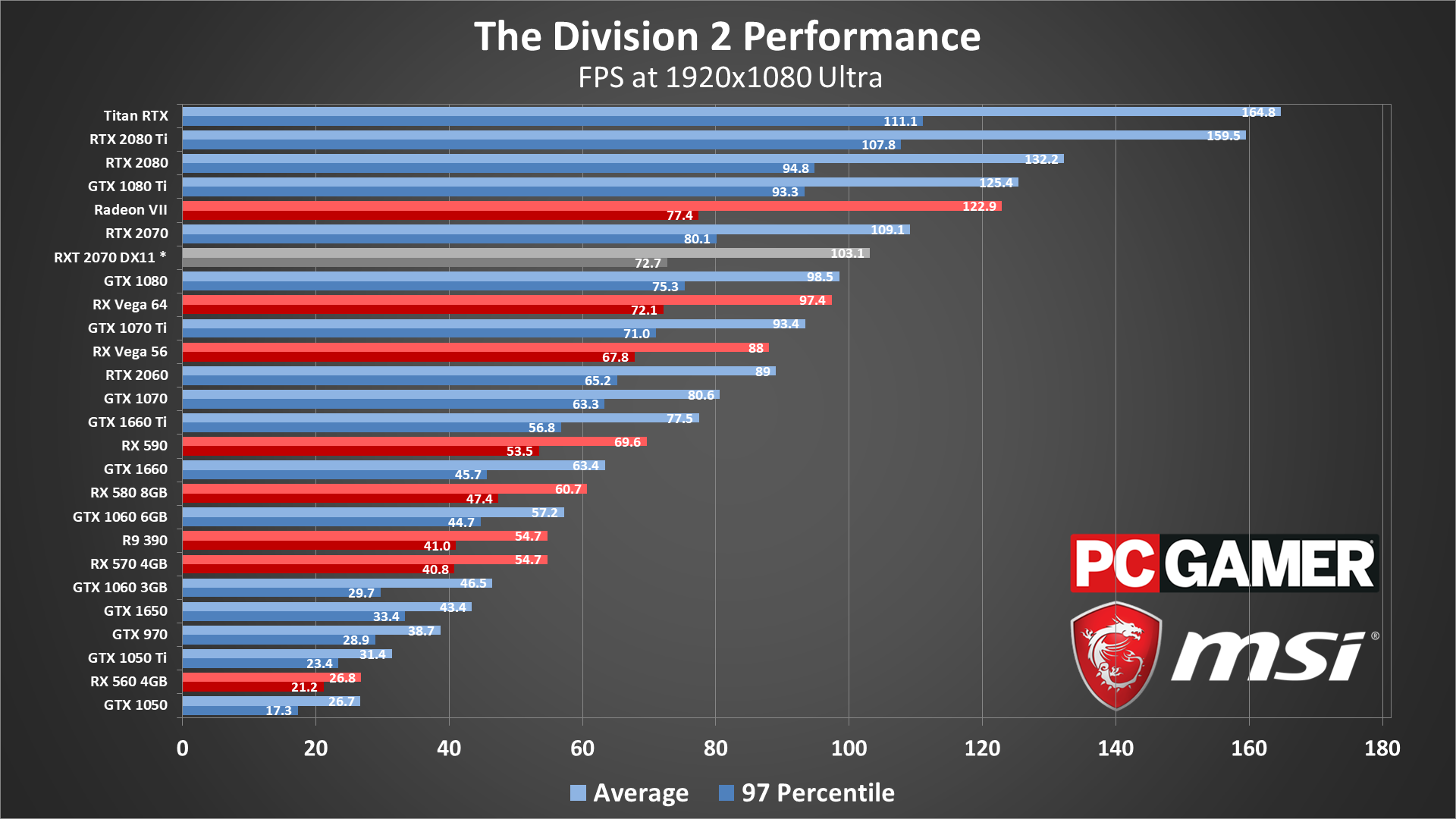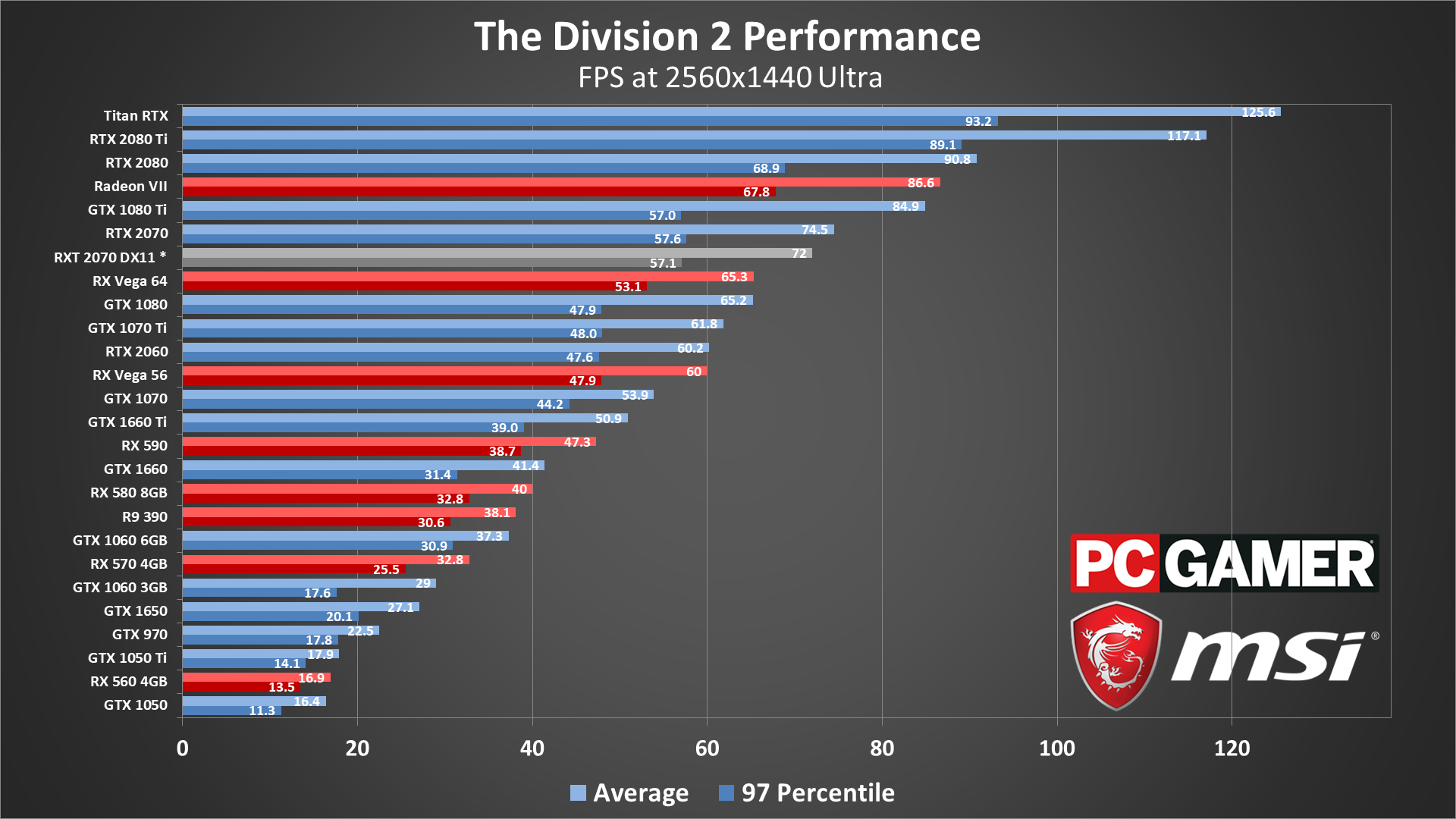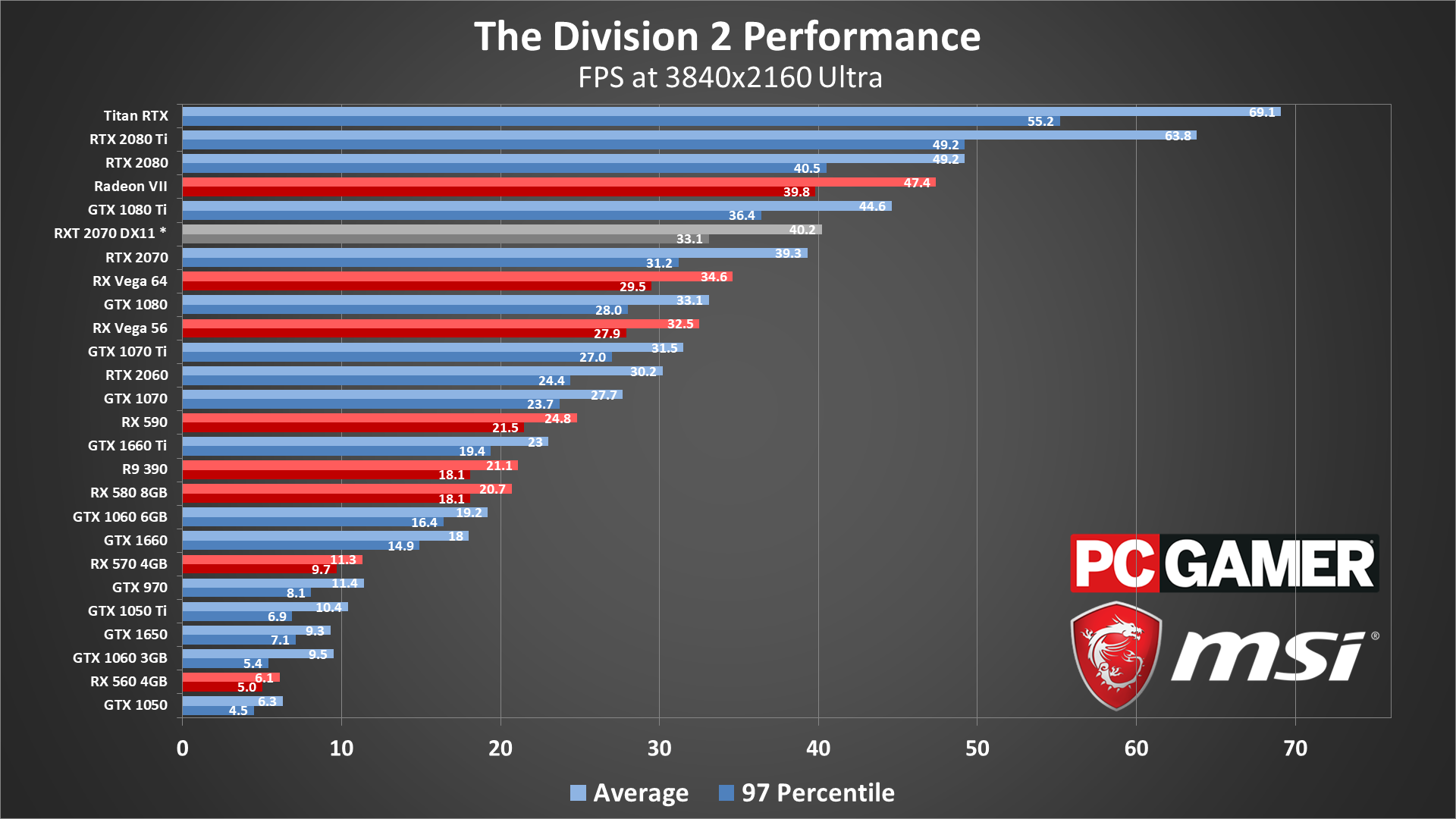The Division 2 settings, system requirements, and performance
Everything you need to know to get The Division 2 running at high frame rates.
The past few months have been a great time for major game releases. From the surprise launch and excellent experience of Apex Legends, to the tragic singing (not really) of Anthem, with post-apoc Metro Exodus journeys and more, we've had a lot going on. I'm just one man, however, and can't benchmark everything. But I tested The Division 2 beta in February, and with the final game in hand, it's time for the full update.
The good news is that performance has improved by about 15 percent on average compared to the beta, which is always nice. It could improve further over time, but given the impressive level of detail for the D.C. environments and other areas, not to mention the mature game engine, I don't expect too many changes going forward. Also, note that The Division 2 is an AMD promo game, which means along with the AMD Ryzen/Radeon splash logo when you launch the game, it's more likely to be tuned to run best on AMD graphics hardware. AMD CPUs, I'll get to later, but basically performance is fine as long as you have a 6-core or better processor.
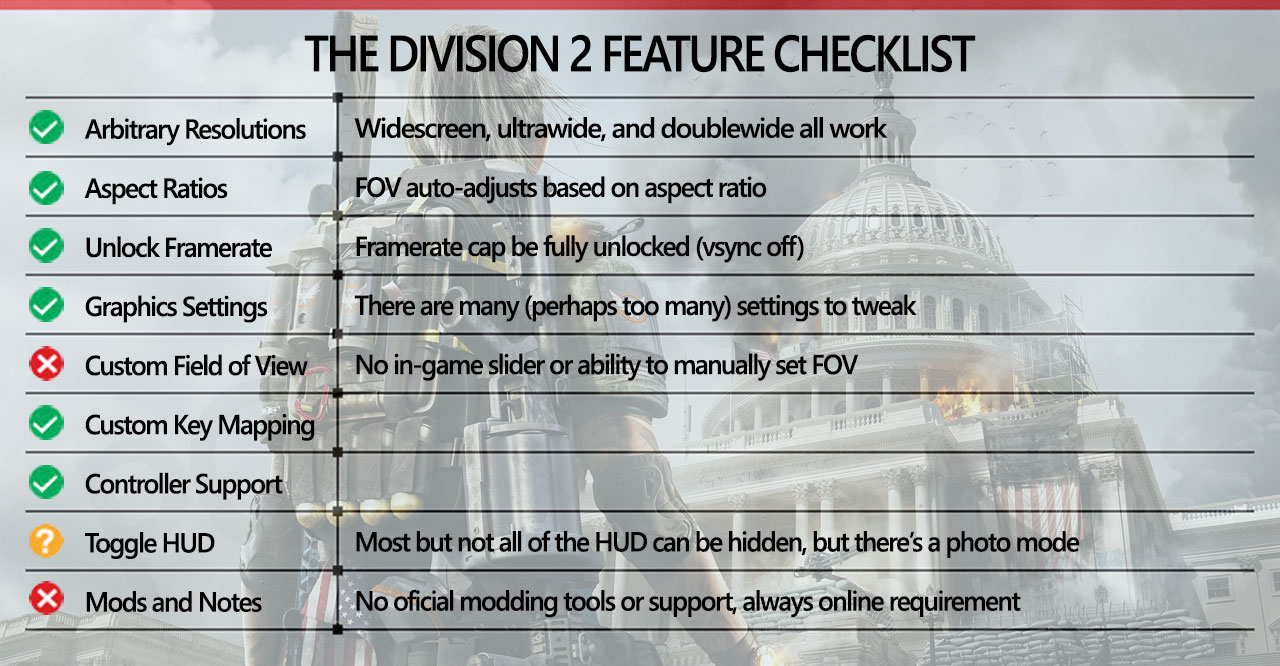
As our partner for these detailed performance analyses, MSI provided the hardware we needed to test The Division 2 on a bunch of different AMD and Nvidia GPUs, multiple CPUs, and several laptops—see below for the full details, along with our Performance Analysis 101 article. Thanks, MSI!
The Division 2 hits many important features, but it does come up short. Two big issues are the lack of modding support and custom FoV. Other than a few reshade mods for the original The Division, you're basically stuck with the game as Ubisoft provides it, and that likely won't change with the sequel. That's pretty typical of looter shooters, though, so if you're a fan of the genre it's the price you get to pay.
Field of View is more problematic. Some people get headaches or motion sickness if the FoV is too narrow, so having it locked down isn't ideal. There's of course the anti-advantage perspective (forcing everyone to have the same view restrictions), but this isn't such a competitive shooter that I feel that's necessary. Plus, the game auto-adjusts FoV based on your resolution and aspect ratio, so ultrawide displays would already have an advantage (in theory).
But at least there are a ton of graphics settings, you can unlock the framerate (or lock it to anything from 30-200 fps), and it supports every resolution I tried. There's a photo mode as well, and the UI will auto-hide (and can mostly be hidden if you prefer), but there's no way to fully disable the UI outside of the photo mode.
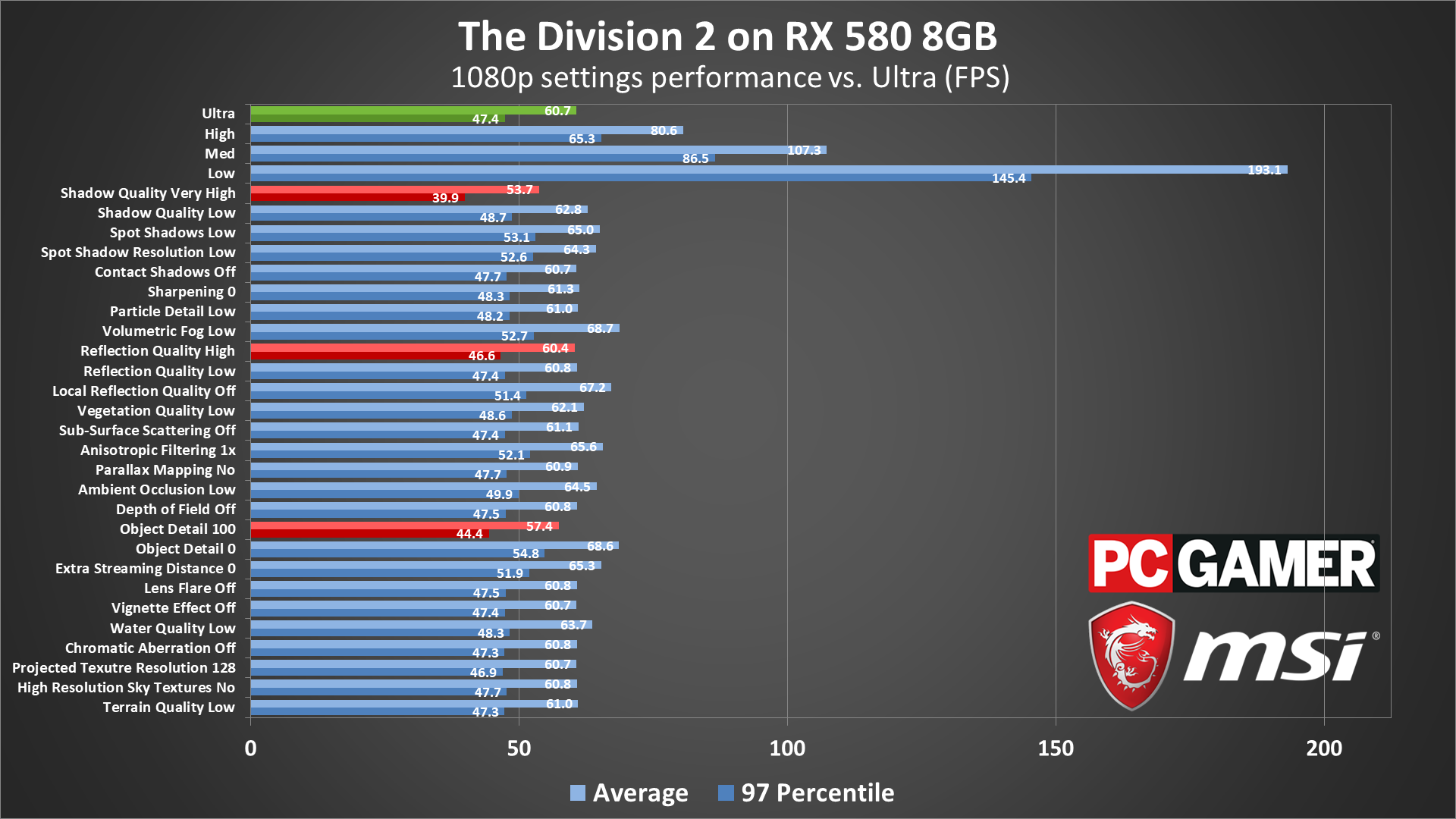
Swipe left/right for additional images
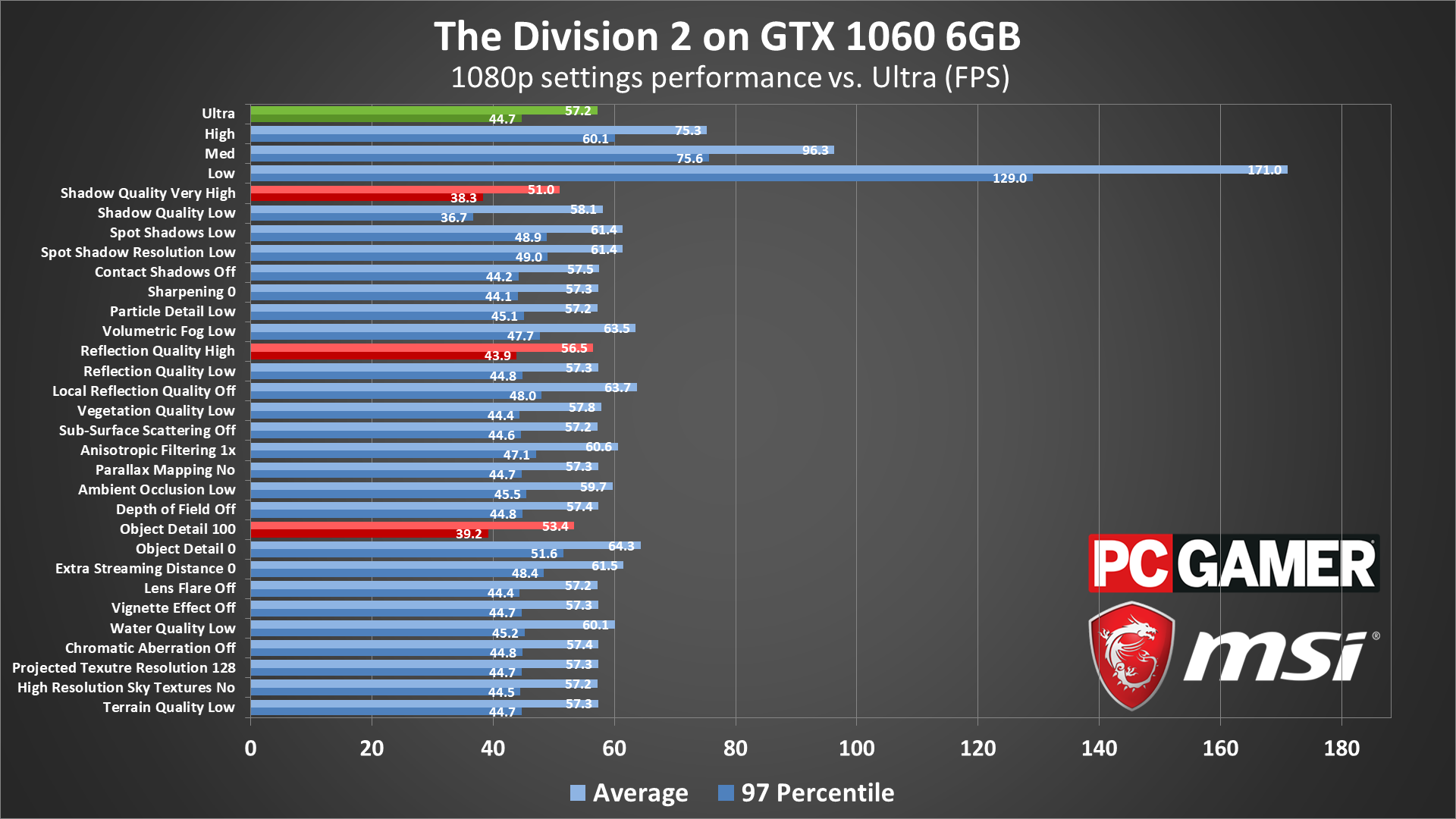

Swipe left/right for additional images
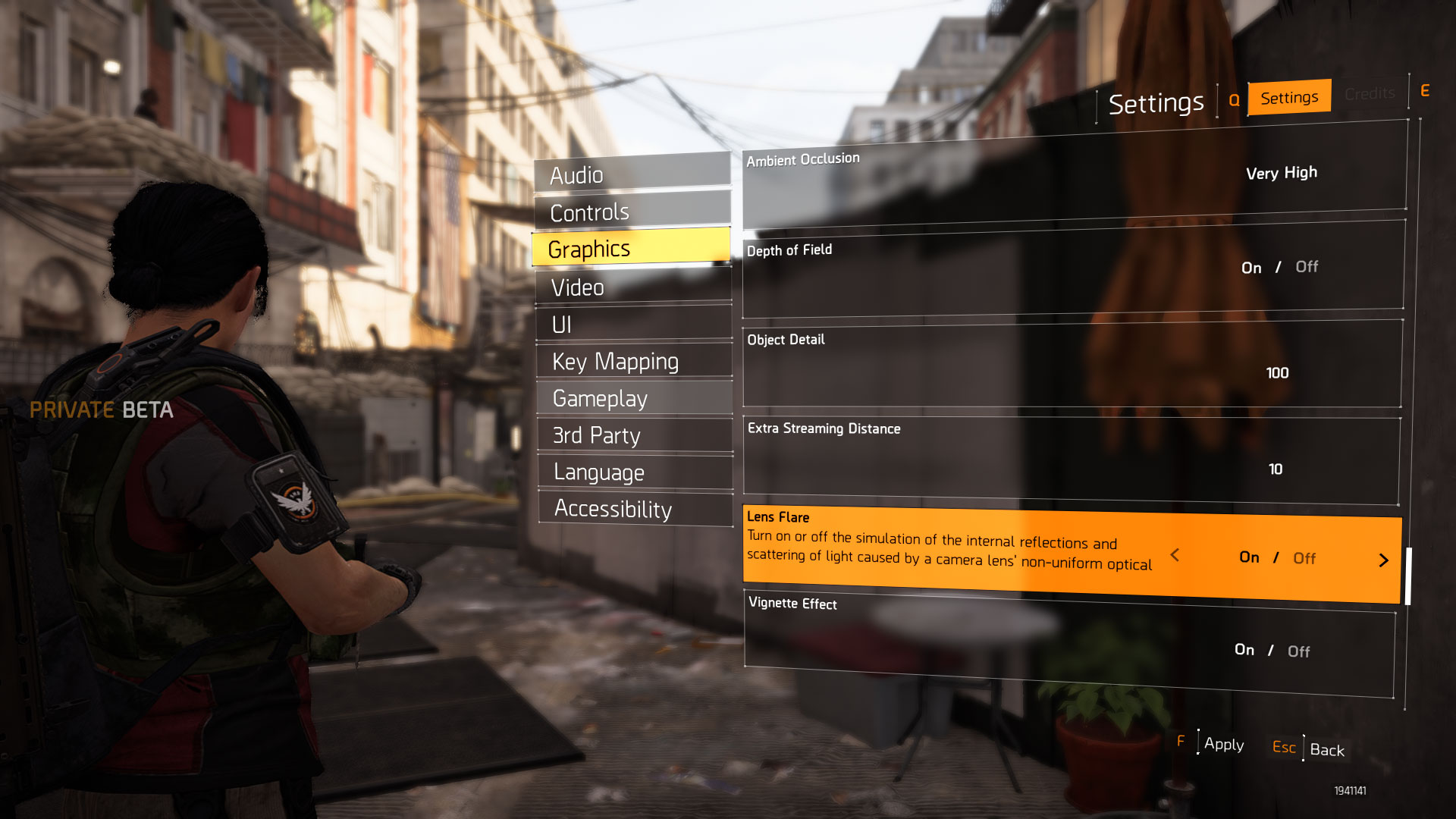
Swipe left/right for additional images

Swipe left/right for additional images
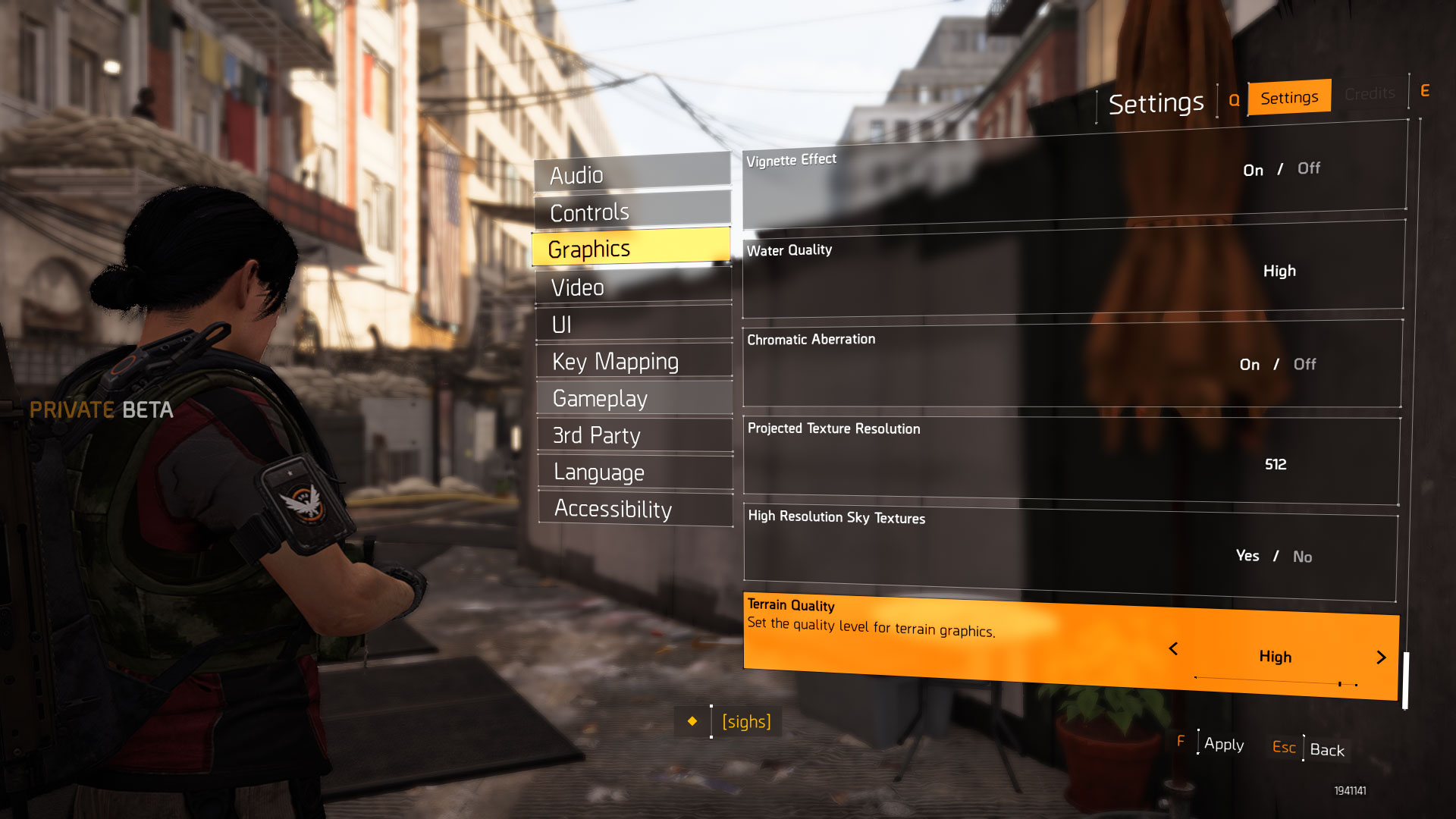
Swipe left/right for additional images

Swipe left/right for additional images

Swipe left/right for additional images
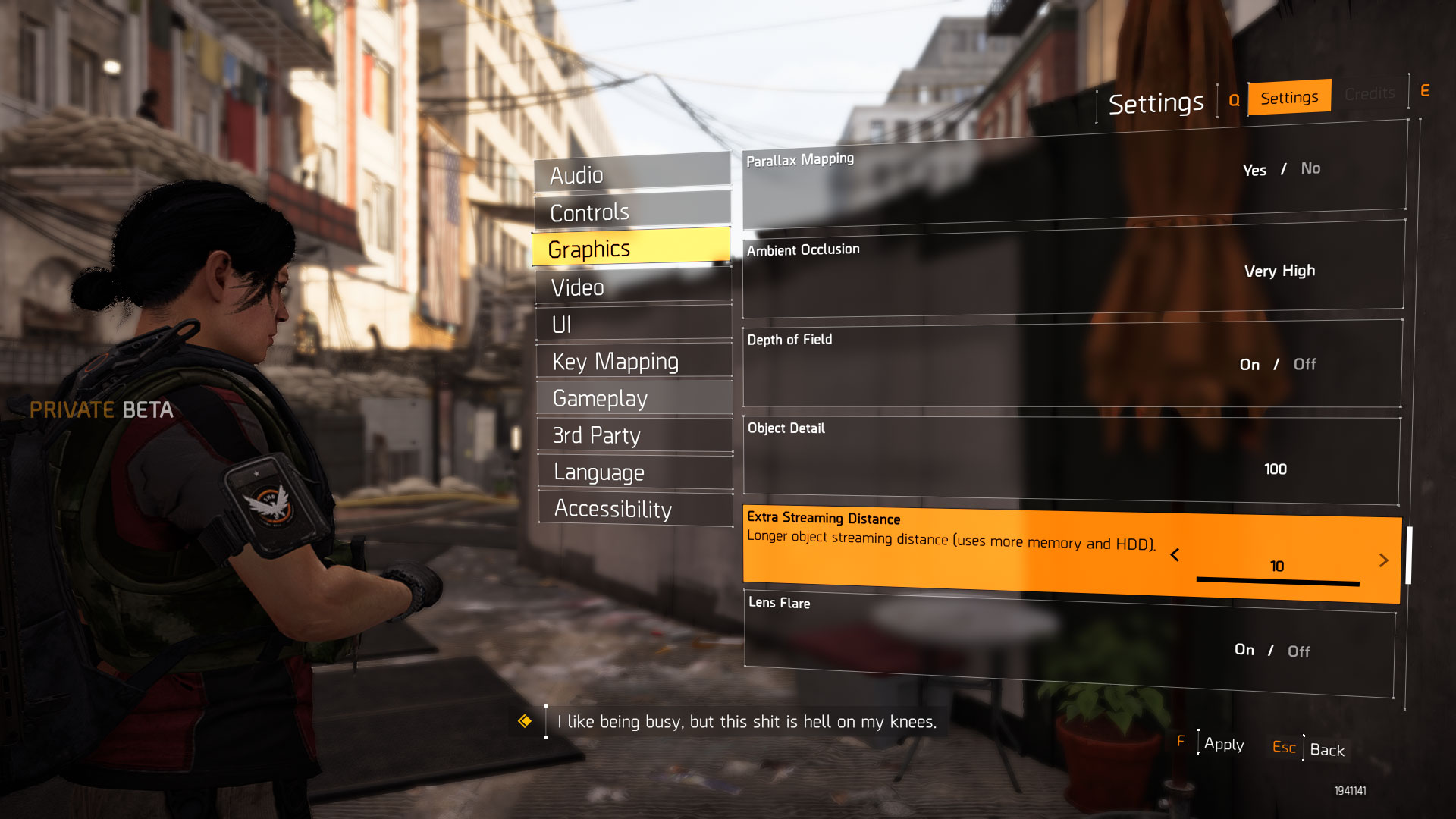
Swipe left/right for additional images

Swipe left/right for additional images

Swipe left/right for additional images

Woah, that's a lot of settings!

Swipe left/right for additional images

Swipe left/right for additional images

Swipe left/right for additional images

Swipe left/right for additional images

Swipe left/right for additional images

Swipe left/right for additional images

Swipe left/right for additional images

Swipe left/right for additional images

Swipe left/right for additional images

Swipe left/right for additional images
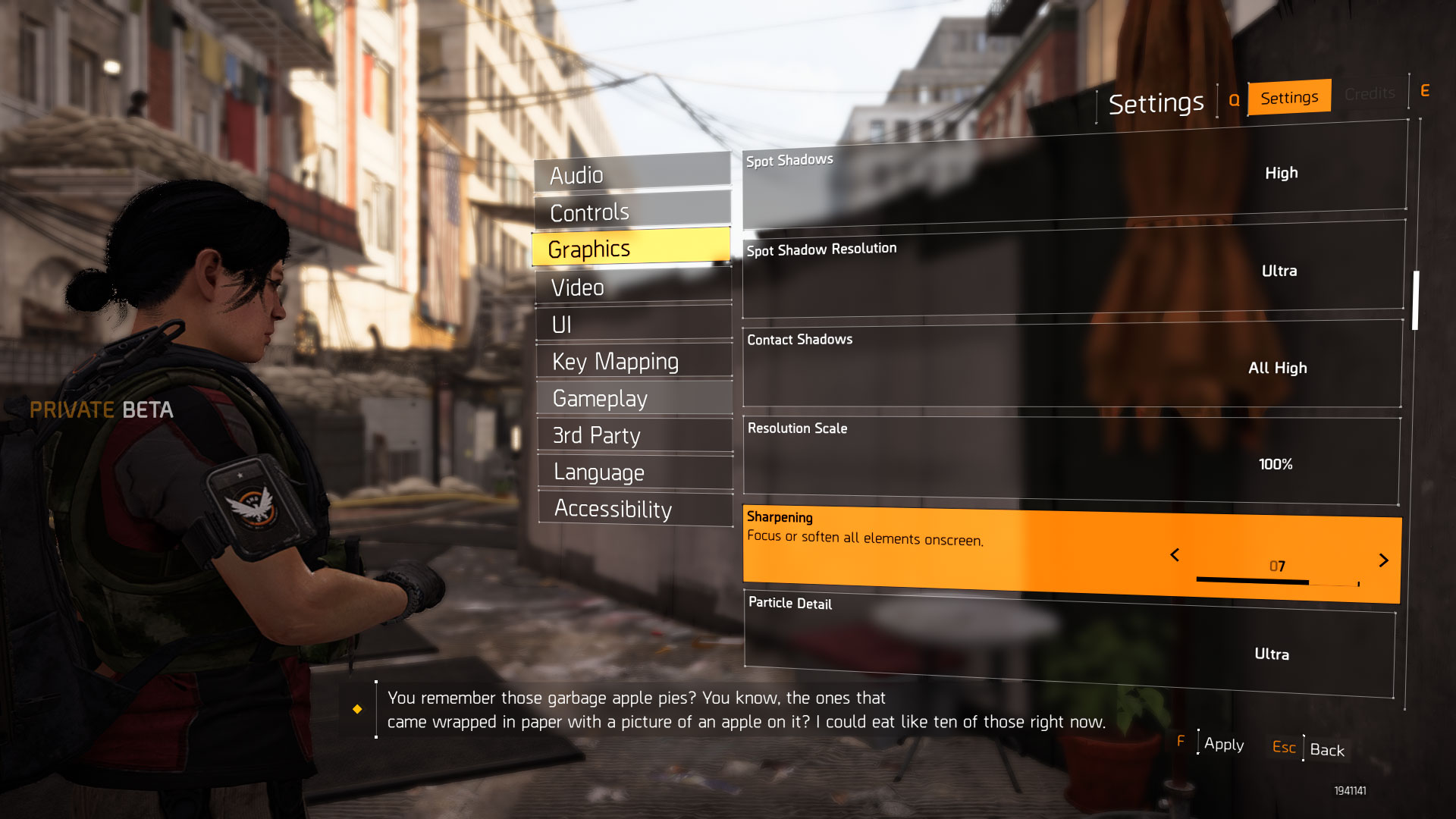
Swipe left/right for additional images

Are you still reading this!?

Swipe left/right for additional images

Swipe left/right for additional images
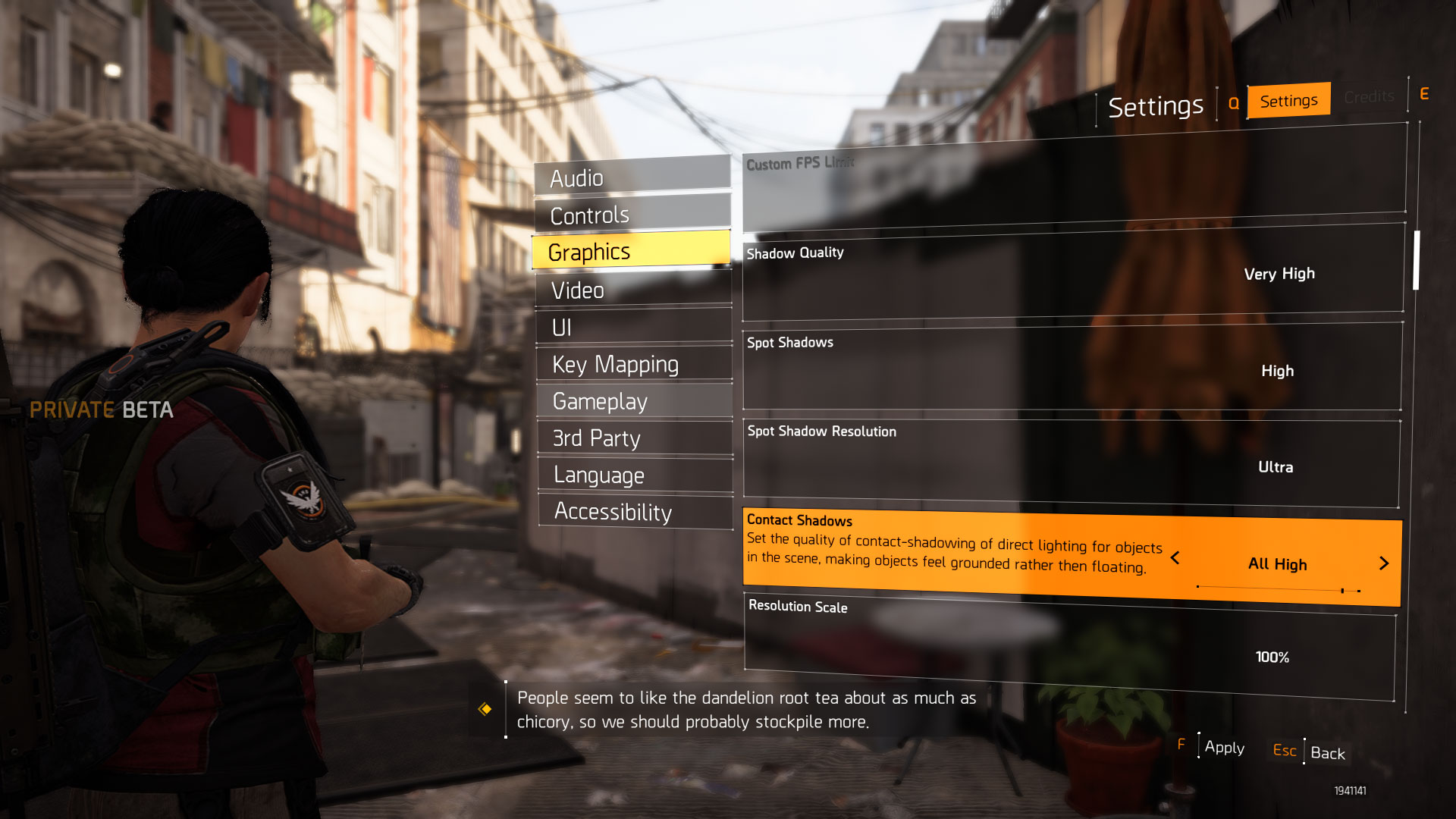
Swipe left/right for additional images
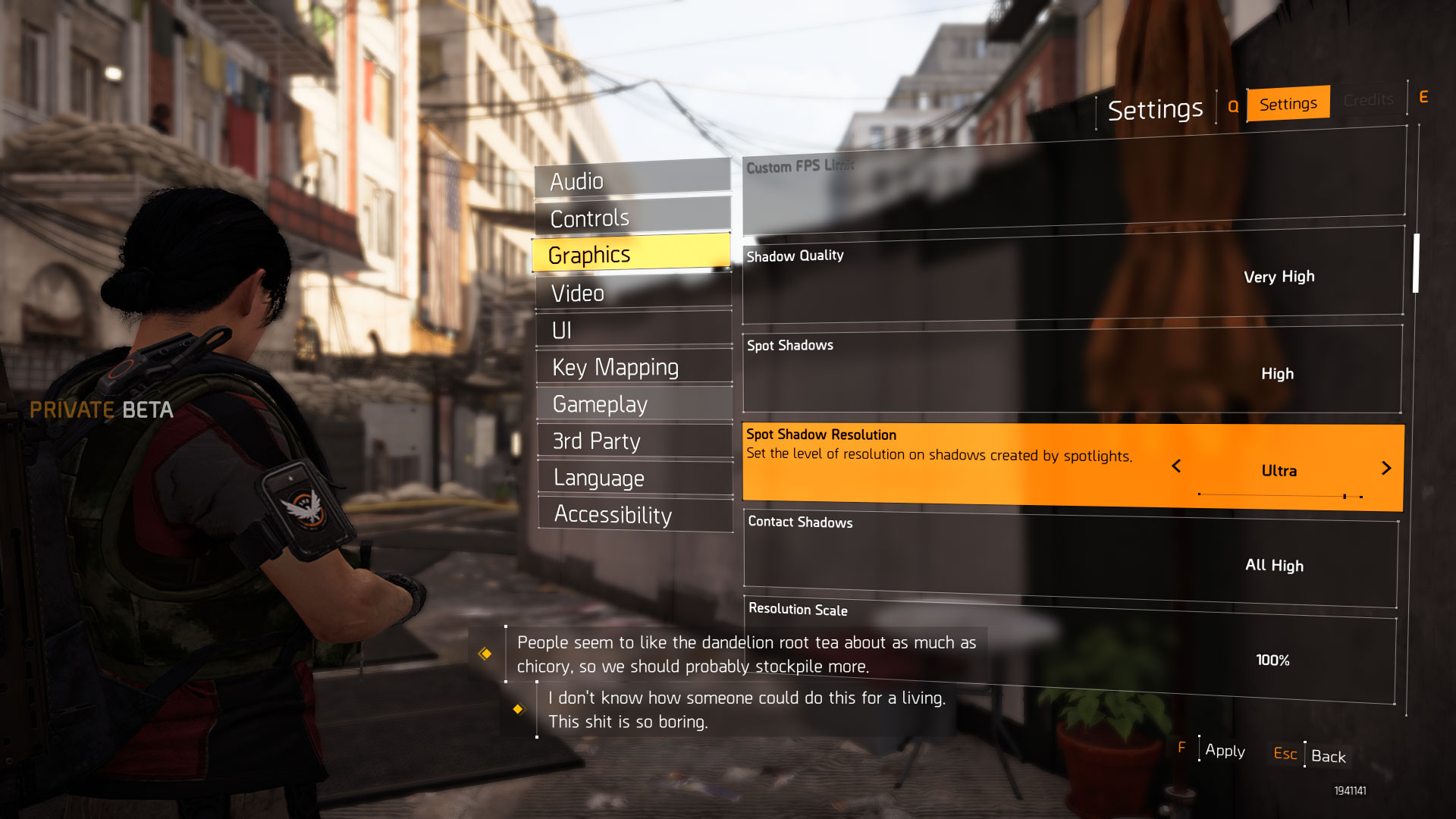

The Division 2 Review
The Division 2 settings and performance
The Division 2 fast leveling guide
The Division 2 solo player guide
The Division 2 specializations guide
The Division 2 crafting guide
The Division 2 perks guide
The Division 2 gear sets guide
The Division 2 endgame and World Tier 5 guide
The Division 2 settings overview
There are a lot—and I mean, a LOT—of graphics settings you can tweak in The Division 2, 25 of them to be precise (and that's before counting things like resolution, rendering API, and more). But as is often the case, the visual and performance impact from many of the settings is slight at best. I'm just going to lump everything that affects performance less than 3 percent into one large group, and focus the settings discussion on the things that can actually help improve framerates. I'll also skip lengthy descriptions for most settings, as the game provides those.
The following graphics settings had very little effect on performance (see the 1060 6GB and 580 8GB charts above): Contact Shadows, Sharpening, Particle Detail, Reflection Quality, Vegetation Quality, Sub-Surface Scattering, Parallax Mapping, Depth of Field, Lens Flare, Vignette Effect, Chromatic Aberration, Projected Texture Resolution, High Resolution Sky Textures, and Terrain Quality. Some of those are a bit surprising, like reflection quality, others not so much. If you're keeping score that's 14 of the settings that only cause a minor difference in appearance and performance. Turn all of these settings to minimum and performance only improves by around 4 percent compared to the ultra preset. Woo!
Beyond those, there are seven more settings that only cause a modest (less than 10 percent) change in performance: Shadow Quality (5 percent, though setting this to Very High will drop performance 10 percent), Spot Shadows (6-8 percent), Spot Shadow Resolution (6 percent), Anisotropic Filtering (6-8 percent), Ambient Occlusion (5 percent), Extra Streaming Distance (7-8 percent), and Water Quality (5 percent). Again, combined, turning all seven of these to minimum boosts performance about 30 percent. That's a bigger jump, but only in aggregate. That leaves just three settings that can give a more significant boost in framerate, at the cost of image quality.

The Division 2 hyena key locations guide
The Division 2 Dark Zone key guide
The Division 2 masks locations guide
The Division 2 Liberty exotic pistol guide
The Division 2 Chatterbox exotic SMG guide
The Division 2 Sweet Dreams exotic guide
The Division 2 Pestilence exotic LMG guide
The Division 2 Merciless exotic rifle guide
The Division 2 Nemesis exotic rifle guide
Volumetric Fog (12 percent) determines the rendering quality of fog volumes, used for things like god rays and other effects. This can cause a pretty severe hit to framerates and many don't find the presence of 'fog' that important, so this is a great one to turn down if you're looking to boost performance. (This has a smaller impact in the release version; in the beta it could improve performance by 28 percent.)
Object Detail (13 percent vs ultra's default setting of 60) is last, and a better name for this might be object pop-in. Set this to 0 and The Division 2 almost feels like a pop-up book. View distance for many objects is severely reduced and the level of detail on foliage and other objects is reduced, and I find the result very distracting. I prefer setting this at 100 personally, but that drops performance 5-6 percent.
There's also Resolution Scale, which renders the game at a lower internal resolution and then upscales the result (while keeping the UI at the target resolution). I generally prefer to adjust the resolution directly, but you can set this to 50 percent to boost performance by 15-20 percent.
MSI provided all the graphics hardware for testing The Division 2, including the latest GeForce GTX and RTX cards. All of the GPUs come with modest factory overclocks, which in most cases improve performance by around 5 percent over the reference models.
My primary testbed uses the MSI Z390 MEG Godlike motherboard with an overclocked Core i7-8700K processor and 16GB of DDR4-3200 CL14 memory from G.Skill. I've also run additional tests on other Intel CPUs, including a stock Core i9-9900K, Core i5-8400, and Core i3-8100. AMD's Ryzen 7 2700X and Ryzen 5 2600X processors (also at stock) use the MSI X470 Gaming M7 AC, while the Ryzen 5 2400G is tested in an MSI B350I Pro AC (because the M7 lacks video outputs). All AMD CPUs also used DDR4-3200 CL14 RAM. The game is run from a Samsung 860 Evo 4TB SATA SSD on desktops, and from the NVMe OS drive on the laptops.
I’ve used the latest Nvidia 419.35 and AMD 19.3.2 drivers for testing for these results. Future driver updates and patches could change things, but there's not much I can do about that.
The Division 2 graphics card performance
The Division 2 is nice in that it has good DirectX 12 support. That's probably thanks to all the work done on the earlier game, which gets carried forward—unlike Hitman 2 which for reasons unknown (to me) dropped DX12. I've done a moderate amount of testing with both the DX11 and DX12 APIs and found that DirectX 12 performed better in most cases.
There are exceptions: Nvidia GPUs with less than 4GB, including the GTX 1050, GTX 1060 3GB and GTX 970, perform best in DX11 mode. My guess is the DX11 drivers do a better job of managing VRAM when there's a limited amount available, though there could be other factors as well. I've used DX12 on all the AMD GPUs, as well as all Nvidia GPUs other than the aforementioned 1050, 1060 3GB, and 970.
Our standard GPU testbed is used for most of these tests (see boxout to the right), but I've also tested with multiple CPUs and some notebooks. I use a high-end CPU for the GPU testing, in order to isolate graphics card performance, and a high-end GPU for the CPU testing, in order to isolate CPU performance. What's it take to hit 60fps, or even 144fps, in The Division 2? Let's find out.
Everything from the GTX 970 and above averages 60fps or more, though you'll need at least a GTX 1060 to keep minimums above 60fps. You may also need a faster CPU (see below). Medium quality looks substantially better than low quality, which includes 75 percent resolution scaling as well as other tweaks to improve performance. However, budget cards and older GPUs will probably want to drop to the low preset, as that will boost framerates by 75 percent or so. That should be enough to get any recent graphics card above 60fps.
What about 144fps, since that's becoming increasingly popular (apparently for good reason)? All of the GPUs have occasional dips below 144fps, but the RTX 2060 and above do at least average more than 144fps. Combine that with a G-Sync or FreeSync monitor and you'll get about as smooth of a gaming experience as possible.
At the other end of the spectrum, AMD's R5 2400G with Vega 11 Graphics struggles with 1080p medium, but dropping to 720p low makes the game very playable. Intel's UHD Graphics 630 meanwhile barely suffices with 32fps average at 720p low, and you need to run it in DX11 mode as I experienced a crash to desktop before even reaching the main menu in DX12 mode.
Ultra quality drops performance by almost half on the slower GPUs, while the higher performance cards still do fine. You can average 60fps with everything from the new GTX 1660 and above, while the outgoing (and still extremely popular) GTX 1060 comes up a bit short. If you want to keep minimum fps consistently above 60, you'll need at least a GTX 1070.
As for 144fps, only an RTX 2080 Ti (or Titan RTX) will break that mark, though Vega 64 and above are at least pulling close to 100fps or more. Again, G-Sync and FreeSync are a great addition if you want to smooth out the feel of a game and avoid tearing and stuttering.
Taking a quick look at AMD vs. Nvidia performance, AMD does better in The Division 2 than in many other games. It's not a huge difference, but the Vega 64 is basically tied with the GTX 1080 (normally Nvidia has about a 5 percent lead), and the RX 570/580 lead the GTX 1060 3GB/6GB by 7 and 17 percent respectively (compared to my overall performance rating in 13 games where they're basically tied).
1440p ultra quality obviously requires a beefy GPU, with the 1070 Ti and Vega 64 being the minimum for 60fps. Dropping the quality can help other cards to hit playable framerates as well, if you prefer resolution and framerate over image quality—running at 1440p low for example can nearly triple your framerate (depending on your graphics card), so everything from the GTX 970 and above is theoretically viable for 1440p low.
At this point, nothing can break 144fps, and only the Titan RTX and 2080 Ti even break 100fps. Yikes. Keeping minimums above 60 will also require at least a 1080 Ti (with the RTX 2070 also coming close).
4k ultra demonstrates yet again why this isn't the primary target for most PC gamers. Only the 2080 Ti and Titan RTX can maintain a 60fps average, though obviously with a bit of tweaking other cards could do so as well. Basically, the GTX 1070 at 4k low should break 60fps, and maybe the GTX 1660 Ti and RX 590, but that's about as low as you could go. This is why we continue to recommend 1440p 144Hz displays as the best gaming monitors.
The Division 2 CPU performance
With all the GPU testing out of the way, what sort of CPU do you need to get the most out of The Division 2? I'm using the RTX 2080 for these tests, and generally speaking if you choose a CPU that runs a given resolution at a higher level than your GPU (see the above charts), you shouldn't be CPU limited. But don't skimp, because The Division 2 definitely likes having more than four CPU cores available.
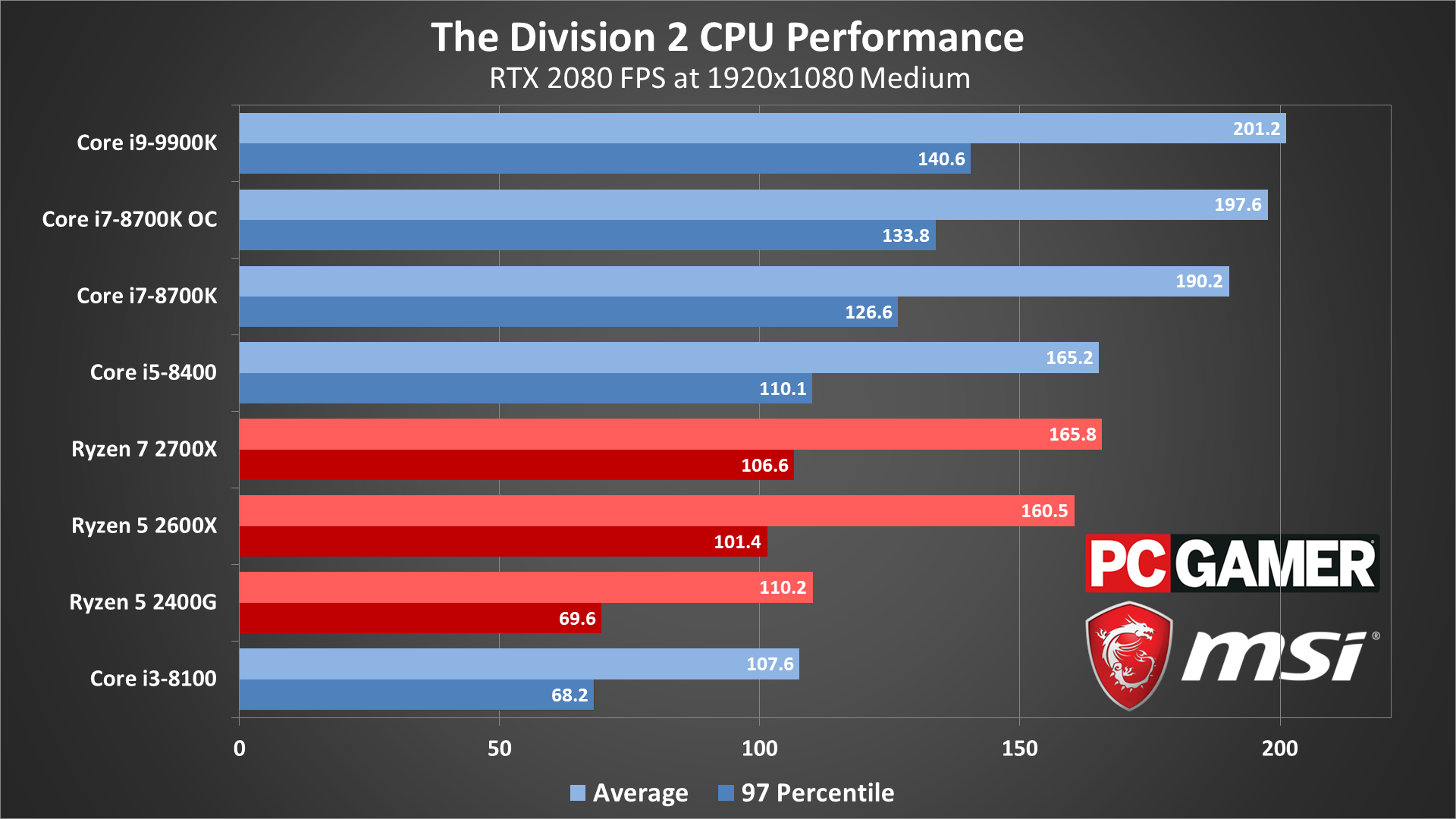
Swipe left/right for additional charts
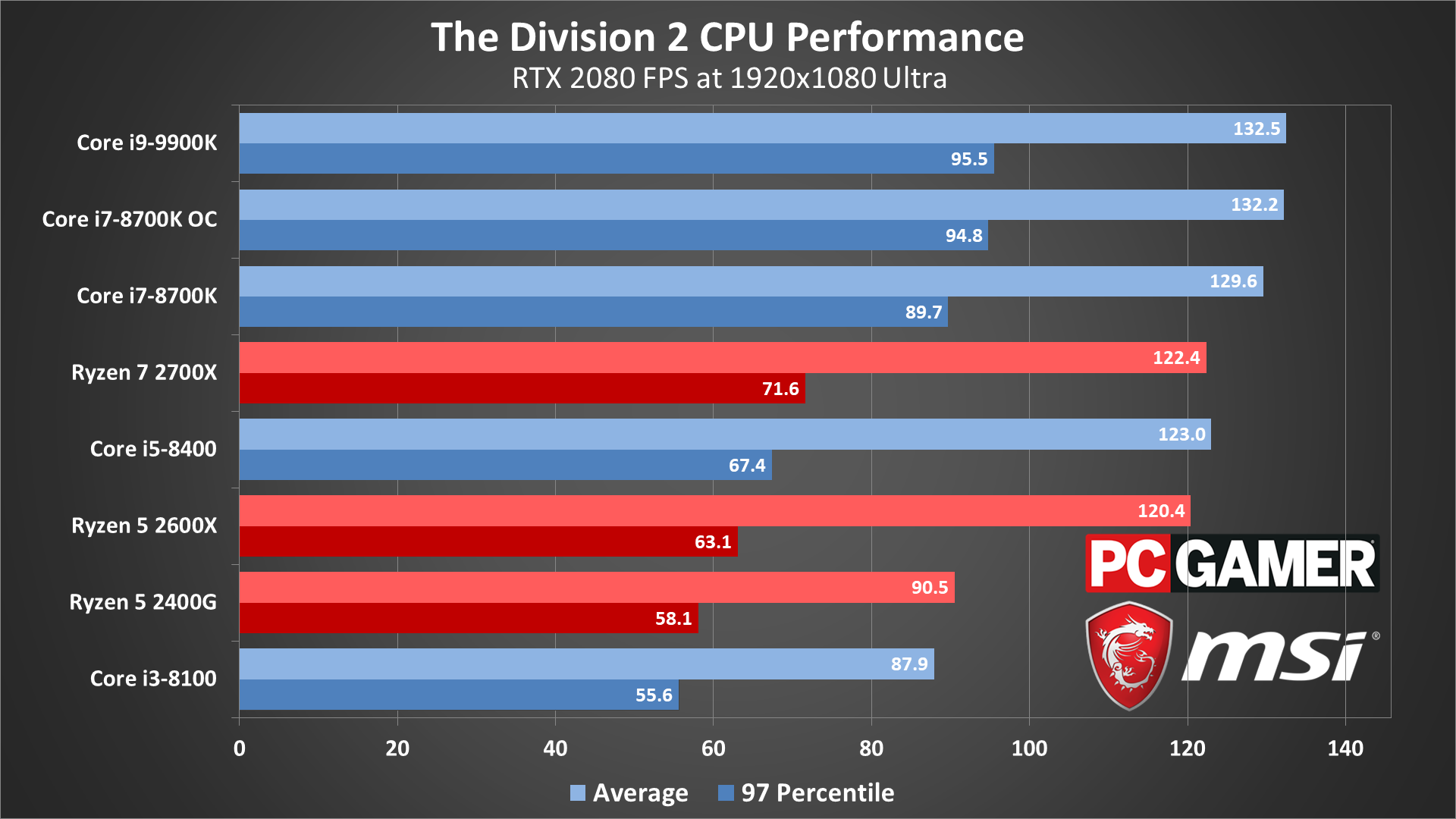
Swipe left/right for additional charts
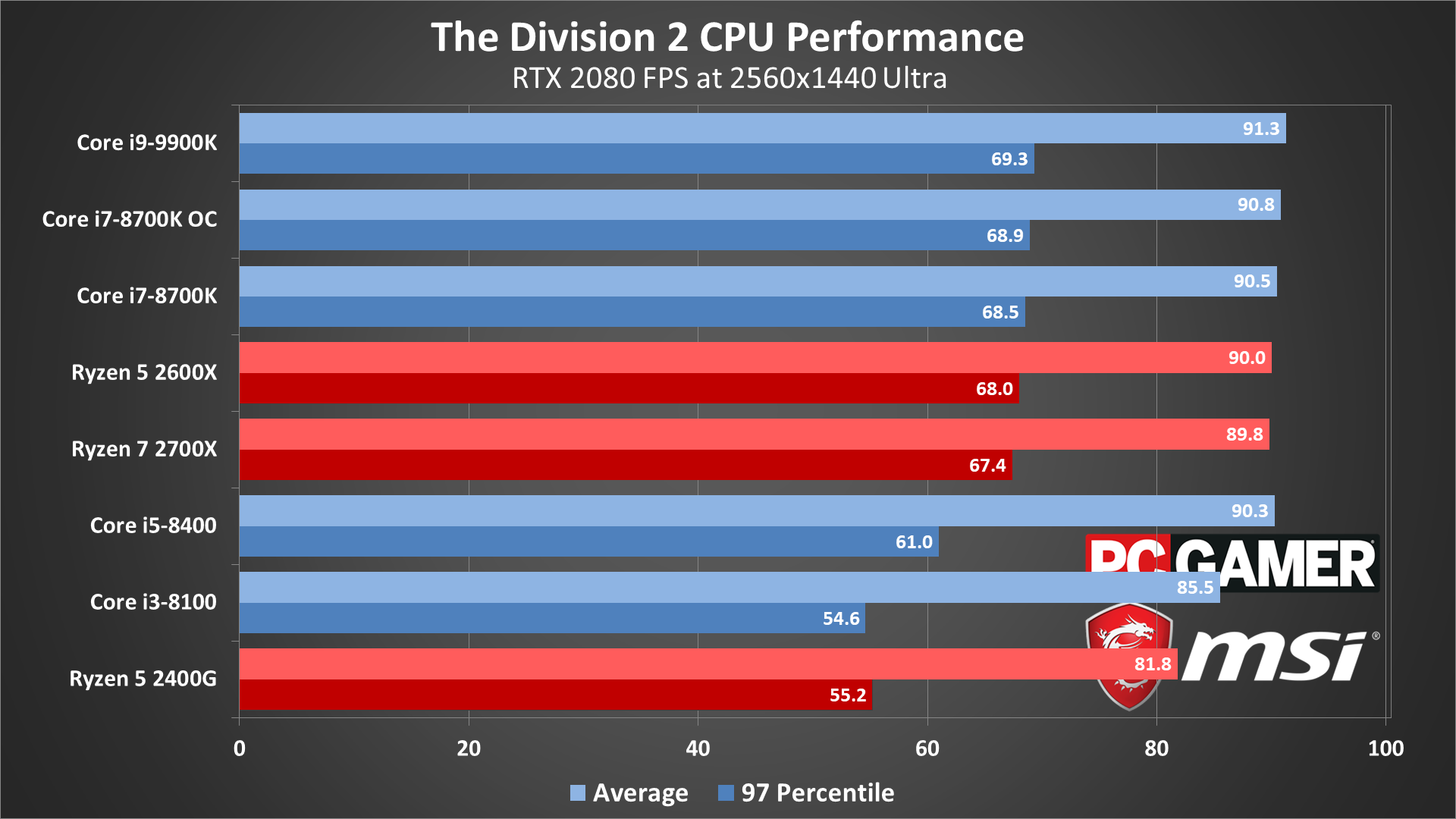
Swipe left/right for additional charts
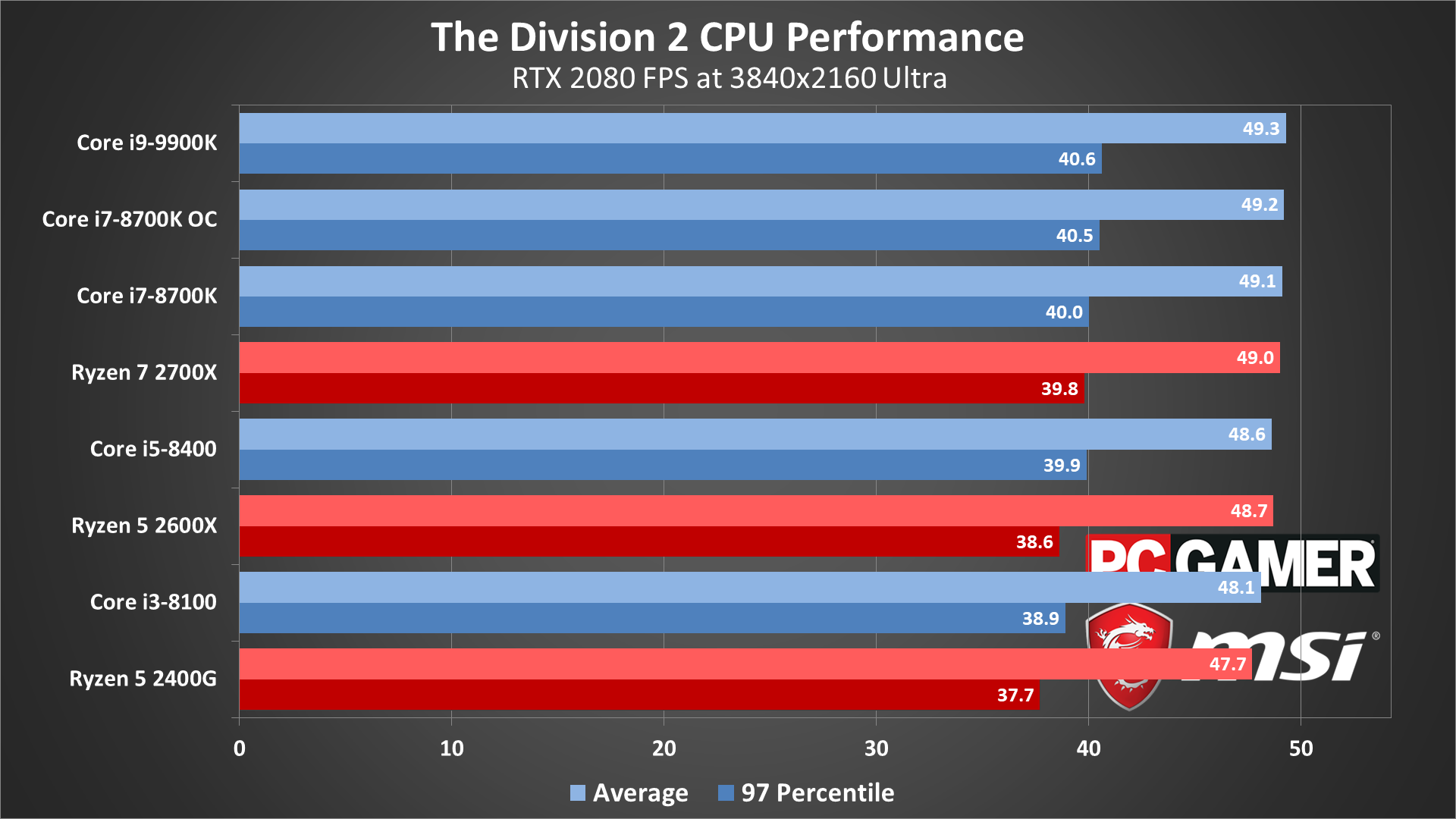
Swipe left/right for additional charts
1080p medium as our starting point levels the playing field a bit (1080p low would provide for a bit more separation), and there are two things that stand out. One is that core and thread counts are important, with the i9-9900K taking top honors despite a slightly lower clockspeed than the i7-8700K OC. The second is that AMD's Ryzen CPUs still trail Intel's best when it comes to gaming, but the gap isn't that huge in The Division 2. At least the 2700X and 2600X can basically tie the i5-8400. The Ryzen 5 2400G and Core i3-8100 meanwhile are fine for 60fps gaming, but not for 144fps.
Moving to 1080p ultra, the top CPUs all start to look very similar. Sure, the i9-9900K is still the fastest CPU, but it's only 10 percent faster than the Ryzen 5 2600X. The 2600X meanwhile still holds a 33 percent lead over the 2400G, so if you have a high-end GPU and a 1080p 144Hz display, you'll want at least a 2600X.
At 1440p ultra, there's very little difference between the CPUs, though the i3-8100 and 2400G still lag behind a bit. But again, if you're shooting for 144Hz at 1440p low, a faster CPU would still be useful. 4k ultra meanwhile is the great equalizer, with the total spread dropping to just 3 percent.
The Division 2 laptop performance
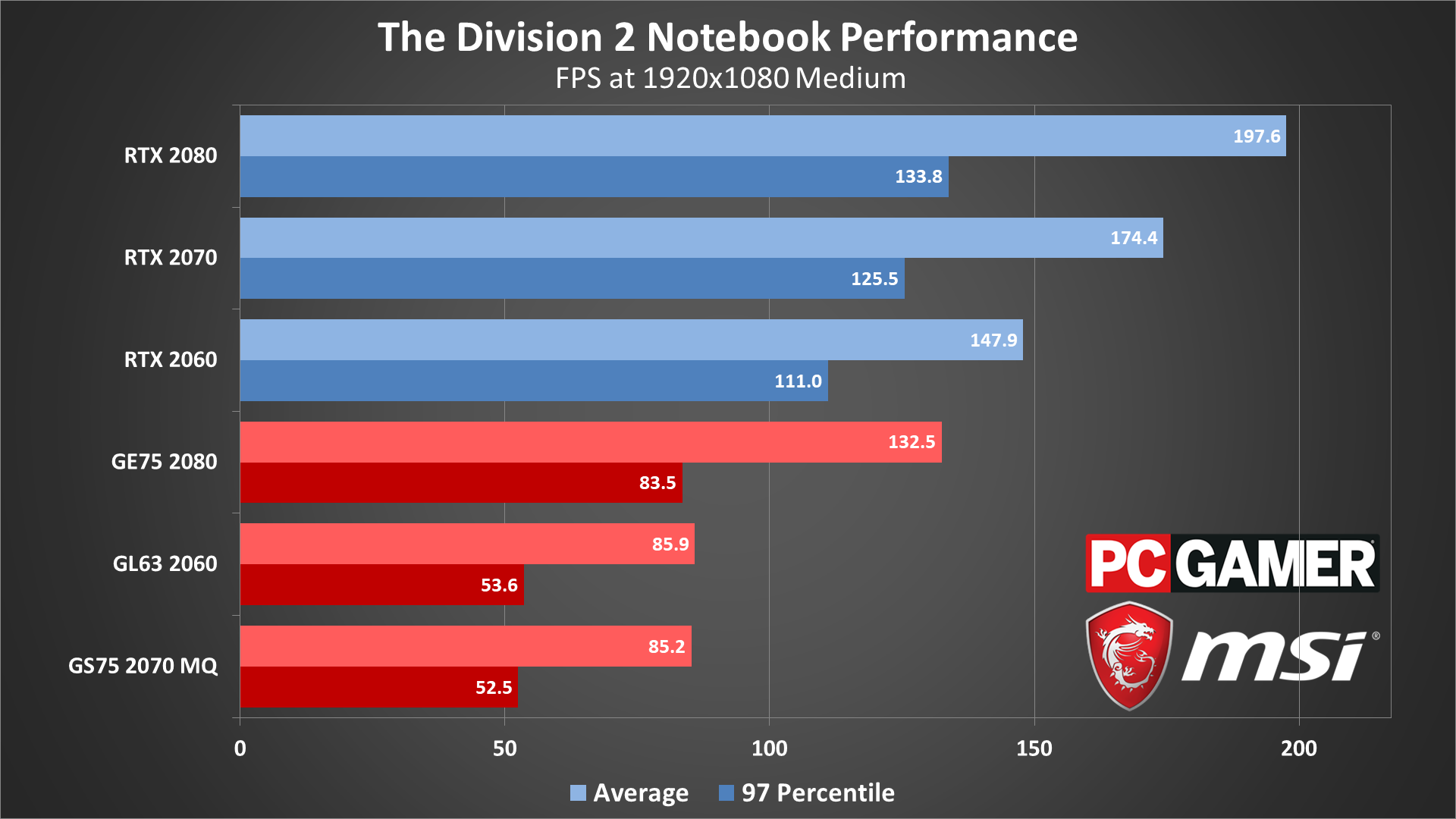
Swipe for notebooks 1080p ultra chart
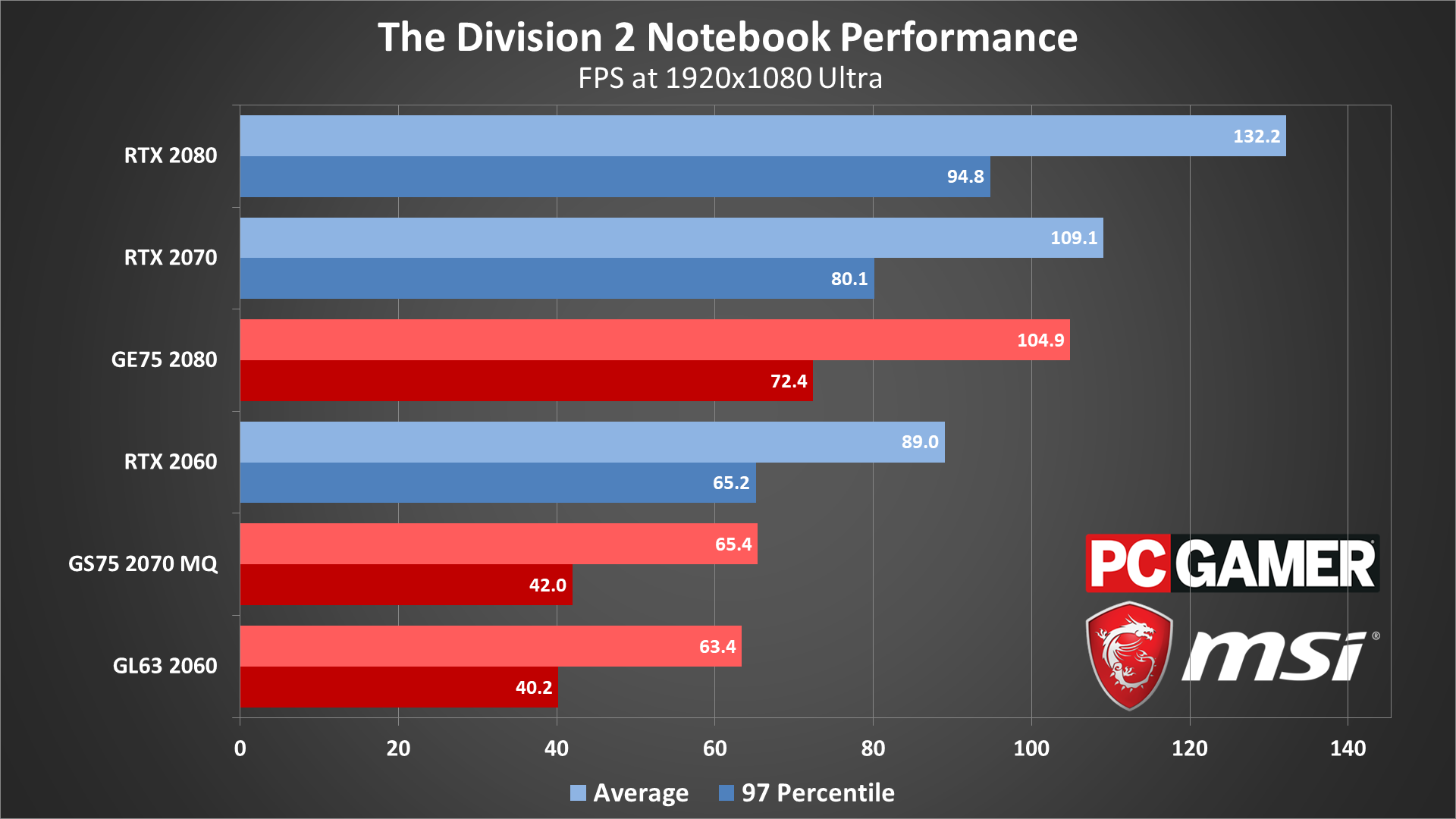
Swipe for notebooks 1080p medium chart
Wrapping up our testing, we have three RTX laptops from MSI. The GL63 is equipped with a 4-core/8-thread i5-8300H and an RTX 2060, with a 120Hz 1080p display. The GS75 and GE75 both use the 6-core/12-thread Core i7-8750H and 144Hz 1080p displays, but the GS75 is a Max-Q 2070 while the GE75 gets a higher performance mobile 2080. Clockspeed on the CPUs is similar, 4.0-4.1GHz boost, which limits framerates at 1080p medium.
All three laptops fall behind the desktop GPUs at 1080p medium. Even at 1080p ultra, the mobile CPUs appear to hold back performance a bit, though looking at the GE75 it's probably the lower power and slower clocked graphics chips that make the biggest difference. At least the GE75 and RTX 2080 are able to beat the desktop 2060, and it comes close to matching the desktop 2070, but there's certainly a mobility tax to consider.
The 2060 and 2070 Max-Q continue to offer nearly the same level of performance, and given the pricing difference we'd suggest sticking to the nominally slower 2060 card. Average framerates are above 60 for both 1080p medium and ultra, but minimum fps drops below 60 on the two slower laptops.
The Division 2 system requirements
Desktop PC / motherboards / Notebooks
MSI Z390 MEG Godlike
MSI Z370 Gaming Pro Carbon AC
MSI X470 Gaming M7 AC
MSI Trident X 9SD-021US
MSI GE75 Raider 85G
MSI GS75 Stealth 203
MSI GL63 8SE-209
Nvidia GPUs
MSI RTX 2080 Ti Duke 11G OC
MSI RTX 2080 Duke 8G OC
MSI RTX 2070 Gaming Z 8G
MSI RTX 2060 Gaming Z 8G
MSI GTX 1660 Ti Gaming X 6G
MSI GTX 1660 Gaming X 6G
MSI GTX 1650 Gaming X 4G
MSI GTX 1050 Ti Gaming X 4G
MSI GTX 1050 Gaming X 2G
AMD GPUs
MSI Radeon VII Gaming 16G
MSI RX Vega 64 Air Boost 8G
MSI RX Vega 56 Air Boost 8G
MSI RX 590 Armor 8G OC
MSI RX 580 Gaming X 8G
MSI RX 570 Gaming X 4G
MSI RX 560 4G Aero ITX
Officially, Ubisoft lists the following system requirements for The Division 2. And full credit for being extremely thorough, providing not just specs but the expected fps for the various specs. Unfortunately, it doesn't mention what settings you'll be able to run, though I suspect it's low, medium, and high (not ultra).
The Division 2: Minimum system requirements – 1080p | 30 FPS
- OS: Windows 7 | 8 | 10
- CPU: AMD FX-6350 | Intel Core i5-2500K
- RAM: 8 GM
- GPU: AMD Radeon R9 270 | Nvidia Geforce GTX 670
- VRAM: 2 GB
- DirectX: DirectX 11 | 12
The Division 2: Recommended system requirements – 1080p | 60 FPS
- OS: Windows 7 | 8 | 10
- CPU: AMD Ryzen 5 1500X | Intel Core i7-4790
- RAM: 8 GB
- GPU: AMD RX 480 | Nvidia Geforce GTX 970
- VRAM: 4 GB
- DirectX: DirectX 11 | 12
The Division 2: High system requirements – 1440p | 60 FPS
- OS: Windows 7 | 8 | 10
- CPU: AMD Ryzen 7 1700 | Intel Core i7-6700K
- RAM: 16 GB
- GPU: AMD RX Vega 56 | Nvidia Geforce GTX 1070
- VRAM: 8 GB
- DirectX: DirectX 11 | 12
The Division 2: Elite system requirements – 4K | 60 FPS
- OS: Windows 7 | 8 | 10
- CPU: AMD Ryzen 7 2700X | Intel Core i9-7900X
- RAM: 16 GB
- GPU: AMD Radeon VII | Nvidia Geforce RTX 2080 TI
- VRAM: 11 GB
- DirectX: DirectX 11 | 12
Those system specs look pretty reasonable, but let's take things a step further. If you find your PC is struggling, even at lower settings and 1080p or lower resolution, it might be time to upgrade. We've put together several builds below for 1080p high at 60fps, 1080p high at 144fps, and 1440p high at 144fps.
Closing thoughts
With several months of patches and updates already in the bag, The Division 2 continues to be a popular game. So far, performance hasn't changed much since the initial launch, but stability has improved for those who were experiencing crashes before — recent Nvidia drivers have specifically targeted DX12 crashes that were occurring for some users.
Performance isn't quite so rosy. For high-end PCs, you can run at 1440p or 4k and still get decent framerates, especially if you're willing to drop to the high, medium, or even low graphics preset. 1080p 60fps is also well within reach of mainstream graphics cards, just not necessarily at maxed out quality.
For budget cards, or cards that are a few years old and have 3GB or less VRAM, I'd suggest sticking with the DX11 API and medium or low quality settings. The ruins of Washington DC may look great, but like the real DC, you may need to lobby for better hardware to reach your performance goals.
Some online stores give us a small cut if you buy something through one of our links. Read our affiliate policy for more info.
Keep up to date with the most important stories and the best deals, as picked by the PC Gamer team.
Jarred's love of computers dates back to the dark ages when his dad brought home a DOS 2.3 PC and he left his C-64 behind. He eventually built his first custom PC in 1990 with a 286 12MHz, only to discover it was already woefully outdated when Wing Commander was released a few months later. He holds a BS in Computer Science from Brigham Young University and has been working as a tech journalist since 2004, writing for AnandTech, Maximum PC, and PC Gamer. From the first S3 Virge '3D decelerators' to today's GPUs, Jarred keeps up with all the latest graphics trends and is the one to ask about game performance.