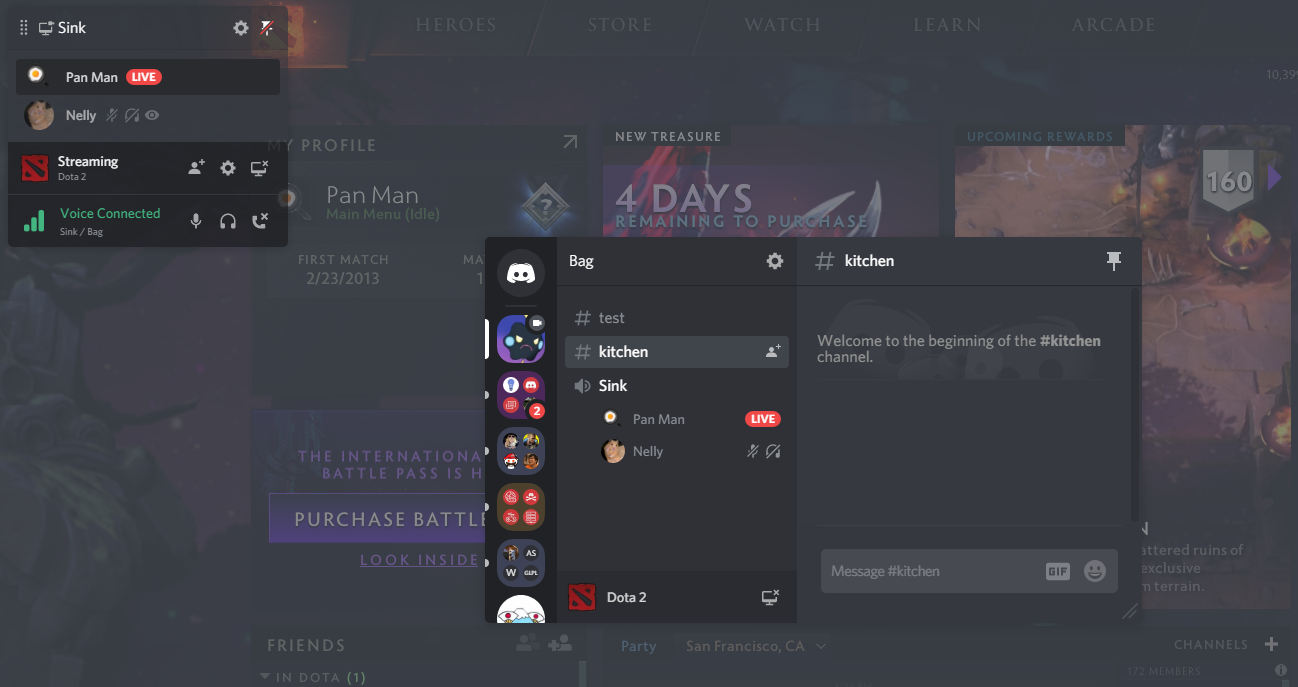Discord's new 'Go Live' streaming is already one of its best features
Streaming to friends can be done with other software, but Discord is now the best solution.

Over the past couple weeks, Discord has been rolling out its new livestreaming functionality. If you haven't used it, it works like this: join a voice channel, hit 'Go Live,' and now anyone else who joins the channel can watch whatever you're playing.
Not everyone has access to Go Live yet, but if you're a Nitro subscriber or are in a server that's been boosted to level one by Nitro subscribers, you should be good to go. (There's more info in the FAQ.) Do give it a try, because it's fantastic.
Obviously, this isn't a replacement for Twitch, YouTube, or Mixer streaming, which is about broadcasting to the world. But not all of us have aspirations to build large audiences, and just want to stream to a few friends anyway. Now that we've been saved the hassle of setting up OBS, folks in the channels I frequent have been livestreaming much more than they used to.
Because you're already in voice chat, there's no worrying about levels, as viewers can adjust your voice volume and the volume of the stream independent of each other. There is also no significant delay. That may vary depending on network conditions, but in my experience a viewer was seeing just about exactly what I was at the same time. That makes Go Live a great way to show someone a game, because they don't have to wait several seconds to see whatever it is you're telling them about.
As an example of Go Live's convenience, three of us were playing Remnant: From the Ashes the other day, and when a few others popped into the voice channel, one of us quickly alt-tabbed and started streaming so they could see the ridiculous bosses we were barking at each other about. There was no pressure on them to watch, but I love that we were able to give them the option while barely interrupting our game. And because we weren't broadcasting to the world, everyone could remain comfortable chatting about their days and lives.
There are other ways to stream to friends—via Steam or any of a variety of video chat services—but in my experience, none are as convenient and simple as Go Live. Partially that's just because it's integrated into the voice channels I'm already using when I play games. Consolidation is nice.
If you want to try Go Live, know that in order for it to work, Discord has to have detected the game your playing. If it hasn't, it's easy to add whatever you're playing in Discord's settings under 'Game Activity.' You can add any application, actually. Do with that information what you will.
Keep up to date with the most important stories and the best deals, as picked by the PC Gamer team.
(Update, August 28: In the paragraph above, I originally stated that I didn't know whether or not Discord was monitoring streams for copyright violations and said I'd update if I found out more. I spoke to two Discord representatives who explained to me that, unless someone in your server reports your stream or channel for a TOS violation, they have no interest in what you're streaming, and aren't peeking at streams or checking for copyright violations.)
On the topic of privacy, Go Live conveniently blacks out the stream and notifies viewers when you've minimized whatever application you're streaming, so it won't show your desktop. Do be aware, however, that the Windows alt-tab popup is visible when you use it, so your viewers may see previews of your currently open windows before the game minimizes.
If you've been using Go Live, let me know in the comments if you've had a similar experience, or if you've encountered any issues I haven't. One of the only downsides I've found so far is that streams aren't archived, so you'll have to record your highlights with Shadowplay, or some other capture software, if you want to save them. Otherwise, I like Go Live so much that Discord will probably be my primary streaming method going forward.
The lack of a delay has me thinking of setting up hotseat gaming sessions where one person streams and steers, and the other players tell them what they want to do. It wouldn't work for complex strategy games, but it'd be great for something like The Yawhg. It also makes virtual backseat gaming a possibility, which may be used for good or evil, depending on the situation. I'll try to be a good citizen and avoid yelling "No, go left! Left!" at anyone.
(Update, August 28: I recently encountered two problems that I hadn't before. One of my friends attempted to stream Rocket League, but it came through like a slideshow. I'm not sure if his internet or Discord were to blame. The encoder also garbled some small white text on a red background in one game that I streamed. Otherwise the stream quality has been good.)

Tyler grew up in Silicon Valley during the '80s and '90s, playing games like Zork and Arkanoid on early PCs. He was later captivated by Myst, SimCity, Civilization, Command & Conquer, all the shooters they call "boomer shooters" now, and PS1 classic Bushido Blade (that's right: he had Bleem!). Tyler joined PC Gamer in 2011, and today he's focused on the site's news coverage. His hobbies include amateur boxing and adding to his 1,200-plus hours in Rocket League.