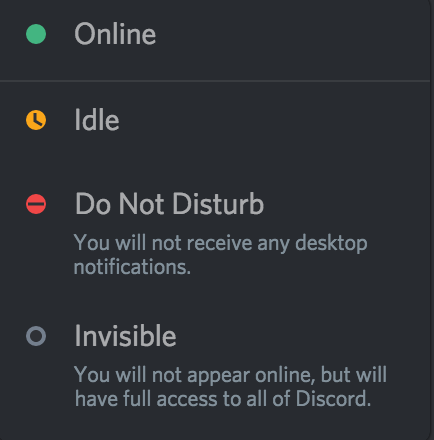Discord adds Colorblind Mode
New mode designed to "eliminate any part of our app that uses solely color to convey information".
As Discord strives to become "more inclusive to everyone", the VoIP application has now introduced a Colorblind Mode.
In its default state, Discord identifies statuses with coloured icons—green indicates 'Online', orange indicates 'Idle', red indicated 'Do Not Disturb', and a hollow grey icon indicates 'Invisible'.
With Colorblind Mode turned on, however, these colours remain but now also present visual cues. Like so:
To enable Colorblind Mode click through User Settings > Appearance > Colors.
"Discord is committed to making the platform more inclusive to everyone. We've taken the first step with the addition of Colorblind Mode," explains this Discord Support post. "If you have troubles discerning your status on Discord, this should help. Currently, this assist mode changes the status icons of users. We're aiming to eliminate any part of our app that uses solely color to convey information.
"In this case, we've added icons to provide a more readable visual cue. We're working hard on creating a more accessible version of Discord. This is just the start of many great things to come."
Discord points those who wish to provide feedback this way.
Keep up to date with the most important stories and the best deals, as picked by the PC Gamer team.