Digital Storm Velox review

The best compliment I can give the Velox is that I forgot it existed. Though it might seem strange to say, especially of a sizable black cuboid that weighs more than a fat toddler, no toddler in existence has ever been this chill. Prove me wrong. I want to meet that toddler. By chill I mean the Velox is nearly silent, looks and stays super cool without issue, and can play most games at max settings (some in 4K) no problem. Excellent performance combined with an efficient, albeit large form factor, make the Velox easy to recommend—just remember, a build like this doesn’t come cheap.
Digital Storm sells the Velox in a few preset configurations, ranging in price from $2,357 to $3,902, but can be customized to fit your needs and budget. Our particular configuration is listed in the price comparison table below.
Form and function
I’ll admit, when I first unpacked the Velox, I nearly had a panic attack about how little space there is left in the world. There is a lot of stuff out there, and the Velox makes up for a decent amount of it. It’s no LPC, but at 19.5 x 9.25 x 22.25 inches, you’ll need some floor space and upper body strength before committing to the Velox. But once you lodge the thing into an appropriate nook, it nearly disappears. There are a few LEDs inside to light up the clear panel on the side if you like looking in from time to time (or want to show off). Otherwise, the Velox is just a smooth black box, which is exactly my aesthetic. I’d rather the PC’s power speak for itself. That said, if psychedelic LED light shows and sharp, irregular cases are your thing, then the Velox may be a bit too plain.
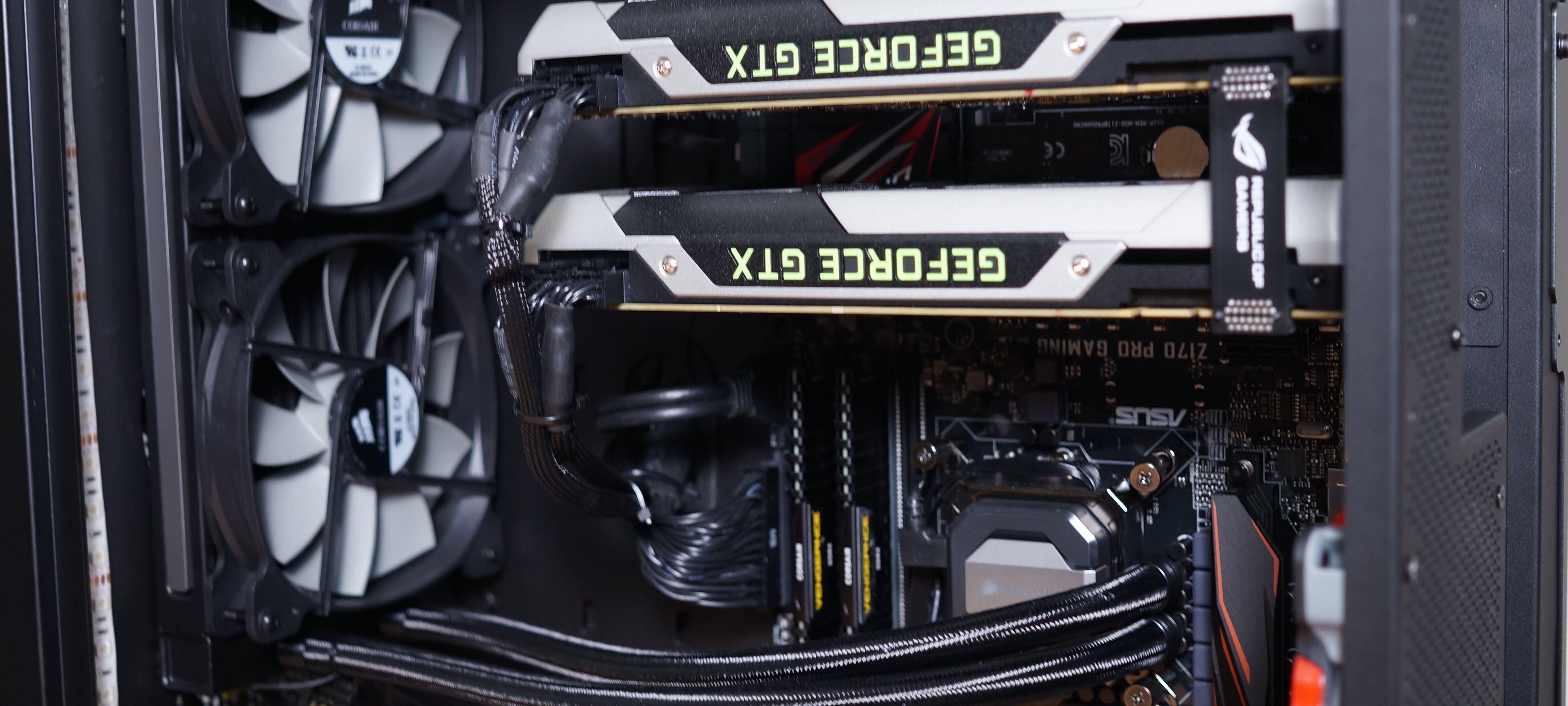
For a confident 4K gaming machine, anything except the higher-end Velox configs won’t cut it. While I was able to run a bunch of games at 3840x2400 at consistent 60fps targets, there were a few that rightfully dipped into sub 30fps—fancy post-processing and optimization are largely to blame here. Two 980 Tis, 16GB of DDR4, and an i7 6700K ought to handle most games at high resolutions without issue, but the power exists in a hazy territory, not quite an assured 4K build, but more than enough to satisfy the needs of most users. Unless I have a dedicated 4K monitor, I’m stuck downsampling, which is just excessive anti-aliasing after a point. If I’m building a 4K rig, I’m going all out anyway.



Value
| Velox | Approximate retail price |
| Intel Core i7 6700K 4.0GHz | $370 |
| 16GB DDR4 2666MHz | $112 |
| Samsung SSD 850 EVO 500GB | $156 |
| Seagate ST2000DM001 2TB | $72 |
| MATSHITA DVD-RAM UJ8C5 | $32 |
| NVIDIA GeForce GTX 980 Ti (x2) | $1,340 |
| ASUS Z170 | $155 |
| Windows 10 Home 64-bit | $100 |
| Chassis | ~$150 |
| Digital Storm Vortex 120mm Radiator Liquid CPU Cooler | $70 |
| 750W EVGA SuperNOVA | $116 |
| DIY retail price | $2,673 |
| Prebuilt price | $3,425 |
| Estimated difference | $752 |
While that $752 gap may feel large, keep in mind that building a computer, especially one as neat and precise as the Velox, takes a good amount of hardware know-how. Labor costs money, and the amount that went into the Velox is apparent. It’s a super clean, sturdy build. Most wires are out of sight and out of mind, everything is arranged neatly without awkward contact, and it could probably take a few hits from a baseball bat without issue. That said, this particular configuration really wouldn’t be that hard to put together on your own. Because of chassis size and the liquid cooler, there’s more than enough room for the clumsiest of hands to fumble around. More expensive configurations that wrap in the custom water-cooling options are certainly more appealing when it come to prefab machines, but unless you’re putting your money towards people doing assembly entirely out of your skill bracket, then what you’re paying doesn’t stretch as far as it could. Custom cooling options may be overkill, but they look amazing, are fairly difficult to install, and are great for enthusiasts that want to overclock. So if you’re an experienced builder, that $752 difference is going to sting more than if you were leaping into PC gaming without prior experience.
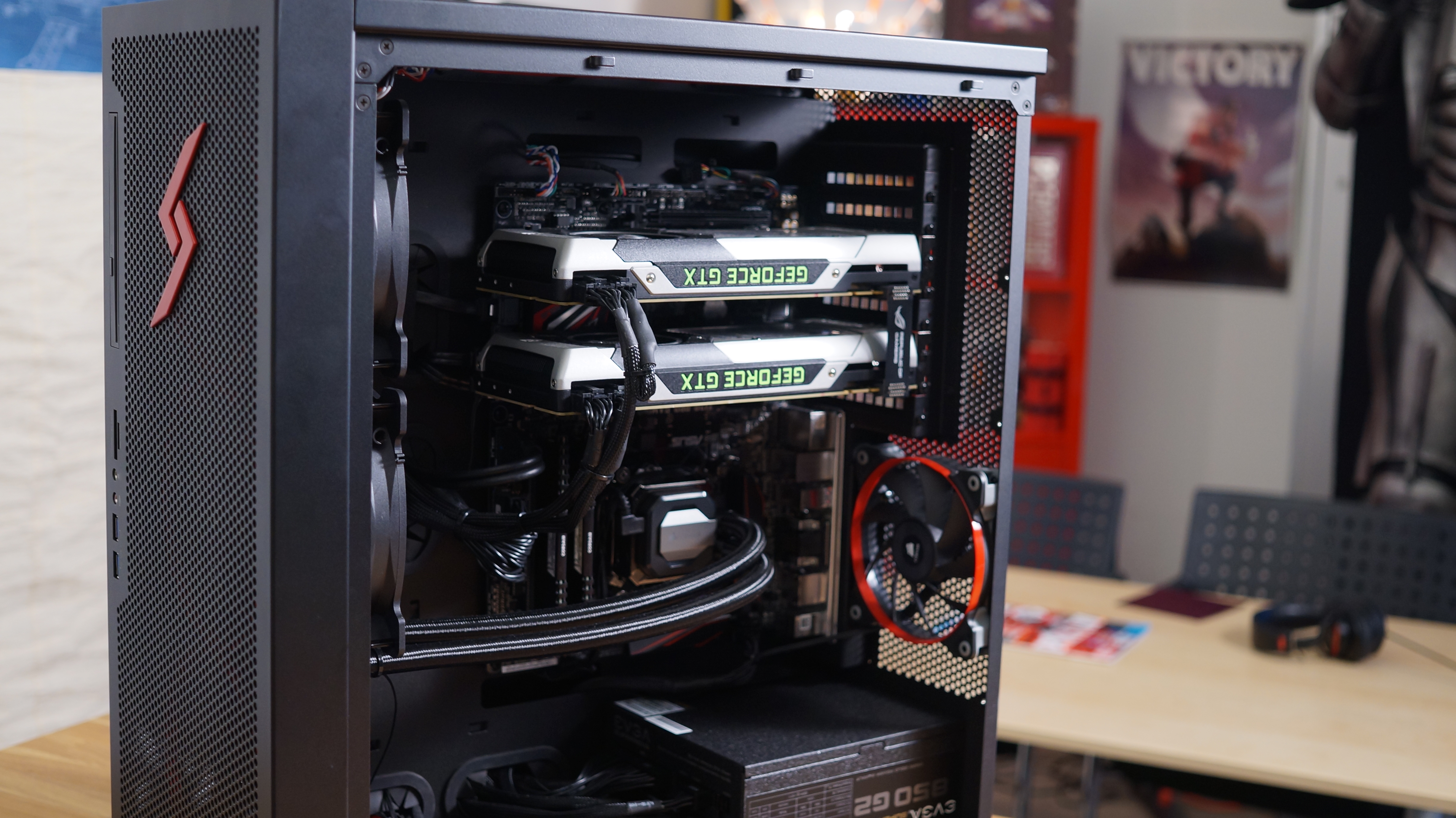
Overall, the Velox gets a hearty recommendation, especially for someone new who wants to dive deep into PC gaming or an experienced enthusiast looking to dodge a time-consuming build process. It’s not necessarily the most winsome black box, but it’ll easily melt into the background of your station’s setup given the proper space. And no one is going to care about the chassis anyway once they see what its hardware is capable of. Today’s graphics hardware can’t quite offer a future-proof 4K machine, but the Velox will handle the most demanding of games with barely a whisper for a while yet.
Keep up to date with the most important stories and the best deals, as picked by the PC Gamer team.
James is stuck in an endless loop, playing the Dark Souls games on repeat until Elden Ring and Silksong set him free. He's a truffle pig for indie horror and weird FPS games too, seeking out games that actively hurt to play. Otherwise he's wandering Austin, identifying mushrooms and doodling grackles.


