Here are the Diablo 2: Resurrected graphics settings
Including how it runs so far, and what it looks like swapping between modern and legacy modes.

Diablo 2: Resurrected overhauls the 21-year-old game's graphics, bringing it up to modern, 4K standards. I've got early access to the technical alpha happening this weekend, and as the first order of business, I popped open the graphics menu to see what the settings look like.
There are two sections, one for the remastered graphics, and one for the legacy graphics, which can be swapped between with a keypress in-game.
For the new art, resolution scaling is available, as well as dynamic scaling. That's a relatively recent staple in games. It adjusts the rendering resolution (which is distinct from the screen resolution) on the fly if your framerate is dipping and your GPU needs to be unburdened a little. For a remaster of a 20-year-old game, it shouldn't be needed unless you're running it on an older laptop, or running it in 4K on a machine that can't quite keep up. It's nice to have the option.
The other graphics options are the expected stuff: Texture, shadow, and transparency quality, ambient occlusion, and a couple anti-aliasing modes, FXAA and SMAA. I have them turned up to the max. The legacy video options, meanwhile, contain all of the original settings, which is cute.
At 1440p on my RTX 2070 Super, I get 90-100 fps with the new graphics. When I swap to the original graphics, I get 200 fps (it seems to be capped there at the moment). I haven't had any crashes or other technical problems—I've been alt-tabbing in and out of the game to write this article, and swapping back and forth between the new and old graphics frequently without any hitching.

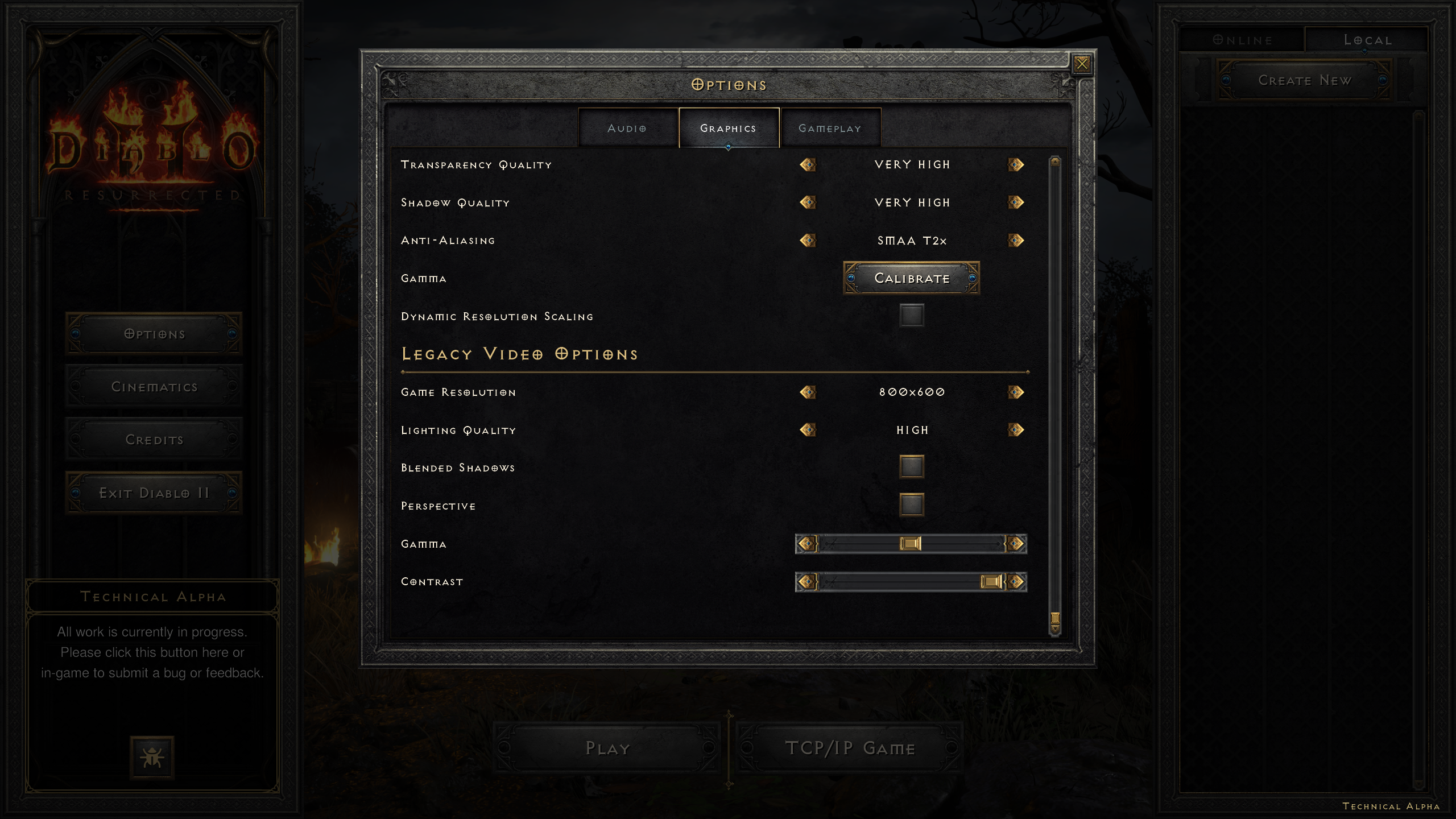
Over in the gameplay settings, there's a handful of new options to tinker with. You can toggle the new auto gold collecting feature, and swap between original and updated defaults for item drop spacing and keybindings. (You can also customize individual keybindings .)
In the accessibility section, there's a new "Low Vision Mode" toggle which doesn't appear to be implemented just yet, as well as a placeholder setting for color blind modes. Subtitles can also be toggled. Finally, there are a number of automap and UI options.
The biggest gaming news, reviews and hardware deals
Keep up to date with the most important stories and the best deals, as picked by the PC Gamer team.
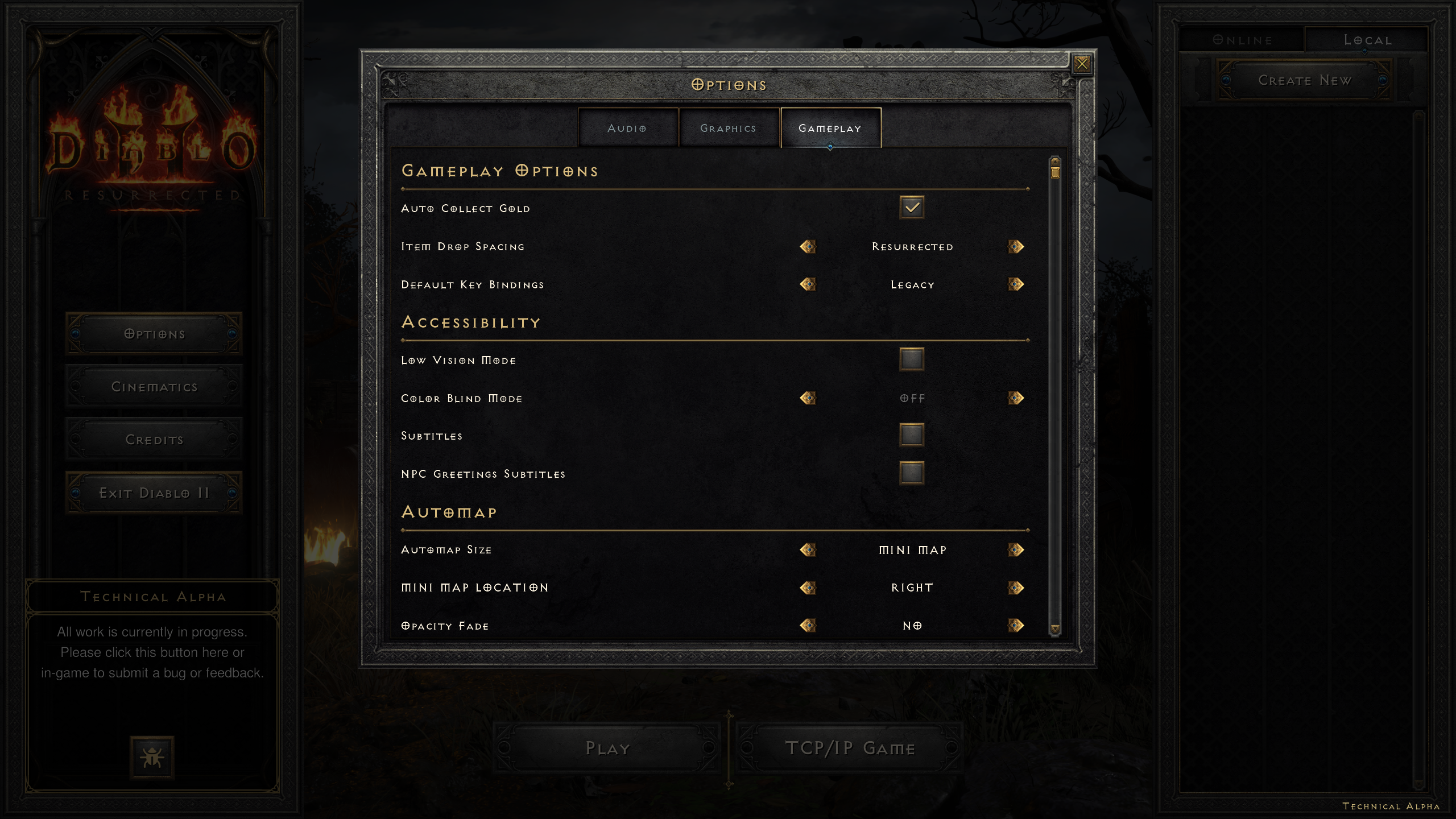

At a glance, the new graphics look good. The chickens perhaps lost some personality in their transformation from pixel poultry to more realistic birds, and the same goes for some of the structures. The distinctive simplicity of the original art is replaced with a more literal and subtle vision. It's not bad to look at by any means, and it's cool that you can flip between the new and legacy graphics at will.
I can't tell you what the remade CGI cutscenes look like, I'm afraid, because Blizzard has dropped placeholders into this technical alpha. For more, here are my impressions on Diablo 2: Remastered in general. (I like it.)

Tyler grew up in Silicon Valley during the '80s and '90s, playing games like Zork and Arkanoid on early PCs. He was later captivated by Myst, SimCity, Civilization, Command & Conquer, all the shooters they call "boomer shooters" now, and PS1 classic Bushido Blade (that's right: he had Bleem!). Tyler joined PC Gamer in 2011, and today he's focused on the site's news coverage. His hobbies include amateur boxing and adding to his 1,200-plus hours in Rocket League.

