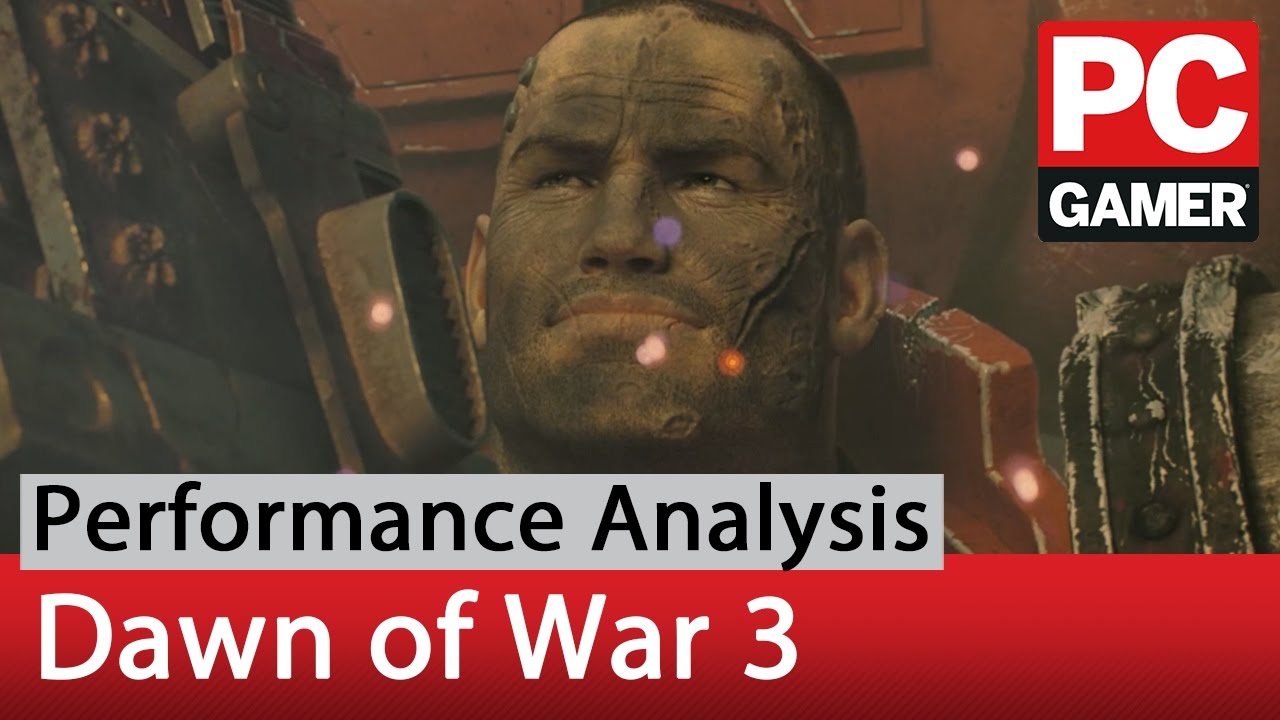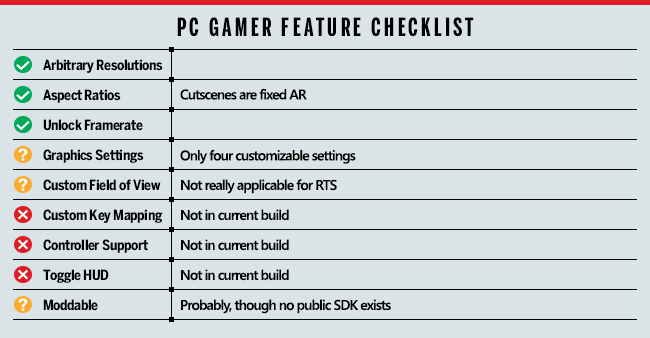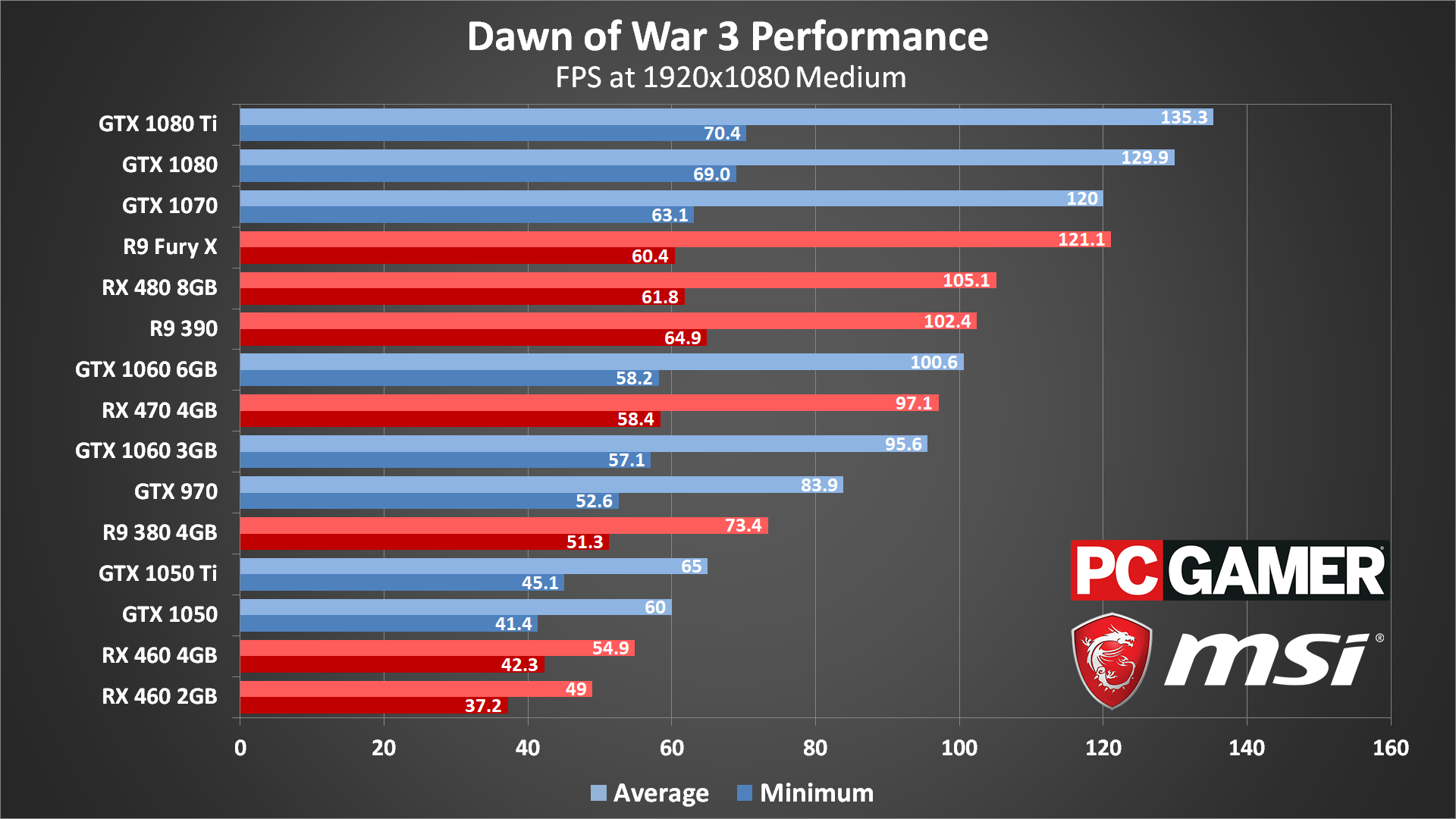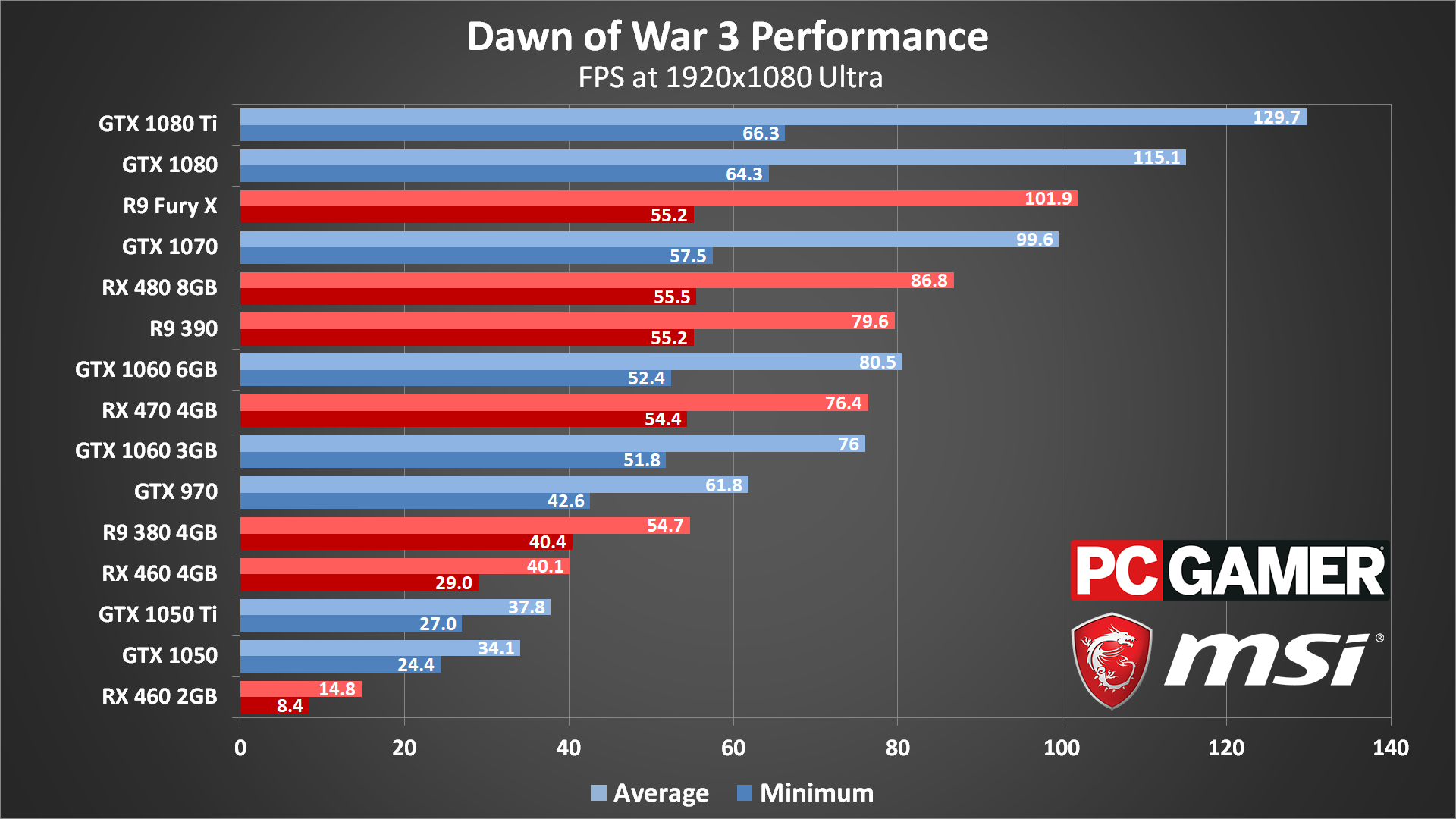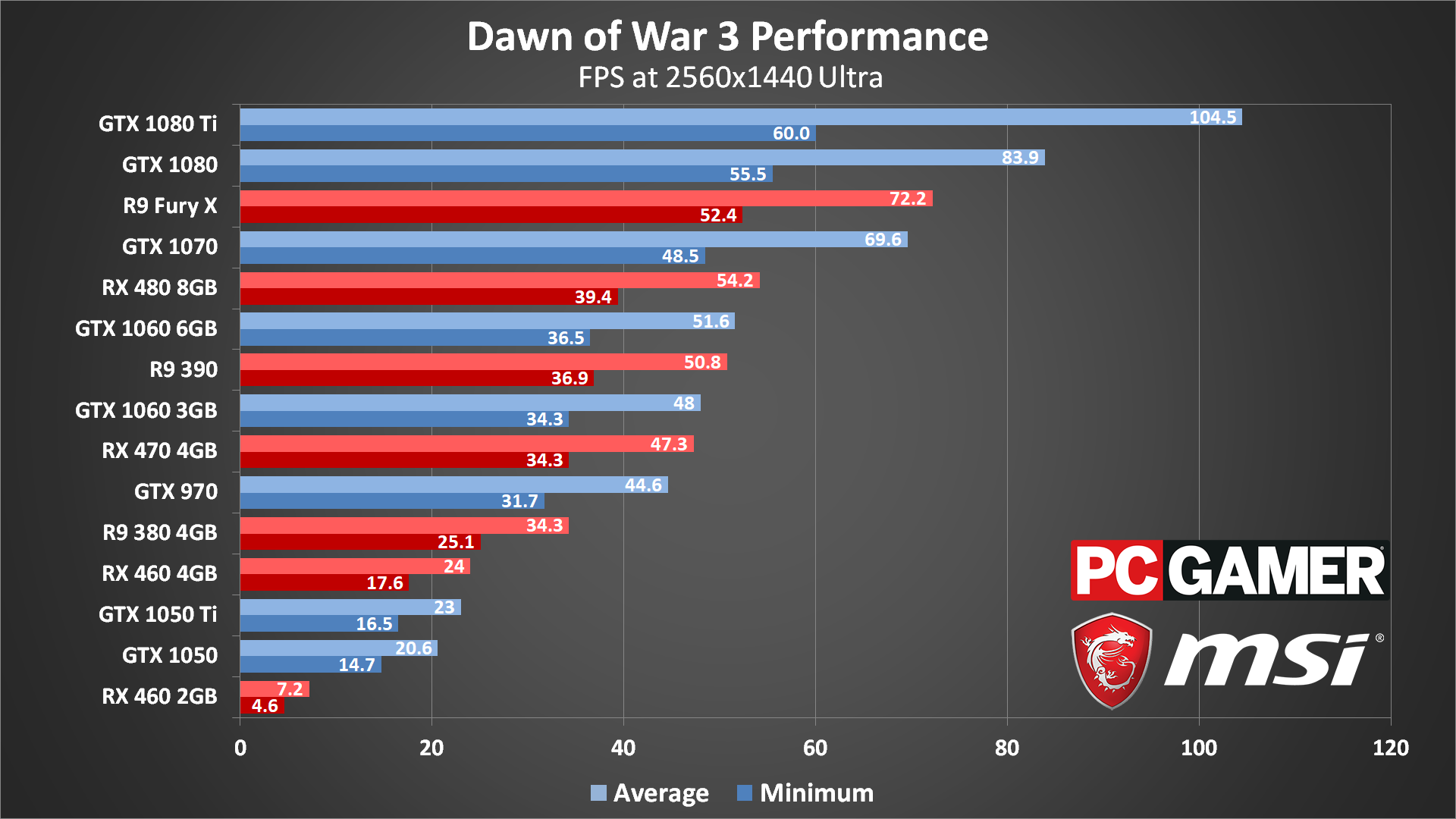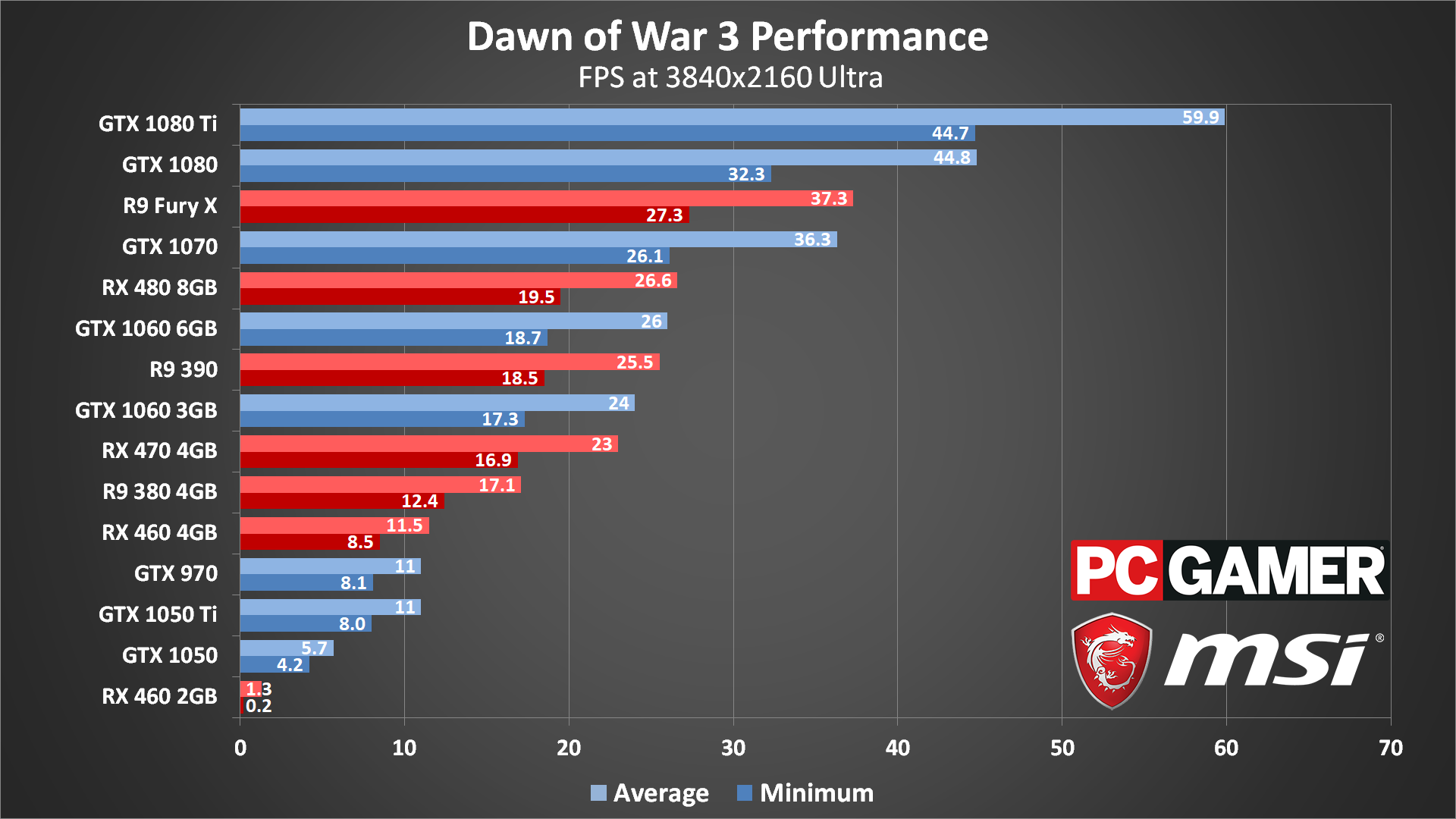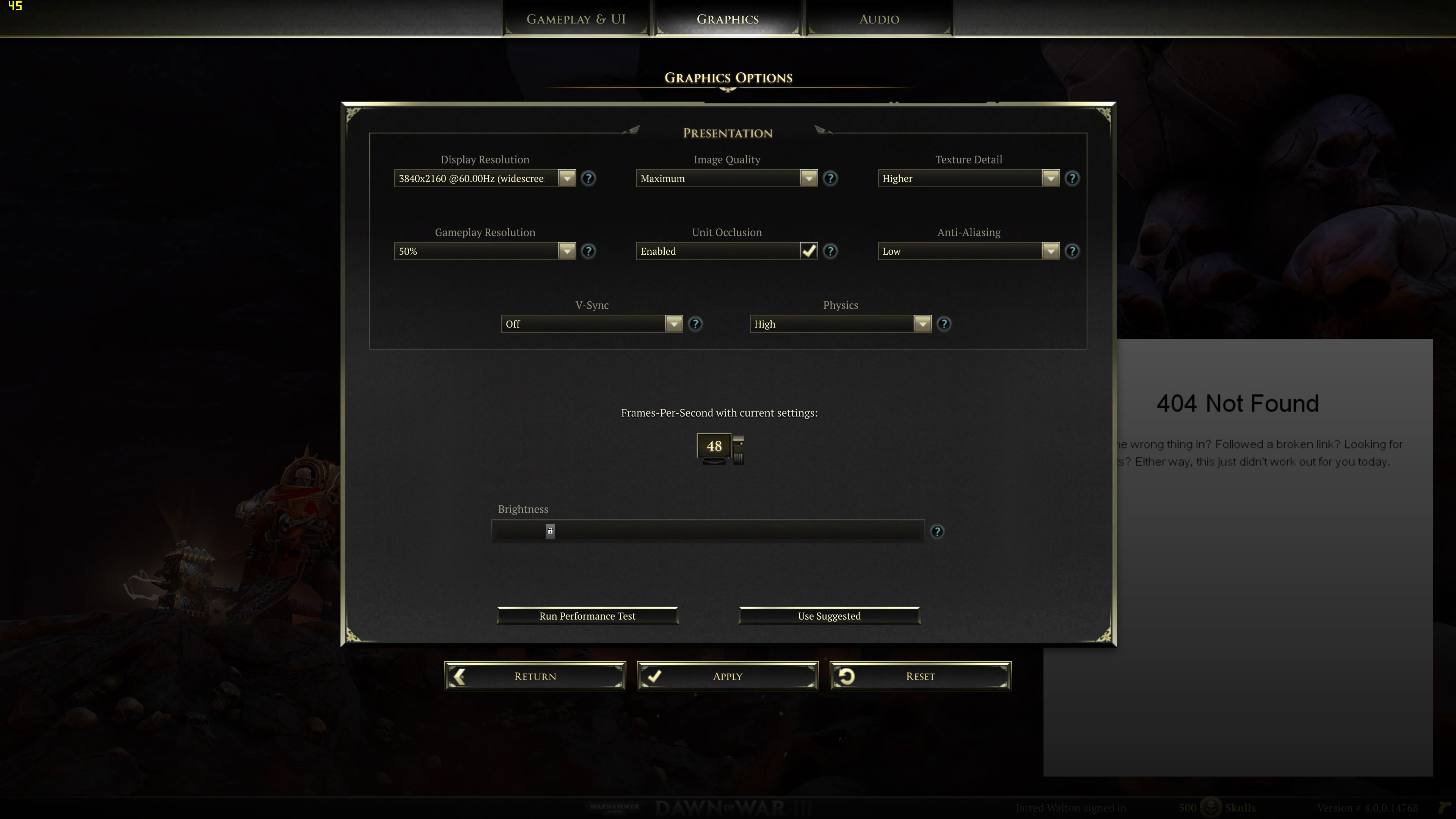Dawn of War 3 performance analysis
Waging war in the far future with today's PC hardware.
Dawn of War 3 launched on April 27, and you can read our review for our verdict. Prior to release, Relic provided us with a near-final review copy, which includes a benchmark tool, so naturally I wanted to find out what sort of hardware Dawn of War 3 requires.
Note that while there was an open beta this past weekend, it was slightly different than the review copy. This is an important distinction as both drivers and the game engine will likely improve over the coming weeks, but I'm looking at how the game runs right now using the review code (we've also checked some of the features against the release build).
Quickly running through the features checklist, Dawn of War 3 is more limited than many games that I've tested. Resolution support is good, including ultrawide resolutions and even multiple monitors—though there's a quirk to that I'll get to later. And many of the other items like FOV don't really apply, since this is an overhead RTS game.
As far as the settings go, for the performance testing I'm using two options. For the 'medium' testing, I use the 'medium' setting on image quality, texture quality, and physics, with anti-aliasing set to 'off' at 1080p. These are settings that most PCs should be able to handle and it represents a base level of performance.
For the 'ultra' testing, image quality is at maximum, texture quality is set to 'higher,' physics is at 'high,' and anti-aliasing is set to 'low.' Why not 'medium' or 'high' on anti-aliasing? Both of those modes use super-sample AA, which can look nice but is basically the same as running at a higher resolution. I'll discuss the settings more below.

As our partner for these detailed performance analyses, MSI provided the hardware we needed to test Dawn of War 3 on a bunch of different AMD and Nvidia GPUs and laptops. Full details of our test equipment and methodology are detailed in our Performance Analysis 101 article. Thanks, MSI!
Be sure to check out our performance analysis video as well. Along with the usual suite of benchmarks and charts, the video provides real-time framerate comparisons. I've included three or four cards at each test setting that are reasonable options—so while I did run benchmarks with low-end graphics cards at 1440p and 4K, the video will focus on budget cards at 1080p medium, mainstream cards at 1080p ultra, and high-end hardware for 1440p and 4K ultra.
Dawn of War 3 includes a built-in benchmark, which is great as it means others can use the same tests I'm running. But there's a catch: the results collected by the benchmark include extra frames rendered before and after the actual gameplay, which can radically skew the results. To get around this, I've captured the 30 seconds of simulated gameplay using FRAPS. If you're wondering, at 1080p medium with a GTX 1080, the internal benchmark reports 190 fps average compared to just 135 fps for FRAPS.
Keep up to date with the most important stories and the best deals, as picked by the PC Gamer team.
For more information on how I'm testing gaming performance, check out our performance analysis 101 article.
MSI provided all of the hardware for this testing, mostly consisting of its Gaming/Gaming X graphics cards. These cards are designed to be fast but quiet, and the fans will shut off completely when the graphics card isn't being used. Our main test system is MSI's new Aegis Ti3, a custom case and motherboard with an overclocked 4.8GHz i7-7700K, 64GB DDR4-2400 RAM, and a pair of 512GB Plextor M8Pe M.2 NVMe solid-state drives in RAID0. There's a 2TB hard drive as well, custom lighting, and more.
MSI also provided three of its gaming notebooks for testing, the GS63VR with GTX 1060, GT62VR with GTX 1070, and GT73VR with GTX 1080. The GS63VR has a GTX 1060 6GB with a 4Kp60 display, the GT62VR has a GTX 1070 and a 1080p60 G-Sync display, and the GT73VR has a GTX 1080 with a 1080p120 G-Sync display. For testing higher resolutions on the GT-series notebooks, I used Nvidia's DSR technology.
Jumping into our entry level settings, 1080p medium is a good target for moderate graphics cards. I've tested the GTX 1050, 1050 Ti, and RX 460 as budget offerings, but if you're looking for older equivalents, the GTX 950, 960, and R7 370 should be similar. By popular demand, I've also included older generation GTX 970, R9 380 4GB, and R9 390 hardware in the testing, though those cards slot in above the budget cards. If you need to boost performance even more, dropping settings a notch or two can potentially double framerates.
Nearly all the cards break 60 fps averages at 1080p medium, though minimum fps is currently well below that mark on many GPUs. Initial testing was done with a preview build, and there's some odd stuttering and fps drops that come into play, but looking at the now-public release this has been corrected. The average fps didn't change, but the minimums have been smoothed out, particularly on faster cards.
Cranking up the image and texture quality while staying with 1080p is what I'll call 'ultra' quality. Anti-aliasing is at low (FXAA), and the performance is still good for mainstream cards. The 1060 3GB and RX 470 4GB both clear 60 fps, and only the 1050 and RX 460 cards (or similar) struggle. Faster cards like the 1070 and 1080 start pushing above 120 fps, and interestingly the Fury X beats the 1070 by a small margin.
With the higher quality textures in play, 2GB cards can also run into VRAM limitations. AMD's RX 460 2GB has a bad showing here, though future drivers will likely improve the situation. AMD did just release updated 17.4.4 drivers, which should improve the situation, with up to eight percent better performance (on the RX 580). I haven't had a chance to retest all of the AMD cards, unfortunately.
Keeping with the 'ultra' settings and cranking up the resolution definitely requires beefy graphics hardware. At 1440p, we're focusing on high-end cards, and the 1070 and above from Nvidia all continue to do well. AMD's previous generation R9 Fury X also performs well, but it's due for retirement. The RX 500 series cards are now available and RX Vega is coming soon, so until that happens Nvidia is basically unchallenged at the top of the performance stack. Everything below the GTX 1070 and Fury X fails to hit 60 fps, though opting for high/medium instead of maximum/higher settings may be enough to get you there.
For anything less than a 1080 Ti, 4K will require either lowering your standards for 'playable' from 60 fps to 30 fps, or else you'll need to drop to minimum/low settings.
Gunning for 4K means bringing the elite units into play. The GTX 1080 Ti does manage to hit 60 fps average, but only barely. You can see in the performance analysis video that some areas will run at close to 70 fps while others sit at 50 fps. This is where technologies like G-Sync and FreeSync are useful, as they link your display's refresh rate to your framerate, avoiding tearing while still delivering smooth gameplay.
For anything less than a 1080 Ti, 4K will require either lowering your standards for 'playable' from 60 fps to 30 fps, or else you'll need to drop to minimum/low settings. This is why I continue to look at 1440p as the sweet spot for high-end gaming, though I won't deny 4K on a larger screen looks great.
You might also be thinking about multiple GPUs. I did some limited testing with 1080 cards in SLI, using Nvidia's latest 381.89 drivers. The best scaling was at 4K, where the second GPU improved framerates by a mere 28 percent. That's just about enough to match the performance of a single 1080 Ti. Hmmm…. Relic's Company of Heroes 2 never got functional SLI / CrossFire support, so at least SLI is doing something here, but at lower resolutions it does very little, and a single faster GPU is the better solution.
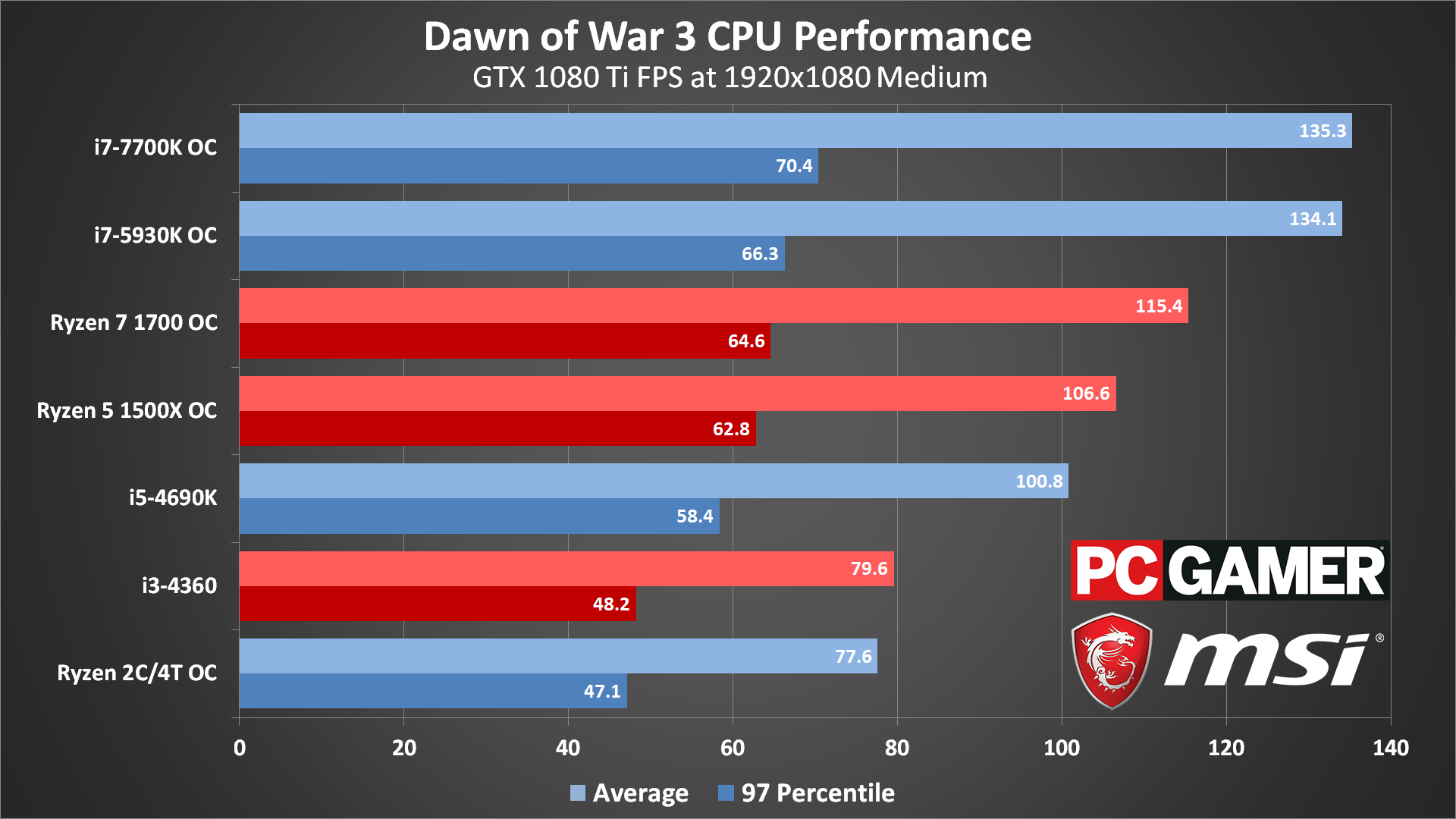
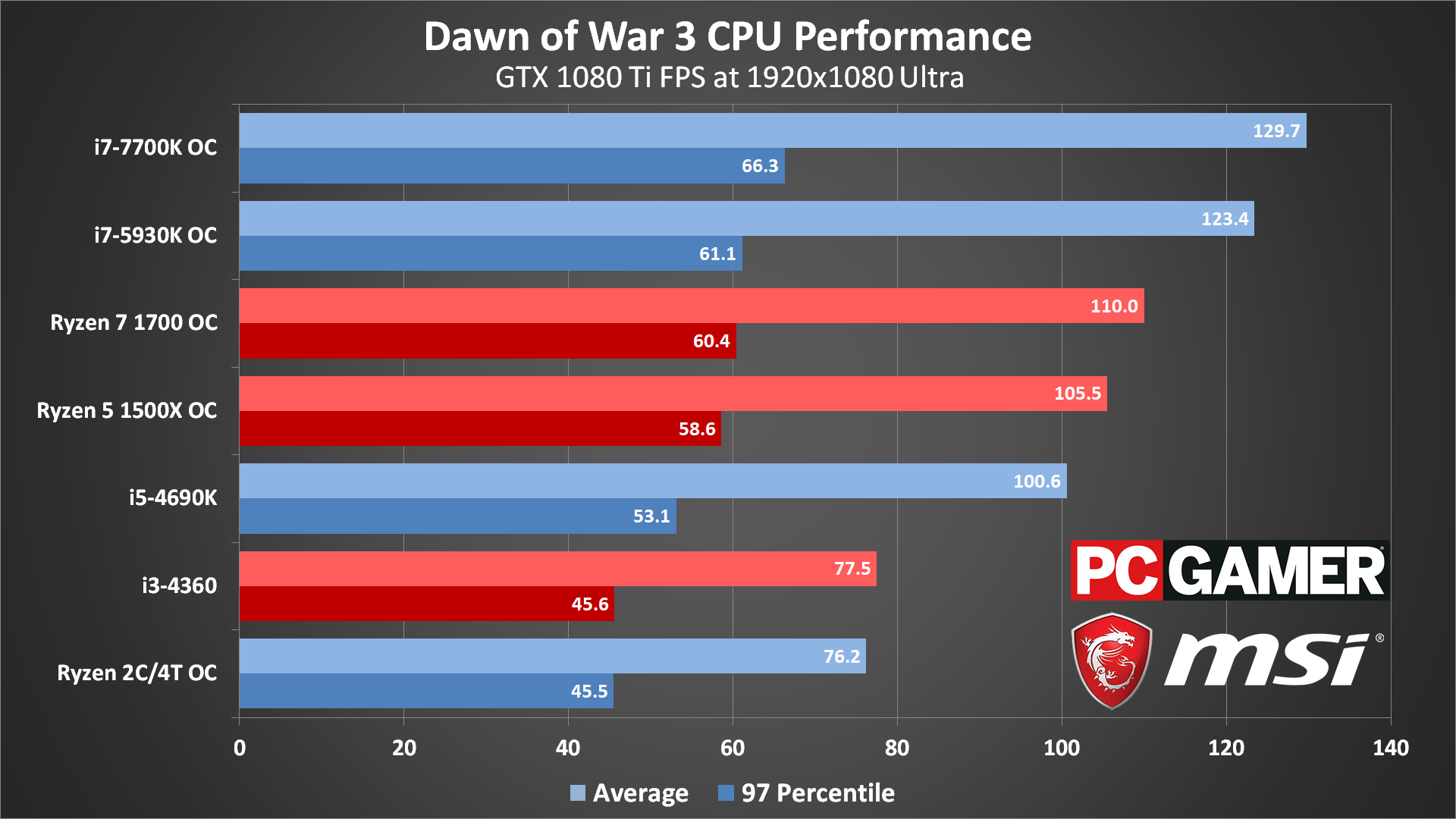
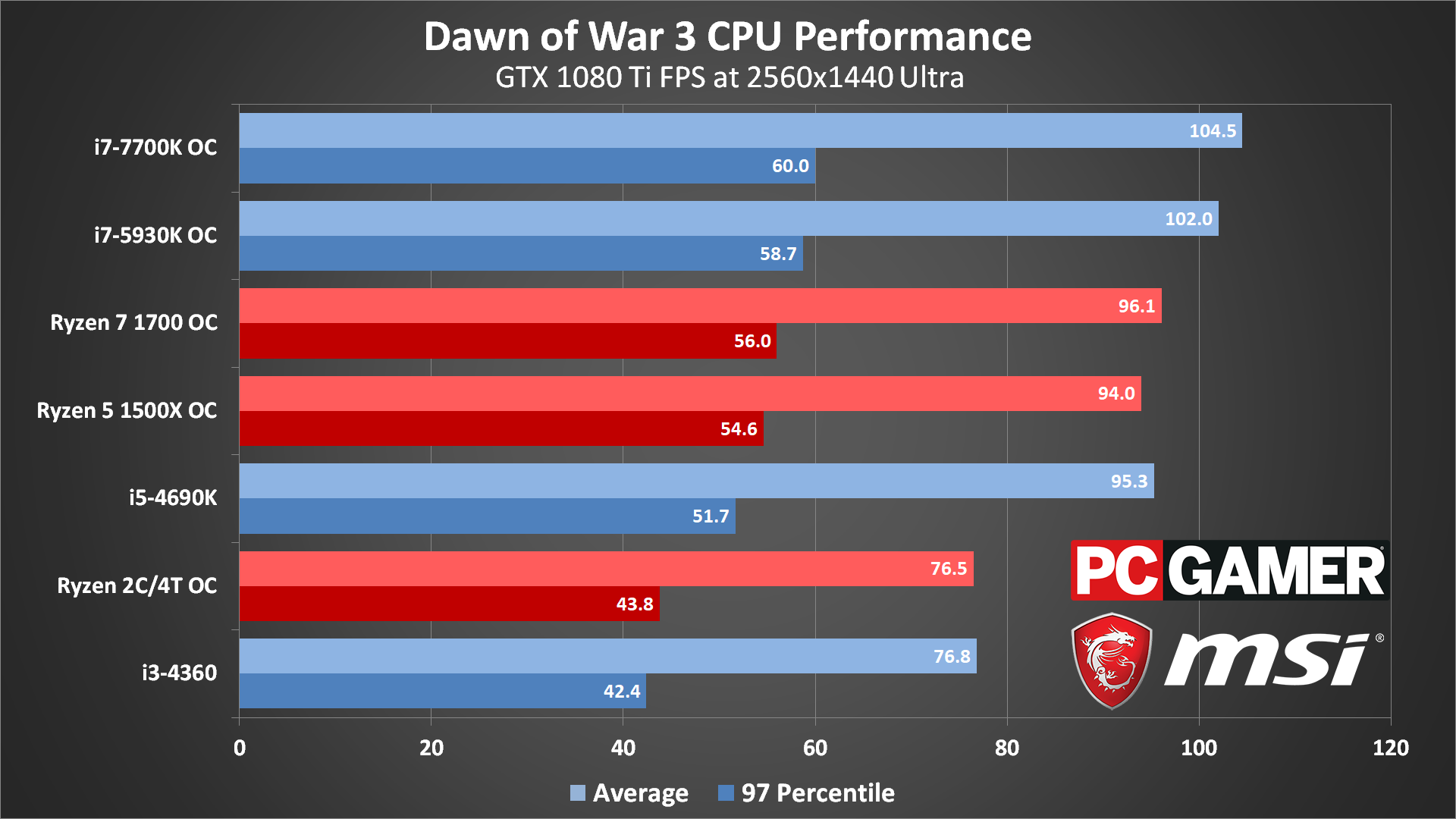
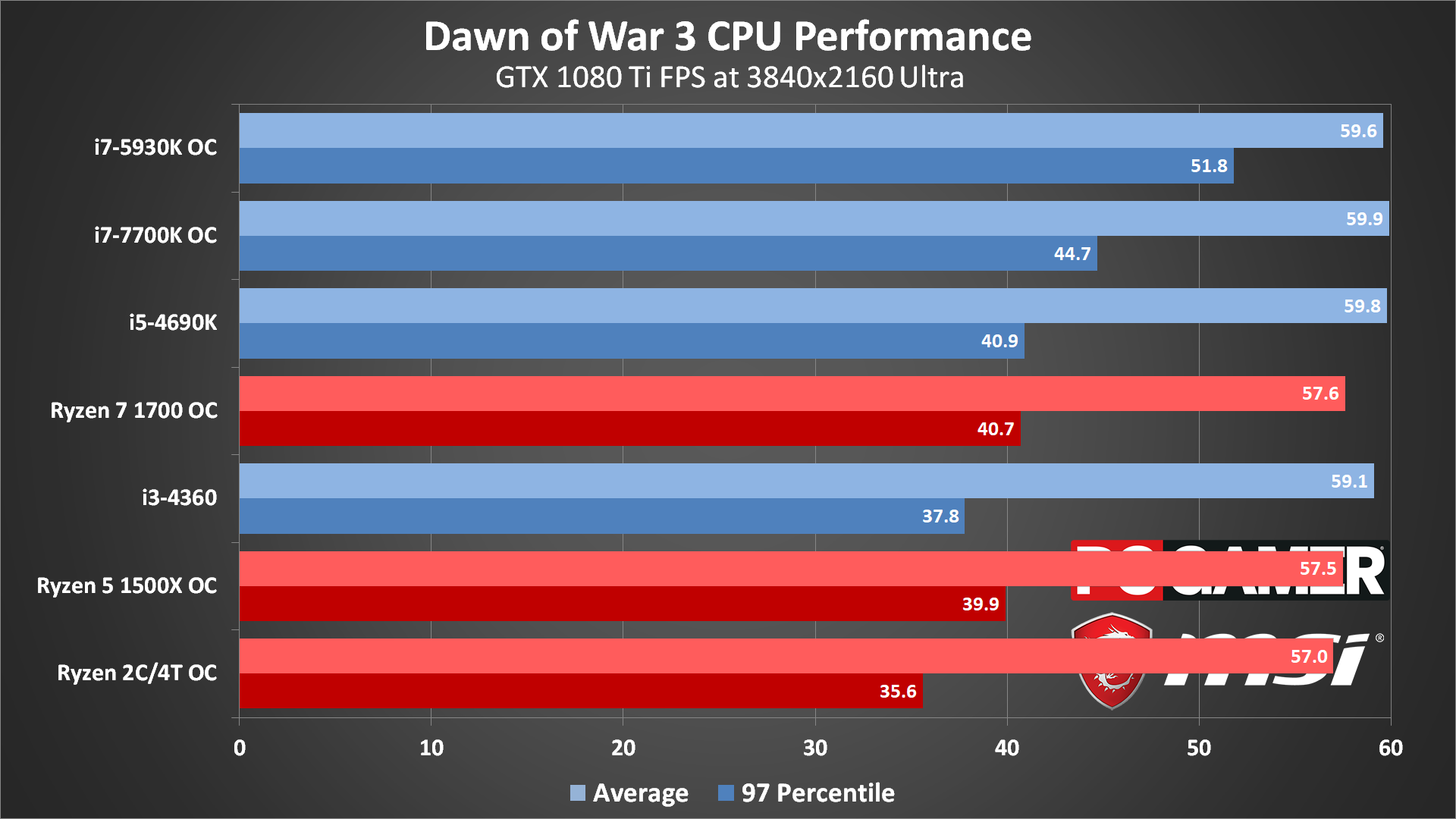
I've only focused on the GPU side of the equation so far, but how much CPU will you need to run Dawn of War 3? Your graphics card is the primary consideration, but if you have a fast GPU you'll want a potent CPU backing it up. I ran a collection of seven CPUs through the benchmark, using the GTX 1080 Ti. This shows the worst-case situation for CPU scaling, and mostly things aren't too bad.
At 1080p, there's some clear separation between Intel's Core i7 and i5 parts, as well as from AMD's Ryzen chips. Is it enough to really matter? Only if you have a 1080 Ti—with a GTX 1080 or lower, everything from a several years old i5-4690K through Ryzen and Core i7 is fine. The only CPUs where I'd be worried are Core i3 parts, along with older AMD APUs and FX-series CPUs.
With Core i3 (and a hypothetical 2-core/4-thread Ryzen chip running at 3.9GHz), DoW3 is limited to around 75 fps—and that's in the benchmark sequence. If you were in a highly competitive multiplayer map with potentially two or three times as many units onscreen, those slower CPUs will seriously bog things down. But going from 4-core/8-thread to 8-core/16-thread (the Ryzen 1500X and 1700 lines), the extra cores only help a little bit. Pure quad-core i5 parts (or Ryzen 3 when that arrives) get you almost all the way to the top.
Again, most of these CPU limitations are only visible with an ultra-fast graphics card. Using a slower mainstream card like a GTX 1060 3GB or RX 470/570 4GB, Core i5 and Ryzen 5 are definitely sufficient. I didn't run a full set of benchmarks, but as a point of reference, there's only a five percent difference between the overclocked 4.8GHz i7-7700K and a 3.8GHz Core i5-7500 at 1080p ultra when using an RX 470. At 1080p medium, the gap is 13 percent, while at 1440p the difference is only three percent.
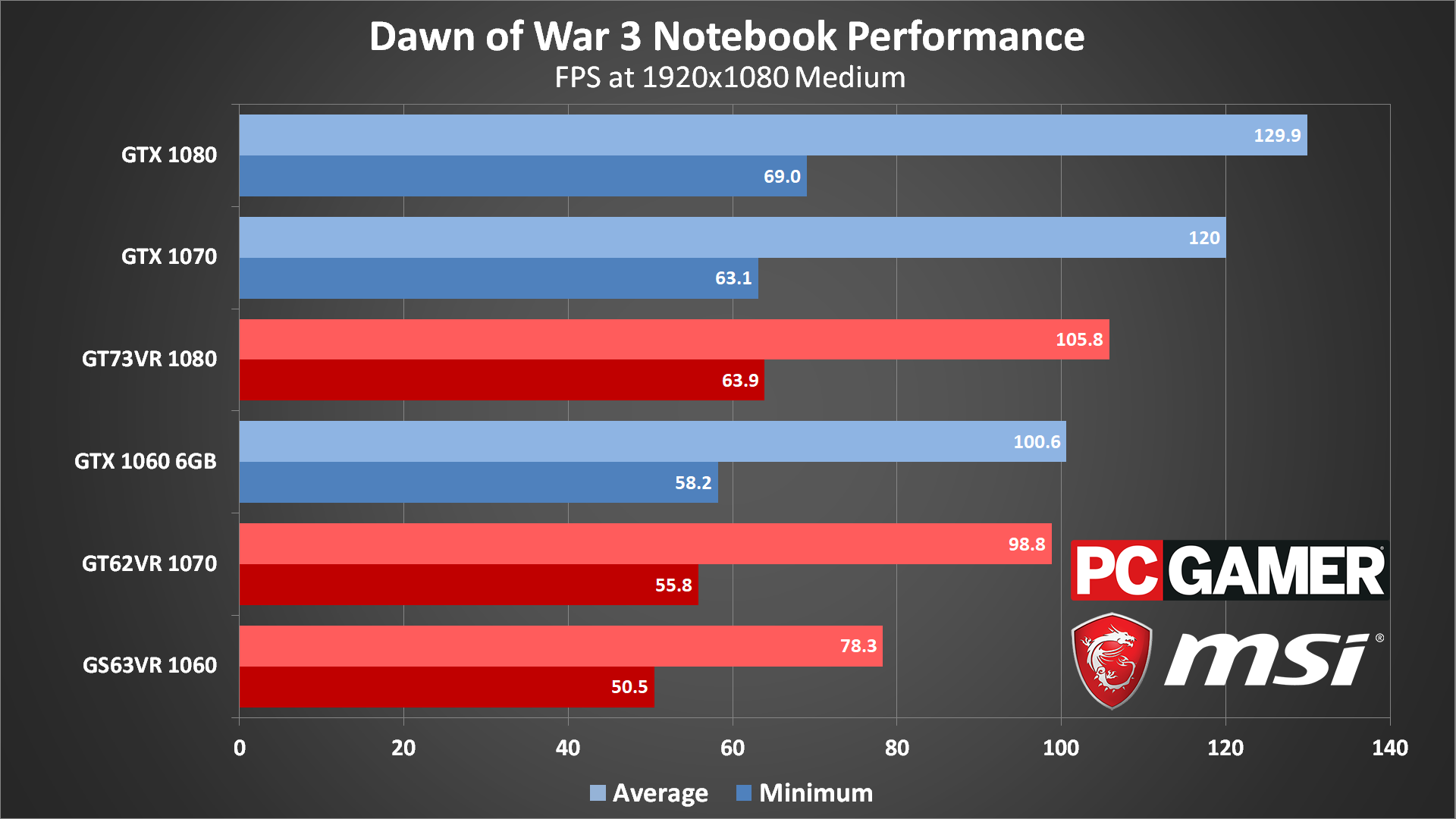
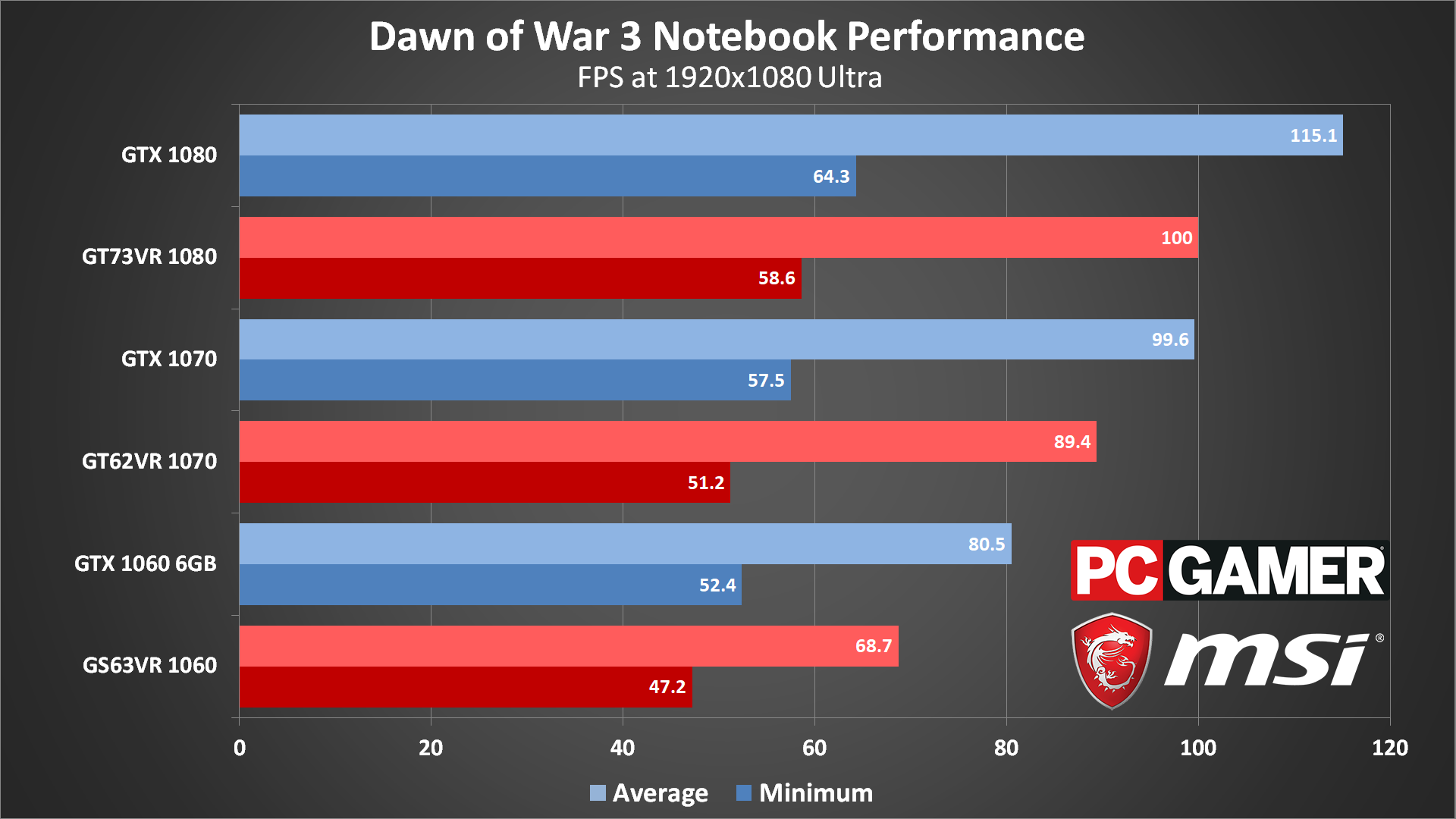
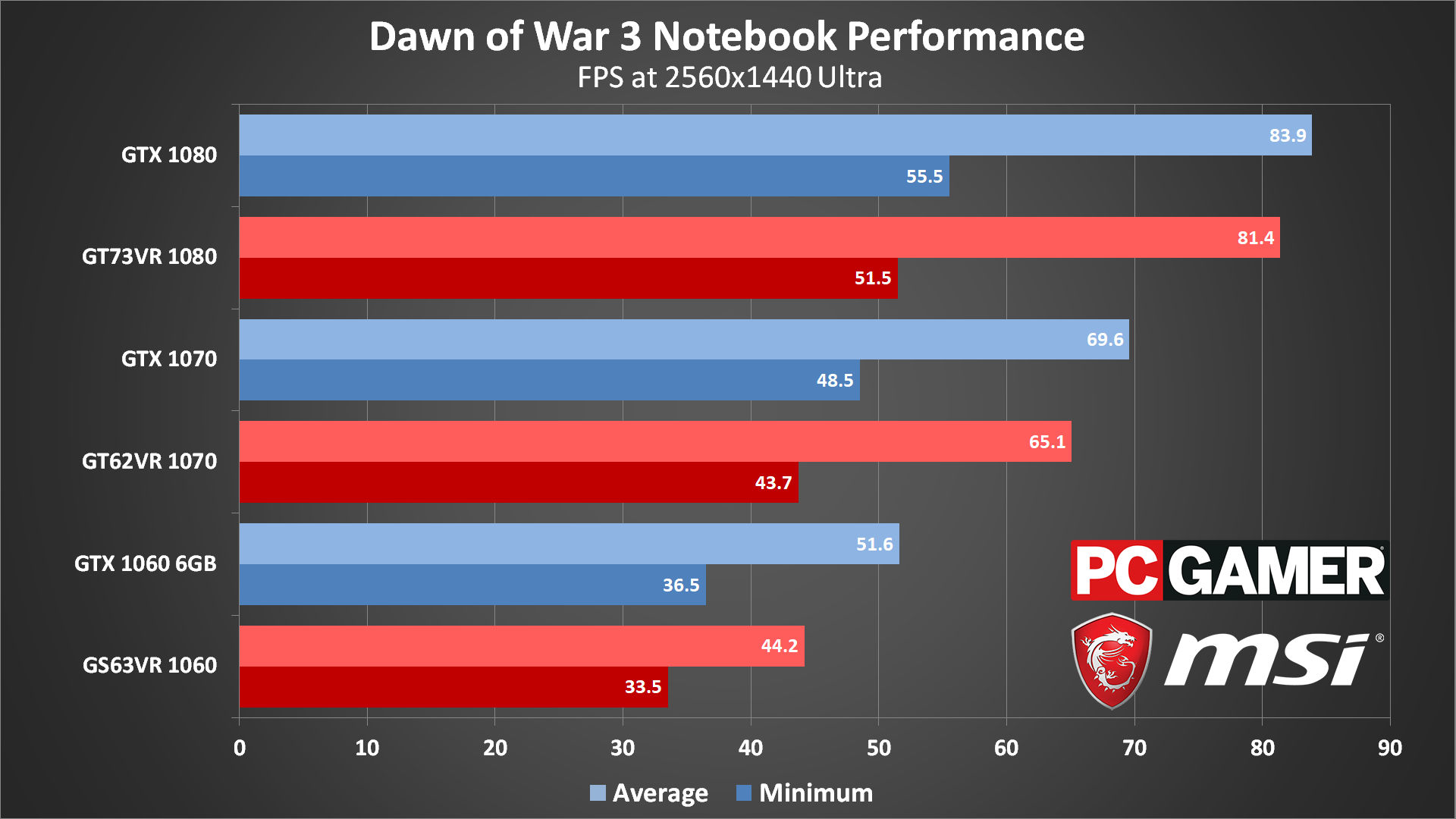
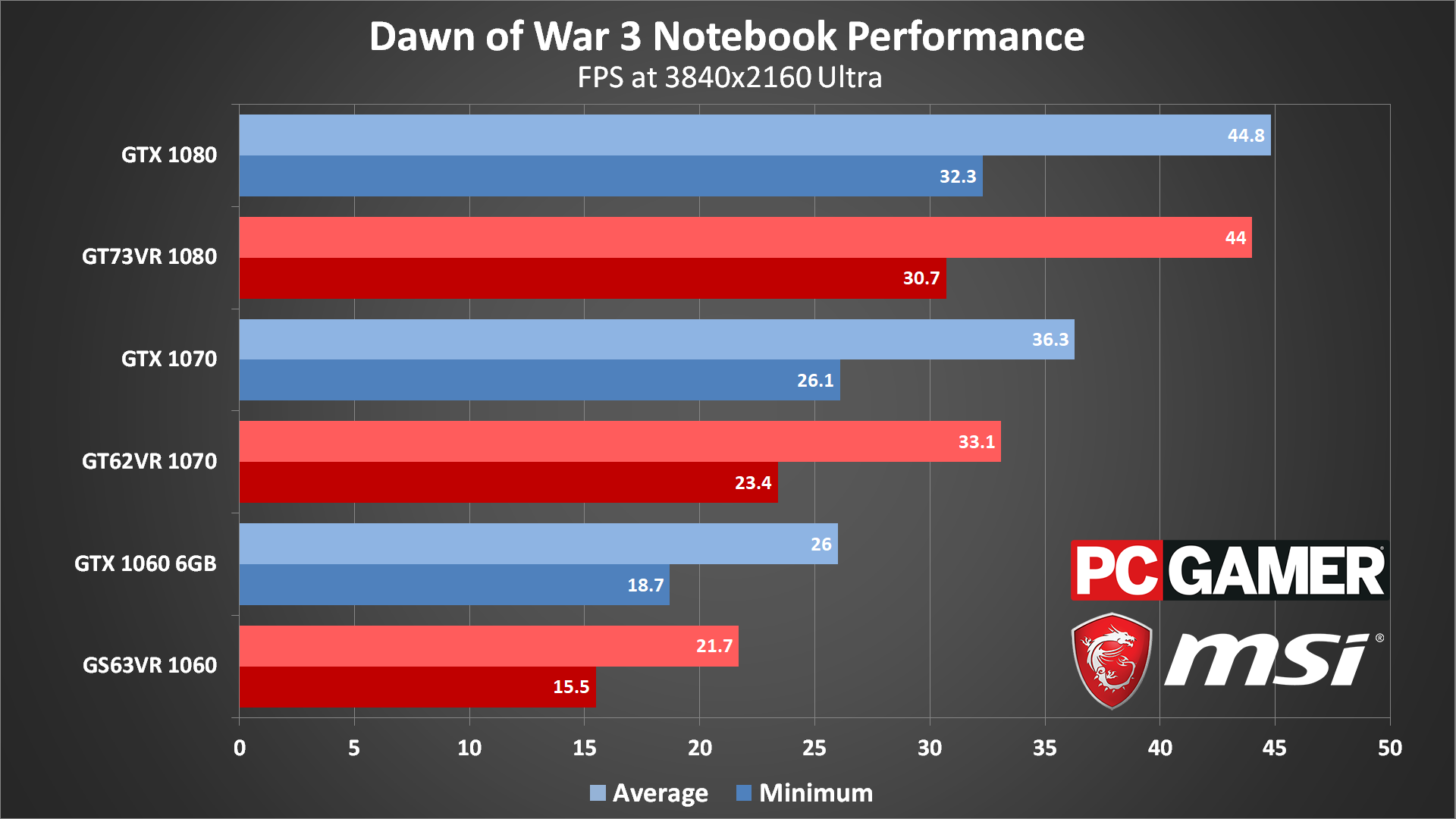
Test System
MSI Aegis Ti3 VR7RE SLI-014US
MSI X370 Xpower Gaming Titanium
Graphics Cards
MSI GTX 1080 Ti FE 11GB
MSI GTX 1080 Gaming X 8G
MSI GTX 1070 Gaming X 8G
MSI GTX 1060 Gaming X 6G
MSI GTX 1060 Gaming X 3G
MSI GTX 1050 Ti Gaming X 4G
MSI GTX 1050 Gaming X 2G
MSI RX 480 Gaming X 8G
MSI RX 470 Gaming X 4G
MSI RX 460 2G OC Gaming
Gaming Notebooks
MSI GT73VR Titan Pro (GTX 1080)
MSI GT62VR Dominator Pro (GTX 1070)
MSI GS63VR Stealth Pro (GTX 1060)
Moving over to the mobile side of things, MSI's gaming notebooks are very nearly the equal of their desktop counterparts. The GT73VR has a GTX 1080, with clocks that basically match MSI's factory overclocked GTX 1080 Gaming X 8G. The differences you see in the charts at 1080p and 1440p are due to the slightly slower i7-6820HK processor in the notebook, and at 4K testing you can see the mobile and notebook 1080 GPUs are tied.
The GTX 1070 and 1060 6GB mobile options aren't quite as fast—they have clocks that are about 10 percent lower than the desktop variants. If that sounds like a big deal, keep in mind the old mobile graphics solutions used to use a lesser GPU with fewer cores, along with lower clockspeeds. It was usually a 30-40 percent difference compared to desktop cards.
The GT-series notebooks also include G-Sync displays, with a 120Hz panel on the GT73VR and a 60Hz display on the GT62VR. The higher refresh rate is the way to go, as it means the performance potential doesn't go to waste. The GS63VR meanwhile has a 4K IPS display, which looks beautiful but unfortunately proves a bit much for its slower GPU when it comes to gaming.
I skipped over the discussion of settings to get to the interesting stuff, but I wanted to cover a few things before wrapping up. Unlike many other games I've tested, the graphics settings in Dawn of War 3 are quite limited. Resolution support appears, but at present it doesn't do what you'd expect. Instead, the game runs at your desktop resolution (as a borderless window), and any resolution you set in the game is rendered internally and then scaled to your desktop resolution. That means alt-tabbing won't usually cause problems, but it's a bit weird to not have direct control over the game resolution.
There's a scaling option that also overlaps this functionality, with three scaling factors: 100 percent, 67 percent, and 50 percent. If you have a 4K monitor, those will cause the game to render at 4K, 1440p, or 1080p respectively, but you get the same result by setting 1440p or 1080p. Note also that if you have a high resolution display like 4K, that still uses more video memory, so you lose a few percent in performance.
In my experience, rather than running at 4K with 50 percent scaling (or setting the internal rendering to a lower resolution), you're much better off running at 1080p via the desktop resolution setting, with 100 percent scaling. That's what I've done for all of the performance results today.
The only options for modifying graphics are the overall image quality, the texture quality, anti-aliasing, and physics. The above gallery shows the difference between the six Image Quality settings, though it's hard to spot the differences once you've moved past minimum and low.
There's a pretty healthy jump in performance going from low to the minimum image quality setting (about 50 percent), but minimum image quality also turns off most of the lighting, shadows, and other graphical effects. Going from maximum to low meanwhile only improves performance another 30-40 percent. Texture quality causes the game to use higher resolution textures, though I didn't see a massive difference between low quality and 'higher' quality. If you have a graphics card with only 2GB VRAM, you'll probably want to stick with the medium setting.
As noted above, anti-aliasing can have a huge impact on performance at the medium and high settings. Medium uses 1.44x SSAA and high uses 2.25x SSAA, the net result being performance that scales just like it would with higher resolutions—4K with high AA is like running at 5760x3240 with Low AA.
Finally, let's talk about the benchmark itself. The built-in benchmark has a moderate number of units onscreen, giving a decent look at performance. If you put as many units as possible on the screen at the same time, it can drag performance down, but that doesn't represent typical gameplay.
Another item to note is that the benchmark runs in a letterboxed mode with black bars on the top and bottom of the screen (at least when using 16:9 aspect ratios). That means fewer pixels to render, so there's a slight difference between the benchmark and actual gameplay. But performance can vary widely depending on what's happening onscreen, and any benchmark is merely a snapshot of performance. Other areas may run faster or slower, but framerates generally scale the same across the hardware configurations.
Real-time strategy games are a bit different compared to first-person shooters. With the overhead view and mouse-driven interface, extremely high framerates aren't quite as critical as on shooters. Unless you're a 200+ clicks-per-minute pro looking for every edge you can possibly find, in which case higher framerates can only help.
As far as AMD vs. Nvidia, AMD's previous generation R9 300-series and Fury cards perform well, though the RX 480 is faster than the 390, indicating Dawn of War 3 benefits from the architectural improvements. For Nvidia, previous generation 900-series GPUs aren't radically different from the 10-series parts, so the GTX 970 occupies its typical middle ground between the 1050 Ti and the 1060 3GB.
Overall, the GTX 1080 and 1080 Ti obviously rank as the top performing cards. Until the RX Vega cards come out, that's not going to change. Just be aware that if you're using such a fast GPU, you'll also want a fast CPU. It's too bad the game doesn't scale much beyond four CPU cores. For mainstream users, AMD's RX 470/480 (and the nearly-the-same 570/580 updates) are a better value, but any of the current generation GPUs can deliver a good experience here.
Some online stores give us a small cut if you buy something through one of our links. Read our affiliate policy for more info.
Jarred's love of computers dates back to the dark ages when his dad brought home a DOS 2.3 PC and he left his C-64 behind. He eventually built his first custom PC in 1990 with a 286 12MHz, only to discover it was already woefully outdated when Wing Commander was released a few months later. He holds a BS in Computer Science from Brigham Young University and has been working as a tech journalist since 2004, writing for AnandTech, Maximum PC, and PC Gamer. From the first S3 Virge '3D decelerators' to today's GPUs, Jarred keeps up with all the latest graphics trends and is the one to ask about game performance.