Dark Souls 2 PC port: mod god Durante's verdict
Opting for More
Dark Souls 2 comes with a nice selection of options, and most of them are straightforward. “Texture quality” sets the resolution of textures, “Anisotropic filtering” sets their filtering quality at oblique angles, while “Antialiasing”, “Motion blur”, “Camera motion blur”, “Depth of field“ and “SSAO” toggle their respective setting on and off. Some settings, however, merit a closer look.
Shadow Quality
This option has three settings: low, medium and high. They adjust the quality of dynamic shadows. “Low” produces blocky, poorly filtered shadows, while “medium” and “high” incrementally improve both the shadow map resolution and filtering. As far as I can tell, the console setting is either “low” or “medium”, or perhaps a combination with the resolution of “low” and filtering of “medium”. The image below illustrates the settings, but it cannot convey the full extent of the difference in motion – the lower resolution shadow is more prone to blotchiness and instability between frames.

Depth of Field
The depth of field effect in Dark Souls 2 is not particularly unusual, but it is very well-implemented and beautiful without being overstated. It is also quite efficient performance-wise, so I suggest keeping it on. Unlike initial versions of Dark Souls 1 with my resolution fix, the effect scales up very nicely to high rendering resolutions.
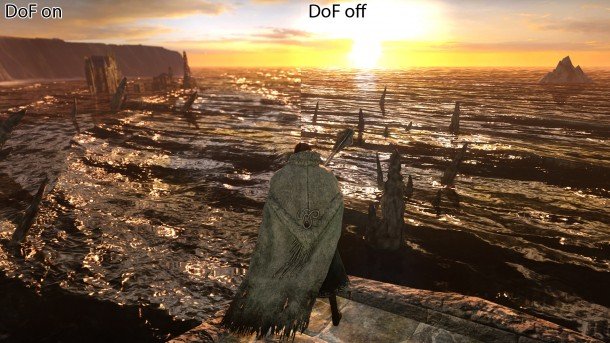
Motion Blur
Dark Souls 2 gives us the option of individually toggling camera motion blur and object motion blur. The former is caused by quick camera movement, while the latter applies to objects or characters moving quickly. Separating the two into individual options is very welcome, as some people dislike camera motion blur, but no one should miss this excellent object motion blur implementation. The screenshot below illustrates the object motion blur effect in battle.

Water Surface Quality
This accurately named option adjusts the rendering quality of water surfaces. “Low” appears to completely disable reflections, while “high” adds dynamic highlights on top of the static reflections enabled by “medium.”
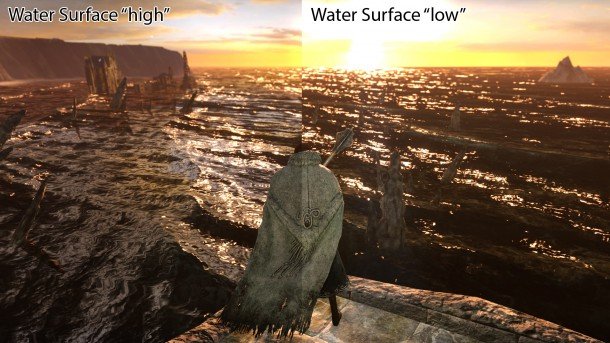
Effects Quality
This setting appears to control the quality of a variety of alpha-blended effects (such as torch flames), but further investigation will be required to find out what it adjusts exactly at each level. One very fitting new feature in Dark Souls 2 compared to its predecessor are so-called “god rays,” a dynamic effect which approximates light shafts from bright light sources:

Texture Quality
Here we can see the likely cause of the (almost) doubled size of the PC version compared to the console versions. While texture quality is already decent at the default “medium” settings, it is truly excellent at “high,” with most textures even holding up well when playing at 2560x1440 – not something you can say for many games. The following screenshot compares at the more common 1080p resolution, but if you look at it in full size and compare the details in the moss on the tree trunk you can still easily see the step up in quality (sorry for the slight misalignment of camera and models, you have to exit and re-enter the game to change texture settings).
The biggest gaming news, reviews and hardware deals
Keep up to date with the most important stories and the best deals, as picked by the PC Gamer team.
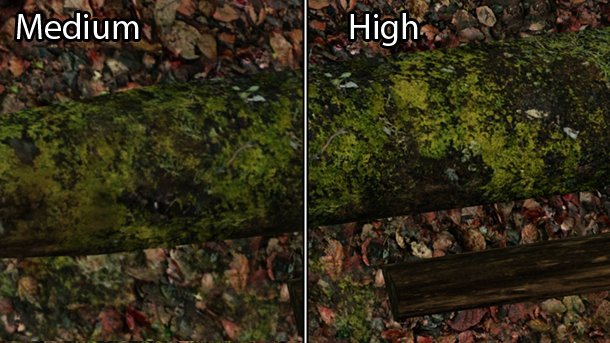
Model Quality
I could not, at least in my current preliminary investigation, determine what this setting does. It could be related to model quality in multiplayer, since this is something that I could not test yet, or it may only influence a select few models, none of which I saw in my short period of evaluating the setting.
So far, I checked the player character model, a variety of early-game NPCs, level geometry in the starting levels and a few enemy models. Of course, one option is that the setting is quite simply broken at the moment. A small indication supporting this idea is that changing the “model quality” setting does not require exiting and re-entering the game, while any changes to e.g. “texture quality” prompt the player to do so.
Antialiasing and Ambient Occlusion
The former of these settings enables the game's built-in post-processing anti-aliasing, which appears to be the high quality version of FXAA3. The latter turns the ambient occlusion effect on or off. Both of these settings, and some higher-quality alternatives, will be discussed in more detail in our upcoming Dark Souls 2 tweak guide.
Conclusion
With Dark Souls 2, From Software and Namco Bandai deliver a PC version of their game which not only fulfills all the standard expectations in terms of resolution and framerate support, but also adds additional options beyond that. Crucially, they have included high-resolution texture assets which generally fit even the expectations of gamers who play beyond 1080p.
One might also claim that, even if they never acknowledged the modding of their first port, they did certainly learn from it. Whether it is large changes like the inclusion of ambient occlusion, higher resolution textures and good mouse controls, or smaller but equally useful additions such as the ability to turn off the UI or skip the introduction logos, there is a lot in Dark Souls 2 at launch which modders only added to the PC port of the first game over time.
While it is not quite the (almost generational) leap which was initially shown in previews, Dark Souls 2 on PC is a better experience and a more beautiful game than even a fully modded Dark Souls 1, and it also performs well on a wide range of hardware. It adds effects which greatly enhance the visual impact of some scenes, such as dynamic godrays, improves the resolution of environment textures, greatly improves shadow resolution and filtering, and maintains the highly detailed equipment models, textures and ambient specular reflections which were a hallmark of the original Dark Souls' graphics.
Of course, we wouldn't be PC gamers if we were not always looking to get even more out of our games. In future articles we will look at some tweaks using generic tools in order to further improve Dark Souls 2's graphics, and later on investigate its technology in more depth to determine what else might be possible with game-specific modifications.
Come back soon for more from Durante. In the meantime, have some Dark Souls 2 4K screenshots .

