Customize Steam's Grid View icons for a beautiful library
Cultivate your Steam library like a garden. It's easier than pruning, promise.
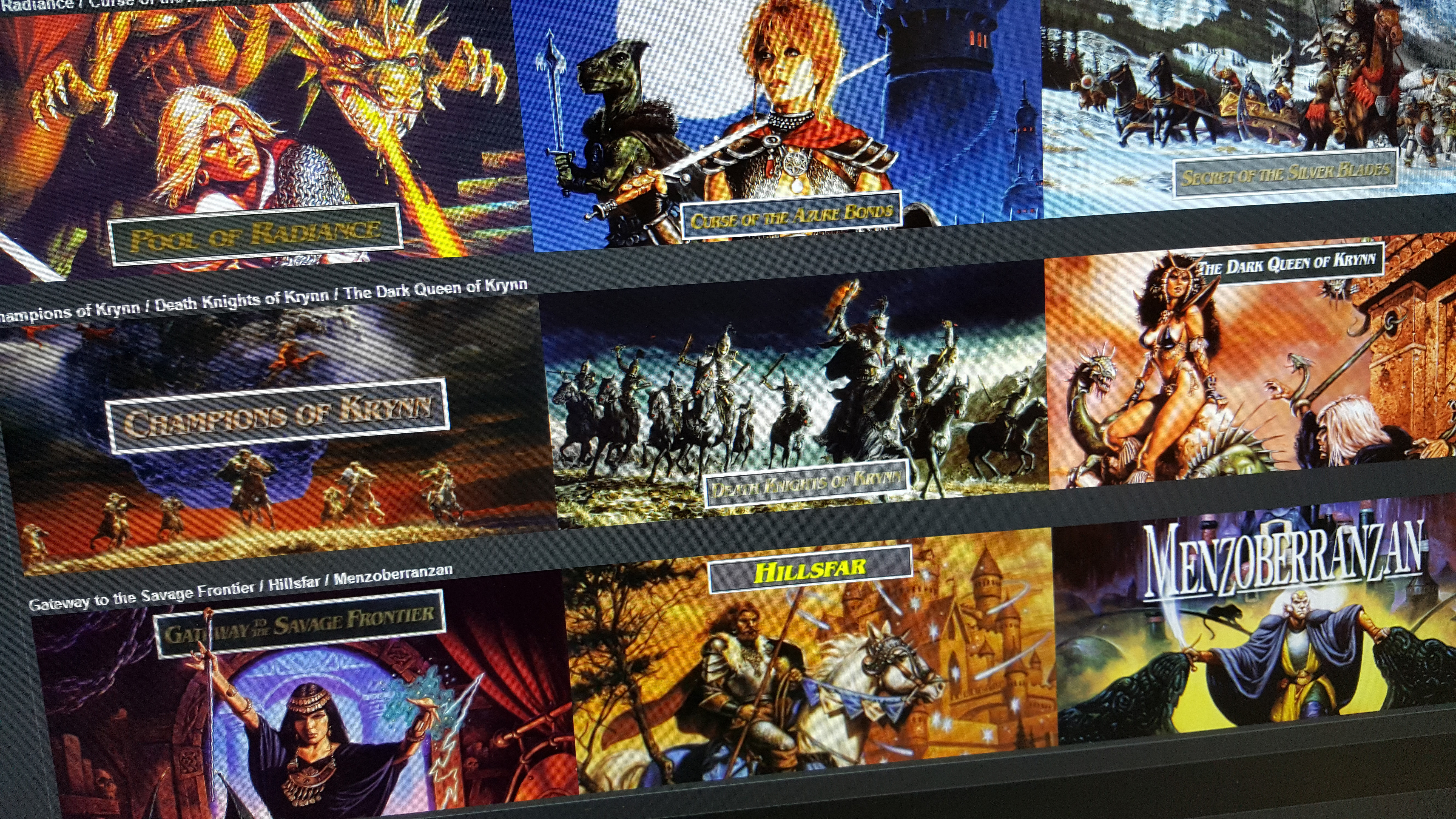
When I'm aimlessly looking for a game to play, Steam's default library view doesn't offer much inspiration. I'll scroll halfheartedly through that tall, tall column of games, squinting for a name that stands out. The alternative, which I often forget about, is the Grid View, an array of larger thumbnails ideal for Big Picture mode but also ideal for casual browsing.
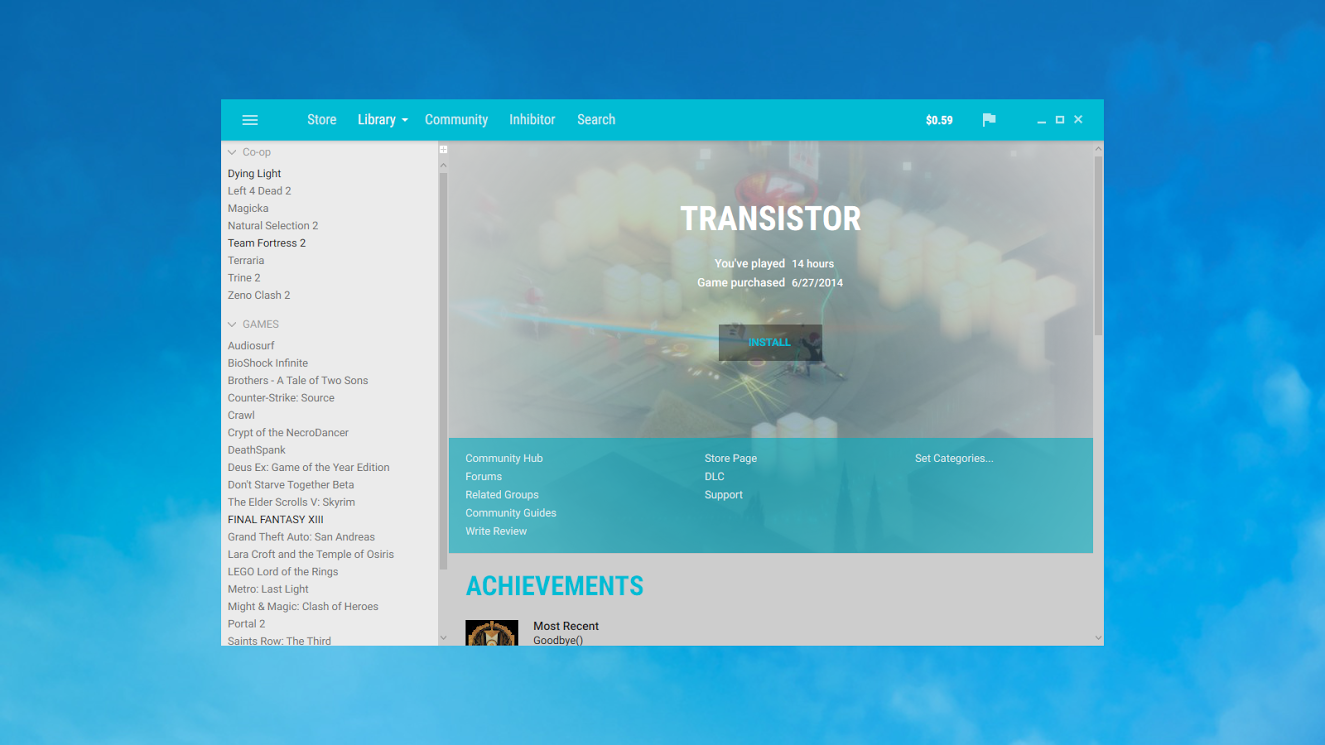
After you've gussied up your library, why not give Steam a whole makeover? Check out our guide to the best Steam skins for a cleaner look. Or to plaster Gaben's face all over your library.
Sometimes it takes a logo or great piece of art to grab your attention. For some PC gamers, Grid View is the preferred way to organize their game library, and they're often not satisfied with the default icons for those games. So they make their own.
Jinx's Steam Grid View Images site lists custom images for nearly 700 games, typically with at least half a dozen different options for each one.
"After a year of making Grid View / Big Picture images I decided to just make my own site," Jinx writes on his About page. "The game images on this website were all made by me. They can be used as replacements for the default images you see to represent a game in your library. Custom images can be nice for a lot of reasons. For one, the default images are often poor quality – sometimes they are even missing! Or maybe you are adding non-Steam games from GoG.com and other sources and need images for those. Finally, it’s nice to change them up once in a while to make your library feel fresh."

As Jinx points out, one of the main draws of the Grid View is adding nice imagery for games that weren't actually released on Steam. (Remember, adding games from GOG or Origin or other sources is as simple as selecting them from the Games > Add a non-Steam game to my library" menu.) League of Legends or AM2R: Return of Samus, for example.
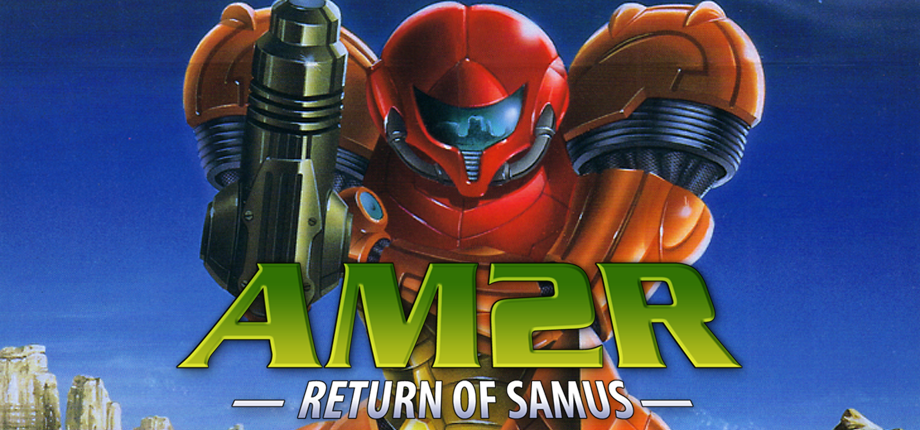
There are some great Grid image resources aside from Jinx's site, too. SteamgridDB lets you type in any game name and find user-submitted images for it. It's closing in on 6000 entries.
Steambanners.booru.org is another go-to. Just search for a game and see if it's in the inventory.
The biggest gaming news, reviews and hardware deals
Keep up to date with the most important stories and the best deals, as picked by the PC Gamer team.
This NeoGAF thread, which I've been following for years, is frequently updated with great icons from Photoshop-savvy posters. And, of course, there's the steamgrid subreddit, where frequent icon makers like Jinx tend to post.
The great thing about customizing Steam's Grid View is that you can make it as flashy or utilitarian as you want it to be. Some icon artists prefer to put clean, big game logos front and center, so it's easy to read what the game is at a glance (and they get rid of unsightly text sometimes plastered on the icons, like "Game of the Year Edition").
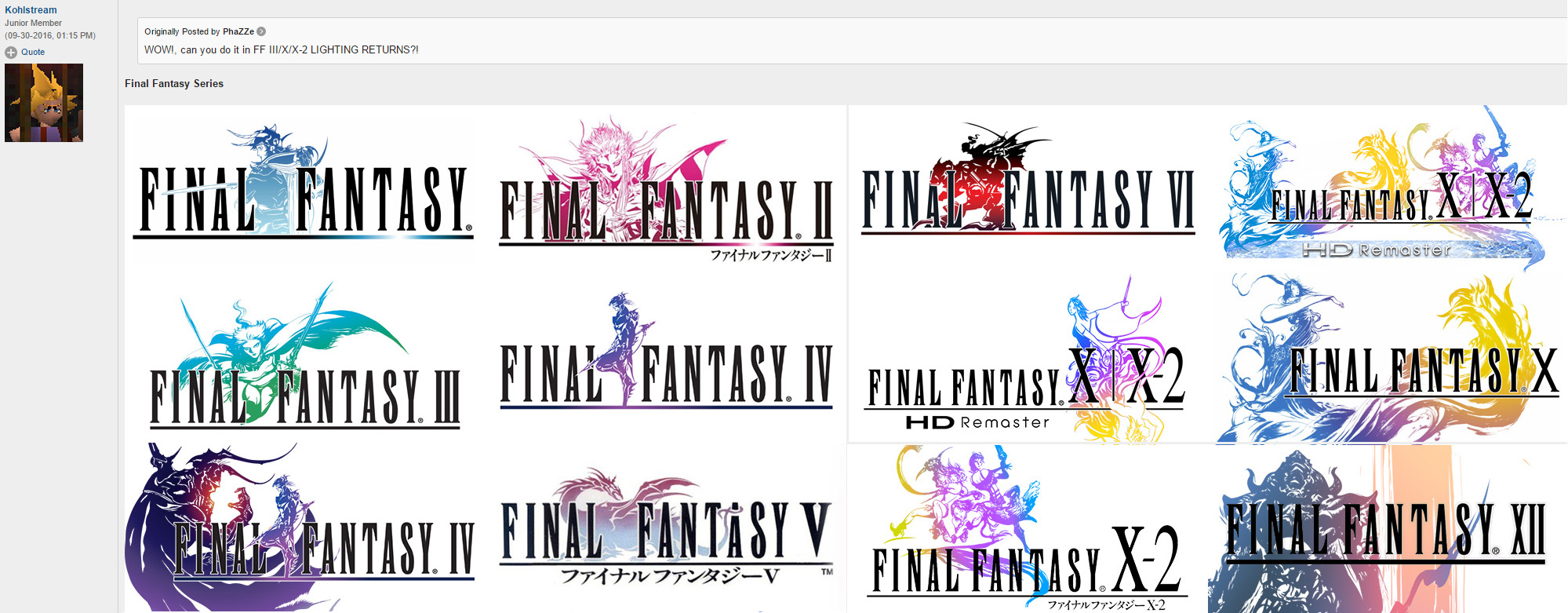
Others prefer icons with no text at all, so the art really pops. It makes for beautiful browsing, though you might scratch your head trying to remember that game you got in a Humble Bundle four years ago and never played.
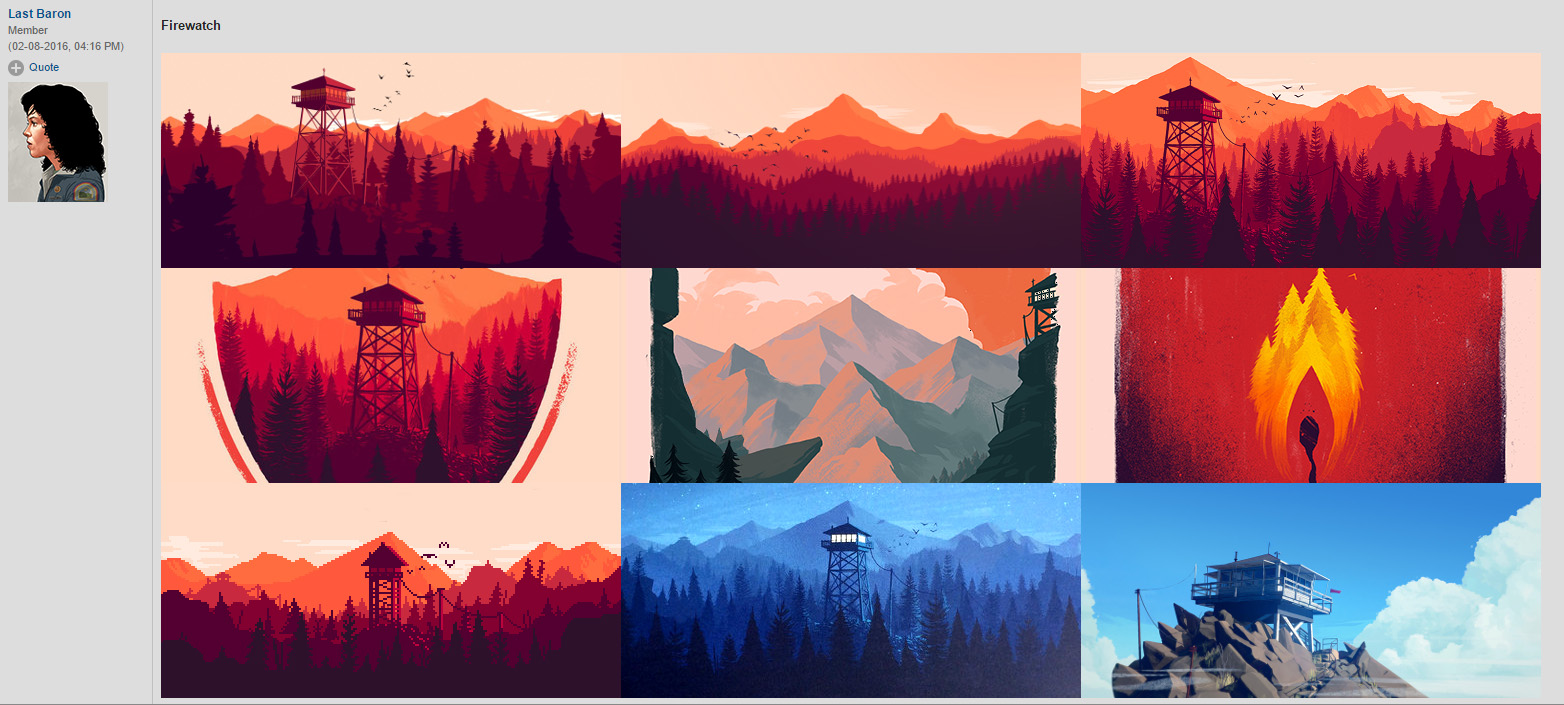
To set a custom Grid icon, just right-click on one and choose Set Custom Image from the menu and upload the image from your PC. If you want to get real fancy, you can customize Steam's Grid to remove the spacing between icons for a seamless collage.
And one last pro tip: if you start replacing a whole lot of images, a little program called SteamGrid can make life easier by caching them for fast loading and applying overlays based on categories, like checking off games you've completed.

Wes has been covering games and hardware for more than 10 years, first at tech sites like The Wirecutter and Tested before joining the PC Gamer team in 2014. Wes plays a little bit of everything, but he'll always jump at the chance to cover emulation and Japanese games.
When he's not obsessively optimizing and re-optimizing a tangle of conveyor belts in Satisfactory (it's really becoming a problem), he's probably playing a 20-year-old Final Fantasy or some opaque ASCII roguelike. With a focus on writing and editing features, he seeks out personal stories and in-depth histories from the corners of PC gaming and its niche communities. 50% pizza by volume (deep dish, to be specific).

