Cougar 550M tested: a promising but overpriced gaming mouse

The Cougar 550M is a mouse of contradictions. It looks stylish, with a smart mix of deep blue, black side grips and metallic orange highlights. It also uses excellently clicky Omron switches rated at five million finger smacks and a popular, great optical sensor, the Avago S3988. That’s the same sensor in my favorite gaming mouse, the Deathadder 2013.
Those factors give the illusion of a premium mouse, but when you put your hand on the Cougar 550M, it feels more like a budget version of the Deathadder, with glossier plastic, less grippy sides, and a sliding middle button that just never feels great to click. At $55 (update: Cougar has lowered the price to $40), the Cougar is shown up by other gaming mice with superior material design at similar (and sometimes even better) prices.
To test out the Cougar 550M, I spent some time with it as my day-to-day mouse, browsing the web and kicking it around Windows. I also tried it out with a variety of games, including twitchy roguelike Nuclear Throne, CS:GO, and Killing Floor 2. It performed excellently in all of them, without any signs of mouse acceleration or jitter. I mostly played at the mouse’s default step-two CPI (counts per inch, often written as DPI) setting of 1600. In CS:GO (with in-game mouse acceleration disabled), I performed an acceleration test by swiping the mouse quickly from one side of the mousepad to the other, then slowly returning it to the left side. Sure enough, the cursor returned to its original position, exactly as it should.
The S3988 optical sensor feels accurate to me at a variety of CPI settings, and tops out at 6400 CPI. Out of the box, the Cougar 550M also has a surprisingly decent lift-off distance, allowing me to lift the mouse and reposition it on the mousepad without significant cursor jitter. It’s not as low or smooth as many mice with surface tuning capabilities, but good enough for everyday use without causing annoying cursor movement.

Unfortunately, I don’t like using the Cougar 550M as much as I like its sensor. It doesn’t feel bad, or cheap, just very middle-of-the-road. The 550M’s glossy plastic top feels nice under my fingers initially, but is quick to collect finger gunk and not as grippable as the surface of the Deathadder. Its side plastic is more of a disappointment. While it looks like a very grippy rubber texture, that’s just a pattern applied to very hard plastic. It’s not exactly uncomfortable, but a rubber pad or a more matte plastic material would feel grippier and more pleasant under the thumb.
The final negative of the 550M’s design is its sliding center button, which is recessed into the body of the mouse and slides backwards towards your palm with a slight click. The sliding motion of the button doesn’t feel great, but that’s a small complaint. For its default functionality, switching CPI settings, it gets the job done (although on the first Windows 7 PC I tried the 550M with, switching CPI caused the mouse to lock up and stop responding until I re-plugged it. Testing on another Windows 7 rig and two Windows 10 PCs, however, worked flawlessly.).
While the Cougar 550M’s plastic feels like it belongs on a less expensive mouse, it does offer driver software, an on-board ARM processor and memory for storing lighting and DPI settings, which are all more premium features.
The biggest gaming news, reviews and hardware deals
Keep up to date with the most important stories and the best deals, as picked by the PC Gamer team.

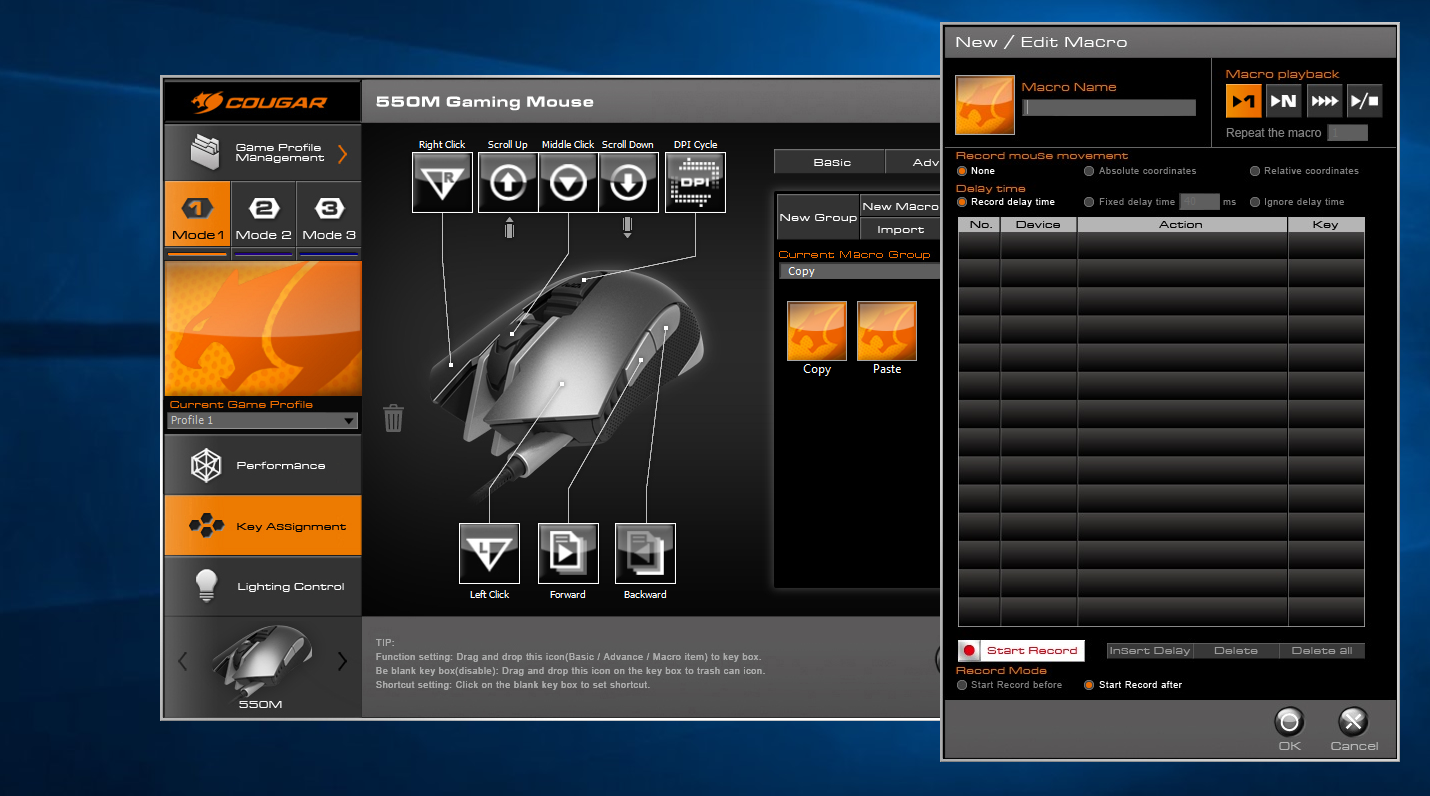
The driver software is ugly but functional, with easy-to-use settings for configuring DPI and lighting. The key assignment feature is a bit barebones, without the typical selection of basic pre-configured commands like copy/paste. You can create those commands yourself as macros, however, so the functionality is there if you want it.
At $30 or so, the 550M’s features would make it a killer gaming mouse. And it’s not a bad mouse, even at $55. But when nearly every mouse on my Best gaming mouse list is priced similarly or even cheaper, I can’t recommend the 550M; there are simply better choices out there for your right hand.
Update on 9/11/2015: Cougar emailed me today to let me know that they've just dropped the price of the 550M to $40. While it doesn't change my opinion about the mouse's shortcomings, and I'd still recommend the Logitech G303 at the same price point, at this price it's a much better buy.

Wes has been covering games and hardware for more than 10 years, first at tech sites like The Wirecutter and Tested before joining the PC Gamer team in 2014. Wes plays a little bit of everything, but he'll always jump at the chance to cover emulation and Japanese games.
When he's not obsessively optimizing and re-optimizing a tangle of conveyor belts in Satisfactory (it's really becoming a problem), he's probably playing a 20-year-old Final Fantasy or some opaque ASCII roguelike. With a focus on writing and editing features, he seeks out personal stories and in-depth histories from the corners of PC gaming and its niche communities. 50% pizza by volume (deep dish, to be specific).

