Can you play Minecraft on a Chromebook?
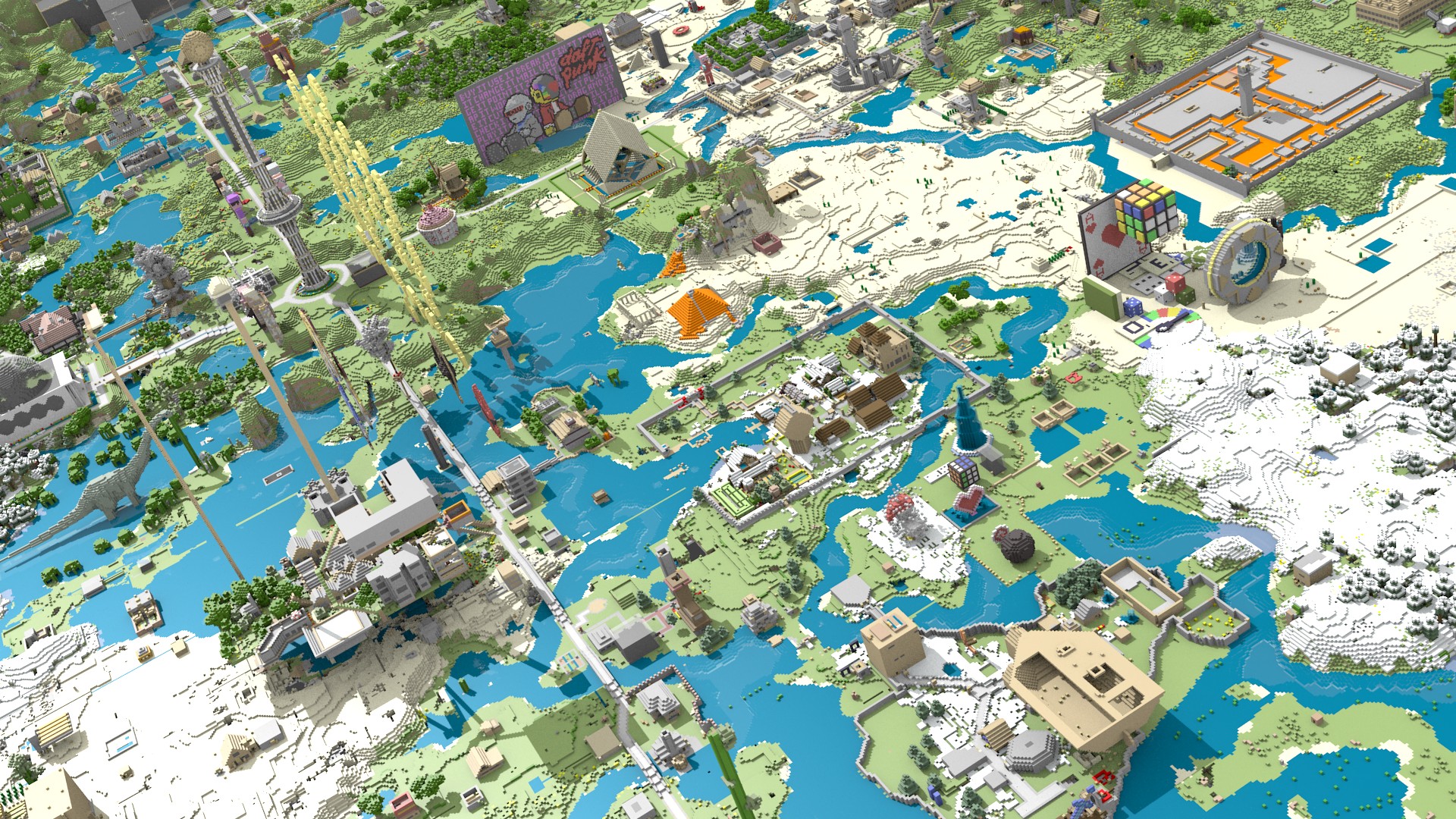

Ask PC Gamer is our weekly question and advice column. Have a burning question about the smoke coming out of your PC? Send your problems to letters@pcgamer.com.
We are planning on getting a Chromebook for my son for Christmas. Besides schoolwork, he wants to be able to get Minecraft and be able to play it on his new laptop. Does a Chromebook have enough storage (or speed?) to handle Minecraft? If not, is there a certain size laptop I should look for? Thanks. —Pat
The good news is that you can play the mobile version of Minecraft on a Kindle Fire, so yep, I'm sure your average Chromebook is powerful enough. The bad news is that power isn't the problem. Chromebooks run Chrome OS, and there's no Chrome version of Minecraft—it's supported on Windows, OS X, Linux, iOS, and Android. That's going to make it tricky.
Chrome OS was designed with the idea that we spend most of our time on the web, running web apps like Google Docs, watching videos on YouTube, and all that. So let's forget about storing pretty much anything locally, it says: Let's just make the web browser the OS. That said, Chromebooks generally have 8GB or more of solid state storage, which is more than enough for Minecraft. But Minecraft is a Java application, which Chrome OS has no interest in running.
That doesn't mean it's impossible. You can install a Linux distro, such as Ubuntu, on a Chromebook, and run Minecraft with that. But, as Mojang explains, that sort of defeats the purpose of a Chromebook. They're supposed to be easy to use, and now you're sneaking into developer mode to undo all that simplicity.
Unless you and your son want to spend Christmas day trying to figure out Linux, it'd make much more sense to get a Windows 8 tablet/laptop. The Wirecutter recommends the ~$580 Lenovo IdeaPad Flex 2 14 as a budget laptop, and that will certainly run Minecraft just fine. Plus, it'll be powerful enough to play a lot of other games (though certainly not all) if he ever wants to branch out from Minecraft.
If you're set on getting something in the $200-$300 Chromebook range, this ASUS 15.6-Inch will work—I haven't tested this particular model, so I can't vouch for its quality, but I am confident it will run Minecraft (just not gloriously). For reference, here are Mojang's minimum requirements:
- CPU: Intel Pentium D or AMD Athlon 64 (K8) 2.6 GHz
- RAM: 2GB
- GPU (Integrated): Intel HD Graphics or AMD (formerly ATI) Radeon HD Graphics with OpenGL 2.1
Alternatively, you could make your son a PC Gamer fan for life by telling him I recommended the MSI GE60-033 Apache, our favorite budget gaming laptop, which will run you $1250. I mean, the more expensive the laptop, the better his schoolwork will be, right? Makes sense to me.
The biggest gaming news, reviews and hardware deals
Keep up to date with the most important stories and the best deals, as picked by the PC Gamer team.
Minecraft seeds: Fresh new worlds
Minecraft texture packs: Pixelated
Minecraft skins: New looks
Minecraft mods: Beyond vanilla

Tyler grew up in Silicon Valley during the '80s and '90s, playing games like Zork and Arkanoid on early PCs. He was later captivated by Myst, SimCity, Civilization, Command & Conquer, all the shooters they call "boomer shooters" now, and PS1 classic Bushido Blade (that's right: he had Bleem!). Tyler joined PC Gamer in 2011, and today he's focused on the site's news coverage. His hobbies include amateur boxing and adding to his 1,200-plus hours in Rocket League.


