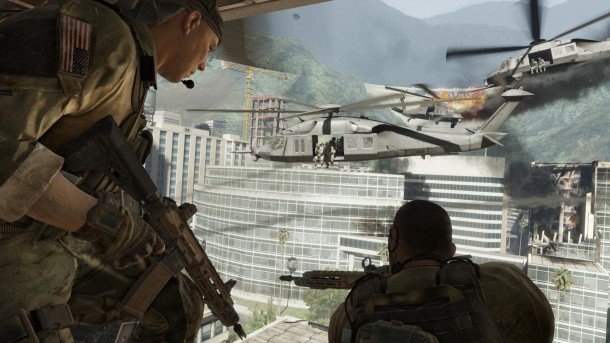
The tenth Call of Duty game came out this week, and by all accounts it's full of the same man-shootiness we've come to expect from the series. It's also not well optimised for PC. The frame-rate bobs all over the place and the apparently unshakeable mouse acceleration makes aiming feel slippery and weird. Players sensitive to narrow fields-of-view have also been suffering with Ghosts.
The good news is, there are a few tweaks and fixes popping up to alleviate the worst of it. Here are a few you might want to try from around the web.
Mouse Acceleration

Does the mouse control in Call of Duty: Ghosts just feel wrong to you? You're not alone. You'll want to check that Mouse Acceleration is turned off in the main menu, of course. Then, disable any programs that add overlays, like Fraps, and the Steam overlay.
To disable the Steam overlay right click on Call of Duty: Ghosts, head to "Properties" and then visit the "General" tab. Uncheck the "Enable Steam Community In-Game" box there.
If that fails, then players on the COD: Ghosts Steam forums have reportedly had luck reducing the polling rate of their mice to 250Hz. The method for that will vary depending on your mouse software.
The always-useful PC Gaming Wiki have also found a config tweak that might help with the sudden jumps mouse movements can sometimes trigger. Change seta r)elevatedPriority "1" to seta r)elevatedPriority "0" in the config_mp.cfg file, found in Steam -> SteamApps -> common -> Call of Duty Ghosts -> players2
Stuttering and Framerate drops

Don't trust the automatic settings. Where possible, switch graphics options away from "auto" to match your setup, that goes for setting your display ratio, too. It's thought that CoD upscales lower settings by default to keep the framerate high, but if you have a machine that can handle Ghosts easily, using extra settings with a defined aspect ratio will improve visual quality.
The biggest gaming news, reviews and hardware deals
Keep up to date with the most important stories and the best deals, as picked by the PC Gamer team.
Call of Duty: Ghosts can stutter if your OS has it defined as a high priority process. You can improve performance by opening Task Manager, right clicking on iw6mp64_ship.exe and setting priority to "normal". If you're running Windows 8.1, head to your mouse settings on the Control Panel and make sure that Enhance Pointer Precision and Acceleration options are off.
If the frame rate is still tanking occasionally, try heading to the video options and running Ghosts in Windowed (no border) mode.
If your framerate is insanely high, but you want MORE, you may want to consider the CoD FPS unlocker at your own risk.
FOV and RAM requirements

A community fix for Ghost's locked multiplayer field-of-view called Fovely appeared earlier in the week, but was quickly taken down apparently "due to a friendly threat from everyone's favorite publishing firm". Fovely, and others like it, are probably still out there on the world wide web somewhere, but take care when applying them. It looks like Activision don't want people meddling with Ghost's inner workings. Tweaks like this can sometimes result in multiplayer bans.
There's been some controversy over the question of whether or not Call of Duty: Ghosts uses the full six gigabytes of RAM that it insists you have. PC Gaming Wiki also has details of a way to remove Call of Duty's 6GB RAM requirement for the single player mode, but is also risky if you're planning on playing online, and requires a download.
Those are some of the best for now while we await any potential patches for the controls. Tyler laid down our official verdict yesterday in our Call of Duty: Ghosts review .
PC Gamer is the global authority on PC games—starting in 1993 with the magazine, and then in 2010 with this website you're currently reading. We have writers across the US, Canada, UK and Australia, who you can read about here.


