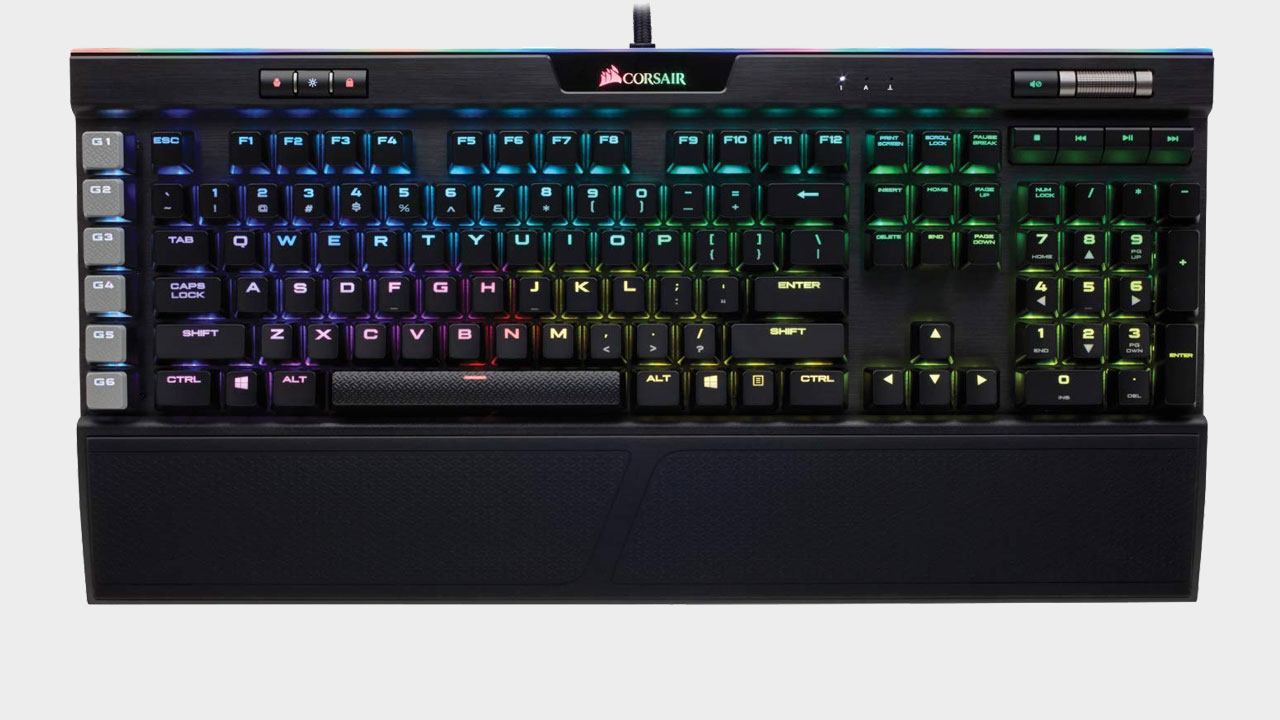Build a perfect home office that's also great for gaming
The best hardware for working from home

Plenty of us will find ourselves working from home over the next few days, weeks, or potentially even months. If you find yourself in this position, there's a good chance that you'll discover that your current computer setup isn't quite as conducive to working as it is to a couple of hours of gaming.
The good news is that if you pick your gear carefully, you can end up with an awesome setup for work and gaming. There isn't necessarily much of a cost difference either, especially if you insist on a reasonable amount of quality, and indeed when it comes to some items, like a good quality chair, then the office alternatives can be a lot more expensive anyway. If you're working from home at the moment, why not show off your setup on the PC Gamer forums?
Arguably the most vital thing to get right is your chair. Honestly, it's one thing to grab a dining chair or stool for a quick session, but if you love your back then a good chair is essential. It doesn't have to be a gaming chair either, as a quality office chair will make a massive difference too.
We've looked at both gaming and office seats in our best gaming chair buyer's guide. The Secretlab Omega wowed us the most, with it's great choice of materials, comfortable memory foam pillows and versatile tilting mechanism. Meanwhile, if you've no interest in pretending you're in a racing car, then an office chair, like the NeueChair Silver is a great, if expensive, option.
If you usually work in an office as part of a team, then there's a good chance that there will be an expectation to turn to conference calling using the likes of Skype or Google Hangouts. Depending on your role you may have to do some video calls too, in which case you're going to need a decent webcam.
If you're dropping money on a webcam, you may as well get one that can double as a streaming powerhouse as well, just in case all normal entertainment collapses and all of us have to turn to esports for a bit of extra money. We're big fans of the Logitech StreamCam, particularly as it works well in low-light conditions so well.
You will also probably need to talk to your colleagues, and even listen to them, which is where a good quality headset comes in. We're spoiled for choice here, whether you want a wired headset or a wireless setup.
If you like to work at a standing desk or pace around while you work, then wireless is probably the way to go. Wireless battery lives have improved significantly recently; you can commonly expect 20 hours from a good quality set. Still you do generally pay more for a wireless headset, and when you look at the likes of the HyperX Cloud Alpha, which is incredible value for money, it's a tough call to cut that wire.
One thing you will discover if you're working from a laptop, is that squinting at your laptop's screen for hours on end isn't great for your posture. A dedicated monitor is the way forward here, and you may as well make it a good one if you can.
Once again you're spoiled for choice, with plenty of screens offering professional levels of color reproduction, high resolutions, and excellent refresh rates. Admittedly the latter is less essential for work, but is necessary for good gaming performance.
Your options for a new screen broadly come down to one of two camps: either go down the 4K route, which can be a big ask of your graphics card, or you can go for fast refresh rates. A good monitor should last you many, many years, so it's worth spending a bit more now for the right panel.
Finally you need a keyboard and mouse. Mechanical keyboards are great for gaming of course, but they are robust enough for serious work too. Once again your options are split between wired and wireless models, although given your keyboard isn't expected to move around in the same way a headset or mouse is, a good wired setup is probably better.
When it comes to your choice of mouse, at least it makes some sense to go wireless. You'll find our run down of gaming mice here. The Logitech G502 Lightspeed gets the nod from us, although the list features some more affordable options too.
Finally, it's worth considering the software you are going to use with your dream office setup. Depending on the size of the company, you may already have software mandated for specific tasks, or you'll find yourself having to use a VPN to access the work systems. Still if you're looking for advice from us, then the good news is that plenty of the tools that have been connecting gamers for years, work just as well when it comes to communicating with colleagues.
Discord is an obvious example here, and even though they've experienced a few server problems due to the number of people using their servers since the coronavirus hit, Discord has thrown more servers at the problem, and it's still a mostly reliable option.
If you're looking to communicate with your peers in a more text focused way, then Slack is a good option (it's one of the tools we use here at PC Gamer). There is a paid-for tier, which stores all your chats and messages, but the free version is more than fine for normal workloads.
When it comes to office work, then it's hard to argue with Google Docs. Having all of your files in the cloud means that you can access them anywhere, and while Excel still has the edge in certain circumstances (you'll do well to wrestle Excel off your accounts department), the Google alternatives are fine for most normal office work. If you want to work offline, then the likes of Open Office are fine, although I'm not sold on the benefits there much, unless your internet connection is poor.
Working from home shouldn't be a chore of course, and there's nothing like a little music in the background to keep your spirits up. Spotify is your friend here, or there's a wealth of time wasting to be had on YouTube if you'd rather. Actually don't do that, that's a bad idea. Stay focused. If you're going to have a bit of down time, then a game's not a bad idea.
Keep up to date with the most important stories and the best deals, as picked by the PC Gamer team.
Alan has been writing about PC tech since before 3D graphics cards existed, and still vividly recalls having to fight with MS-DOS just to get games to load. He fondly remembers the killer combo of a Matrox Millenium and 3dfx Voodoo, and seeing Lara Croft in 3D for the first time. He's very glad hardware has advanced as much as it has though, and is particularly happy when putting the latest M.2 NVMe SSDs, AMD processors, and laptops through their paces. He has a long-lasting Magic: The Gathering obsession but limits this to MTG Arena these days.