Brutal Legend 5K gallery

Pixel Boost is our weekly series devoted to the artistry of games, and the techniques required to run them at high resolutions.
Listen, I know our last Pixel Boost was another Double Fine game, but after having some last-second trouble with Knights of the Old Republic 2, I figured it would be a fine substitute. Who doesn’t like their metal in shiny, eternal, chromatic 5K? Besides, the game actually came out in 2009. That's six years. Do you know a five-year-old? They didn't exist in 2009. There's probably a high concept doom metal album about it.
Brutal Legend itself is a high-concept take on life in a fantasy metal world. What starts out as a deceptively simple 3D adventure/brawler eventually gives way to a far more complex, bizarre RTS. Bizarre, but smart, and few games have poured as much love and care into hot rods, skulls and sweet guitars. Plus, come on, that soundtrack? Ridiculous.
Turn it up
If you don’t have the monitor to support 4K or 5K gaming, gussying up Brutal Legend as we did will require downsampling. I got it working using Durante’s GeDoSato tool. If you don’t already have it, download it here.
Once you install and run the program, open the ‘User Whitelist’ and add BrutalLegend. This just tells the program that the “BrutalLegend.exe” is one to look for. Make sure to save and close. Next, click on ‘Edit Settings’ in which you’ll need to add your monitor’s native resolution after the presentWidth and presentHeight variables.
From there, make sure the tool is activated, run the game, head to the options, and see how metal you can make the resolution.
Beyond some muddy low-res textures, the game is gorgeous to ogle in 5K. Character models pop and the open world vistas look sharper than ever.
All games should have bone mountains. I am into bone mountains.

Pixel Boost is our weekly series devoted to the artistry of games, and the techniques required to run them at high resolutions.
Listen, I know our last Pixel Boost was another Double Fine game, but after having some last-second trouble with Knights of the Old Republic 2, I figured it would be a fine substitute. Who doesn’t like their metal in shiny, eternal, chromatic 5K? Besides, the game actually came out in 2009. That's six years. Do you know a five-year-old? They didn't exist in 2009. There's probably a high concept doom metal album about it.
Brutal Legend itself is a high-concept take on life in a fantasy metal world. What starts out as a deceptively simple 3D adventure/brawler eventually gives way to a far more complex, bizarre RTS. Bizarre, but smart, and few games have poured as much love and care into hot rods, skulls and sweet guitars. Plus, come on, that soundtrack? Ridiculous.
Turn it up
If you don’t have the monitor to support 4K or 5K gaming, gussying up Brutal Legend as we did will require downsampling. I got it working using Durante’s GeDoSato tool. If you don’t already have it, download it here.
Once you install and run the program, open the ‘User Whitelist’ and add BrutalLegend. This just tells the program that the “BrutalLegend.exe” is one to look for. Make sure to save and close. Next, click on ‘Edit Settings’ in which you’ll need to add your monitor’s native resolution after the presentWidth and presentHeight variables.
From there, make sure the tool is activated, run the game, head to the options, and see how metal you can make the resolution.
Beyond some muddy low-res textures, the game is gorgeous to ogle in 5K. Character models pop and the open world vistas look sharper than ever.
All games should have bone mountains. I am into bone mountains.

Pixel Boost is our weekly series devoted to the artistry of games, and the techniques required to run them at high resolutions.
Listen, I know our last Pixel Boost was another Double Fine game, but after having some last-second trouble with Knights of the Old Republic 2, I figured it would be a fine substitute. Who doesn’t like their metal in shiny, eternal, chromatic 5K? Besides, the game actually came out in 2009. That's six years. Do you know a five-year-old? They didn't exist in 2009. There's probably a high concept doom metal album about it.
Brutal Legend itself is a high-concept take on life in a fantasy metal world. What starts out as a deceptively simple 3D adventure/brawler eventually gives way to a far more complex, bizarre RTS. Bizarre, but smart, and few games have poured as much love and care into hot rods, skulls and sweet guitars. Plus, come on, that soundtrack? Ridiculous.
Turn it up
If you don’t have the monitor to support 4K or 5K gaming, gussying up Brutal Legend as we did will require downsampling. I got it working using Durante’s GeDoSato tool. If you don’t already have it, download it here.
Once you install and run the program, open the ‘User Whitelist’ and add BrutalLegend. This just tells the program that the “BrutalLegend.exe” is one to look for. Make sure to save and close. Next, click on ‘Edit Settings’ in which you’ll need to add your monitor’s native resolution after the presentWidth and presentHeight variables.
From there, make sure the tool is activated, run the game, head to the options, and see how metal you can make the resolution.
Beyond some muddy low-res textures, the game is gorgeous to ogle in 5K. Character models pop and the open world vistas look sharper than ever.
All games should have bone mountains. I am into bone mountains.

Pixel Boost is our weekly series devoted to the artistry of games, and the techniques required to run them at high resolutions.
Listen, I know our last Pixel Boost was another Double Fine game, but after having some last-second trouble with Knights of the Old Republic 2, I figured it would be a fine substitute. Who doesn’t like their metal in shiny, eternal, chromatic 5K? Besides, the game actually came out in 2009. That's six years. Do you know a five-year-old? They didn't exist in 2009. There's probably a high concept doom metal album about it.
Brutal Legend itself is a high-concept take on life in a fantasy metal world. What starts out as a deceptively simple 3D adventure/brawler eventually gives way to a far more complex, bizarre RTS. Bizarre, but smart, and few games have poured as much love and care into hot rods, skulls and sweet guitars. Plus, come on, that soundtrack? Ridiculous.
Turn it up
If you don’t have the monitor to support 4K or 5K gaming, gussying up Brutal Legend as we did will require downsampling. I got it working using Durante’s GeDoSato tool. If you don’t already have it, download it here.
Once you install and run the program, open the ‘User Whitelist’ and add BrutalLegend. This just tells the program that the “BrutalLegend.exe” is one to look for. Make sure to save and close. Next, click on ‘Edit Settings’ in which you’ll need to add your monitor’s native resolution after the presentWidth and presentHeight variables.
From there, make sure the tool is activated, run the game, head to the options, and see how metal you can make the resolution.
Beyond some muddy low-res textures, the game is gorgeous to ogle in 5K. Character models pop and the open world vistas look sharper than ever.
All games should have bone mountains. I am into bone mountains.

Pixel Boost is our weekly series devoted to the artistry of games, and the techniques required to run them at high resolutions.
Listen, I know our last Pixel Boost was another Double Fine game, but after having some last-second trouble with Knights of the Old Republic 2, I figured it would be a fine substitute. Who doesn’t like their metal in shiny, eternal, chromatic 5K? Besides, the game actually came out in 2009. That's six years. Do you know a five-year-old? They didn't exist in 2009. There's probably a high concept doom metal album about it.
Brutal Legend itself is a high-concept take on life in a fantasy metal world. What starts out as a deceptively simple 3D adventure/brawler eventually gives way to a far more complex, bizarre RTS. Bizarre, but smart, and few games have poured as much love and care into hot rods, skulls and sweet guitars. Plus, come on, that soundtrack? Ridiculous.
Turn it up
If you don’t have the monitor to support 4K or 5K gaming, gussying up Brutal Legend as we did will require downsampling. I got it working using Durante’s GeDoSato tool. If you don’t already have it, download it here.
Once you install and run the program, open the ‘User Whitelist’ and add BrutalLegend. This just tells the program that the “BrutalLegend.exe” is one to look for. Make sure to save and close. Next, click on ‘Edit Settings’ in which you’ll need to add your monitor’s native resolution after the presentWidth and presentHeight variables.
From there, make sure the tool is activated, run the game, head to the options, and see how metal you can make the resolution.
Beyond some muddy low-res textures, the game is gorgeous to ogle in 5K. Character models pop and the open world vistas look sharper than ever.
All games should have bone mountains. I am into bone mountains.
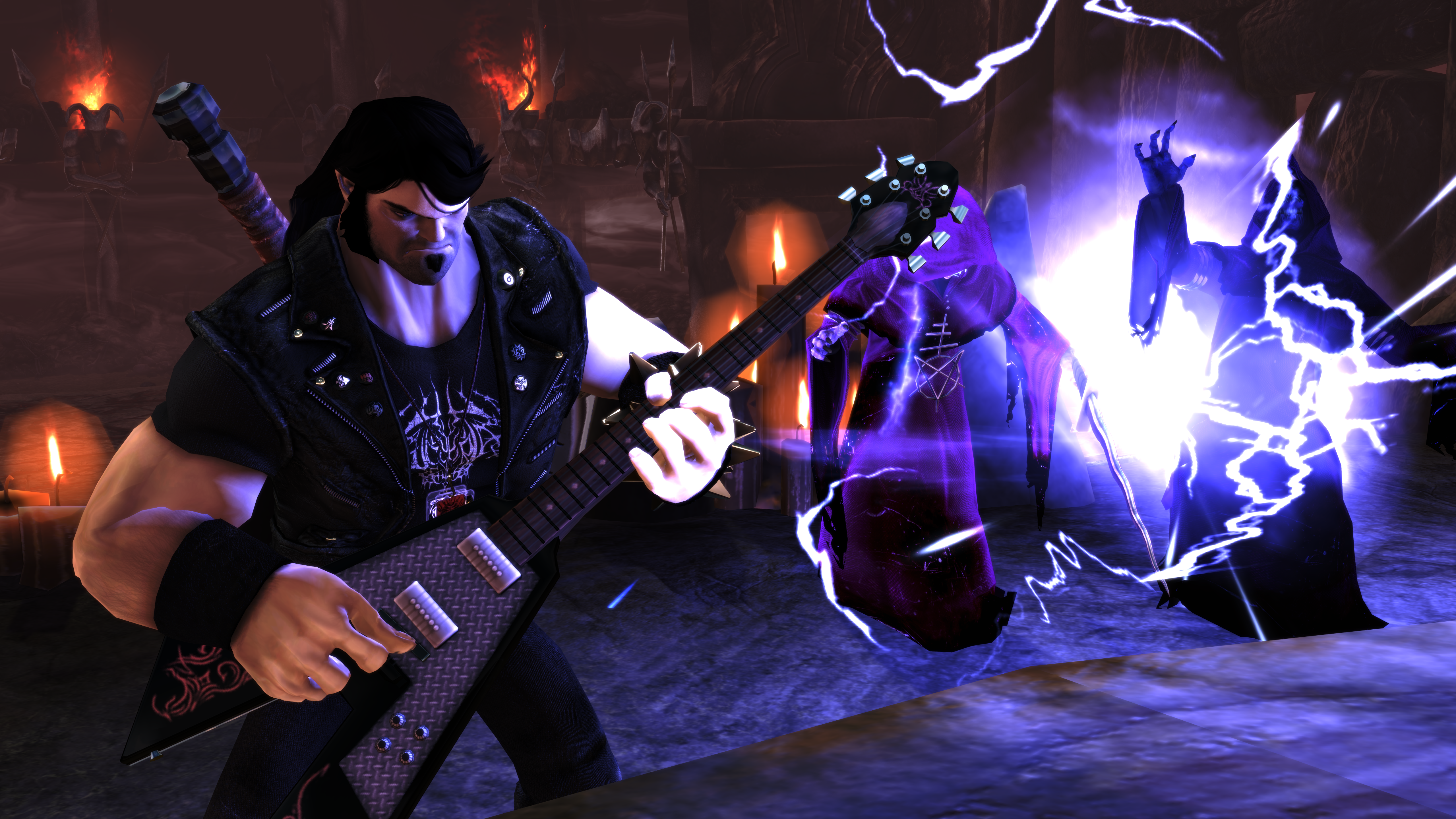
Pixel Boost is our weekly series devoted to the artistry of games, and the techniques required to run them at high resolutions.
Listen, I know our last Pixel Boost was another Double Fine game, but after having some last-second trouble with Knights of the Old Republic 2, I figured it would be a fine substitute. Who doesn’t like their metal in shiny, eternal, chromatic 5K? Besides, the game actually came out in 2009. That's six years. Do you know a five-year-old? They didn't exist in 2009. There's probably a high concept doom metal album about it.
Brutal Legend itself is a high-concept take on life in a fantasy metal world. What starts out as a deceptively simple 3D adventure/brawler eventually gives way to a far more complex, bizarre RTS. Bizarre, but smart, and few games have poured as much love and care into hot rods, skulls and sweet guitars. Plus, come on, that soundtrack? Ridiculous.
Turn it up
If you don’t have the monitor to support 4K or 5K gaming, gussying up Brutal Legend as we did will require downsampling. I got it working using Durante’s GeDoSato tool. If you don’t already have it, download it here.
Once you install and run the program, open the ‘User Whitelist’ and add BrutalLegend. This just tells the program that the “BrutalLegend.exe” is one to look for. Make sure to save and close. Next, click on ‘Edit Settings’ in which you’ll need to add your monitor’s native resolution after the presentWidth and presentHeight variables.
From there, make sure the tool is activated, run the game, head to the options, and see how metal you can make the resolution.
Beyond some muddy low-res textures, the game is gorgeous to ogle in 5K. Character models pop and the open world vistas look sharper than ever.
All games should have bone mountains. I am into bone mountains.

Pixel Boost is our weekly series devoted to the artistry of games, and the techniques required to run them at high resolutions.
Listen, I know our last Pixel Boost was another Double Fine game, but after having some last-second trouble with Knights of the Old Republic 2, I figured it would be a fine substitute. Who doesn’t like their metal in shiny, eternal, chromatic 5K? Besides, the game actually came out in 2009. That's six years. Do you know a five-year-old? They didn't exist in 2009. There's probably a high concept doom metal album about it.
Brutal Legend itself is a high-concept take on life in a fantasy metal world. What starts out as a deceptively simple 3D adventure/brawler eventually gives way to a far more complex, bizarre RTS. Bizarre, but smart, and few games have poured as much love and care into hot rods, skulls and sweet guitars. Plus, come on, that soundtrack? Ridiculous.
Turn it up
If you don’t have the monitor to support 4K or 5K gaming, gussying up Brutal Legend as we did will require downsampling. I got it working using Durante’s GeDoSato tool. If you don’t already have it, download it here.
Once you install and run the program, open the ‘User Whitelist’ and add BrutalLegend. This just tells the program that the “BrutalLegend.exe” is one to look for. Make sure to save and close. Next, click on ‘Edit Settings’ in which you’ll need to add your monitor’s native resolution after the presentWidth and presentHeight variables.
From there, make sure the tool is activated, run the game, head to the options, and see how metal you can make the resolution.
Beyond some muddy low-res textures, the game is gorgeous to ogle in 5K. Character models pop and the open world vistas look sharper than ever.
All games should have bone mountains. I am into bone mountains.

Pixel Boost is our weekly series devoted to the artistry of games, and the techniques required to run them at high resolutions.
Listen, I know our last Pixel Boost was another Double Fine game, but after having some last-second trouble with Knights of the Old Republic 2, I figured it would be a fine substitute. Who doesn’t like their metal in shiny, eternal, chromatic 5K? Besides, the game actually came out in 2009. That's six years. Do you know a five-year-old? They didn't exist in 2009. There's probably a high concept doom metal album about it.
Brutal Legend itself is a high-concept take on life in a fantasy metal world. What starts out as a deceptively simple 3D adventure/brawler eventually gives way to a far more complex, bizarre RTS. Bizarre, but smart, and few games have poured as much love and care into hot rods, skulls and sweet guitars. Plus, come on, that soundtrack? Ridiculous.
Turn it up
If you don’t have the monitor to support 4K or 5K gaming, gussying up Brutal Legend as we did will require downsampling. I got it working using Durante’s GeDoSato tool. If you don’t already have it, download it here.
Once you install and run the program, open the ‘User Whitelist’ and add BrutalLegend. This just tells the program that the “BrutalLegend.exe” is one to look for. Make sure to save and close. Next, click on ‘Edit Settings’ in which you’ll need to add your monitor’s native resolution after the presentWidth and presentHeight variables.
From there, make sure the tool is activated, run the game, head to the options, and see how metal you can make the resolution.
Beyond some muddy low-res textures, the game is gorgeous to ogle in 5K. Character models pop and the open world vistas look sharper than ever.
All games should have bone mountains. I am into bone mountains.

Pixel Boost is our weekly series devoted to the artistry of games, and the techniques required to run them at high resolutions.
Listen, I know our last Pixel Boost was another Double Fine game, but after having some last-second trouble with Knights of the Old Republic 2, I figured it would be a fine substitute. Who doesn’t like their metal in shiny, eternal, chromatic 5K? Besides, the game actually came out in 2009. That's six years. Do you know a five-year-old? They didn't exist in 2009. There's probably a high concept doom metal album about it.
Brutal Legend itself is a high-concept take on life in a fantasy metal world. What starts out as a deceptively simple 3D adventure/brawler eventually gives way to a far more complex, bizarre RTS. Bizarre, but smart, and few games have poured as much love and care into hot rods, skulls and sweet guitars. Plus, come on, that soundtrack? Ridiculous.
Turn it up
If you don’t have the monitor to support 4K or 5K gaming, gussying up Brutal Legend as we did will require downsampling. I got it working using Durante’s GeDoSato tool. If you don’t already have it, download it here.
Once you install and run the program, open the ‘User Whitelist’ and add BrutalLegend. This just tells the program that the “BrutalLegend.exe” is one to look for. Make sure to save and close. Next, click on ‘Edit Settings’ in which you’ll need to add your monitor’s native resolution after the presentWidth and presentHeight variables.
From there, make sure the tool is activated, run the game, head to the options, and see how metal you can make the resolution.
Beyond some muddy low-res textures, the game is gorgeous to ogle in 5K. Character models pop and the open world vistas look sharper than ever.
All games should have bone mountains. I am into bone mountains.

Pixel Boost is our weekly series devoted to the artistry of games, and the techniques required to run them at high resolutions.
Listen, I know our last Pixel Boost was another Double Fine game, but after having some last-second trouble with Knights of the Old Republic 2, I figured it would be a fine substitute. Who doesn’t like their metal in shiny, eternal, chromatic 5K? Besides, the game actually came out in 2009. That's six years. Do you know a five-year-old? They didn't exist in 2009. There's probably a high concept doom metal album about it.
Brutal Legend itself is a high-concept take on life in a fantasy metal world. What starts out as a deceptively simple 3D adventure/brawler eventually gives way to a far more complex, bizarre RTS. Bizarre, but smart, and few games have poured as much love and care into hot rods, skulls and sweet guitars. Plus, come on, that soundtrack? Ridiculous.
Turn it up
If you don’t have the monitor to support 4K or 5K gaming, gussying up Brutal Legend as we did will require downsampling. I got it working using Durante’s GeDoSato tool. If you don’t already have it, download it here.
Once you install and run the program, open the ‘User Whitelist’ and add BrutalLegend. This just tells the program that the “BrutalLegend.exe” is one to look for. Make sure to save and close. Next, click on ‘Edit Settings’ in which you’ll need to add your monitor’s native resolution after the presentWidth and presentHeight variables.
From there, make sure the tool is activated, run the game, head to the options, and see how metal you can make the resolution.
Beyond some muddy low-res textures, the game is gorgeous to ogle in 5K. Character models pop and the open world vistas look sharper than ever.
All games should have bone mountains. I am into bone mountains.

Pixel Boost is our weekly series devoted to the artistry of games, and the techniques required to run them at high resolutions.
Listen, I know our last Pixel Boost was another Double Fine game, but after having some last-second trouble with Knights of the Old Republic 2, I figured it would be a fine substitute. Who doesn’t like their metal in shiny, eternal, chromatic 5K? Besides, the game actually came out in 2009. That's six years. Do you know a five-year-old? They didn't exist in 2009. There's probably a high concept doom metal album about it.
Brutal Legend itself is a high-concept take on life in a fantasy metal world. What starts out as a deceptively simple 3D adventure/brawler eventually gives way to a far more complex, bizarre RTS. Bizarre, but smart, and few games have poured as much love and care into hot rods, skulls and sweet guitars. Plus, come on, that soundtrack? Ridiculous.
Turn it up
If you don’t have the monitor to support 4K or 5K gaming, gussying up Brutal Legend as we did will require downsampling. I got it working using Durante’s GeDoSato tool. If you don’t already have it, download it here.
Once you install and run the program, open the ‘User Whitelist’ and add BrutalLegend. This just tells the program that the “BrutalLegend.exe” is one to look for. Make sure to save and close. Next, click on ‘Edit Settings’ in which you’ll need to add your monitor’s native resolution after the presentWidth and presentHeight variables.
From there, make sure the tool is activated, run the game, head to the options, and see how metal you can make the resolution.
Beyond some muddy low-res textures, the game is gorgeous to ogle in 5K. Character models pop and the open world vistas look sharper than ever.
All games should have bone mountains. I am into bone mountains.

Pixel Boost is our weekly series devoted to the artistry of games, and the techniques required to run them at high resolutions.
Listen, I know our last Pixel Boost was another Double Fine game, but after having some last-second trouble with Knights of the Old Republic 2, I figured it would be a fine substitute. Who doesn’t like their metal in shiny, eternal, chromatic 5K? Besides, the game actually came out in 2009. That's six years. Do you know a five-year-old? They didn't exist in 2009. There's probably a high concept doom metal album about it.
Brutal Legend itself is a high-concept take on life in a fantasy metal world. What starts out as a deceptively simple 3D adventure/brawler eventually gives way to a far more complex, bizarre RTS. Bizarre, but smart, and few games have poured as much love and care into hot rods, skulls and sweet guitars. Plus, come on, that soundtrack? Ridiculous.
Turn it up
If you don’t have the monitor to support 4K or 5K gaming, gussying up Brutal Legend as we did will require downsampling. I got it working using Durante’s GeDoSato tool. If you don’t already have it, download it here.
Once you install and run the program, open the ‘User Whitelist’ and add BrutalLegend. This just tells the program that the “BrutalLegend.exe” is one to look for. Make sure to save and close. Next, click on ‘Edit Settings’ in which you’ll need to add your monitor’s native resolution after the presentWidth and presentHeight variables.
From there, make sure the tool is activated, run the game, head to the options, and see how metal you can make the resolution.
Beyond some muddy low-res textures, the game is gorgeous to ogle in 5K. Character models pop and the open world vistas look sharper than ever.
All games should have bone mountains. I am into bone mountains.

Pixel Boost is our weekly series devoted to the artistry of games, and the techniques required to run them at high resolutions.
Listen, I know our last Pixel Boost was another Double Fine game, but after having some last-second trouble with Knights of the Old Republic 2, I figured it would be a fine substitute. Who doesn’t like their metal in shiny, eternal, chromatic 5K? Besides, the game actually came out in 2009. That's six years. Do you know a five-year-old? They didn't exist in 2009. There's probably a high concept doom metal album about it.
Brutal Legend itself is a high-concept take on life in a fantasy metal world. What starts out as a deceptively simple 3D adventure/brawler eventually gives way to a far more complex, bizarre RTS. Bizarre, but smart, and few games have poured as much love and care into hot rods, skulls and sweet guitars. Plus, come on, that soundtrack? Ridiculous.
Turn it up
If you don’t have the monitor to support 4K or 5K gaming, gussying up Brutal Legend as we did will require downsampling. I got it working using Durante’s GeDoSato tool. If you don’t already have it, download it here.
Once you install and run the program, open the ‘User Whitelist’ and add BrutalLegend. This just tells the program that the “BrutalLegend.exe” is one to look for. Make sure to save and close. Next, click on ‘Edit Settings’ in which you’ll need to add your monitor’s native resolution after the presentWidth and presentHeight variables.
From there, make sure the tool is activated, run the game, head to the options, and see how metal you can make the resolution.
Beyond some muddy low-res textures, the game is gorgeous to ogle in 5K. Character models pop and the open world vistas look sharper than ever.
All games should have bone mountains. I am into bone mountains.

Pixel Boost is our weekly series devoted to the artistry of games, and the techniques required to run them at high resolutions.
Listen, I know our last Pixel Boost was another Double Fine game, but after having some last-second trouble with Knights of the Old Republic 2, I figured it would be a fine substitute. Who doesn’t like their metal in shiny, eternal, chromatic 5K? Besides, the game actually came out in 2009. That's six years. Do you know a five-year-old? They didn't exist in 2009. There's probably a high concept doom metal album about it.
Brutal Legend itself is a high-concept take on life in a fantasy metal world. What starts out as a deceptively simple 3D adventure/brawler eventually gives way to a far more complex, bizarre RTS. Bizarre, but smart, and few games have poured as much love and care into hot rods, skulls and sweet guitars. Plus, come on, that soundtrack? Ridiculous.
Turn it up
If you don’t have the monitor to support 4K or 5K gaming, gussying up Brutal Legend as we did will require downsampling. I got it working using Durante’s GeDoSato tool. If you don’t already have it, download it here.
Once you install and run the program, open the ‘User Whitelist’ and add BrutalLegend. This just tells the program that the “BrutalLegend.exe” is one to look for. Make sure to save and close. Next, click on ‘Edit Settings’ in which you’ll need to add your monitor’s native resolution after the presentWidth and presentHeight variables.
From there, make sure the tool is activated, run the game, head to the options, and see how metal you can make the resolution.
Beyond some muddy low-res textures, the game is gorgeous to ogle in 5K. Character models pop and the open world vistas look sharper than ever.
All games should have bone mountains. I am into bone mountains.

Pixel Boost is our weekly series devoted to the artistry of games, and the techniques required to run them at high resolutions.
Listen, I know our last Pixel Boost was another Double Fine game, but after having some last-second trouble with Knights of the Old Republic 2, I figured it would be a fine substitute. Who doesn’t like their metal in shiny, eternal, chromatic 5K? Besides, the game actually came out in 2009. That's six years. Do you know a five-year-old? They didn't exist in 2009. There's probably a high concept doom metal album about it.
Brutal Legend itself is a high-concept take on life in a fantasy metal world. What starts out as a deceptively simple 3D adventure/brawler eventually gives way to a far more complex, bizarre RTS. Bizarre, but smart, and few games have poured as much love and care into hot rods, skulls and sweet guitars. Plus, come on, that soundtrack? Ridiculous.
Turn it up
If you don’t have the monitor to support 4K or 5K gaming, gussying up Brutal Legend as we did will require downsampling. I got it working using Durante’s GeDoSato tool. If you don’t already have it, download it here.
Once you install and run the program, open the ‘User Whitelist’ and add BrutalLegend. This just tells the program that the “BrutalLegend.exe” is one to look for. Make sure to save and close. Next, click on ‘Edit Settings’ in which you’ll need to add your monitor’s native resolution after the presentWidth and presentHeight variables.
From there, make sure the tool is activated, run the game, head to the options, and see how metal you can make the resolution.
Beyond some muddy low-res textures, the game is gorgeous to ogle in 5K. Character models pop and the open world vistas look sharper than ever.
All games should have bone mountains. I am into bone mountains.

Pixel Boost is our weekly series devoted to the artistry of games, and the techniques required to run them at high resolutions.
Listen, I know our last Pixel Boost was another Double Fine game, but after having some last-second trouble with Knights of the Old Republic 2, I figured it would be a fine substitute. Who doesn’t like their metal in shiny, eternal, chromatic 5K? Besides, the game actually came out in 2009. That's six years. Do you know a five-year-old? They didn't exist in 2009. There's probably a high concept doom metal album about it.
Brutal Legend itself is a high-concept take on life in a fantasy metal world. What starts out as a deceptively simple 3D adventure/brawler eventually gives way to a far more complex, bizarre RTS. Bizarre, but smart, and few games have poured as much love and care into hot rods, skulls and sweet guitars. Plus, come on, that soundtrack? Ridiculous.
Turn it up
If you don’t have the monitor to support 4K or 5K gaming, gussying up Brutal Legend as we did will require downsampling. I got it working using Durante’s GeDoSato tool. If you don’t already have it, download it here.
Once you install and run the program, open the ‘User Whitelist’ and add BrutalLegend. This just tells the program that the “BrutalLegend.exe” is one to look for. Make sure to save and close. Next, click on ‘Edit Settings’ in which you’ll need to add your monitor’s native resolution after the presentWidth and presentHeight variables.
From there, make sure the tool is activated, run the game, head to the options, and see how metal you can make the resolution.
Beyond some muddy low-res textures, the game is gorgeous to ogle in 5K. Character models pop and the open world vistas look sharper than ever.
All games should have bone mountains. I am into bone mountains.

Pixel Boost is our weekly series devoted to the artistry of games, and the techniques required to run them at high resolutions.
Listen, I know our last Pixel Boost was another Double Fine game, but after having some last-second trouble with Knights of the Old Republic 2, I figured it would be a fine substitute. Who doesn’t like their metal in shiny, eternal, chromatic 5K? Besides, the game actually came out in 2009. That's six years. Do you know a five-year-old? They didn't exist in 2009. There's probably a high concept doom metal album about it.
Brutal Legend itself is a high-concept take on life in a fantasy metal world. What starts out as a deceptively simple 3D adventure/brawler eventually gives way to a far more complex, bizarre RTS. Bizarre, but smart, and few games have poured as much love and care into hot rods, skulls and sweet guitars. Plus, come on, that soundtrack? Ridiculous.
Turn it up
If you don’t have the monitor to support 4K or 5K gaming, gussying up Brutal Legend as we did will require downsampling. I got it working using Durante’s GeDoSato tool. If you don’t already have it, download it here.
Once you install and run the program, open the ‘User Whitelist’ and add BrutalLegend. This just tells the program that the “BrutalLegend.exe” is one to look for. Make sure to save and close. Next, click on ‘Edit Settings’ in which you’ll need to add your monitor’s native resolution after the presentWidth and presentHeight variables.
From there, make sure the tool is activated, run the game, head to the options, and see how metal you can make the resolution.
Beyond some muddy low-res textures, the game is gorgeous to ogle in 5K. Character models pop and the open world vistas look sharper than ever.
All games should have bone mountains. I am into bone mountains.

James is stuck in an endless loop, playing the Dark Souls games on repeat until Elden Ring and Silksong set him free. He's a truffle pig for indie horror and weird FPS games too, seeking out games that actively hurt to play. Otherwise he's wandering Austin, identifying mushrooms and doodling grackles.

