Every version of Windows, ranked from worst to best
Everyone has a favorite version of Windows—and one they love to hate.

PC Gamer Ranked are our ridiculously comprehensive lists of the best, worst, and everything in-between from every corner of PC gaming.
Does Bill Gates have a favorite version of Windows? If I had to guess, it would be Windows 95—he's probably still really proud of the Start menu and enjoying the billions of dollars he made when Microsoft's stock exploded. Or maybe he's feeling wistful about life and just wishes we could all go back to simpler times and Windows 3.1. Maybe he uses a Mac these days.
We didn't ask Bill to rattle off his favorites, but with Windows 11 upon us, it felt like the right time to look back at the 35 year history of Windows and rank them all. There have been dark days (Games For Windows Live) and joys we've all shared (that thing the cards do in Solitaire). Mostly, there's been a lot of clicking that button that stops Windows Update from rebooting.
The Criteria
Number of entries: 13.
What's included: Every consumer version of Windows (and one professional version that enough normal people ended up using).
What's not included: Business-focused versions of Windows NT. Windows Server. Windows Embedded. Minor variants like Windows XP 64-bit (which sucked, by the way). Windows Phone, obviously.

And now: every version of Windows, ranked from worst to best.
The biggest gaming news, reviews and hardware deals
Keep up to date with the most important stories and the best deals, as picked by the PC Gamer team.
13. Windows 8 (2012)


Microsoft focuses on touch, alienates PC users everywhere
👍 The Task Manager got some sweet upgrades
👍 Flat "Modern" aesthetic is nice
👎 Literally everything else about the UI was a disaster
👎 The Windows Store and Universal Windows apps have been a decade-long headache
👎 DirectX 11 exclusivity tried and failed to force gamers onto Windows 8
- We all played: The same games we were playing on Windows 7, because we kept using it
- How we installed it: 8GB+ USB drive or Windows Update
- Best screensaver: Mystify, an old classic that let us pretend we were using a different version of Windows
- Space required: 20GB
Coming off the enormously polished, successful, and beloved Windows 7, Microsoft did the inevitable: screwed it all up. Windows 8's obvious missteps make a lot of sense in hindsight. The early 2010s were a time of huge and rapid change for the tech industry, mostly because the success of smartphones and tablets (specifically, iPhones and iPads) broke everyone's brains. Pundits called for the death of the PC. Everything needed to have a touch screen. Microsoft looked at the enormous success of Apple's combined software and hardware businesses, specifically the App Store, and said "We want that."
And so was born the worst version of Windows: an OS built for both desktops and touchscreen laptops that didn't excel on either. An OS that wanted to control (and sell) all applications through the new Microsoft Store, despite Windows' legacy as an open platform. Microsoft tried to solve Windows 8's most egregious UI issues with Windows 8.1 in 2013, backpedaling to bring back the taskbar Start button. It made Windows 8.1 more usable, but it was still an awkward blend of desktop and tablet interface.
The stagnant adoption reflected that. According to NetMarketshare, by spring 2015, right before Windows 10 released, 8 and 8.1 combined had only 14% of the PC market. Windows 10 would pass that percentage within a year.
Wes: This was Microsoft at its absolute worst, a lumbering misguided company trying to put its finger in every tech pie and managing to spoil all of them at once. I hated the Windows 8 user interface on PCs, but I'll give Microsoft credit for one thing: it was actually pretty great on smartphones. Windows Phone deserved better!
Tyler: Wes, no. I had a friend who loved his Windows Phone, but think of the cost we'd be paying now had Microsoft successfully gone down Apple's path. You want us to live in an alternate universe where Tim Sweeney is taking Phil Spencer to court to testify about WindOS App Store policy?
Morgan: I always thought it was weird that the "Metro" interface was quarantined to its own zone on the Start menu. The best thing I can say about Windows 8 was it eventually became Windows 8.1, which I had few complaints about. That was the point at which I could tell friends running into compatibility issues in Windows 7 that, don't worry, Windows 8 isn't that bad anymore.
Chris: As soon as I saw all the rectangles and squares I thought: "I am in deep trouble." I have still never owned a tablet.
12. Windows Me (2000)

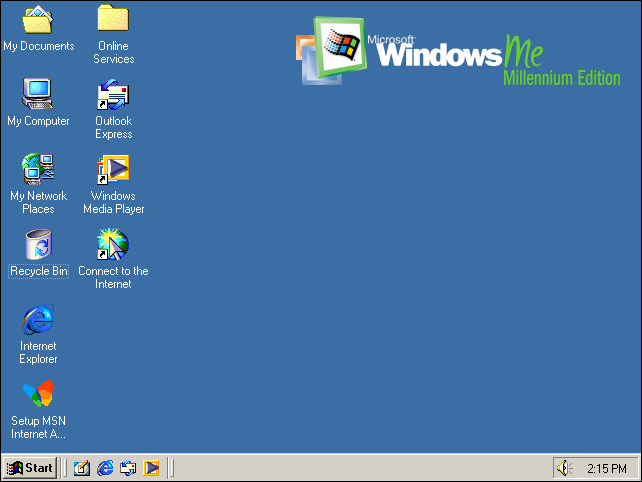
The buggy one you never used, if you were lucky
👍 Built-in zip file support
👍 Introduced System Restore
👎 …but it didn't actually work very well
👎 Likely the crashiest version of Windows ever
👎 All its good features were from Windows 2000
- We all played: Whatever games our relatives who bought a crappy Pentium III Gateway from Wal-mart happened to own.
- How we installed it: 1 CD-ROM
- Best screensaver: The one confusingly called Windows, which assembles a cubed 3D depiction of your current desktop block-by-block
- Space required: 320MB
You know it's not a good sign when a version of Windows lasts less than a year. Windows Millennium Edition is truly a perfect name for a poorly aged of-its-time piece of software. Seriously, ME is so 2000, its installation CD was holographic. Information superhighway, here we come!!
Windows ME was meant to be the successor to the Windows 95/98 line. It was, in the sense that it collected all the bugs and problems of those versions and combined them into one perfectly crappy operating system. In practice it looked about the same as Windows 98, and none of the new features it introduced did much to compensate for the infamous instability. ME crashed. It crashed a lot. It made Windows 95 look stable. At least, that was the experience for a lot of people—if you scored the driver and hardware lottery, it may have run just as well as Windows 98.
Perhaps the gravest sin ME committed was limiting user access to DOS despite being the final Windows operating system built on top of DOS. It ended a groundbreaking era of Windows with a whimper, but XP came in with a bang just barely a year later.
Morgan: I might've used this at school when I was four?
Tyler: Remember when Windows Media Player had that ugly UI with rounded edges, like something out of 3D Movie Maker? That's what I associate with Windows ME. A lot of anime VCDs were watched in that thing. It also had that amazing skin that was a green face with speakers for ears and a visualizer in the brain case. Media Player Man finally found his soulmate a few years later when the words "Evanescence - Bring Me To Life" entered the world.
Wes: Basically all I remember about ME is that a family friend had a computer running it, and it reliably crashed pretty much every time I used it. This was the version of Windows for chumps, while those in the know landed on the rock solid Windows 2000 until XP came along (and got its first few patches).
11. Windows Vista (2006)
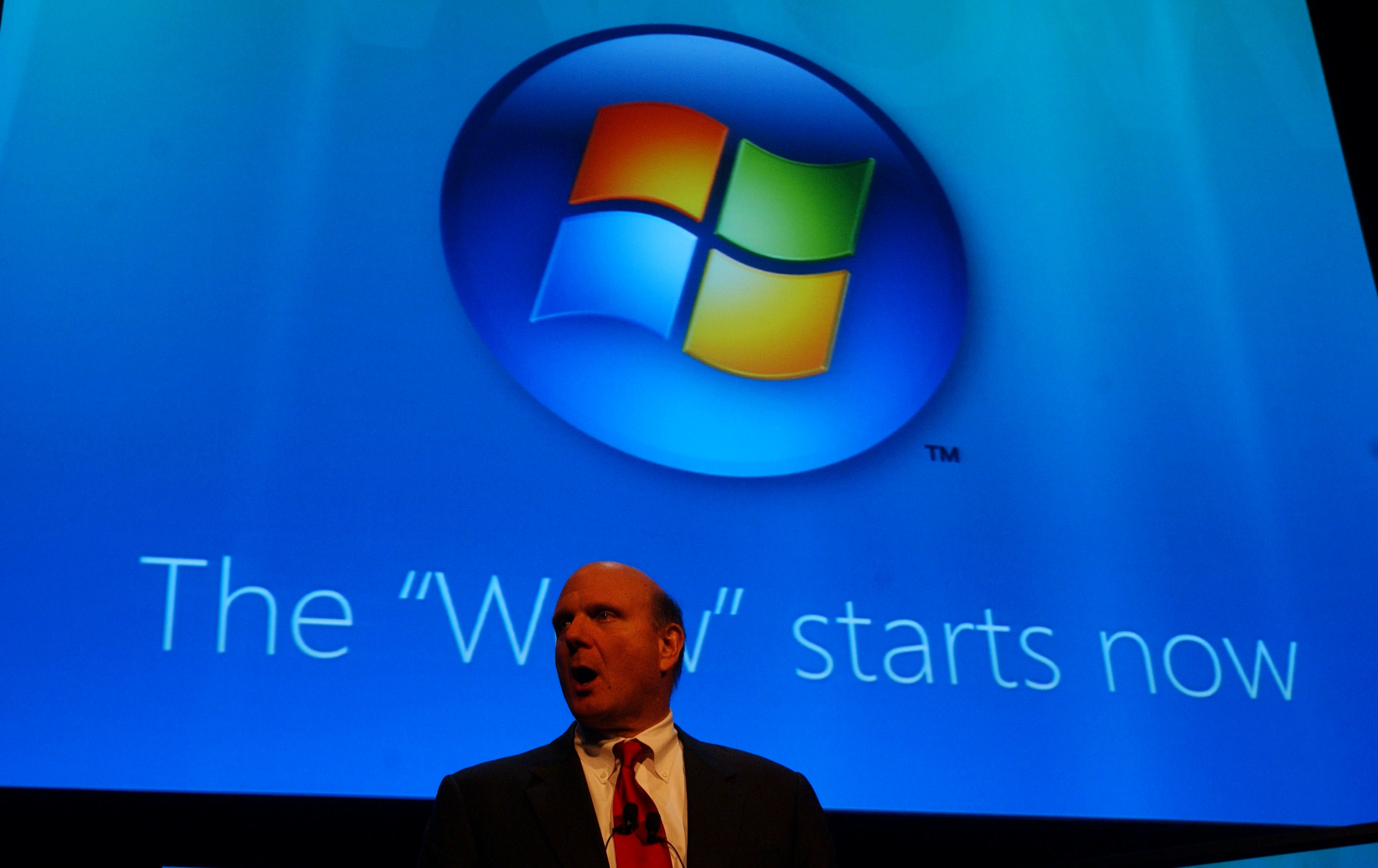
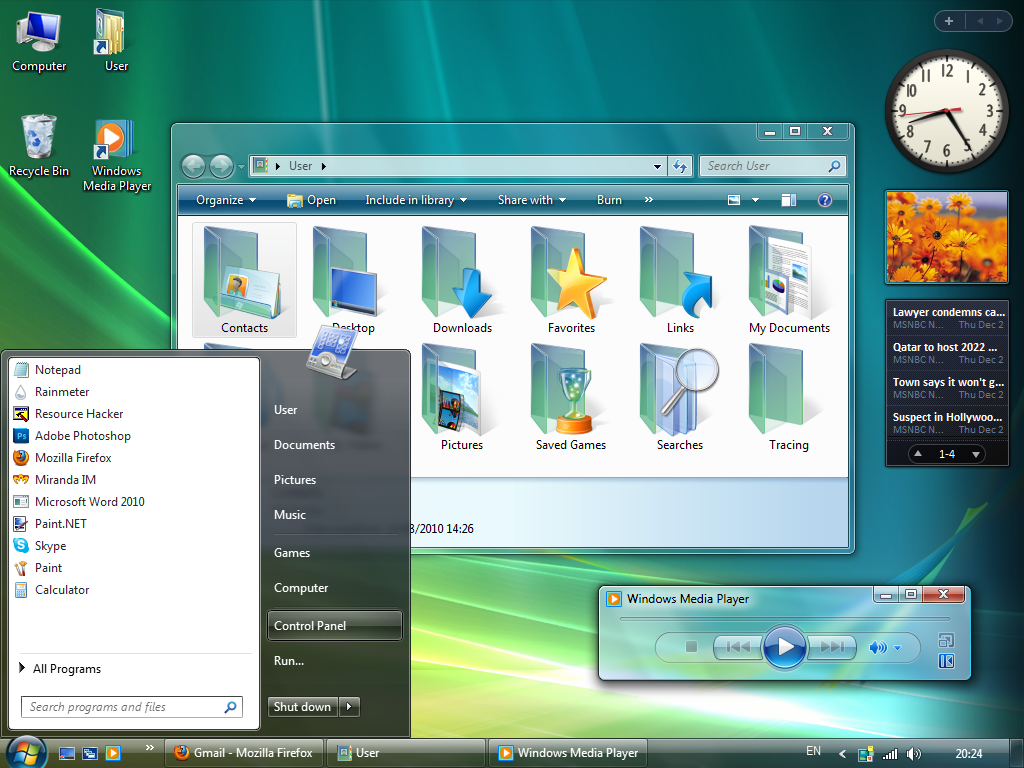
Duuuuuude. Transparency!
👍 Introduced Start Menu search for quickly launching programs
👍 Aesthetic seemed shiny and sleek after XP
👎 Security restrictions and warnings were a massive annoyance
👎 Steep hardware requirements meant it was slow for many users
👎 Driver woes
- We all played: Crysis, BioShock
- How we installed it: 1 DVD
- Best screensaver: Ribbons
- Space required: 20GB
These days I think people look back on Vista with some sympathy. As Linus Tech Tips argued, Vista didn't entirely deserve its bad rap.
There were certainly some painful performance issues at the start; Vista was certainly more demanding than Windows XP, and some systems that were touted as being able to run Vista really couldn't… or they only could if you turned off all the graphical niceties, like the Aero transparency effects. And Vista was such a major overhaul of the OS coming from XP, Vista needed entirely new drivers which were slow to arrive. That meant some hardware just didn't work on Vista and many games ran far worse than they did on XP. It was a terrible launch.
Oh, and the wonderful User Account Control pop-ups! Yeah, everyone hated those, and no one understood why Vista was taking over your entire screen to warn you every time you tried to change a setting in the control panel or launch a program.
But underneath those very glaring flaws, Vista introduced a huge slew of new features and looked cutting edge compared to XP. It overhauled practically every Windows system from XP. It was a big step forward! In return for that step, you just had to put up with your games running worse, your printer not working, and pop-ups nagging you all the time. The best thing that can be said for Vista is that most of its fundamental improvements returned practically unchanged in Windows 7 just a few years later… and everybody loved them.
Jody: I bought a laptop that came with Vista pre-installed, and it really shouldn't have. That damn OS made it run like arse. Took forever to boot, or do anything really, even with all the swishy nonsense turned off. I'm still mad at Vista like 12 years later.
Morgan: Like Jody, my first laptop ever came with Vista. I remember staring at the little clock widget on my desktop while I waited 15-20 seconds for Minecraft to open. I do not recommend trying to game on a bottom-of-the-line 2009 Dell laptop running Vista.
Evan: It's inseparable from the darkness and suffering of Games for Windows Live, for me. GfWL came a year later, in 2007. I'd peg it as one of the lowest points in PC gaming's history—Microsoft at its least-competent as a steward for the platform, and at its most meddlesome. Never again.
Wes: I was somewhat obsessed with the glassy "Aero" aesthetic of Windows Vista and its glossy take on the taskbar and Start button. It looked so high tech at the time because, whoa, transparency! I definitely installed a Windows XP skin to mimic Vista's aesthetic, but I held out from actually using the OS for awhile, because it had some fairly heavy system requirements at the time. One of my friends upgraded just to play Halo 2 for PC, which was exclusive to Vista. It wasn't worth it.
Tyler: Like Wes, I was really into the look here. I'd always loved the idea of having little widgets on my desktop, even though I did not then and have never needed a larger clock sitting on the desktop, which I never look at. I guess I just wanted my PC to feel like a control center for, I don't know, someone important.
10-8. Windows 1.0, 2.0, 3.0 (1985, 1987, 1990)
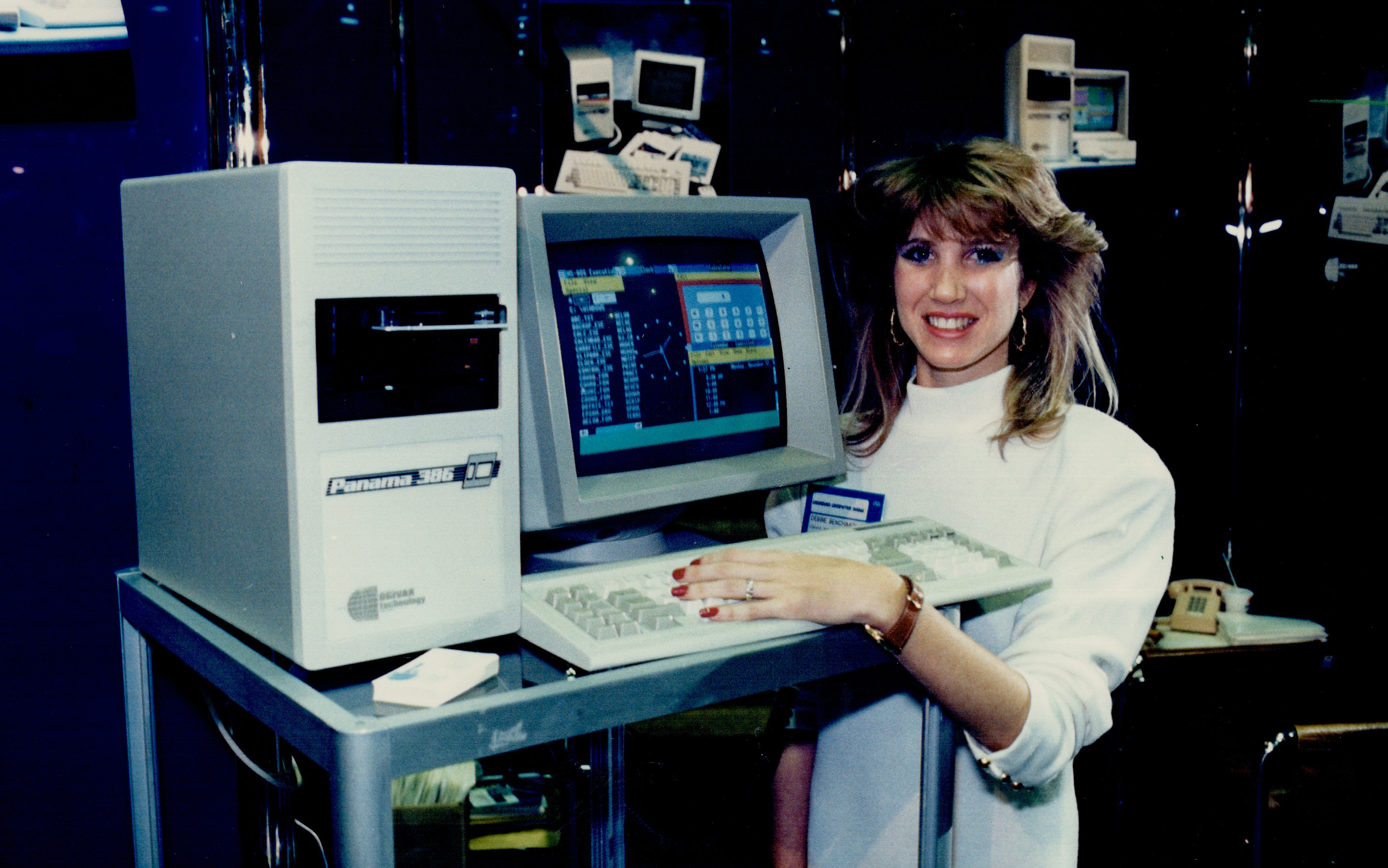
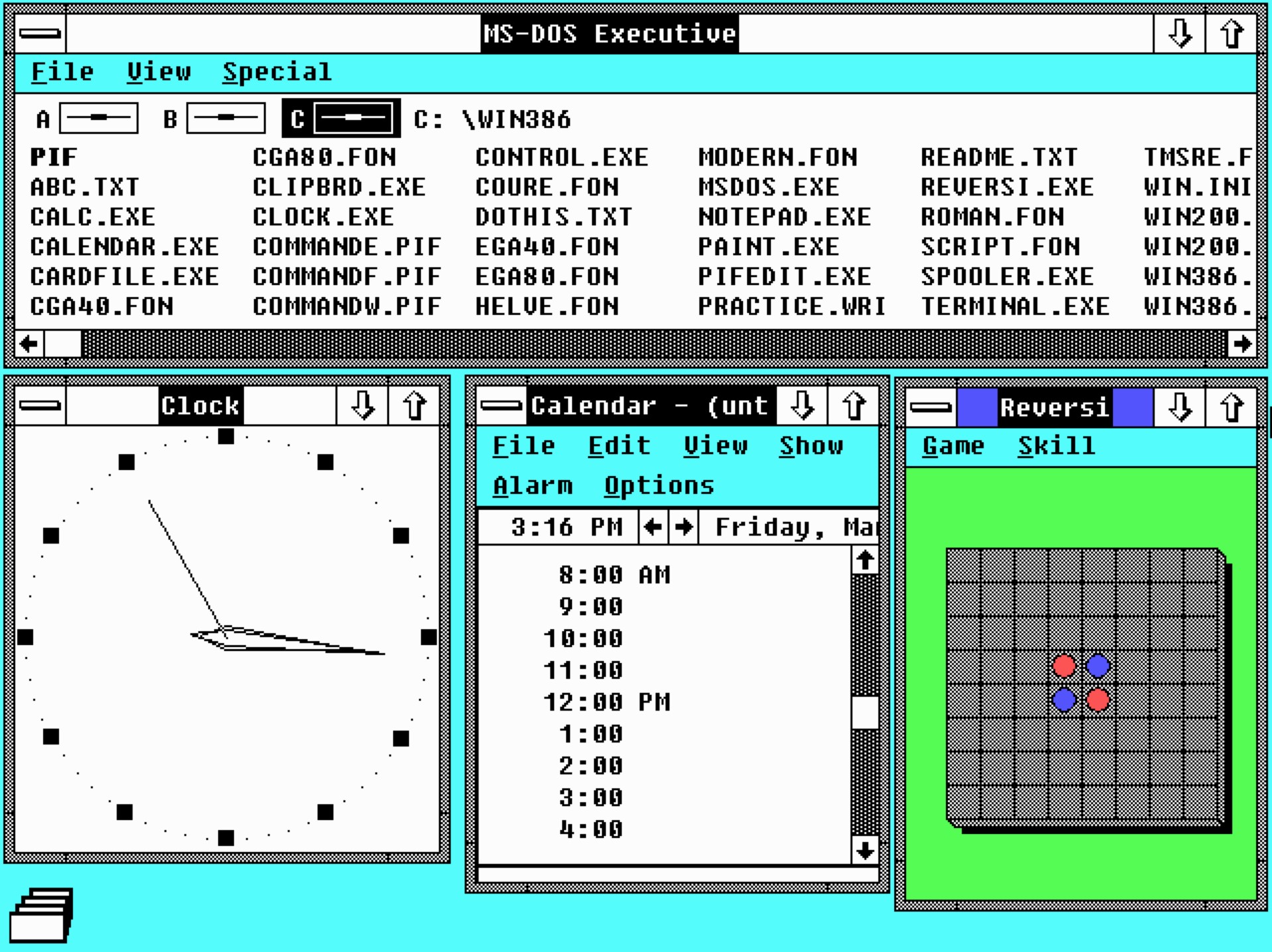
Third time's the charm
👍 Introduced Windows as a graphical shell for MS-DOS
👍 Windows 3.0 set the stage for explosive growth
👎 Windows in Windows 1.0 couldn't even overlap
👎 Windows 1.0 and 2.0 were far more limited than the Macintosh's Mac OS
- We all played: DOS games! King's Quest, Ultima...
- How we installed it: Five 5.25" floppy disks (1.0)
- Best screensaver: Flying Windows
- Space required: 8MB
In the early days, Windows was not popular. Or particularly good. As a graphical overlay for MS-DOS, it was limited in what it could actually do; heck, in Windows 1.0, the windows couldn't even overlap. The Macintosh OS was far more robust, and Windows only saw limited use with versions 1.0 and 2.0. 2.0 was an important milestone though: it also saw the introduction of Microsoft Word and Excel and Paint, along with some basics like a calculator, calendar, and card file (if you're under the age of 30, let me introduce you to the rolodex).
Windows 3.0 is where things really started happening. Up until that point, PC users could do some things in Windows, but still had to switch over to the DOS prompt to run many applications. Windows 3.0 (and every version up through 98) was still based on DOS and you'd still have to switch over for some programs, especially to play most games, but it was a big step forward.
And Windows 3.0 was a hit, selling 10 million copies, with a graphical interface greatly improved over Windows 2.0. You could do more than one thing at a time thanks to smarter memory management! It had Solitaire! This was the point where Windows crossed the threshold from being a kinda-useful add-on to DOS, to being a better, easier way for most people to do things on their computer.
Morgan: Wait, Windows is that old?
Wes: Yes, youngling, but like most other '90s kids I feel like the OS practically didn't exist until Windows 3.1. Every computer I used in my early childhood, except the school computer lab Macs, ran Windows 3.1. Except my dad's really old PC we kept in the shed to occasionally play games on; that was just DOS. Shout out to Norton Commander for being the first software I learned how to use.
7. Windows 95 (1995)

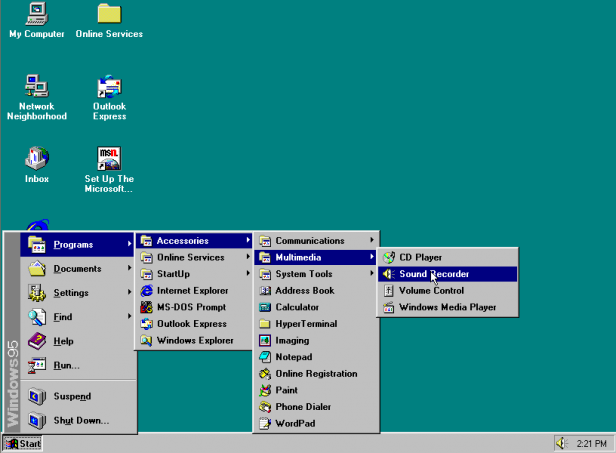
The one where Chandler & Rachel introduce the Start Menu
👍 Bridged MS-DOS with a new era of computing
👍 Revolutionized UI with the Start Menu and taskbar
👍 Brian Eno's incredible startup jingle
👎 More BSODs than blue men in the Blue Man Group
👎 Clippy
- We all played: Space Cadet Pinball, FreeCell, Myst
- How we installed it: 1 CD-ROM or 13 floppy disks
- Best screensaver: 3D Maze, cuz whoooaaaa
- Space required: 55 megabytes
Was the Start menu the biggest advancement in computer UI after the clickable icon? Windows 95 really did feel like a quantum leap in how we used our computers, complex and new enough that it needed a lengthy video from the hottest sitcom stars around to explain how it worked.
So much of what Microsoft introduced in Windows 95 is still key to our PCs today. We still use a start menu, taskbar, and system tray in mostly the same way; those features have proven resilient even to Microsoft itself trying to replace them. Windows 95 set a precedent for compatibility that later versions of Windows would mostly follow, running on top of DOS and still supporting 16-bit applications while being built for a 32-bit future.
And people loved it. Windows 95's adoption was tremendous. By mid-1999, Windows 95 still owned nearly 60% of the PC market, which Windows 98 couldn't hope to surpass. In 1995, Microsoft made about $6 billion in revenue. In 1997, that number grew to more than $11 billion.
Windows 95 certainly had its flaws and was prone to crashing, but that was the price of its innovation. In influence, it's probably the most important version of Windows ever made. Yet it's outranked here by some of its successors because they show how quickly technology evolved from '95-2000; they simply did what Windows 95 did, but better.
Shaun: All I remember is my Uncle Bill being extremely angry about Windows 95 for some reason that was inexplicable to me at the time.
Evan: Vivid memory of seeing the Start button for the first time on a desktop in my uncle's basement and being afraid to push it. I thought it was some kind of ignition. (I was 10.)
Chris: I remember the commercial about the Start button. It was a button, and they made a commercial for it using a Rolling Stones song about being horny. I wonder if Bill Gates knew it was a song about being horny.
Rich: The first 'modern' OS I used. Before this it was commands and tape loaders. I know Windows was 'old' by this point but it was new to me, and I still remember the amazement at the idea of Windows itself.
Wes: I played Tomb Raider on Windows 95, and remember learning to hate the new Windows key on the keyboard. One accidental press would crash the game. Now it's one of the best keys, though.
6. Windows 98 (1998)
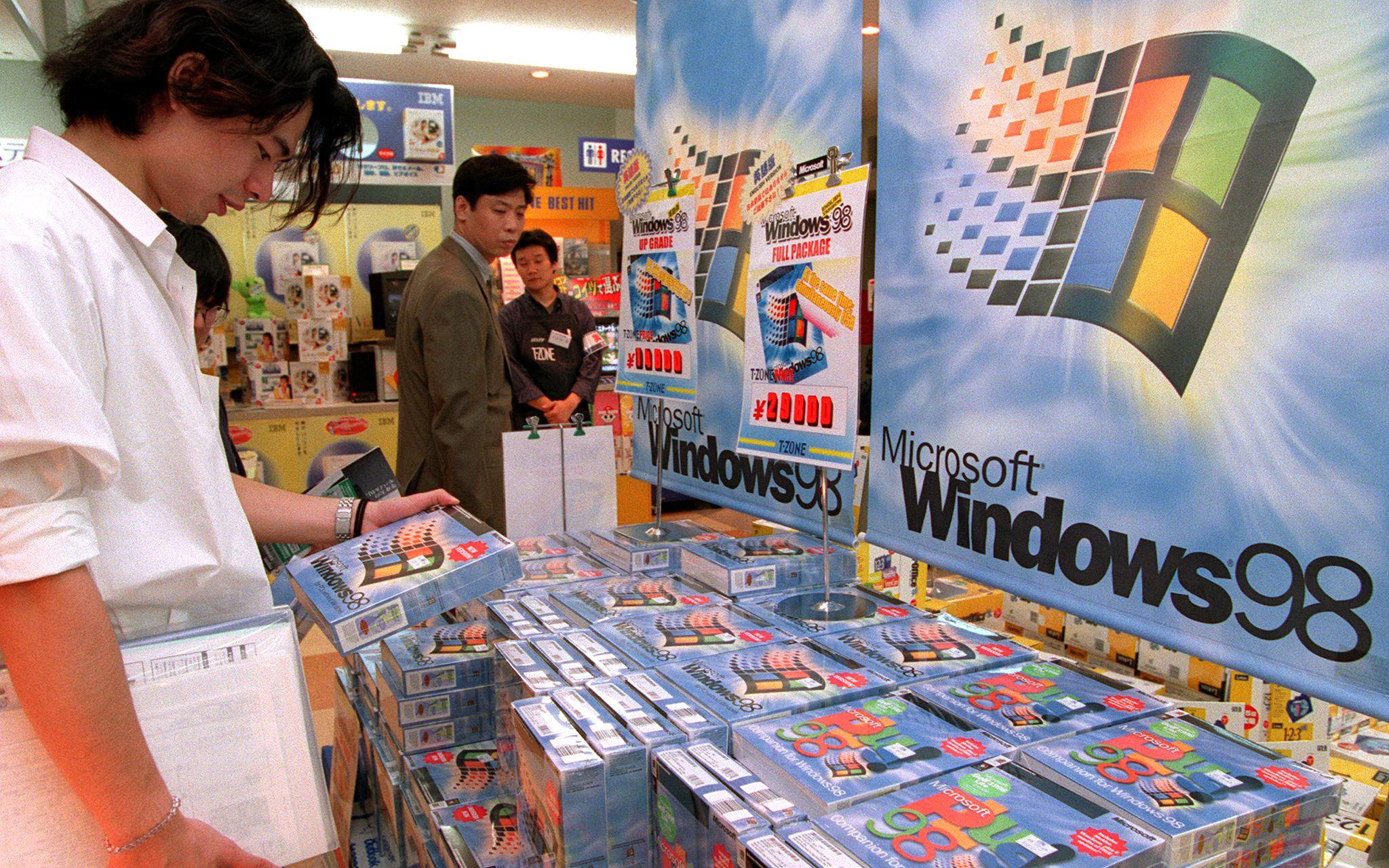

Windows 95, refined and ready to surf the web
👍 Actually good at the internet
👍 Didn't screw up anything that made Windows 95 so popular
👍 Crashed less than Windows 95, probably?
👎 A pricey upgrade for fairly modest changes
- We all played: Age of Empires 2, Unreal Tournament
- How we installed it: 1 CD-ROM or 38 floppy disks
- Best screensaver: 3D Pipes (we matured past the maze, you see)
- Space required: 255MB
By the time Windows 98 arrived, Microsoft had introduced Internet Explorer and evolved it to version 4.0. Back in '95 Microsoft was just getting an inkling that the internet might really be a thing, but it couldn't finish Internet Explorer in time to ship it with the initial launch of Windows 95. By 1998 it was a core part of the operating system (later the impetus for a huge antitrust lawsuit), and Windows 98 was overall better designed for internet connectivity.
Windows 98 looked pretty much the same, but introduced some important features like the Windows Driver Module and better USB support that would become more popular in its successors. 1999's Second Edition further refined the OS. Looking back, Windows 98 is the predecessor to Windows 10's meatiest seasonal updates, or the tick-tock cadence of Vista-to-7 and 8-to-10. It wasn't groundbreaking, but it made key upgrades that kept the OS competitive and compatible with the latest hardware during times of rapid change.
Evan: It's around this moment that the second generation of 3D games was kicking off: Tribes, Thief, Half-Life, and the original Unreal. These games were the avalanche of new ideas started by Quake just a couple of years earlier.
Andy: Windows 98 was just Windows 95 that worked properly. That may not sound like a big deal but you'd be surprised how much people appreciate that kind of incrementalism after two or three years of Win95's bullshit. It was so rock-solid that when ME came along I didn't even think about upgrading, which in hindsight was a bullet dodged but at the time was simply a testament to how right Windows 98 was.
The Top 5
5. Windows 2000 (2000)
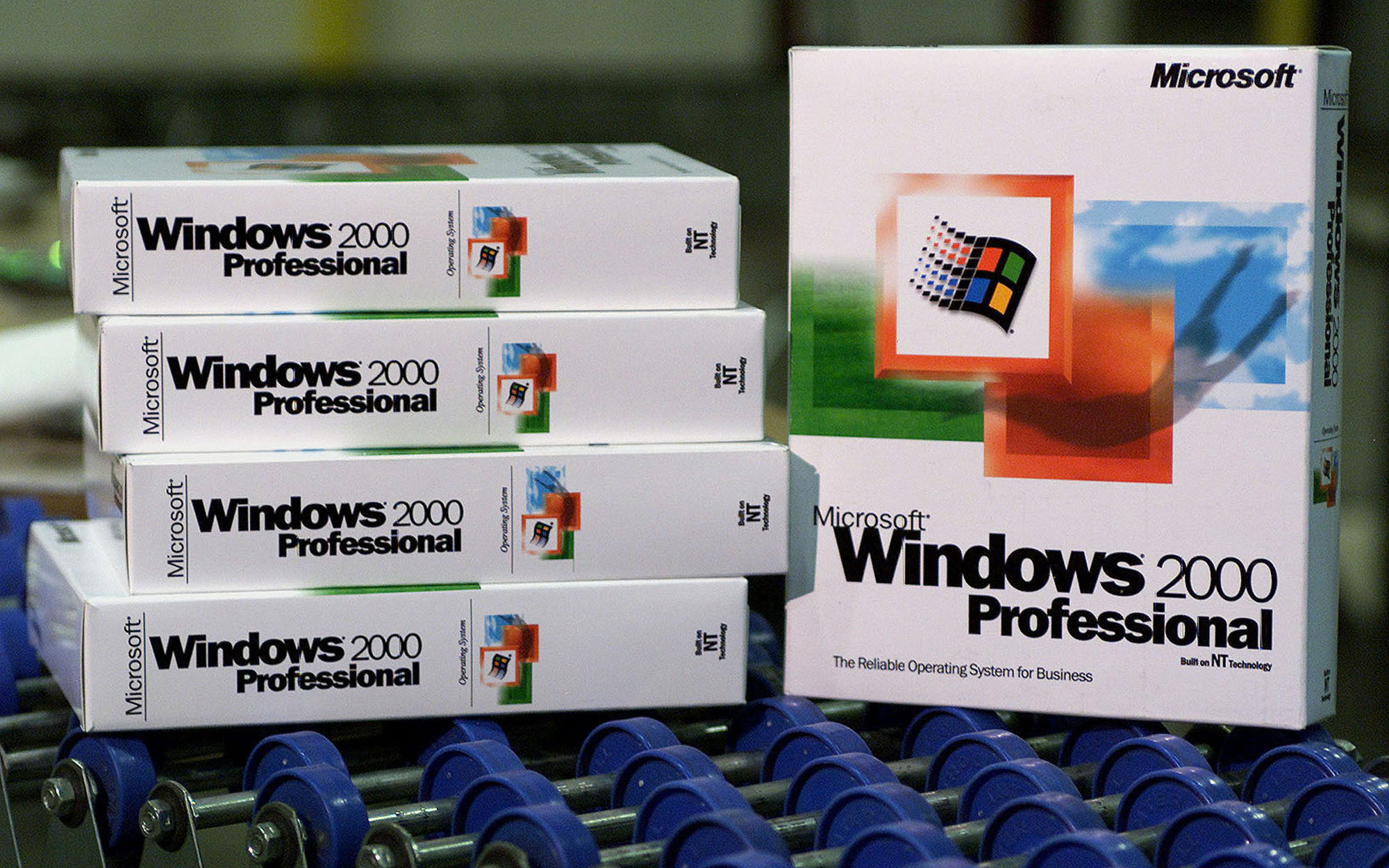
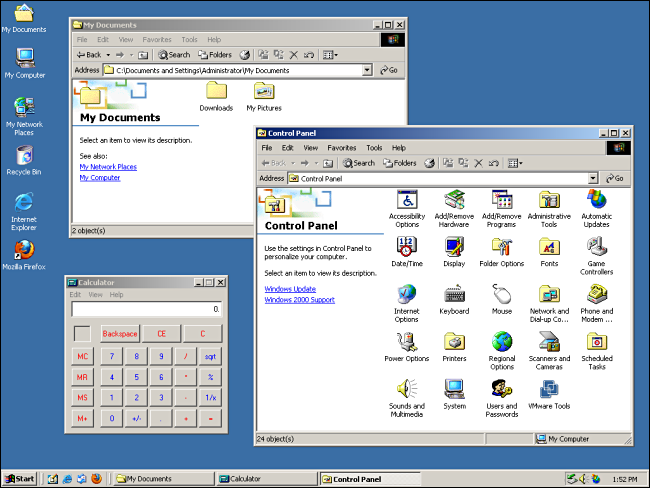
The super stable business OS savvy PC owners jumped on
👍 Windows NT's codebase didn't have 95/99/ME's crashing problems
👍 The best of 98's features married with a ton of business-oriented tech
👍 Service packs all the way through 2005
👎 Bland aesthetic
- We all played: Baldur's Gate 2, The Sims
- How we installed it: 1 CD-ROM
- Best screensaver: It's still 3D Pipes
- Space required: 1GB
There are a lot of versions of Windows excluded from this list, because it doesn't make a lot of sense to rank, say, Windows Server 2003 along with all the versions that normal people actually used. But Windows 2000 is the exception, because it's the one workstation-oriented version of Windows that ended up making its way into common usage. It also marks an important inflection point in Windows history.
In 2000, Microsoft released both Windows Me (built on the 95/98 codebase) and Windows 2000, built on Windows NT. You could bury yourself in technical details trying to learn the differences between the two, but the most telling detail is that when XP rolled around in late 2001, it was using the Windows NT kernel, marking the end of Windows built on top of MS-DOS. Windows 2000 looked a lot like Windows 95 and 98, but under the surface was a far more stable operating system packed with features that would keep it relevant and usable for years.
Windows 2000 could hibernate. Windows 2000 supported a vast array of USB devices (and Firewire!) with easy plug-and-play. It started with DirectX 7 support and was updated to 9.0c, which kept it relevant for gaming until 2010. Windows 2000 added the Event Viewer, a system log tool that you've hopefully never had to use, but probably love if you've ever had to diagnose a really nasty issue. It supported encryption and had a logical disk manager, key for an era when putting hard drives in RAID was the primary way to speed up storage. Oh, and it introduced some longstanding accessibility features, including the on-screen keyboard and narrator. If it weren't for the bland aesthetic, Windows 2000 may have gotten all of XP's love a full year before.
Wes: Honestly, I didn't get the love for XP when it came out, because it just looked like a candy-colored version of the professional Windows we'd been using at home for a good while. XP won out in the long run, of course, but was initially a bit buggy. I'm not sure I ever saw Windows 2000 crash.
Evan: Did your dad wear suspenders and/or work as an engineer? He may have owned Windows NT or 2000.
4. Windows 10 (2015)


Fixed what was broke, didn't break much else
👍 Fixed most of Windows 8's UI nonsense
👍 Fast and functional: it's just good Windows
👍 Microsoft eventually relented on UWP apps
👎 Inconsistent menus dating back to Windows 7 (at least)
👎 Microsoft trying to make Cortana a thing
👎 Invasive privacy settings at launch
- We all played: The Witcher 3, Stardew Valley
- How we installed it: 8GB+ USB drive
- Best screensaver: RIP screensavers :(
- Space required: 20GB
It's been a good run, Windows 10. You've certainly made a few blunders over the years. Remember how all your privacy settings were opt-out at launch, which made people really mad? That wasn't cool. Remember how you tried to force voice assistant Cortana into the operating system and install process, even though it sure seemed like nobody wanted it? Yeah, that was annoying. And you know, you still have some menus that haven't changed since, like, 2005. You're definitely not as consistent as you could be. But for the most part, it's been a pleasure working with you.
That's largely because you just work well. You're fast, and your interface is mostly pretty clean, and you have a Start menu. We all appreciate that. The way we can tint your window coloring and apply it consistently across the whole UI is a really nice touch. Those lock screen photographs are actually a treat when we login every day. And you've done a good job of adapting to the high resolution display era, with scaling that mostly works without too much fuss. You tried some things that didn't work here and there—and your Microsoft Store is still total crap—but you managed not to screw up the most important things. Thank you for that.
Chris: As with every version of Windows I have just about reached the point where it seems pretty much okay and nothing seems confusing. So naturally we're about to get yanked into Windows 11 where once again I will fail to understand what changed and why and how to make it stop doing the thing that annoys me the most. Salut!
Morgan: I really like Windows 10. With that out of the way, holy crap why are there three different versions of every settings menu? Do you wanna mess with sound? Well you can't just go to the clean, Windows 8-lookin' panel menu. You have to crack into the proper Sounds screen that looks straight out of XP. Is it called "10" because there are 10 other Windows versions still operating underneath it all?
Rich: Windows 10 is the best Windows ever, as long as you can google "How to turn off unnecessary Windows 10 features."
3. Windows 3.1 (1992)
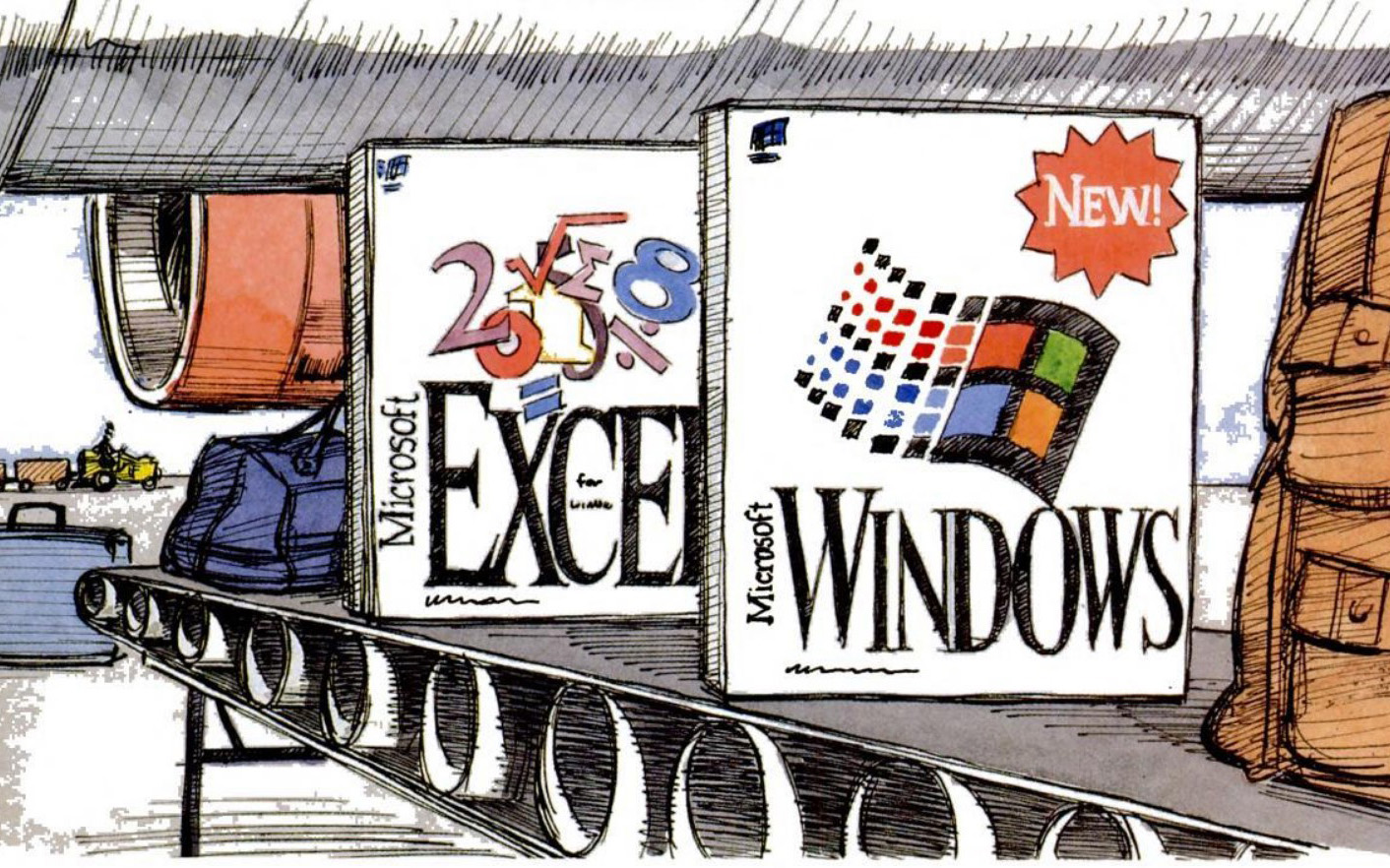
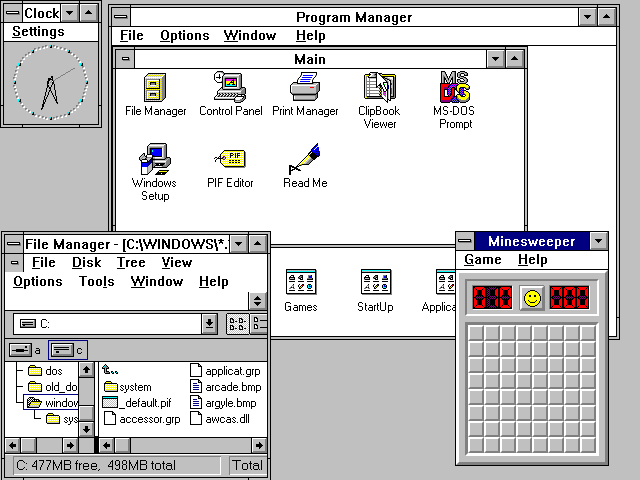
Canyon.mid
👍 Dragging and dropping icons was a big deal
👍 IBM PCs finally had an OS that could compete with Macintosh
👍 TrueType fonts were actually a Big Deal
👎 Ultimately still just a GUI for DOS
- We all played: MINESWEEPER AND SOLITAIRE, BABY
- How we installed it: Six 3.5" floppy disks or seven 5.25" floppy disks
- Best screensaver: Starfield simulation
- Space required: 8MB
Windows 3.0 was the first version of Microsoft's OS to find breakout success, and was a big improvement over its predecessors. Today an update like Windows 3.1 would just be a seasonal patch for Windows 10 rather than a noteworthy standalone release, but in the early '90s it got its own box of floppy disks and established itself as the definitive version of Windows until 1995. I'm not sure I've ever heard someone say "Windows 3.0" out loud, but everyone who grew up using PCs in the '90s put their hands on Windows 3.1 at some point. Windows 3.0 was a success, but 3.1 solidified Windows' place as the operating system for IBM PCs. 3.1 sold more than 3 million copies in just six weeks.
Macintosh was still the prestigious competition, but during the Windows 3.1 era IBM PCs quickly got much cheaper, making them affordable enough for the family computer to become commonplace. 3.1 was a nice refinement to 3.0's interface, but it included a few key new features, like TrueType font support, enabling desktop publishing, and multimedia support so you could play midi and other music files without special software. It's the most important evolutionary step in Windows history. Also it had a color scheme called Hot Dog Stand.
Wes: One of my most vivid memories of Windows 3.1 was using the Arches wallpaper because it reminded me of Prince of Persia, which I played over and over. It's funny how much our tastes in user interfaces have changed since then. At the time everyone I knew would leave tons of windows open on their desktop, displaying every icon they needed to access all at once. Eventually we shifted to the start menu and minimal taskbar icons to keep the desktop pristine. Looking back, I really love how playful the icon design was.
Chris: I didn't own a PC at the time and I didn't use one at work but during my lunch I'd sit at a co-worker's desk and try out different Windows themes and change her mouse cursor and things like that. I realize now that must have been amazingly annoying for her. Sorry, Sherrie.
2. Windows XP (2001)
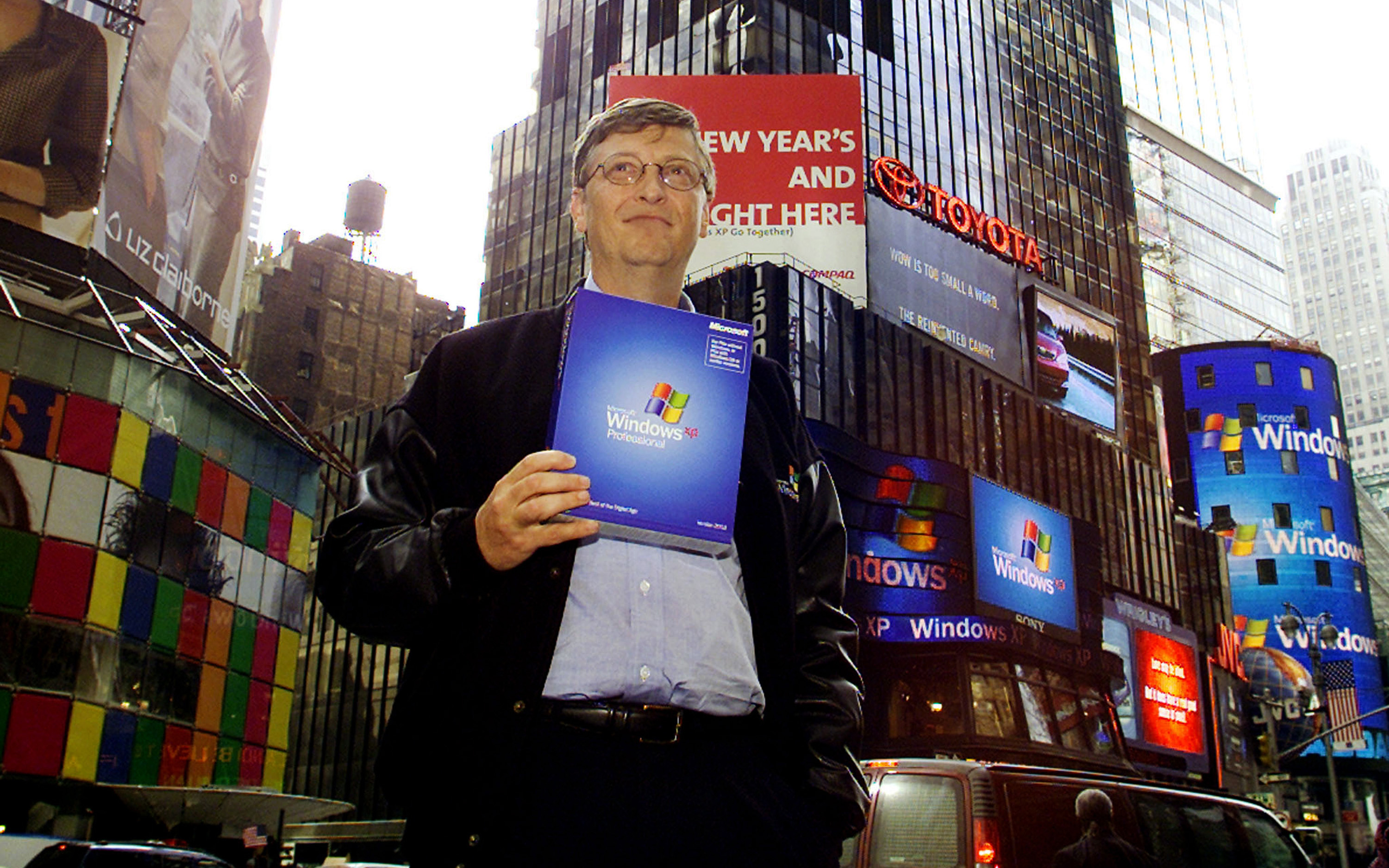
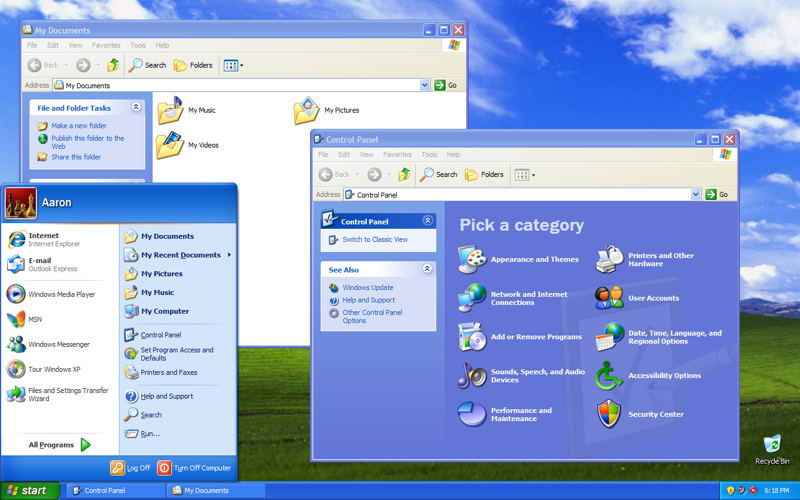
Bliss
👍 That wallpaper
👍 Great revamps of essentials like the Start menu, taskbar and explorer
👍 Made Windows feel personal
👎 32-bit OS limited XP to 4GB of RAM
👎 Infamously exploitable Internet Explorer
- We all played: Warcraft 3, Half-Life 2
- How we installed it: 1 CD-ROM
- Best screensaver: Custom The Matrix screensaver, obvs
- Space required: 1.5GB
There's probably no version of Windows that evokes more warm, fuzzy feelings than XP. Everybody used it—it sold something like 500 million copies by the time Microsoft stopped supporting it in 2014. It made Windows feel personal, with individual user profiles and that bold blue and green theme that you could reskin if you wanted to. For millions of people, XP was also likely the gateway to the internet in a blossoming online era. AIM, MSN Messenger, Limewire, Winamp and Myspace are all key pieces of the XP era, even though most of them weren't actually tied to the OS.
Antitrust lawsuits meant Microsoft had to carve out some of its software instead of including it in XP, but XP still had a wealth of packed-in software that enabled the average computer user to do whatever they wanted. Windows Movie Maker and Windows Media Player were great for the time. You could burn CDs and DVDs straight from the file explorer. Service Packs introduced the idea of meaty downloadable updates for Windows that made the OS even better, fixing bugs and adding new features like USB 2.0 support and wi-fi security modes. This extended Windows XP's life for years and years (probably far longer than Microsoft really wanted), making it almost certainly the version of Windows most people used for the longest span of time. XP was stable. XP was cozy. It was the best version of Windows ever made… until 2009.
Morgan: XP is 20 years old, and I was still using it at an old job as recently as 2019. If you're around my age, it's probably what you see in your head when you think "computer."
Rich: I prefer Windows 10 but Windows XP is something I used from late high school for decades. It was just 'there' more than any Windows before or since, it almost felt like this was how computers would always be and, maybe I'm just delusional and old, but it genuinely felt fast. I don't think Windows 10 has the zippiness or purity of XP, even though 10's now the standard.
Tyler: My early 2000s Windows XP Task Manager would've included some combination of AIM, ICQ, Winamp, a MUD client, Internet Explorer (open to forum full of bad anime drawings), someone else's copy of Photoshop 5.5, and malware. Good times.
Wes: Shout-out to anyone who learned by watching TechTV circa 2004 that you could actually customize the Windows XP boot screen. Riveting television.
1. Windows 7 (2009)
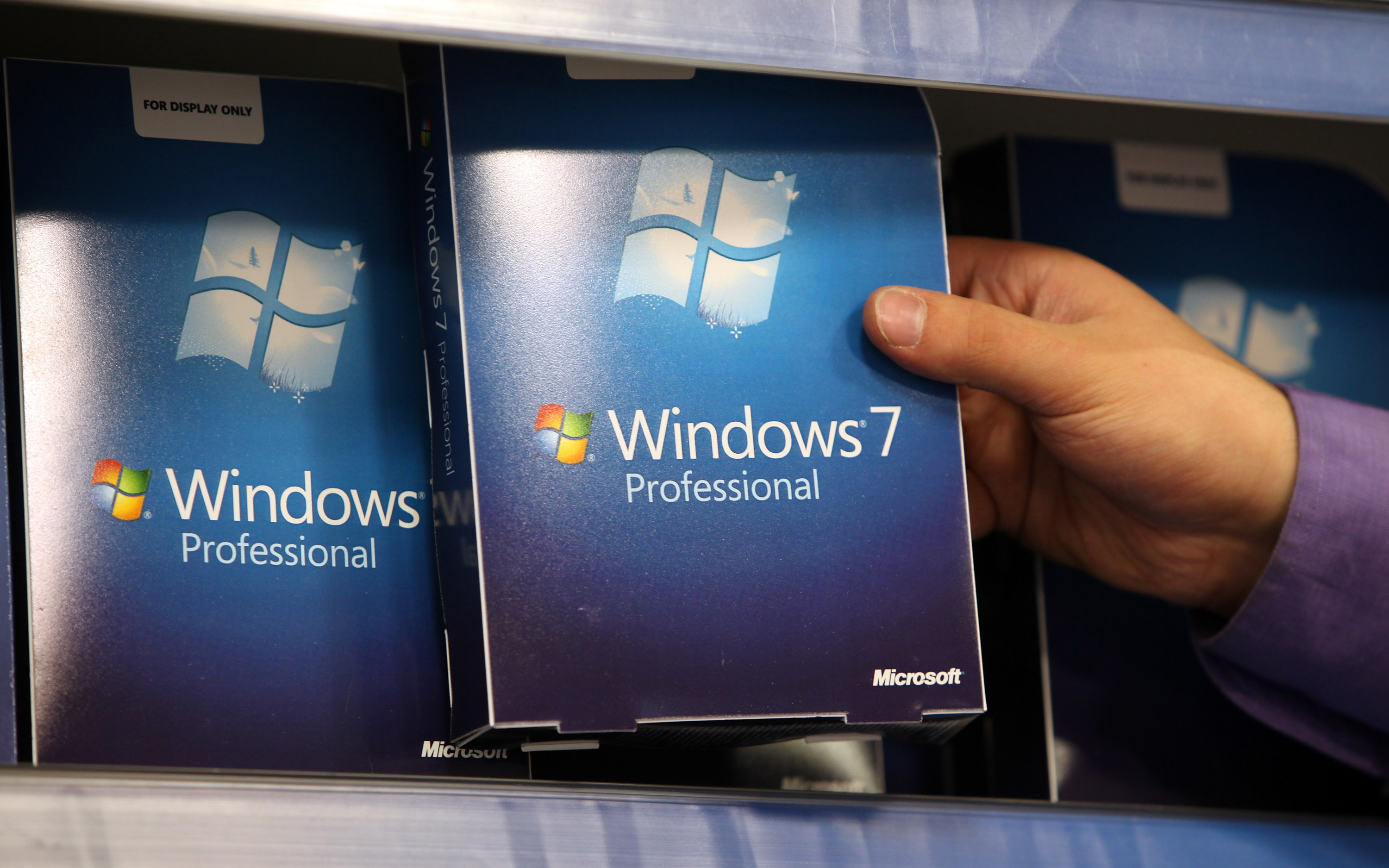
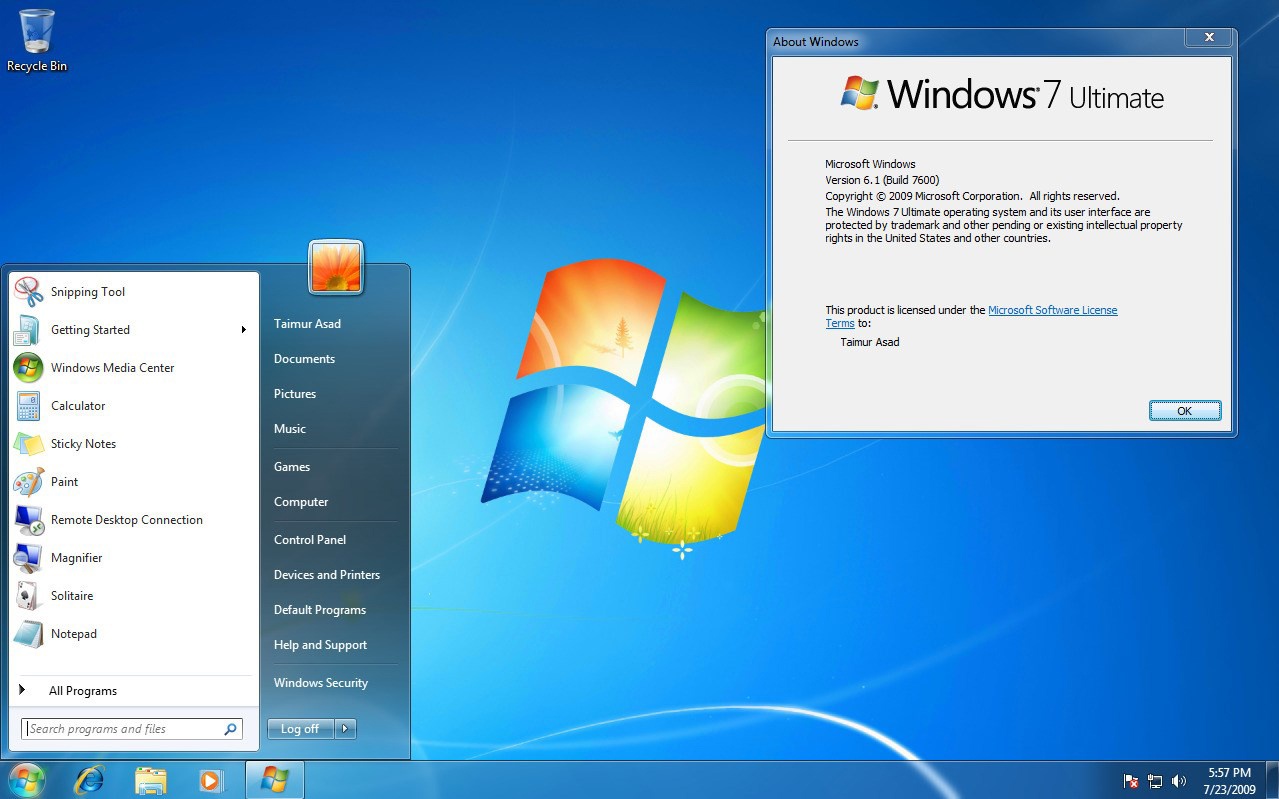
Microsoft gets everything right
👍 Better-performing Vista with none of the bullshit
👍 Managed surprisingly good backwards compatibility with older Windows
👍 None of that crap you don't want
👎 Finally left behind by modern hardware and software or we'd use it forever
👎 Poor scaling for hi-res displays
- We all played: Skyrim, Minecraft, Portal 2
- How we installed it: 4+GB USB drive (or 1 DVD)
- Best screensaver: Black screen (we got boring)
- Space required: 20 gigabytes
The Once and Future King of Windows—the one that rescued us from Vista's obnoxious user account controls and let us live freely in a shiny glass paradise. It was fast. It was stable. It did everything Windows needed to do and made the OS prettier and easier to use without messing with years of built-up experience. Aero still looks slick a decade later, even if contemporary design has moved to modern shading, and themes let you apply a consistent look to the whole OS based on your desktop.
So many little tweaks enhanced old Windows features. Pinning items to the taskbar gave you nice, easily clickable icons; stacking browser and file explorer windows into a single icon helped keep things organized. Jumplists provided quick access to features within those programs. Thumbnail previews let you mouse over to see a window without even clicking. Libraries made it easier to group files together in Windows Explorer so you weren't as beholden to the old "My Documents" folder setup. And snapping windows to the sides of screens? Maybe the best productivity change Microsoft's made in the last 20 years.
Some of what made Windows 7 great was kind of already there in Vista, but Microsoft cleared out to crud so it could shine through. Just pressing the Windows key and typing made launching any program a breeze, and added keyboard shortcuts for features like window snapping made it even more efficient. If Windows 10 (or Windows 11) had simply been Windows 7, unchanged except for under-the-hood performance improvements and updates for modern hardware, would anyone have really minded? Give us a version of this OS tweaked for modern hardware and security and so on, and we could use it forever.
Morgan: Ahhh, 7. Now that's a lucky little number I can get behind.
Wes: It feels a bit silly to feel nostalgic for Windows, but here I am feeling it. I have all sorts of childhood and teenage memories attached to Windows XP and Windows 3.1, but my nostalgia for Windows 7 is different. It's for a time when Windows felt truly modern and had everything figured out, but Microsoft hadn't gotten overeager stuffing it with whatever's trendy in the tech world (lookin' at you, Cortana). Windows 7 had great tools like window snapping, keyboard shortcuts, a clean UI, regular online updates, with none of the bullshit we expect these days. There was no Microsoft store. There weren't invasive, integrated ad tracking profiles to turn off.
These were just happy years of me using my computer and not having much to complain about. And god, I played so much League of Legends.
Windows: What to read next
Feeling nostalgic about Windows now, or looking for the deets on Windows 11? We have more stories about Windows new and old.

Wes has been covering games and hardware for more than 10 years, first at tech sites like The Wirecutter and Tested before joining the PC Gamer team in 2014. Wes plays a little bit of everything, but he'll always jump at the chance to cover emulation and Japanese games.
When he's not obsessively optimizing and re-optimizing a tangle of conveyor belts in Satisfactory (it's really becoming a problem), he's probably playing a 20-year-old Final Fantasy or some opaque ASCII roguelike. With a focus on writing and editing features, he seeks out personal stories and in-depth histories from the corners of PC gaming and its niche communities. 50% pizza by volume (deep dish, to be specific).

