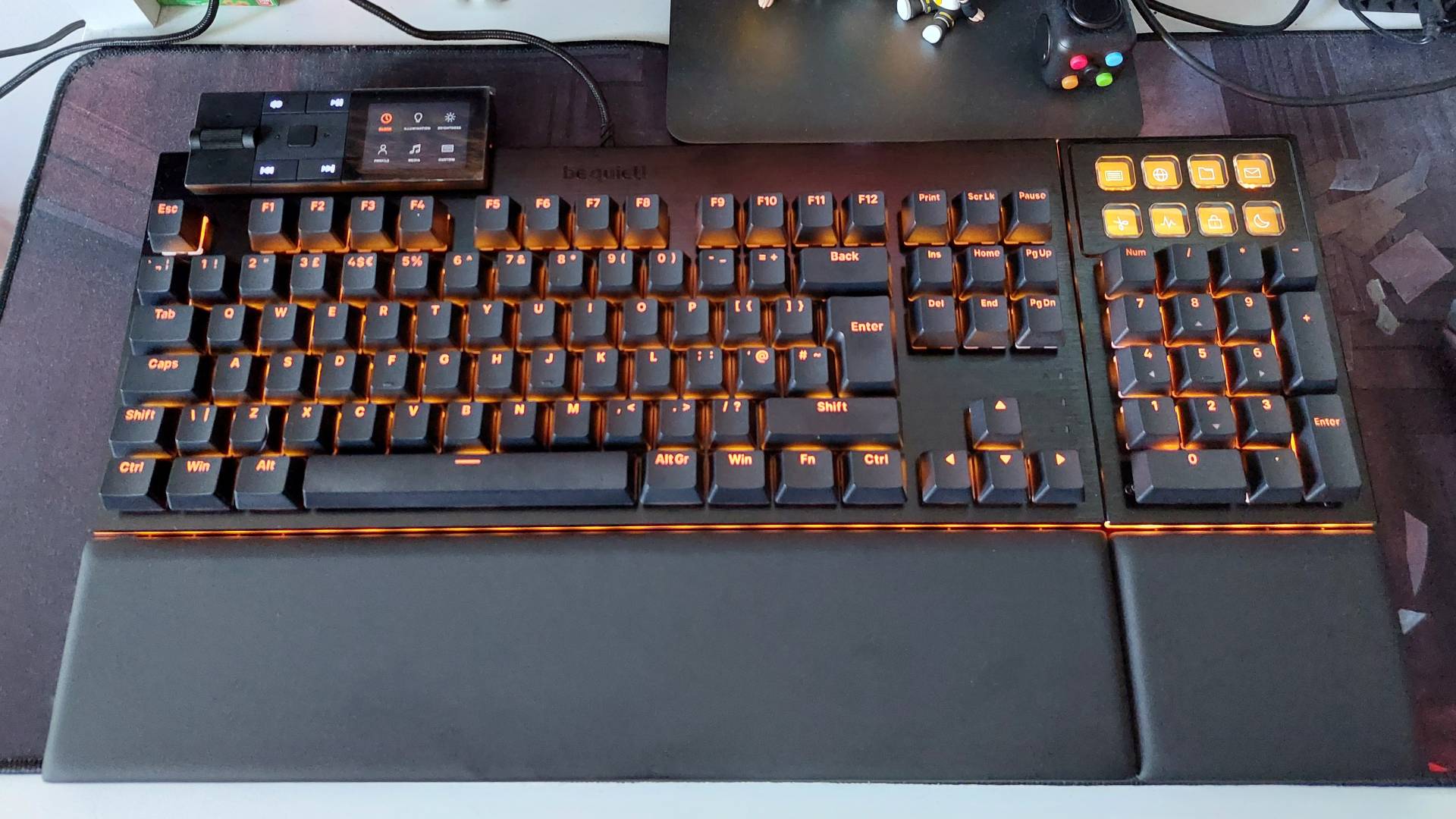Best ultrawide monitor for gaming in 2025: the immersive panels I recommend for PC gamers
It's time to go wide... ultrawide: these gaming monitors are wider, brighter, and faster than ever.

Here's why you should consider the best ultrawide monitor for gaming next time you're looking to upgrade. One, an ultrawide aspect ratio makes for a more immersive gaming experience. Two, they're sometimes less taxing on a graphics card than more traditional-sized screens. Three, you can find great ultrawide gaming monitors for a surprisingly affordable price these days.
The best ultrawide monitor is the Asus ROG Swift OLED PG34WCDM as it boasts an immersive, 34-inch, 240 Hz OLED panel. The best 32:9 ultrawide monitor for gaming is the Samsung Odyssey OLED G9. It's huge and expensive, but nothing beats it for sheer gaming luxury. And if you don't want to spend that kind of money, then the best budget ultrawide monitor for gaming is the superb ASRock Phantom PG34WQ15R2B.
What earns a gaming monitor the ultrawide tag is the aspect ratio. The most readily available is 21:9, which is most often displayed in a resolution of 3440 by 1440. That said, you can go even wider than that with a 32:9 ultrawide, which ranges in resolution all the way from 3840 x 1080 to 5120 x 1440, and even 7680 x 2160. Phwoar.

Jacob has been staring at screens professionally for over six years now, and has a lot to say about the perfect subpixel layout. Combined with the expertise of the rest of the PC Gamer Hardware team, he's the best person to recommend you the best ultrawide monitor right now.
Recent updates
April 29, 2025: Checked over our recommendations to make sure they're still the best ultrawide monitors for gaming on the market right now, and they are. The Asus OLED sits in the top spot in large part because it uses LG's stunning 2nd-gen WOLED panel, and while we considered swapping the Samsung Odyssey OLED G9 for the G9 Neo, we decided against it because the former is an OLED and has a resolution that more systems will be able to handle. We also swapped out the image at the top to reflect the best overall and best budget picks.
April 8, 2025: Moved the Asus ROG Swift OLED PG34WCDM to the top spot as the best ultrawide and made the Samsung Odyssey OLED G9 G93SC the best 32:9 ultrawide. The latter is more of a niche (but still tippity top-end) pick for those who want the ultra-ultrawide immersive experience. We also checked to make sure our other recommendations are the best on the market (they are).
March 21, 2025: Added a new Best dual-4K category to reflect that we're starting to see more ultrawide gaming monitors sporting this feature and the Acer Predator Z5 is the best pick right now for this new section. We've also swapped the best overall pick for the Samsung Odyssey Neo G9 G95NC, as the previous choice is essentially Samsung's version of the Z57 and it's quite a bit more expensive in the US.
Quick List

The best overall
If you want the best ultrawide, the Swift is where you want to be. This second-gen OLED panel boasts a 240 Hz refresh rate plus phenomenal image quality, although it is very expensive. That's high-end ultrawide OLEDs for you.

The best 32:9
Massive in size and massive in price but for sheer ultrawide gaming luxury, nothing beats Samsung's OLED G9 display. The 32:9 aspect ratio doesn't suit every game but where it does, the G9 will blow your socks off.

The best budget
You get a whole lot of screen for your money with this excellent contender from fresh entrant into the monitor market, ASRock. It's not an OLED or anything fancy, but it's frequently discounted and has all the specs we look for.

The best budget OLED
The best budget OLED ultrawide gaming monitor is the Alienware 34 QD-OLED, based on Samsung's excellent OLED panel. Specifically we're fans of this glossy (and often cheaper) version.

The best dual-4K
Traditional ultrawide gaming monitors have often sacrificed resolution but that's not the case here, as you're getting two 4K displays in one huge, curved monitor. You will need a very high-end GPU to power it, though, and lots of desk space.
The best ultrawide monitor for gaming





Specifications
Reasons to buy
Reasons to avoid
✅ You want a stunning OLED experience: LG's new second-gen MLA OLED panel is gorgeous and brighter than the last.
❌ You're expecting perfection: Even LG's latest OLED tech still has limitations, and it's usually more expensive than the QD-OLED alternative.
The best ultrawide monitor for gaming is the Asus ROG Swift OLED PG34WCDM. This new arrival is one of just a few second-generation OLED gaming monitors currently on the market, and it's fitted with one of LG's extremely fast WOLED MLA Gen 2 panels.
That LG panel scores you a 240 Hz refresh rate with a 0.03 ms response time. Yes, 0.03 milliseconds. To put it plainly, this panel is rapid in every sense.
A high-end graphics card is required to reach the advertised 240 Hz refresh rate, and even the best graphics cards around might struggle in some games. Though the fact this is an ultrawide monitor with a standard 3440 x 1440 resolution helps—that's far fewer pixels than 4K in total.
Picture quality hasn't been sacrificed to deliver a stonking speed, however. If you've seen an LG OLED TV, you'll know that LG makes a mean screen, and the Swift OLED PG34WCDM is no different. The second-generation OLED panel here makes a real difference in how images are displayed across it. It's vibrant and has a bit more fundamental zing than other OLEDs we've tested previously.
So much so, in fact, that it's surpassed the Alienware 34 QD-OLED as my top recommendation for OLED ultrawides, although I've moved that other screen to the budget OLED slot by virtue of its frequent discounts. The Alienware is still fundamentally brilliant, but thanks to this much newer panel, better text handling and properly fast refresh rate, the Asus is the new king of ultrawide OLED displays.
All of that said, OLEDs do have their drawbacks. For a start, burn-in is a real concern, even while this monitor employs measures to keep the risk of it happening to a minimum. Also, the way OLED panels are created leads to some strangeness in displaying text, and that bothers some people more than others.
The other factor is cost. At an MSRP of $1,299, this Swift OLED PG34WCDM is mightily expensive. Still, you do end up with a truly fabulous panel, and that's arguably worth the cost.
Here's hoping the price drops as much as the aforementioned Alienware has so far, otherwise, this speed machine won't get as much attention as it probably deserves. And it really does deserve it, as its the best ultrawide around.
Read our full Asus ROG Swift OLED PG34WCDM review.
The best 32:9 ultrawide monitor for gaming




The OLED panel does look rather grey in extreme ambient lighting conditions.
(Image credit: Future)

Specifications
Reasons to buy
Reasons to avoid
✅ You want the ultimate OLED experience: A 34-inch ultrawide OLED monitor is a more sensible option, but who cares about that, right?
❌ You want a monitor for work and play: The 32:9 aspect ratio isn't ideal for every game, but more importantly the OLED panel's quirks mean it's not the best at displaying text.
The best 32:9 ultrawide monitor for gaming is the Samsung Odyssey OLED G9 G93SC. There's simply nothing to touch it for sheer gaming immersion. It's the slightly cheaper version of the G95SC, which comes with some extra smart TV functionality that doesn't really matter much to us PC gamers. The core remains the same, though: an ultrawide OLED to blow your socks off.
With 49-inches of QD-OLED panel, the OLED G9 comes with a wider horizontal resolution than many other ultrawide gaming monitors at 5120 x 1440. That affords you ample room to explore your desktop or many Chrome tabs, or extremely wide gaming experiences that take up your entire eyeline.
This really is the most immersive ultrawide I've come into contact with. The combination of the incredible contrast and colours of an OLED screen combined with the 49-inch size is an enviable gaming experience for the games that support it. That's one thing to note: not every game will support such a far-flung horizontal resolution. The games that do, however, make for an amazing viewing experience on the OLED G9.
The OLED G9 is rated to 240 Hz, which puts it right up there with the fastest ultrawide panel I currently recommend, the Asus ROG Swift OLED PG34WCDM. It's also importantly quicker than the Asus ROG Swift OLED PG49WCD that bears the same panel. And, while usually the OLED G9 costs more for it, I've seen it discounted to way less than its opposite number at Asus.
It is another extreme OLED, however, and that means the price is high. The ultrawide OLED market is where we're seeing our first glimpse of the newer screen technology in the market, but that also makes for high prices. Saving cash? Check out the ASRock Phantom PG34WQ15R2B instead.
Read our full Samsung Odyssey OLED G9 G93SC review.
The best budget ultrawide monitor for gaming







Specifications
Reasons to buy
Reasons to avoid
✅ You're on a tight budget: Ultrawide can get expensive—yet this one is frequently discounted. It also boasts an enviable specs sheet.
❌ You want the best out-of-the-box experience: ASRock's monitor needs a fair bit of tweaking and calibration to get it setup optimally for most games.
The best budget ultrawide is from a relatively new face on the gaming monitor scene: it's the ASRock Phantom PG34WQ15R2B. Despite not being around in the market for long, ASRock has decided to adopt some of the most confusing naming schemes for its monitors yet, but don't let that distract from this budget hero.
Don't lower your expectations too much, because the ASRock Phantom PG34WQ15R2B delivers a specs sheet not too dissimilar to the Alienware 34 QD-OLED in a few key ways—namely, the 3440 x 1440 resolution and 165 Hz refresh rate. It's not an OLED panel, of course, but then it's a million miles away from OLED pricing, too.
The VA panel on the PG34WQ15R2B is quite bright, considering its more affordable price tag, coming in with a 550 nits rating. That's enough to net it DisplayHDR 400 certification, plus a half-decent HDR experience. The claimed coverage of 91% DCI-P3 is also pretty darn good.
Rounding out the rest of the specs, there's FreeSync Premium support for all your variable refresh rate needs (no good monitor in 2025 should be without), and the stand is surprisingly excellent. Usually, the stand is a let-down on more affordable monitors, but this one offers all the movement you could ask for and doesn't demand much screen space.
All in, the PG34WQ15R2B really impressed us during testing and was a pleasure to play games with. Besides all of that, it's still very much in use in the PC Gamer office, too. That's about as good a recommendation as you'll find because if it wasn't so good we'd be swapping it out right quick. This might be a budget pick, but it really doesn't look or feel like it.
Considering it starts out relatively cheap for this sort of spec and is frequently discounted to boot, it sits pretty as one of the cheapest ultrawide monitors for gaming around. I can't recommend it enough; the ASRock Phantom PG34WQ15R2B really is the best budget ultrawide we've ever tested, and if money's tight then we'd pick it over the competition any day.
Read our full ASRock Phantom PG34WQ15R2B review.
The best budget OLED ultrawide monitor for gaming







Specifications
Reasons to buy
Reasons to avoid
✅ You want the OLED ultrawide experience, for about as cheap as you can get: This is a superb all-rounder with a wonderful OLED panel, excellent HDR performance, glossy finish, and ultra-fast pixel response. It's also often on discount around the $700 mark, which in OLED terms is downright reasonable.
❌ You're after detail through pixel density: You won't find the best pixel density here, although it's better than some.
The Alienware 34 QD-OLED is the best budget OLED ultrawide for gaming, full stop. With a 3440 x 1440 resolution, it's wide enough to be engrossing, but it also comes with an OLED panel that has seriously impressed me from day one.
Let's just take a moment to appreciate this magnificent monitor. It's an ultrawide OLED with a 0.1 ms response time, 165 Hz refresh rate, 3440 x 1440 resolution, 1000 nits peak luminance, and features AMD FreeSync Premium Pro. You can get all of that for a reasonable and frequently discounted price.
There are two different models of Alienware 34 QD-OLED, the AW3423DW and AW3423DWF. We prefer the latter. It skips G-Sync support (though it still works great with Nvidia GPUs) and loses 10 Hz from the refresh rate (not a biggie), but in exchange, it can often be found for less. The best bit though is that it ditches the matte finish for a glossy one. It might seem like a small detail, but the glossy finish is really what makes this OLED shine.
That glossy coating works a treat for bringing out the best of the OLED panel's deep black levels and wildly huge contrast ratio, while also doing wonders for the HDR gaming experience.
Beyond its luxurious panel and coating, this Alienware comes with a handy stand that doesn't take up too much space and is generally one of the finer-looking monitors on the market. A couple of negatives to bear in mind—the pixel density isn't amazing due to the fact it's just a wider 1440p panel, despite the ultrawide nature of this screen making it feel more expansive. And, as with many OLEDs today, text clarity isn't a strong point.
Similarly, you will have to be cautious of burn-in if you spend a ton of time on the desktop with static elements like the taskbar always visible. There is a three-year warranty with burn-in included though, so that should go some way to easing any fears.
It's also a 34-incher, which is plenty big for most. But if you're looking for something absolutely massive to really make an impression on your eyeballs, I'd recommend checking out the 49-inch Samsung Odyssey OLED G9 G93SC.
Nevertheless, the Alienware 34 QD-OLED is the best budget OLED ultrawide monitor by virtue of its often-discounted price, superb image quality and sumptuous glossy coating. It might be a budget recommendation, but make no mistake—it's one of the best displays you can put on your desk.
Read our full Alienware 34 AW3423DWF review.
The best dual-4K ultrawide monitor for gaming







Specifications
Reasons to buy
Reasons to avoid
✅ You want the ultimate cinematic high-DPI experience: So many pixels on a screen so massive is an experience like no other, it's totally stunning.
❌ You don't have a mega GPU: Dual-4K makes for the kind of GPU load that will terrify even the mighty Nvidia RTX 5090.
If you want a hugely immersive screen but don't want to sacrifice pixel density, then the best dual-4K ultrawide gaming monitor is the Acer Predator Z57. It uses the same panel as the Samsung Odyssey Neo G9 G95NC—which used to be our top pick for best overall ultrawide—but it's quite a lot cheaper, mostly down to the fact that it has a maximum refresh rate of 120 Hz, to the Samsung's 240 Hz.
For some gamers, that might be an issue, but ultra-high refresh rates really only matter in high-speed competitive shooters and they're not best suited to be played on a massive 32:9 monitor. The Acer Predator Z57 works best with RPGs, flight sims, racing games, or anything that wants you to be drawn into the gaming world.
Besides, the 7,680 x 2,160 resolution means that having your game constantly running at more than 120 fps is going to be a challenge. You'll need something like a GeForce RTX 4090 or RTX 5090 for a start, and even then, you'll have to lean heavily on upscaling and frame generation. But if you do have the right GPU for it, then what a treat your eyes are in for!
Well, in gaming at least. For content creation and general multitasking, two separate 4K monitors are going to be a better choice, as the Z57's heavy curvature can be a bit off-putting when working with code or spreadsheets. The mini-LED backlighting also results in relatively large local dimming zones, and in some games, it really doesn't look all that great.
Pricing is also quite variable. The Acer is cheaper than its Samsung cousin in the US but more expensive in the UK.
All in all, the Acer Predator Z57 isn't perfect but no ultrawide gaming monitor is. Every one of them does some things really well, and other things really badly, and you have to pick the right one for your exact needs. In the case of where you want total cinematic, ultra-high-resolution gaming, then you'd pick the Acer Predator Z57 in the US and the Samsung in the UK.
Read our full Acer Predator Z57 review.
Also tested
Samsung Odyssey Neo G9 G95NC
This was our choice for the best overall ultrawide gaming monitor until the cheaper Acer Predator Z57 came to market. And if you live in the UK, it's actually the one to pick, as bizarrely it's actually cheaper than the Acer. Pricing aside, the G95NC is one seriously huge and glorious ultrawide.
PC Gamer score: 90%
Read our full Samsung Odyssey Neo G9 G95NC review.
Gigabyte Aorus CO49DQ
This comes remarkably close to our favorite 49-inch ultrawide, the Samsung Odyssey OLED G9 G93SC. It's got a slower refresh rate, however. That being said, it can often be found cheaper and is still a great shout for a very wide, very beautiful 49-inch display.
PC Gamer score: 88%
Read our full Gigabyte Aorus CO49DQ review.
Asus ROG Swift OLED PG49WCD
A gorgeous gaming experience that's only let down by its inability to display text perfectly, and the fact the faster Samsung OLED G9 is often cheaper.
PC Gamer score: 81%
Read our full Asus ROG Swift OLED PG49WCD review.
Xiaomi G34WQi
While the Xiaomi is certainly a lot of screen for the money, a lack of HDR support and an older panel means there are better ultrawide monitors out there for the cash—many for cheaper still.
PC Gamer score: 75%
Read our full Xiaomi G34WQi review.
Innocn 40C1R
A big 40-inch, 144 Hz display with a lot going for it—if you can find it for a discounted price, or in stock at all, if we're honest. At its full MSRP of $600 there are better options, but click the deal link to see if you can find it at a discount. Finding it for below $400 makes it well worth considering, although the chassis quality leaves something to be desired.
PC Gamer score: 81%
Read our full Innocn 40C1R ultrawide review.
How we test gaming monitors

How does PC Gamer test gaming monitors?
Like everything else we test, we live with a gaming monitor in the same way you would at home. We make sure to use it for day-to-day monitor tasks on the Windows desktop—because your PC likely isn't just for entertainment—and we test it while gaming, of course.
The Windows desktop will highlight any failings in factory calibration, and show up any issues with font scaling, too. It is also a good way to test the vagaries of whatever backlighting tech a panel is employing. Using a dark background and a light browser or Explorer window (or the other way around) is great for highlighting what a screen's backlight will do as the level of brightness is demanded by what's on the display.
It's a good way to check out any auto brightness limiting (ABL) functions on a modern OLED display, too.
Using fast-paced shooters is a perfect way to test out the response of a given gaming monitor, and the neon-dripping world of Cyberpunk 2077 makes for an excellent HDR tester.
We also go through a series of experiential tests to highlight any ghosting, backlighting issues, or general smeariness or blurring of images. We find it too easy to get lost in the weeds of specific panel benchmarks and miss more obvious problems that might crop up during day-to-day gaming use.
So, we put more weight on what it's like to actually use a gaming monitor than what the specs might say.
Where to buy a gaming monitor
Where are best gaming monitor deals?
In the US:
Amazon - Money off high refresh rate gaming monitors
Walmart - Save on quick gaming monitors
B&H Photo - Gaming monitors for as little as $110
Best Buy - Often Samsung gaming monitors going for less
Target - LG and Asus gaming monitors on sale
Staples - Regular sales on selected HP gaming monitors
Newegg - Lots of cheap gaming monitors to choose from
Dell - Money off Alienware gaming monitors
In the UK:
Amazon - Save on big-name monitor brands
Overclockers - 1440p LG gaming monitors from £190
Ultrawide monitor FAQ
Are ultrawide monitors good for gaming?
Ultrawide monitors can have a huge impact on your gaming experience; either making the action more immersive in a first-person shooter, or simply giving you extra screen real estate in strategy or turn-based games. They're also great for upping the atmosphere in open-world RPGs.
There was a time when you'd have to tweak a bunch of settings, or mess around in the .ini setttings files of games just to be able to get them running across the broad expanse of an ultrawide panel, but no more! Well, apart from Elden Ring...
Practically all modern games are now set up to cater for 21:9 or even 32:9 aspect ratios out of the proverbial box. You might run into the odd issue with a classic game or some indie releases, although you can usually run it as a smaller, regular-sized window in a pinch and use the rest of the screen for something else.
You do need an ultrawide that's dialed in for gaming, however, as any ol' office ultrawide won't quite cut it. What you're looking for is a 120 Hz+ refresh rate and a native vertical resolution of at least 1440p. You should also be looking for either FreeSync or G-Sync compatibility, too.
Can ultrawide monitors split screen?
Some, but not all ultrawide monitors give you the option to have separate inputs for different parts of the screen. Normally, that's a feature given over to the very widest of ultrawides, where you're looking at effectively two panels side-by-side as in the 49- or 57-inch displays on our list here.
Can ultrawide monitors be 4K?
The short answer is no, not in the way that they can have a native resolution of 3840 x 2160 as that's a strictly 16:9 aspect ratio. They can, however, exceed that in terms of the horizontal size of a panel.
What you want to be looking at is the second number in the resolution spec as that denotes the vertical height of a display's resolution. If that number is 2160 or above, then you are looking at a resolution of above 4K, as in the Acer Predator Z57 which is essentially like having two 4K gaming monitors side-by-side.
Do ultrawide monitors affect fps?
Because of the extra width added to an ultrawide, 21:9 resolution you will see some extra demand on your graphics card in terms of the frame rate. That being said, however, this is less impact going from a 2560 x 1440 screen to a 3440 x 1440 ultrawide than if you were upgrading to a strictly 4K, or 3840 x 2160 display.
It's a question of the number of pixels the GPU is having to deal with, and simply multiplying the two values of a resolution spec together will give you that pixel count. And you can easily see how much more of a step up it is going to 4K rather than a standard ultrawide res.
The biggest gaming news, reviews and hardware deals
Keep up to date with the most important stories and the best deals, as picked by the PC Gamer team.

Jacob earned his first byline writing for his own tech blog. From there, he graduated to professionally breaking things as hardware writer at PCGamesN, and would go on to run the team as hardware editor. He joined PC Gamer's top staff as senior hardware editor before becoming managing editor of the hardware team, and you'll now find him reporting on the latest developments in the technology and gaming industries and testing the newest PC components.
- Jeremy LairdHardware writer