Best Media Player Roundup

If we strip away everything else, your choice of car doesn't matter so long as it gets you from Point A to Point B. However, there are all kinds of factors that separate a hot rod from jalopy on wheels, including price, performance, amenities, maintenance, and more. So it goes with media players, which are vehicles for your music and movies.
Like cars, not all media players are created equal. Some are big and bulky, others are lightweight and nimble. If all you care about is the ability to play your favorite song over and over, just about any media player will do, but why short change yourself? Of course, going through the process of testing them all is a daunting task, so it's understandable if you want to roll the dice with a random selection.
Better yet, get your click (or tap) finger ready and digest our evaluation of some the most popular (and not so popular) media players around. As we go from one selection to the next, we'll tell you what we like and despise about each one, and then pick a winner.
Windows Media Player
One of the oldest media players around is Windows Media Player (WMP). For about the past 300 years, it's come bundled with Windows. Not to be confused with Windows Media Center, WMP was and remains a free a program. The latest version is WMP 12.
Microsoft was able to trim some of the fat off of WMP 12 compared to previous versions. Streaming a song from a networked PC while browsing Xbox Music through WMP consumes about 100MB of RAM and barely registers a blip on the CPU (0.3 percent to 0.9 percent useage). It shows that Microsoft is thinking about performance.
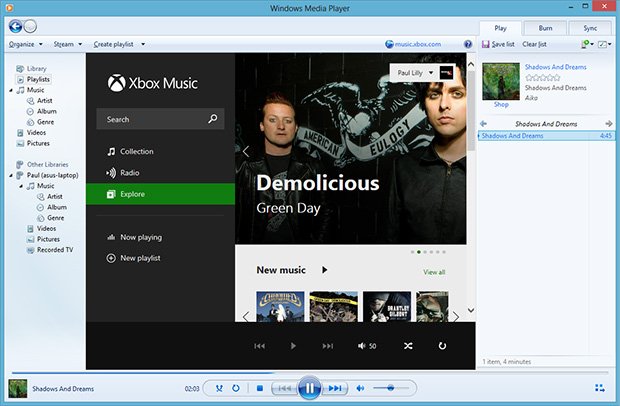
We also like the fairly robust CODEC support. By and large the biggest issue with playing back media is that you're bound to run into a situation where you're missing the proper CODEC(s). It's almost unavoidable, though Microsoft made a concerted effort to minimize such situations. The usual suspects are supported -- MP3, WMV, and so forth, but WMP 12 also supports H.264 video, XviD, AAC audio, 3GP, AVCHD, DivX, and several others .
Due to its integration with Windows, WMP is adept at snaking through your home network to play shared files. This is a big deal if you don't keep all your media on the PC you're using.
Keep up to date with the most important stories and the best deals, as picked by the PC Gamer team.
What we don't like is WMP is only supported on Windows -- sorry, Linux fans! And in Microsoft's attempt to streamline WMP, navigation takes some getting used to.
Final Word: Though it comes attached to Windows at the hip, WMP is one of better and more flexible media players available, and it's free!
Winamp
In stark contrast to Windows Media Player, which comes bundled with Windows, Winamp (and all the rest we'll be looking at) is a third-party media player, but also an example of what can go wrong venturing out of Redmond. Winamp was a pretty popular program when it was released in 1997, and by the year 2000, it had amassed over 25 million registered users.
A year prior to that, AOL had acquired Nullsoft, which owned Winamp. That made Winamp an AOL property, and whether by coincidence or not, later versions weren't received as well. Earlier this year AOL announced it was pulling the plug on Winamp, seemingly leaving its remaining users high and dry.
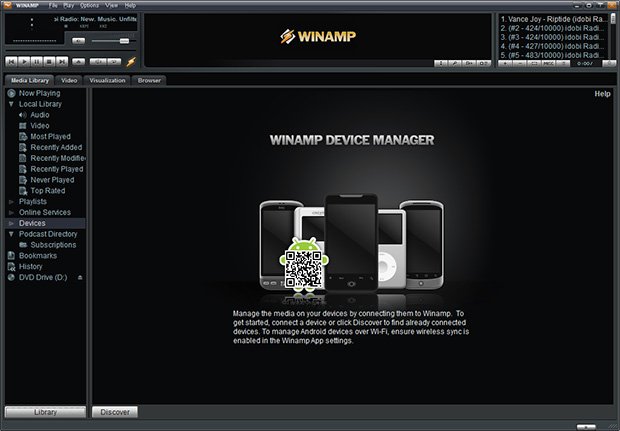
Radionomy stepped in and purchased Nullsoft, and as of now, Winamp has a future under its new ownership. As it stands, Winamp is fairly robust -- you can customize the software with skins, tweak the equalizer, connect and manage devices over Wi-Fi, and more.
Final Word: This once popular media player is stuck in limbo until its new owners can pump out a new version with promised upgrades.
Click the next page to read about VLC and more.
Paul has been playing PC games and raking his knuckles on computer hardware since the Commodore 64. He does not have any tattoos, but thinks it would be cool to get one that reads LOAD"*",8,1. In his off time, he rides motorcycles and wrestles alligators (only one of those is true).


