Best gear for back to school 2017
Get tooled up before heading back to class.
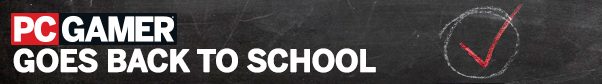
"Back to school" might sound like a daunting prospect, but one bonus is that you get to take advantage of Back to School sales. Don’t worry though, the retailers won’t actually check if you’re a student, the deals you’ll find below are for everyone! If you need a new laptop, some new gear, or some helpful accessories, we’ve got you covered.
For most of the categories below we’ll give you what our top pick would be, but we’ll also give you a cheaper option if you’re on a budget.

Webcam: Logitech C920
The Logitech C920 webcam has been the best in its class for a long time now. Whether it’s for a professional streaming setup, calling home to your parents, or Skyping other members of your big project, the C920 has excellent picture quality, a nice wide field of view, and good auto-focus.
If you’re looking for something a little cheaper, try the Microsoft LifeCam HD-3000. For the price, it’s the best quality you can get, and it has a nice flexible camera head too.

Mouse: Logitech G900 Chaos Spectrum
Wireless peripherals aren’t for everyone, but there’s no denying their usefulness if you’re on the go with a laptop a lot. The Logitech G900 Chaos Spectrum is our favorite wireless mouse thanks to its long 30 hours+ battery life, its super light weight, and great click feedback. Of course, it’s good for gaming too, with its 12,000 DPI sensor and extra buttons on the top and side.
If you’re on a budget, you could take a look at the E-Blue Cobra Advance wireless mouse. Compared to other mice in its price range, it has a much better build quality, plus three DPI options.

Keyboard: Das Keyboard 4 Professional
Back to school probably means back to typing for a lot of people, and a good keyboard will make all the difference if you’re going to be writing all day. Our favorite keyboard for typing is the Das Keyboard 4 Professional. It’s a mechanical keyboard with a lovely minimalist design, and it’s got good media controls if you like listening to music while you work (or game). You can choose between Cherry MX Blue or Brown switches. Go for the Brown is you don’t like the clicking noise present in mechanical keyboards, and go for the Blue if you like a heavier feel and more clicky feedback.
As an alternative, you could try the Thermaltake Poseidon Z. It’s affordable, nice and compact while keeping the numpad, and the build quality is very nice for the price.
Headset: SteelSeries Siberia 350
It’s truly a toss up between the SteelSeries Siberia 350 and the HyperX Cloud Revolver for our favorite headset. Right now we’d go for the SteelSeries Siberia 350, simply because it’s a little cheaper. It’s got excellent sound quality, and the microphone is top notch for a headset mic too.
If that’s still too pricey for you though, you could take a look at the Roccat Kave XTD Stereo. It’s cheaper, and of course you’ll lose some of that audio and mic quality, but it’s decent for the price and quick comfy to wear too.

Microphone: AntLion ModMic
If you’ve already got your headphone situation sorted, but it doesn’t come with a microphone, you’re going to need a way to talk to people over the Internet. The best attachment mic around is the AntLion ModMic. You just clip it to the side of one of your headphones, and you’ve instantly got a surprisingly good quality microphone ready to go. Plus, it doesn’t pick up your keyboard and mouse clicks either, so you won’t be annoying anyone while you’re chatting.
A crazy cheap alternative is the Zalman ZM-Mic1. Not only is the price low, it’s also probably an upgrade to most headset microphones you can find.

Laptop: Acer Predator Helios 300
It’s incredibly tricky to pick between the hundreds of laptops available from all the different manufacturers. Anything with a built in keyboard and monitor will run some word documents just fine, but we all know you want to be doing a bit of gaming in your downtime. The Acer Predator Helios 300 will give you solid 1080p 60fps gaming, but it’s on the lower side of the price spectrum at a little over $1,000. It has an Intel Core i7-7700HQ processor, 16GB of RAM, a 256GB SSD, and an Nvidia GeForce GTX 1060 inside. It has impressive performance, and the battery life is good too.
We’ve gone the other way around here, since laptops can be quite the money sink if you want the best. If you don’t mind spending a bit more, we’d recommend the Asus ROG Strix GL502VS-DS71. It’s got great specs, and a beautiful display for all your gaming needs. That all comes at the cost of battery life and your bank account though.

Backpack: Incase Icon Pack
You'll be able to fit everything you need, and more, inside the Incase Icon backpack. There are plenty of compartments to organize all your new gear, and it'll fit a laptop up to 15 inches. As for the aesthetics, it's quite plain, but that also means it won't be obvious you're carrying around expensive equipment inside.
For a cheaper option, try The North Face Pivoter backpack. It’s not quite as big, but you can still fit plenty in there, and it's equally unassuming.
Portable USB charger: Anker PowerCore 20100

Anker is the brand to go to for all your charging needs. The PowerCore 20100 is a portable charger with two USB charging ports, a huge capacity, and a nice charging speed of 4.8A. Plus it’ll smartly identify what kind of device you have attached to it, and provide a tailored amount of charge for it. Once you’ve used those 20,100 mAh it takes a while to charge back up to full, but the extra battery life while you’re out and about is definitely worth it.
Multiport USB wall charger: Anker PowerPort

Or, if you’re just looking for a lot of USB charging while you’re at home, the Anker PowerPort 4 wall charger is a great pick. It’s 40W, it has four USB slots, and it won’t take up a bunch of space on your wall outlet like a lot of bulky chargers. Much like the PowerCore, it’ll identify what you’ve attached automatically. If you need even more devices attached, you can upgrade to the 60W 6-port version.
The biggest gaming news, reviews and hardware deals
Keep up to date with the most important stories and the best deals, as picked by the PC Gamer team.


















