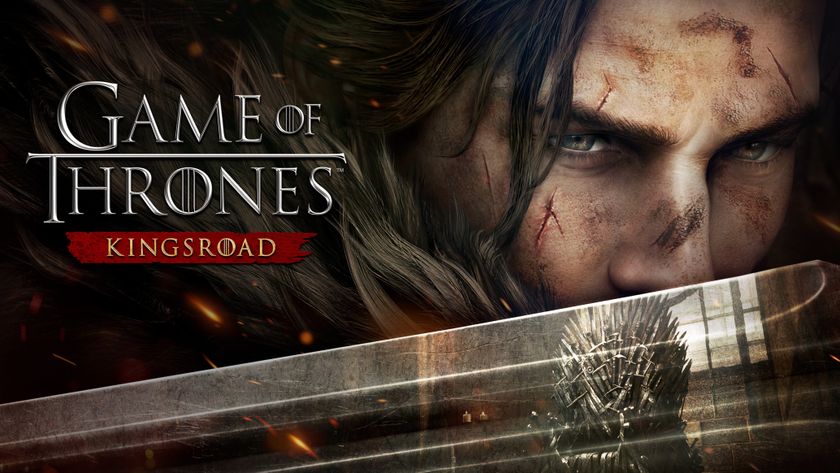Best gaming desk in 2025: my top picks for standing, sitting and everything in between
We've chosen the best gaming desks based on hours of playing on both sitting and standing desks just to see which is worth your money.

The best gaming desk can quite literally change the way you game. At its simplest, a suitable gaming desk should give you plenty of space for your monitor and peripherals, all on a stable and adjustable frame. Pair it with the best gaming chair, and your friends will marvel at your ergonomic superiority.
Choosing a desk to suit you isn't always an easy task. We believe the best gaming desk is the Secretlab Magnus Pro XL for its laundry list of incredible features and great pricing. When choosing a gaming desk, ask yourself if you are looking to sit, stand, or both. There are benefits to spending some time on your feet, so a motorized standing desk, such as the Magnus Pro, might be a good fit for you.
If your budget isn't going to stretch to the pricey ol' Secretlab, then the best budget desk is the Ikea Utespelare. It's a solidly built, spacious desk that eschews fancy features and gimmicks to keep the price ultra-low. Our other picks for the best gaming desk are just a scroll away, so keep reading below.

A good desk for PC gaming wasn't high on Dave's agenda—until he found that a cramped corner of his home with a cobbled-together desktop was a recipe for not only discomfort, but also long term back issues. Switching to a sitting/standing desk has changed all that and he's been a keen convert to finding people a good, ergonomic and comfortable gaming setup ever since.
The quick list

The best overall
Vast and sturdy, this one comes with great cable management solutions and some nifty accessories to boot. It may be hefty and cost a little extra for accessories, but the Magnus Pro XL is the best desk we've tested.

The best budget
If you just want a massive gaming desk for a not-massive price, then Ikea's Utespelare is by far the best one to get. The cable management system is a classy touch, too.

The best midrange
This desk is vast, with a waterproof mouse pad surface for serious gaming chops. The looks might not be to everyone's taste, but the price for all that real estate certainly will be.

The best L-shape
If you have an awkward corner for your gaming setup or home office, the Flexispot E7L offers the best way to make use of it effectively. For a desk with a motorized sit/stand function, it's surprisingly affordable.

The best budget motorized
Cheap and cheerful, the base E1 may not have a collision sensor or cable management, but it sure is a nice adjustable desk for the money. It's stable and smooth in its operation and comes with a great warranty.

The best sustainable
Made from recycled chopsticks, this is the most eco-conscious gaming desk we've tested, and the build quality is superb. It's a little small for the money, but it's a price worth paying to minimise your impact on the good Earth.
⬇️ Click to load more of the best gaming desks⬇️

The best convertible
This is the best convertible desk we've tested, and it means you don't have to buy a whole new desk to get the benefit of standing. It's not ideal for large mouse pads, but there's something to be said for the lack of assembly required.
Recent updates
Updated 27 February 2025 to check over all our choices to make sure we are still recommending the best gaming desks.
The best gaming desk








1. Secretlab Magnus Pro XL
Our expert review:
Specifications
Reasons to buy
Reasons to avoid
✅ You want a big, luxurious desk: Sure, it's expensive, but there are pricier desks around (looking at you, Corsair Platform:6). We can say with absolute authority that none of them are quite as nice as this one.
❌ You need to move it by yourself: This is a seriously heavy desk. While that makes it incredibly stable, it's a real challenge to move it about or build it all by your lonesome.
What makes the Secretlab Magnus Pro XL the best gaming desk? It's surprisingly innovative. Desks can be boring things, let's face it, but Secretlab has mixed things up to create something that redefines what you expect from what otherwise might be a plain old table for your gaming gear.
The Magnus Pro XL is one of the largest desks we've tested in recent times, coming in at 70 x 32 inches / 177 x 80 cm. This is also the heaviest, at 73 lbs / 33 kg for the desk's surface panel alone. It's no surprise, really, as this desk not only has a heavy-duty metal frame but two integrated motors.
The Magnus Pro XL can lift a gigantic 265 lbs / 120 kg in gross weight (including the weight of the desk itself) up to a height of 49 inches / 125 cm. That's plenty of range to stand up for work during the day and lounge back to game during the night. That also makes the Magnus Pro XL the best standing desk for our money. Why buy something that's purely a standing desk when you can have both options in one?
There's a lot of cable management at work here that contributes to the Magnus Pro XL looking clean and well-designed, and as a result, the rest of your setup too. However, it must be noted that the magnetic cable ties are not included in the standard price. They'll set you back an additional $25/£25 for a set of three or $49/£45 for the same, with two additional cable management sheaths and some handy fastening straps.
One accessory also worth investing in is the dual-monitor arm attachment. Each arm supports monitors up to 34 inches in size, although it all attaches via a single unit. The trouble is, it's a little pricey itself. $249 pricey, in fact.
What really stands out here, beyond the innovative features, is the sheer quality of the design. This desk doesn't just look good, it feels built to last, well-thought-out, and luxurious. Which it better do, really, given the price.
How much for just the desk? Well, it's not cheap: $949, before accessories. But what you're getting here is something that, despite the cost, offers a luxury desk experience that'll follow you from PC to PC. That sitting/standing functionality is a real boon, and the meticulous design, in combination with the excellent flexibility it offers, makes it stand out among gaming desks. Far above most, in fact.
The Secretlab Magnus Pro XL is the best gaming desk of them all—it's simply more flexible, better designed, and better built than any other. It's also a standing desk and a sitting desk all in one, and the best at both.
Read our full Secretlab Magnus Pro XL review.
The best budget gaming desk




Specifications
Reasons to buy
Reasons to avoid
✅ You’re on a budget: The favourable price tag makes the sturdiness and practicality even more impressive.
✅You want a good, big desk: With a tabletop space of 160 x 80 cm, dedicated cable management, and plenty of space underneath, this desk has a lot of room.
❌ You’re short on space: This desk might surprise you with its dimensions once placed in reality, so do your measurements carefully before deciding on this one.
The best budget gaming desk should tick off some important key things—lots of real estate for monitors and mouse movement, integrated cable management, and a very affordable price tag. Ikea's Utespelare gaming desk hits all three with ease, so it's not hard to see why it's our recommendation.
According to online translators, utespelare is Swedish for 'outfield player', but there's nothing outfield about this desk. You're getting a very solid structure (powder-coated steel frame, topped with an ABS-layered particleboard) that's straightforward to build.
It's also very spacious, with the top panel's dimensions (63 x 31 inches / 160 x 80 cm) being much larger than other budget gaming desks we've seen. The legs are height-adjustable, but it's not something you can easily do on the fly, and you have to do it when there's nothing on the desk.
With a maximum height of 31 inches / 78 cm, it's not the tallest desk out there, so if you're long in leg, then you might find it a bit of a squeeze getting your knees underneath. The A-frame legs also stick out a bit more than you might like, too.
But at $270/£129, these are very minor niggles and there are other features that more than make up for them. For example, the mesh 'hammock' hanging underneath the rear of the desk is very spacious and perfect for tucking cables and extension boards out of sight.
If you want motorized height-adjustable legs or RGB lights a-go-go, then you'll need to look elsewhere and spend more money. But for sheer value for money, the best budget gaming desk is easily the Ikea Utespelare, even if it is an 'outfield player'.
Read our full Ikea Utespelare gaming desk review.
The best midrange gaming desk



3. Arozzi Arena
Our expert review:
Specifications
Reasons to buy
Reasons to avoid
✅ You want masses of real estate: The Arena is as spacious as you could want from a gaming desk, with bags of room for monitors and all your peripherals.
✅ You don't want to spend a fortune: Despite its huge size and clever mouse pad surface, the Arena has a very sensible price.
❌ You're not very gentle with your desk surface: The hydrophobic material is wonderful for your mouse, but it's also rather fragile.
If you want the best midrange gaming desk, then look no further than the Arozzi Arena. It's monstrously huge, with a shallow curve that lets you nestle into a glorious amount of monitor, keyboard, and mouse space. Best of all, it comes with an affordable price tag, coming in well under that of Magnus Pro XL's.
The biggest selling point of the Arozzi Arena is the mouse pad material, which covers the entirety of the desk's surface. It's honestly quite startling to see at first, but once you have your first whoopsie with a drink, you'll discover the benefits of its hydrophobic coating.
Watching liquids ball up is mesmerising at first, but a word of caution: The coating is surprisingly fragile when it comes to being cleaned. Use anything but the mildest of detergents, and you'll wave goodbye to that lovely surface.
Before you get to the joys of the full-desk mouse mat, you'll need to construct it. And my goodness, is this thing heavy. You may need an extra pair of sturdy hands just to move the boxes about. The manual's adorable illustrations make the process streamlined, but the machining quality is somewhat variable, and you may find some misaligned holes or parts not sitting as flush as you'd expect.
Once it's all put together, the Arena is very sturdy. It's a bit of a distinctive looker, it must be said, and that aesthetic isn't going to suit everybody. But it's the day-to-day hard-wearing nature of this desk, in combination with its size, that really makes it stand out.
Arozzi recommends a rug or carpet placement, as opposed to a hard surface floor, though we found that while it settles nicely into a thick carpet, there was still a fair amount of travel when pushing up to get out of the chair.
The built-in mesh hammock for cable management, however, is fantastic and makes it easy to keep those pesky cables tidy. If you don't bump into any dodgy screw holes and you have the space for it, you'll love having the vast desk area that the Arena offers.
You'll be able to fit a gaming tower up top comfortably, alongside a couple of two monitors, handheld PCs, coffee cups, open notebooks, shelves, speakers, microphones, lamps, etc. You get the picture. It's big!
But size isn't all, as we've often been told. Here, you're also getting a hydrophobic surface, some genuinely good build quality, and a desk that stands apart from the rest. You could always check out our best gaming desk overall, the Secretlab Magnus Pro XL, which is even larger. But if your budget can't stretch that far and a big, simple desk that'll last is all you need, the Arozzi Arena is the best midrange gaming desk of them all.
The best L-shape gaming desk



4. Flexispot E7L
Our expert review:
Specifications
Reasons to buy
Reasons to avoid
✅ You want to pick your own desktop: If you want to pick your own desktop surface, the Flexispot E7L makes installing anything (within reason) onto the frame easy. You can buy the frame separately from the desktop to save money, too.
❌ You don't have an electric screwdriver: You need power tools to put the desktop onto this desk, which will be painful without electrified assistance.
Make the most out of an awkward corner with the best L-shape gaming desk, the Flexispot E7L. For what feels like a fair price, you can score a motorized adjustable sit/stand desk with loads of room.
The build is best completed with two people, and if you get through most of it solo and think you're so tough, just wait until you try to flip this L-shaped desk over onto its feet. Who's laughing now, anonymous internet user? That being said, what you end up with after all that effort is worth it, and it's not like L-shaped desks are known for their easy build. You want a big L, and you want a good one. You'll find it here.
The E7L is rock-solid once it's flipped onto its feet. It comes with three motorized legs, which keep it stable and allow it to lift a lot of weight. Up to 330 lbs / 150 kg total, inclusive of the desktop.
Speaking of which, you're able to pick any desktop of your choosing for the E7L. Not just chipboard and wood offerings on the Flexispot website, either. So long as you follow the included guidance on how to screw a desktop to the frame, you can get any piece of wood you like to fit.
The desktops are sold separately from the frame, which means if you know someone chucking out some old kitchen countertops, you can save yourself a little cash. Flexispot's own toppers are $90, which is pretty reasonable, but if you want to get creative with the surface, then that option is here, with a bit of DIY ingenuity.
The sit/stand functionality is provided by a mysterious black box stuffed out of view beneath the desk and controlled by a lovely touchpad you can mount wherever the provided cables will allow. The touchscreen controls have presets for sitting, standing, and even some customisable profiles, so once you've found exactly the right height, this desk will remember it for you.
A desk that memorises your perfect height requirements. What a time to be alive. In all seriousness, though, what you end up with here is something that's very sturdy, adjustable, large enough to fit plenty of equipment on, and sized in a way that you can stick it in the corner and make the most of space you wouldn't normally easily be able to use.
The exact form, size and layout of the Flexispot E7L is loosely up to you, within reason, and that's why we really rate this as the best L-shape gaming desk. It's everything you need, nothing you don't.
Read our full Flexispot E7L review.
The best budget motorized gaming desk

5. Flexispot E1
Our expert review:
Specifications
Reasons to buy
Reasons to avoid
✅ You want an adjustable desk without busting your wallet: Solidly built, stable and excellent value for money. What more needs to be said?
❌ You don't live in the right location: Flexispot doesn't sell the same models across the globe, so you may need to pay extra for international shipping to get the E1.
The Flexispot E1 may not be the catchiest of names for a product, but it's absolutely the best budget motorized desk you can buy. Put simply, it's an impressively sturdy, electrically adjustable desk for anyone looking to upgrade their home/gaming/office setup. All for a very reasonable price.
With a height range of 28 inches / 71 cm up to 48 inches / 121 cm, the E1 covers pretty much every comfortable sitting and standing setup. The Basic control panel just moves the legs up and down, but the confusingly named Standard controller (an additional $20) can store four different height profiles and offers anti-collision detection to prevent anything from getting caught.
Of course, the main thing you want from any desk is stability. If everything is bouncing along as you type, it doesn't matter if you're sitting or standing; you're going to want to get rid of it post-haste. The good news is that the Flexispot is rock solid at all heights, and the smooth motion instils lots of confidence.
Construction is a straightforward task, taking just over an hour to turn the two boxes into a working, versatile desk. A few more pre-drilled holes for the control box and the central beam would have been nice, but the surface is easy enough to screw into with a bit of elbow grease.
The main downside to the whole desk is that the anti-collision detection and cable trays are all optional extras. None are particularly expensive, but if you're just after a really solid desk that is flexible across a range of scenarios, the base model is more than good enough.
It's important to note that this exact model isn't available in every country. In the US, for example, the closest model is currently the E2, or the E1 L (the L-shape version, obviously), or the E5, which can really range in price. But you often save on other accessories and extras to make up for it.
Generally, we like Flexispot's desks for a reliable and sturdy desktop on a budget. The Flexispot E1 is absolutely no exception, and its rock-solid construction and straightforward design mean it is the best budget motorized gaming desk around.
The best sustainable gaming desk





6. Fnatic X Chopvalue Revive Pro
Our expert review:
Specifications
Reasons to buy
Reasons to avoid
✅ You want to offset your PC gaming carbon footprint somehow: Yes, it's actually a good gaming desk—but the choice of materials means it's also genuinely eco-friendly compared to the competition.
❌ You want room for your whole PC setup: There's no getting around the fact that it's not a particularly big gaming desk, so there isn't room for a desktop PC and a large monitor. One of them will need to go elsewhere.
If you're looking to make your PC life as eco-friendly as possible, then the Fnatic x ChopValue is the best sustainable gaming desk you can buy. Its major selling point is the fact that the desk surface is made from recycled chopsticks. Honest!
You can clearly see this in the finish of the surface: All the splinted different colours of wood come together to make a sort of butcherblock-styled top but with a lot more interest. There's a unique quality to this desk, and beyond the eco-credentials, it's quite a striking thing upon which to place your precious equipment.
When purchasing the desk, you can choose what logos you want to have carved into your chop top, and you can make the Fnatic desk look as cool or clean as you like. Naturally, we went for a blazing PC Gamer logo for our review sample, and we highly suggest you do the same. Kidding. Sort of.
Building the Fnatic takes a while, but its parts are easy to wield, thanks to being in smaller chunks. Many gaming desks come in huge pieces that can be difficult to heft around, but this is more of a one-person job if you're feeling strong.
Overall, the ChopValue Revive Pro feels really tough. We even tried scratching it, to no avail, so its longevity certainly isn't in question. Neither are the desk controls, and although they're very much like every other adjustable desk on the market, they work perfectly well, offering programmable levels of customisation.
But the toughest part of this desk, aside from its sturdy top and metal legs, has to be swallowing the price. At over $1,000 for a desk, it's up against some serious competition. But if you've got the cash, there's a great initiative here behind this excellent desk, plus a few noticeable quality boosts in there, too.
It just depends on how much more you're paying for those improvements in your region as to whether or not it's worth sticking to the chop. Sustainable PC desks are hard to find, but in a world of excess and e-waste, it's nice to think that you'll be doing your bit if you buy one of these. The Fnatic X Chopvalue Revive Pro might have a bit of a silly name, but when it comes to sustainability, it's simply the best.
Read our full Fnatic X Chopvalue Revive Pro review.
The best convertible standing desk



7. VariDesk Pro Plus
Our expert review:
Specifications
Reasons to buy
Reasons to avoid
✅ You need a standing desk but can't have one: It's the perfect compromise for getting the joy of a standing desk without actually buying one.
❌ You need lots of space for your mouse: Competitive gamers won't like the small mouse area, and even regular gamers might find it restrictive.
You may not want to replace your office furniture completely—or even be able to if it's not yours—which makes a converter a great option. And the VariDesk Pro Plus just so happens to be the best convertible desk right now. What do we mean by convertible desk? Well, stick it on top of a regular old table, and you've got a standing desk. Ta-da!
It's available in multiple sizes, so there's one for almost all standard desks, and it immediately allows you to switch from sitting to standing. The Pro Plus is also one of the simplest ways to get yourself a standing desk, as it requires no setup and doesn't impact the desktop you place it on.
The VariDesk Pro Plus comes ready to roll straight out of the box. All you need to do is put it on top of your current desk, and you're good to go. You'll need some strength to get it there, though, as this thing is not light.
Once set up, though, what might be an issue for some instantly becomes a distinct advantage, as it's an impressively sturdy solution at each of the 11 height settings.
The VariDesk isn't motorized, but it uses a spring-loaded mechanism with twin handles to make it easy to move from sitting to standing quickly. The action is smooth and doesn't require tremendous force to shift, even when multiple monitors and peripherals sit on top of it.
Speaking of which, there's room to run a pair of monitors on the top section with the extended lower section ideal for a mouse and keyboard. However, it's not ideal for a mouse because the surface does not play nicely with most sensors. We had to jury rig our shaped mouse mat to get a decent experience, but the two-tier stepping still makes for an excellent desktop.
Quirks aside, the VariDesk Pro Plus is ideal for anyone needing the flexibility of a standing/sitting desk solution without the space, funds, or opportunity to go all out with a new desk. If you do have some spare funds to put down on a desk that can do it all, we'd highly recommend checking out the Secretlab Magnus Pro XL, as it can be raised and lowered into whatever sitting or standing position you require.
If you want something cheaper that'll convert what you've already got, though, that'll be this. The VarDesk Pro Plus is the best way of standing at your PC for cheap and the best convertible desk overall.
Also tested
Blacklyte Atlas
Huge, hefty, and sporting all the RGB lights you could ever want, the Atlas isn't a desk for the shy and retiring. It's not exactly cheap, and it has too many rough edges for a $1000 desk, though.
PC Gamer score: 72%
Read our full Blacklyte Atlas review.
Dezctop Bifrost Elite 160
The Bifrost Elite 160 is a great, solid, sitting/standing desk with a ton of configuration options thanks to its accessories ecosystem. But it is a pricey beast and missing just a little on quality.
PC Gamer score: 83%
Read our full Dezctop Bifrost Elite 160 review.
Flexispot E2Q
The E2Q is a strong and sturdy beast with excellent customisation options and fine motor control. Unfortunately, its minimum height is still surprisingly tall, and we had some concerns about the anti-collision tech.
PC Gamer score: 75%
Read our full Flexispot E2Q gaming desk review.
Corsair Platform: 6 Creator Edition
A huge, good-looking desk with a vast range of customisation options, but the laminate wood surface is prone to scratching, it takes forever to build, and the price is...well, it's $1,800.
PC Gamer score: 79%
Read our full Corsair Plaform: 6 Creator Edition review.
Vari Electric Standing Desk
With excellent build quality and smooth motorised height adjustment, there's a lot to like here. Like all standing desks, it's pretty heavy, though, and a little on the small side.
PC Gamer score: 83%
Read our full Vari Electric Standing Desk review.
Best gaming desk FAQ
What is the best size for a gaming desk?
There are multiple gaming desk sizes, ranging from huge room dominators to small and discreet models. Which you prefer will largely depend on how much space you have and how many monitors you want to stand atop it.
Is a gaming desk worth it?
That depends on what you class as a 'gaming desk.' Indeed, it's worth having a dedicated desk upon which to have your monitor, keyboard, and mouse, from an ergonomic point of view at the very least. Balancing your kit on top of a chest of drawers where you can't get your feet under it is terrible for your posture, and sitting at a dining room table isn't going to help, either.
But specific gaming desks can be helpful in that they may have cable routing for your peripherals and power leads and may even have an entire mouse mat surface across it. RGB on a gaming desk? Now, that's probably not worth it.
What is, though, is motorisation. Many modern gaming desks can adjust their height with the help of electric motors, and that means you'll be able to find exactly the right setup for good posture—or even standing if that's your thing.
Do I need a sitting/standing desk?
There has been a lot of talk recently about how our increasingly sedentary lifestyle can harm our health. And if you sit down for much of your working day and then sit down to enjoy your favorite games for hours on end in the evening, then chances are that you're not going to be moving around that much, which is bad.
But that doesn't necessarily mean you need a standing desk because purely standing all day and night isn't good for you, either. Movement is key, so even if you have a sitting desk, you can remain healthy by regularly shifting position and getting up out of your seat often.
A desk that can transition between both is ideal, as that will offer both benefits and encourage you to move between sitting and standing throughout the day. And they don't have to be ridiculously expensive, either.
The biggest gaming news, reviews and hardware deals
Keep up to date with the most important stories and the best deals, as picked by the PC Gamer team.

Dave has been gaming since the days of Zaxxon and Lady Bug on the Colecovision, and code books for the Commodore Vic 20 (Death Race 2000!). He built his first gaming PC at the tender age of 16, and finally finished bug-fixing the Cyrix-based system around a year later. When he dropped it out of the window. He first started writing for Official PlayStation Magazine and Xbox World many decades ago, then moved onto PC Format full-time, then PC Gamer, TechRadar, and T3 among others. Now he's back, writing about the nightmarish graphics card market, CPUs with more cores than sense, gaming laptops hotter than the sun, and SSDs more capacious than a Cybertruck.
- Katie WickensHardware Writer
- Jacob RidleyManaging Editor, Hardware
- Hope CorriganHardware Writer